DFI LANParty UT nF3-250Gb: Overclocker's Dream
by Wesley Fink on September 8, 2004 12:05 AM EST- Posted in
- Motherboards
Board Layout: DFI LANParty UT nF3 250Gb
DFI has never been afraid to use stand-out colors on their LANParty boards, and the black and yellow of the LANParty UT will certainly stand out in any side window case.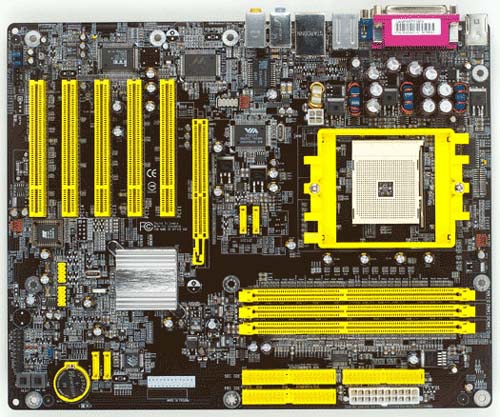
The basic layout of the DFI is excellent, with most everything in the best place in most case designs.
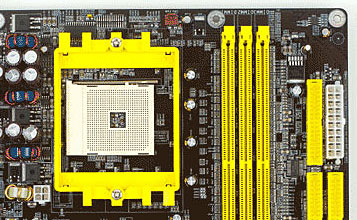
The ATX 20-pin and the 4-pin 12V connector are separated in the DFI, but the locations still work reasonably well. The bulky ATX connector is on our preferred far right edge on the upper half of the board. The 4-pin connector is on the opposite side of the CPU, at the very bottom edge of the CPU socket. The 20-pin ATX is clear of other connectors and should not interfere with air flow. The 4-pin requires a little more care with its near center board location, but the 4-pin is easier to route than the thick ATX cable.
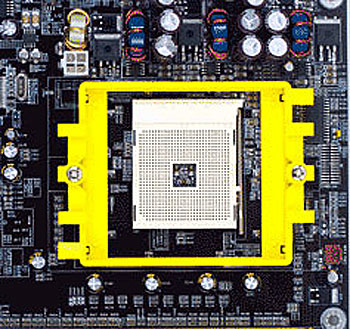
The CPU socket is in the top center of the board. PCI slots are below the socket and memory is to the right of the CPU. There is plenty of room around the Socket 754, so just about any heatsink/fan should work fine. We had no problems mounting a Zalman 7000 on the DFI.
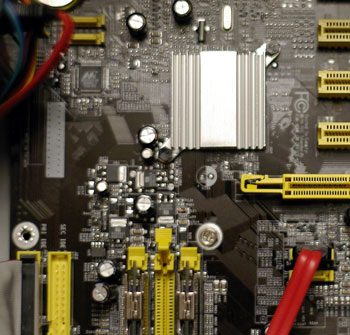
The IDE connectors are in our preferred upper right edge of the motherboard, where they rarely interfere with other connectors. SATA connectors mirror the nF3-250 Reference Board in that 2 are between the AGP slot and the CPU, and 2 are near the lower right edge of the board. The arrangement looks worse than it functions, since the SATA cables are very small. However, SATA connectors are still far too fragile for our liking and anything that gets them away from "high-traffic" areas of the board is preferred. You need to be extremely careful changing a video card or replacing a HSF so that you don't push and break off the SATA connectors between the AGP and CPU. The other 2 SATA connectors are better located near the right edge so that they are out of harm's way.
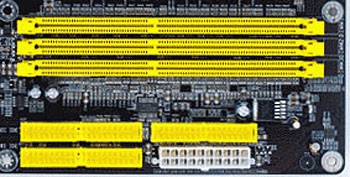
The floppy connector is ideally located on the upper right edge of the board. It is good to see DFI paying attention to the floppy port location, since many nF3-250 boards put the floppy at the bottom of the board - a difficult location for most full tower cases.
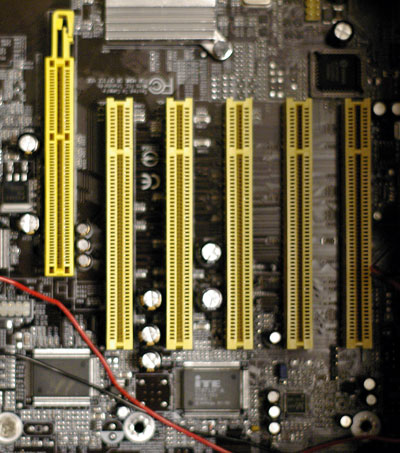
The LANParty UT has 5 PCI slots. The AGP slot uses the common "push to release" lever that works fine with most cards, but can be a real pain with very large top end cards like the nVidia 6800 Ultra. The headers are generally in out-of-the-way locations. However, if you need to use an audio cable with your optical drives, the location at the bottom of the board can be an impossible reach in some tower designs. Like the disappearing floppy, audio cables are rarely required any more, but if you need them, this location can be a challenge in some case designs.
A lot of thought went into the DFI nF3-250Gb board layout. While there are a few things that could be better, overall, the board was easy to install and set up. Most users will be very pleased with the layout.










54 Comments
View All Comments
rjm55 - Thursday, September 9, 2004 - link
Saw the DFI at www.gameve.com for $130. ZZF had them for a bit at a similar price. It looks like it will be affordable.deathwalker - Thursday, September 9, 2004 - link
Sweet Mobo...sounds inviting for my planned system upgrade from my Abit NF7-S with my O/C 2500 mobility proc...only concern...will I have to mortgage my home to be able to afford this board...afterall..these goodies do come with a price tag.rjm55 - Thursday, September 9, 2004 - link
Which is the better overclocker - the 2.0 1024k 3400+ or the 2.2 512k 3400+? Has anyone tested both?Wesley Fink - Thursday, September 9, 2004 - link
#40 - Both versions of the 3200+ are now mentioned at the bottom of page 9 - 2.0GHz with 1024k cache and 2.2GHz with 512k cache. Our test 3200+ was a 2.0GHz 1024k version.Jedi2155 - Wednesday, September 8, 2004 - link
did anyone else noticed the error about the 3200+ @ the bottom of page 9 :-).rjm55 - Wednesday, September 8, 2004 - link
I'm releived to know 1GB dimms work fine. It didn't make sense that other 754 had no problems with 1GB dimms and this one did. I'm glad DFI cleared up the confusion.Wesley Fink - Wednesday, September 8, 2004 - link
I just spoke with Oskar Wu, the board's designer. Oskar says they have 1GB dimms from Samsung that work fine on the LANParty UT, and that the Samsung 1GB dimms use 512MB chips in their construction. He said the only reason for the caution on 512MB chips (not dimms) was because they have not verified operation with dimms made with 1GB chips. All of the 1GB dimms I have here for testing use 512MB chips in their construction.Oskar also stated that 2 dimms work best in dimm slots 1 and 2, and not 1 and 3. He said try 1 and 2 and you will get better performance with 2 dimms.
Bozo Galora - Wednesday, September 8, 2004 - link
I just went there to check it out - #33 was wrong.It supports 512 MegaBIT DEVICES - DRAMS, not sticks.
cnq - Wednesday, September 8, 2004 - link
Yeah, I saw that too. I didn't know that any 754 motherboards forbade using a 1GB DIMM. Who knows, maybe it's a misprint on DFI's part...we can always hope.laxxy - Wednesday, September 8, 2004 - link
where does it say it supports only 512M?here:
http://www.dfi.com.tw/Product/xx_product_spec_deta...
it states that it
> Supports up to 3GB memory when using DDR333
> Supports up to 2GB memory when using DDR400
???