High End Buyer's Guide - September 2004
by Wesley Fink on August 30, 2004 12:22 AM EST- Posted in
- Guides
Hard Drives
Recommended: Dual Western Digital Raptor 74GB 10,000RPM SATAPrice: $356 shipped
As Anand found in his first review with the new storage benchmarking system, there is Western Digital Raptor and there is everything else. It is hard to argue with the choice of the top Raptor drives in a system geared to get the most possible from your computer.
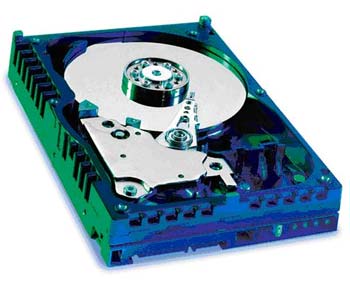
The problem with the top Raptor drives is that they are still relatively small as hard drives go, so we are recommending two drives in a RAID 0, RAID 1, JBOD, or just plain 2-drive setup. Anand has shown that there is little performance advantage to RAID 0, but striping is still useful for improving boot times. It can improve performance in multi-tasking situations, which are admittedly rare on the desktop. RAID 1, on the other hand, is useful in protecting against hard drive failure, which is always a risk when pushing a system to its limits with overclockers. Frankly, many overclockers keep a second hard drive with known good images to restore hard drives that end up in data corruption in overclocking attempts, which is another great use for the second Raptor hard drive.
The storage capacity for two 74GB WD Raptor drives is a rational 148GB of fast access storage. Compared to SCSI RAID solutions with similar performance, the 2 Raptors are a virtual bargain. The 74GB Raptors have double the storage of the legendary 36.7GB Raptors, an increase in speed, and the same 8MB buffer. We are also pleased to see a price drop in the 74GB Raptors of almost $20 for the pair this month.
The 5-year warranty for the Raptor drives makes this investment in high-speed storage a little easier to handle. All Drives will fail at some point because they have moving parts, but you have warranty reassurance for 5 years that attest to the quality of these WD Raptor hard drives. Previously, 10,000RPM speeds or a 5-year warranty were features only found on enterprise/SCSI drives, but they have now reached our high-end system desktop.
Alternative: Seagate ST3200822AS (200GB) Baracuda SATA 7200RPM (8MB cache)
Price: $129 shipped
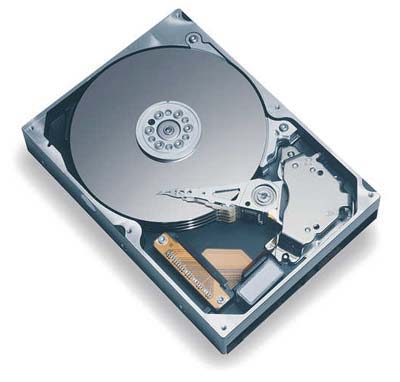
While 7200RPM drives, including our alternative Seagate Barracuda 200GB SATA, are not as fast as the Western Digital Raptor 10,000RPM SATA drives, they are still plenty fast for most applications. Seagate offers the same 8MB cache as the Raptor drives and very large 200GB storage capacity for a small $130 price. While the well-known Seagate drives offer impressive specifications, the most important feature of the Seagate 200GB is not something that you can see. With some hard drive manufacturers reducing warranties to one year, the Seagate 200GB now carries a 5-year manufacturers warranty.
If 200GB seems a massive amount of storage, it will be just what the doctor ordered for users of Digital Cameras, Digital Video, and digital music storage. With this Seagate delivering hard drive capacities at about 65 cents per Gigabyte, this drive also delivers excellent value.
We have moved our alternative recommendation from IDE to SATA for the simple reason that the new Intel 925X/915 chipset only provided one IDE connector for 2 devices, but 4 SATA connectors. If you plan to use the alternative drive selection for the Athlon 64 system, you can choose the same Seagate as an IDE model for just $119 including shipping.
We see no real reason to recommend a SATA drive over IDE unless there are features like speed or RAID or NCQ or connectors that make the SATA a better choice. There is also no reason not to choose SATA if you prefer the narrow cables, but please keep in mind that SATA connectors are still very fragile and more easily broken than the admittedly bulky, but durable, IDE connector.
Optical
Recommendation: Pioneer 108D 16X Dual Layer DVD+/-RWPrice: $97 shipped
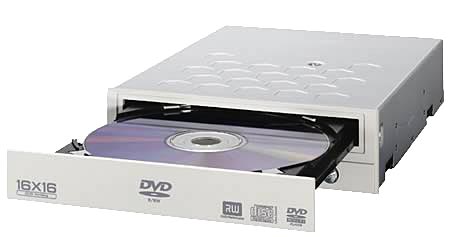
The Pioneer 108D has become the new favorite at AnandTech as you will see in our upcoming review. Sporting 16X DVD + or - burn speeds, 4X Dual-Layer burn capabilities, and 4X DVD+/-RW writing, the 108D is certainly impressive on paper. It was just as impressive in the flesh, managing to take many of the test media to new high speeds in reliable writing. At just under $100, this is a truly remarkable DVD writer and an incredible value compared to the top DVD burners of just a few months ago.
While we have not yet tested the NEC 3500A, it is an almost identical drive with similar specs based on the same technology. The NEC does support slightly faster CD burn/read times (48X/48X vs 32X/40X) and it also supports bit-setting for those looking for that feature. If the NEC performs as well in our burn tests as the Pioneer performed, it will become our recommended drive at a price that is a few dollars cheaper.
Listed below is part of our RealTime pricing engine, which lists the lowest prices available on storage from many different reputable vendors:
If you cannot find the lowest prices on the products that we've recommended on this page, it's because we don't list some of them in our RealTime pricing engine. Until we do, we suggest that you do an independent search online at the various vendors' web sites. Just pick and choose where you want to buy your products by looking for a vendor located under the "Vendor" heading.










53 Comments
View All Comments
mcveigh - Monday, August 30, 2004 - link
what about for a storage drive the new maxtors with 16mb cache and TCQ features?didn't Anand hint a little while ago there would be a review of them ?
of course now he has a wife to keep happy....there goes the place! ;)
Booty - Monday, August 30, 2004 - link
Just agreeing about the price engine thing - scrolling that far is pretty annoying. If they have to have it that way to earn money and keep the site free, so be it... but if not, I know I'd definitely appreciate it being moved.PrinceGaz - Monday, August 30, 2004 - link
Good article, I couldn't really fault any of the suggestions this time :) The only things that might be worth considering as this is a high end system is spending an extra $200-300 and throwing in 2GB of memory, either as 2x1GB sticks if they are just as fast, else as 4x512MB. As I do a bit video capturing and editing, and like many broadband users fill a lot of space quickly (don't ask), I'd definitely go for the Maxtor 300MB drive with 16MB cache for $260. Both of those are only minor points though and overall I agree with the suggestions.One thing I've been thinking about for a few days now are dual Opteron systems. A couple of Opteron 250's on a suitable dual S940 mobo would only cost about $1000 more than the FX53 system and mobo. Alternatively a couple of 248's will lower the differential to around $600.
The important thing is that multi-threaded apps are becoming increasingly common because of HT, and next year when dual core CPUs start appearing it'll be normal for any CPU heavy application to be multi-threaded so as to take full advantage of them. I know you could always replace the FX53 with a dual-core Toledo next year, but why wait for the extra performance when you can get it today with a couple of 250's (and the 250's could be replaced with dual-core Italy's next year giving even more power if desired).
The extra thousand dollars is a roughly 30% total price increase and is not insignificant, but you'll get considerably more than 30% performance improvement with any multi-threaded CPU heavy application, so its money well spent. In fact its hard not to recommend it as the high end choice as its still comes in under the $5000 limit.
iversonyin - Monday, August 30, 2004 - link
i would rather have dual dell 2001 then 23" apple23" apple is nice but also come with a steep price.
dont we all love dual-monitor here?
but if anyone can spend $3600 on a computer, what extras $2000 to them
Wesley Fink - Monday, August 30, 2004 - link
#3 - Typo corrected.I agree the Apple is a nice display, but Apple uses a proprietary Digital interface called ADC instead of the standard DVI Connector. Some enterprising manufacturers have developed some conversion connectors but the converter doesn't work with most nVidia video cards. In the end this is not a solution we could recommend right now.
There is also the cost difference, since the 20.1" Dell is about $800 and the 23" Apple is about $2000. A 260% price increase to go from a great 20.1" display to an Apple 23" display and converter seemed a bit much. There is also a 30" Apple Cinema display BTW.
Fr0zeN2 - Monday, August 30, 2004 - link
Great guide, but...Yeah, the pricing engine's been bugging me for a while now too. Honestly, there are sites like pricewatch.com that you can go to to view prices on these, as well as many other similar products. Especially when your listings include products that have absolutely no relevance to the one mentioned (helooo gf5950 prices?).
kherman - Monday, August 30, 2004 - link
#5This is a free site. If you like it that way, I'd get used to those advertisements.
-----------
Aside from that, 74 gig? If I made a "dream rig" yuo'd be seeing 400 GB+ in RAID 5 (3x200)
kherman - Monday, August 30, 2004 - link
Of course, for this rig, get the BFG 6800 UltraJonathanYoung - Monday, August 30, 2004 - link
I just want to add a comment I've been wanting to make for awhile now... would you please add a link to the next page *above* the realtime pricing engine so that people who do not wish to view the pricing engine don't have to scroll alllllllll the way down just to get to the next page? This was especially bad on the "AGP Video" section of this guide. Thank you!shuttleboi - Monday, August 30, 2004 - link
Why hasn't Anandtech reviewed any 6800GT videocards???