Intel 925X Roundup: Creative Engineering 101
by Wesley Fink on August 12, 2004 12:05 AM EST- Posted in
- Motherboards
Asus P5AD2 Premium: Features and Layout
| Asus P5AD2 Premium Motherboard Specifications | |
| CPU Interface | Socket 775 Pentium 4 (Prescott) |
| Chipset | Intel 925X/ICH6R |
| Bus Speeds | 100MHz to 400MHz (in 1MHz increments) |
| PCI Speeds | To CPU, 33.33, Auto |
| DDR2 Speeds | Auto, 400, 533, 600 |
| Core Voltage | 1.4375V to 1.7875V in 0.0125V increments |
| DRAM Voltage | 1.80V to 2.10V in 0.1V increments |
| Chipset Voltage | Auto, 1.5V, 1.6V |
| FSB Termination Voltage | Auto, 1.2, 1.4 |
| Memory Slots | Four 240-pin DDR2 Slots Dual-Channel Unbuffered Memory to 4GB |
| Expansion Slots | 1 PCIe x16 Slot 2 PCIe x1 slot 3 PCI Slots |
| Onboard SATA/IDE RAID | 4 SATA 150 drives by ICH6R Can be combined in RAID 0, 1, Intel Matrix plus 4 SATA 150 RAID by Sil3114R (8 Total SATA ports) |
| Onboard IDE | One Standard ATA100/66 by ICH6R (2 100/66/33 drives) Plus One IDE RAID by IT 8212F (2 133/100/66, RAID 0, 1, JBOD) |
| Onboard USB 2.0/IEEE-1394 | 8 USB 2.0 ports 3 IEEE 1394b FireWire Ports by TI 1394b |
| Onboard LAN | 2 X Gigabit PCIe LAN Both by Marvel 88E8053 |
| Onboard Audio | CMedia CMI9880 (Intel HD) 8-Channel with SPDIF in/out |
| Wireless LAN | WiFi 802.11g Included |
| Tested BIOS | 1005 Beta 002 |
Asus calls their new 925X board the P5AD2 Premium, and the board is clearly top-of-the-line in every way. All of the Asus Proactive AI (Artificial Intelligence) features are included, and Asus proudly advertises the overclocking features of the P5AD2 Premium. This includes a special cooling plate on the bottom of the board in the CPU area that Asus calls Stack Cool.
Asus includes Dual Gigabit PCI Express LAN on the P5AD2, with both LAN ports powered by the new Marvel 88E8053 Ethernet controllers. You will also find a complete WiFi set-up with an 802.11g card and antenna included for the WiFi slot. Asus has devoted a lot of resources recently to providing standard-setting Wireless LAN on their motherboards, and the P5AD2 is the culmination of those efforts.
You will also find the premium C-Media CMI9880 codec supporting the Intel High-Definition audio, with 8 channels and Dolby Digital Live technology support. The CMI9880 is the only audio solution in this roundup that has a built-in Dolby AC3 encoder that can actually encode your digital audio into Dolby digital streams, which can then be output to the SPDIF for Dolby Digital playback. The CMI9880 does this real-time for any digital audio in your system to feed Dolby Digital playback. The rest of the boards in the roundup use sound solutions based on the newest Realtek ALC880 High-Definition audio chip, which is also an excellent audio solution, but Asus carries Intel High-Definition (Azalia) audio further on the P5AD2 than on any other board in this roundup. You will also find 3 of the high-speed 'b' versions of IEEE 1394 firewire, which promise double the speed of 1394a ports.
The storage area is one area where the Asus stands above the rest of the boards reviewed here. All of the boards support the ICH6R standard 4 SATA/1 IDE (2drives) configuration. The Asus and Gigabyte add 4 more SATA ports for a total of 8 SATA ports. The Asus goes even further by also adding an ITE controller for 2 more IDE devices for a total of 4.
It is clear that Premium certainly describes the features on the Asus P5AD2, but Premium also refers to the price. The Premium is the most expensive board in this roundup at about $100 more than the Abit AA8. The real question, then, is whether the Asus is worth the premium price. That is a question that you will need to answer based on your individual budget, but there is no other board in this roundup that offers the unique and useful feature set that you will find on the P5AD2.
Asus has also provided a truly complete set of overclocking controls in the BIOS. It is worth noting that the P5AD2 is the only board in the roundup to offer a DDR600 memory speed in addition to the 533 and 400 offered on all the boards. Since we found that the current DDR2 memory was all capable of DDR667 performance, this added 2:3 ratio will allow for running DDR2 at 667 with just a modest CPU overclock, something that will appeal to some users. Asus also provides adjustment of FSB termination voltage, something that we found useful in the extreme overclocking possible on the Asus.
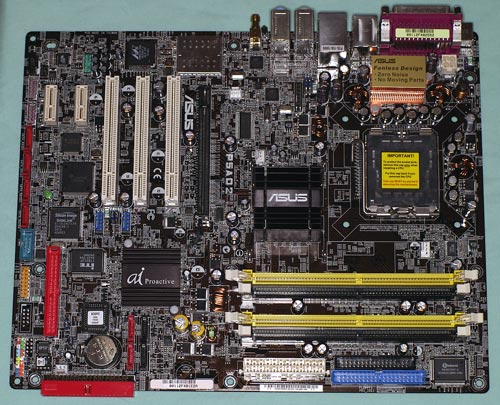
Asus is a manufacturer who pays close attention to the layout of their motherboards. That certainly shows in the P5AD2 Premium. Floppy and Hard Drive connectors are in the preferred upper right board-edge position, where they usually work best in most case designs. The 24-pin power connector and 4-2pin 12V connector are both at board edges where they do not require being snaked across the CPU and restricting air flow. The 8 SATA ports are clustered at the lower right of the board (4 ports) and the bottom edge of the board (4 ports). The additional IDE connector is also near the bottom edge along with the headers for additional SATA and IEEE1384b ports.
The only complaint with the layout will be from those who still use a 4-pin audio header to one of their optical drives, since the audio connector is in the worst possible location at the bottom left of the motherboard. In a tower case, you will need to search for a longer audio cable, not an easy-to-find item, since every audio cable we had on-hand would not reach from the drive to the audio connector in a tower case. This should not be an issue in the more common mid-tower layouts.
The P5AD2 layout is very close to ideal and you will likely be very pleased at the thought that went into the layout of the Asus 925X.










30 Comments
View All Comments
johnsonx - Thursday, August 12, 2004 - link
What is it with you people griping about CPU choices? This is a review of current top-end 925X boards, not a CPU review! The FX-53 scores are there only for a point of reference. Added to that, Wesley's point is VERY valid: the 560 and FX-53 ARE the top CPU's from each camp.If you really want to know how a 3800+ would perform, refer to past Socket-939 reviews, or just mentally subtract about 3% or so.
STOP WHINING!
Wesley Fink - Thursday, August 12, 2004 - link
#17 - Since we were trying to determine the maximum overclocking ability of the boards tested, we used a 3.6 ES LGA 775 Prescott at a 14 multiplier (2.8Ghz). The 14x280 is close to 3.9GHz speed. We also checked with a retail 540 (3.2GHz) and reached 250FSB (4.0GHz) at 1.45V.These results lead us to believe that many 775 Prescotts will top out at 3.9 to 4.0GHz on boards that will support those overclock levels. That means that there are likely some 2.8 Prescotts out there that can reach 280FSB.
As always, overclocking is variable, and you need a really great power supply and decent cooling to support the power requirements at these kinds of overclocks.
Carfax - Thursday, August 12, 2004 - link
Wesley, is it possible to do a review of Prescott which focuses on the upcoming 1ghz FSB? I've heard that Prescott scales better than N.W with a higher FSB and greater clockspeed..To do the review correctly, you'd need an engineering sample with an unlocked multiplier, so you can see the benefit of the increased FSB, without raising the clockspeed.
I think Prescott would do pretty well on 1066FSB and with fast DDR2 memory..
danidentity - Thursday, August 12, 2004 - link
Wes,When you say you hit 280 FSB with the Asus P5AD2, was that with a retail chip, multiplier locked? Or were you using an ES chip. If you were using a retail, that is an absolutely insane overclock.
danidentity - Thursday, August 12, 2004 - link
>> Better than comparing a 3500+ to a 3.6F anyway :PHow would a 3500+ compare with a Intel 3.6? Could it hang? :)
RyanVM - Thursday, August 12, 2004 - link
I have no problem with the 3.6E and FX53 being shown together since both platforms will end up costing about the same (factoring in CPU, mobo, and memory costs). Prices fluctuate, yes, but both companies (OK, mainly AMD) tend to adjust prices to stay in line with performance levels (if Intel drops the 3.6E price, I'd put money on AMD dropping prices at the high end within a day or two).Better than comparing a 3500+ to a 3.6F anyway :P
Creig - Thursday, August 12, 2004 - link
#12/#13 Given the way pricing can fluctuate, it would be futile to compare Intel $$$ to AMD $$$. A couple of days after the article was published, pricing could change to make the monetary comparison useless and therefore misleading.I think they're doing it the correct way. It's up to the end user to find his/her best balance between performance and price.
mjz5 - Thursday, August 12, 2004 - link
man, i should of read #12 first before posting it.. why not have an edit button?anyhow, u all know what i'm saying!!!
mjz5 - Thursday, August 12, 2004 - link
the way i see it is that CPUs should be compared by price. If an AMD FX-53 cost as much as a Celeron 2.4 GHz, why not compare the two? If someone is going to looking at these products because they cost X dollars, they aren't interested in seeing that an Intel CPU that cost (X*2) may or not surpass it the competitor at only X dollars.Wesley Fink - Thursday, August 12, 2004 - link
#9 & #10 - Corrected