Voodoo Envy M:860 - AMD 64-bit at Widescreen
by Andrew Ku on August 13, 2004 12:05 AM EST- Posted in
- Laptops
Construction - Build, Appearance, Size (cont.)
As already mentioned, the M:860 uses a single sliding clip mechanism that secures the lid to the laptop with two hooks. Directly below the sliding clip are two LEDs that give power on (blue) and battery status (orange). Other than that, the front of the system is only home to two speakers. The speakers themselves are of much better quality (crisper and cleaner audio) than the ones on the M:855, but we find the placement of the speakers on the M:855 better.The left side of the system is mostly for removable media: CompactFlash slot (above the USB 2.0 ports), Secure Digital/Memory Stick slot (above PCMCIA slot), and a PCMCIA slot. Only the CompactFlash and Secure Digital/Memory Stick slots have dummy cards, while the PCMCIA slot uses a hinge door design. Personally, we are fans of the hinge doors, since dummy cards can be easily lost. For other external devices, there are two USB 2.0 ports and a 4-pin IEEE-1394 firewire port.
The implementation of the card reader is something that we have not seen on other laptops to date. Instead of always having the removable drive appear in the Windows Explorer, the drives will only appear when there is removable media in one of the slots, since the card reader functions as a USB device. This is something that we liked to see, since it kept the unnecessary aesthetics to a minimum. There really is no point in having an empty drive already appear in the Windows Explorer. What we didn't like was the fact that all three appeared and disappeared as a single USB device. It would be nice to have only the drive with removable media appear and disappear.
The single vent on the far left on the left side of the unit is one of the exhaust vents, which mainly feeds air out that is taken in from the top intake vent, which is directly above and to the left of the keyboard.
The nice thing about the M:860 is that both its left and right sides are slightly recessed inwards, which makes the ports and other "knick knacks" basically flush. Some other laptop design solves the problem by rounding out the edges a bit (like Dell's Inspiron 8600), and either design will be one of preference. Personally, we don't have a favorite between the two.
The back side is fairly simple. All vents on the back are exhaust vents for either the CPU or the mobile GPU (in this case, Mobility Radeon 9700). Arrayed across are more ports (left to right): power port, microphone, headphone, modem jack, Ethernet jack, VGA-out port, two USB 2.0 ports, s-video port, and a lock port.
The right side of the system is all bare expect for the M:860's Pioneer dual format 2x DVD-RW/2.4x DVD+RW DVR-K12D drive. It is nice to see Voodoo finally making the switch over to DVD+R, since it is the most predominate format in (at least) the notebook community. Last time we checked, Voodoo was using DVD-RW in all their notebooks including the M:855, and DVD+RW support was only in their SFF and tower systems via a DVD±RW drive. Now, they are using a 4x DVD+RW drive on the M:855 and seem to have made the format switch throughout their notebook line.
The charger for the M:860 is basically the same size as the one shipping with the Envy M:855. Although they are made by different companies (M:860, by Lite-On, M:855, by FBS or Delta), they have the same size brick, yet the M:860 has grooves on the top. It actually seems uncannily familiar, as we remember the Asus DigiMatrix using the same power supply, but with a pin design. The only issue that we take with the M:860's power supply is the use of a keyed connector. This kind of limits the direction in which you connect the power plug to the laptop, and that is why all major system vendors (i.e. Dell, IBM, HP/Compaq) have moved to circular plug designs.
The bottom of the M:860 reveals the system's 14.8V 4.4AH Lithium Ion battery (bottom left) along with several access panels. The access panel right off the front side of the unit is home to the system's 60GB Hitachi Travelstar 7K60 7200RPM 8MB cache hard drive. The access panel on the right side hides away a single SODIMM slot and the left side, a mini-PCI slot. All the vents seen here are intake vents for the system's various components.
 Click to enlarge. |
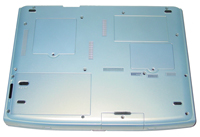 Click to enlarge. |
The M:860 measures in at about 14.1" x 10.5" and 1.9" thick (at its widest points). Compared to an 8600, it is basically the same in its physical footprint design, though the M:860 is slightly wider and thicker. Compared to the Envy M:855, the M:860 is about an inch longer, two inches wider and 1/5 of an inch thicker. Weighing in at a little over 8 pounds (ours was about 8.25 pounds), it's in the same weight class of the M:855, though we seem to remember the M:855 a bit heavier, probably by only a few ounces. This is definitely a desktop replacement notebook in every sense of the word, as this notebook isn't meant to be a something used constantly on the go, but rather, it is something that you buy instead of getting a desktop system, which has the benefit of being moved around on a very limited basis. The mobility factor of the M:860 and M:855 is nothing compared to the likes of the IBM X31 or Dell X300.















17 Comments
View All Comments
gibhunter - Friday, August 13, 2004 - link
In my case my notebook is a desktop replacement that I sometimes play games on. I didn't buy it specifically for gaming.Still, to have that capability, notebook manufacturers force you to buy the biggest, heaviest and most expensive notebooks.
Like I said, 14 or 15" 4/3 ratio screen, 6 pounds max weight is plenty enough for me. Unfortunately if I want that, I have to get an old generation video card with it. Kind of sad.
tfranzese - Friday, August 13, 2004 - link
Buying a notebook for gaming is a waste of money. The size of notebooks too is pathetic in many cases and I wouldn't call them mobile. But people keep buying them because they have no perspective of what is best.Lonyo - Friday, August 13, 2004 - link
Misread the benchmarks, I was looking at the top graph, not the bottom one, but the typo is still there.Lonyo - Friday, August 13, 2004 - link
To #3, why a 4:3 screen and a 5:4 ratio of resulution? That would look messed up and out of scale.On page 7, the comment below the first graph is:
Battery life for the M:860 is about what we expected: a little over 2 hours, which makes it fairly comparable to other desktop replacement systems of its nature. We still have high praise for the M:855's 3-hour score, since it is really out of character in DTR notebooks.
Yes the graph shows a Voodoo M:8855 (typo) having a lower score than the M:860
The R50, T41 and 8600 are all higher than both Voodoo notebooks, and have >3hours, if the numbers are in minutes, while the M855 has a score of 131, vs 137 for the M:860.
gibhunter - Friday, August 13, 2004 - link
These notebooks are getting larger by the minute. I have the Dell Inspiron 8200 at at just over 7 pounds it's just about too heavy and is definitely too large for a notebook.Personally, I'd like to see a notebook with a 14.1 4/3 ratio screen, with a 1280/1024 resolution, with Athlon 64 or Pentium M and Mobility 9800 with 256MB of ram and 1Gig of PC2700 DDR SDRAM with just one combo CD/DVD drive. At 14.1" screen size, it should weigh less than 6 pounds and be much smaller than the 8200 while having twice the gaming performance.
These new gaming notebooks just don't do anything to me on aesthetic levels.
animekenji - Friday, August 13, 2004 - link
These machines are made by Arima who also supplies the emachines notebooks. The M6811, though not quite as powerful in some areas, is a heckuva lot cheaper and should be considered by anyone looking at one of these. In fact, if you put the photos of the M6811 side by side with this machine you will see nearly everything is identical.MAME - Friday, August 13, 2004 - link
that's really cool