Frey Technologies' SageTV 2.0 - A SnapStream Alternative
by Andrew Ku on July 25, 2004 12:05 AM EST- Posted in
- Smartphones
- Mobile
Installation and Setup (cont.)
Installing SageTV 2 is self-explanatory; the only thing that is worth mentioning is that there are additional finles needed for Provideo 256 capture cards and the Hauppauge PVR 250/350/USB2 IR Remote Control.Once you start up SageTV 2 for the first time, you are prompted with the setup wizard that configures the signal source for the capture card. Since we got two tuner cards, we have two configurations to create. Note that even though we have an All-in-Wonder 9600 installed on this computer (functioning as our Beyond TV 3 compliant card and system video card), it doesn't show up in the setup wizard, since SageTV 2 doesn't implement support for non-hardware encoding cards. SageTV 2.0 only supports cards that have hardware encoding capabilities on-board.
Incidentally, Beyond TV 3 can also use accept similar hardware encoding cards, but the use of them negates the TV streaming feature within Beyond TV 3.
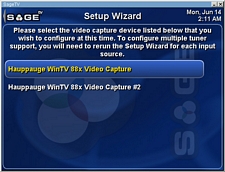 Click to enlarge. |
 Click to enlarge. |
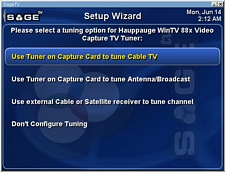 Click to enlarge. |
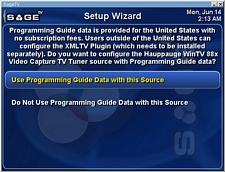 Click to enlarge. |
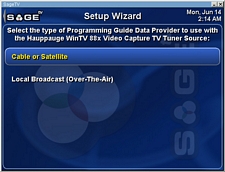 Click to enlarge. |
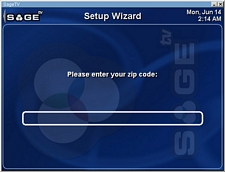 Click to enlarge. |
As already mentioned, SageTV 2 uses Zap2It as its electronic program guide (EPG), which Microsoft also uses in the MCE 2004 OS. Of the four EPG services, we are most familiar with: Zap2It, TitanTV, SnapStream, and GuidePlus+. We are most comfortable with the consistency of the first. After using services for a month, those EPGs using Tribune Media Services (Zap2It/SnapStream/MCE 2004/SageTV 2) seem to have the best EPG consistency that would correctly list TV shows at a specific time, with GuidePlus+ bringing up the rear and TitanTV in tow (in that order).
The reason why we preferred the EPG service of Zap2It and SnapStream the most is that they both take into account the location of the cable feed. If you live within a certain zip code, it is likely that you get your cable feed from an adjacent zip code location where the feed actually is broadcast. For this reason, Zap2It and SnapStream will take this into account and allow you to select a cable feed from the nearby area.
Zap2It is technically the front end for the TV listings that Tribune Media Services provides online. Though SnapStream uses Tribune Media Services, we aren't sure if they use the Zap2It front end (MCE 2004 and SageTV 2 definitely do). Either way, the Zap2It based EPGs in MCE 2004 and or SageTV 2 seem to be more accurate than the one supplied by Snapstream.net for Beyond TV 3. However, the way by which SageTV 2 downloads the listings makes us rank it in the same grouping with SnapStream, since it doesn't display any sort of progress indicator or notify when it is downloading listings. We aren't sure if this is a result of SnapStream using their own servers as a go between, which need to propagate their information from TMS on a frequent basis, but this is our experience.
GuidePlus+ is based solely on a zip code system that has no association with actual cable feeds of towns. Obviously, most people can distinguish their closest town by name easier than by zip code. While TitanTV also associates cable feeds by towns, it doesn't distinguish between the local and distant ones very well. It just provides a plethora of cable feeds from which to select, and because TitanTV is completely web-based, we still would rank the EPG services as such (best to worst):
- Tribune Media Services/Zap2It - Windows XP MCE 2004
- Zap2It - SageTV 2.0/ Tribune Media Services - SnapStream.net(Beyond TV 3)
- Gemstar's GuidePlus+
- Decisonmark's TitanTV
 Click to enlarge. |
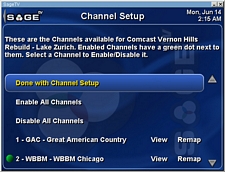 Click to enlarge. |
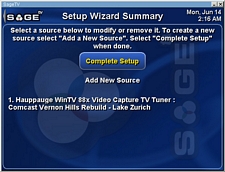 Click to enlarge. |
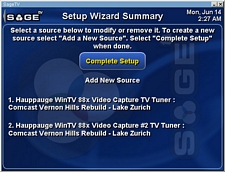 Click to enlarge. |


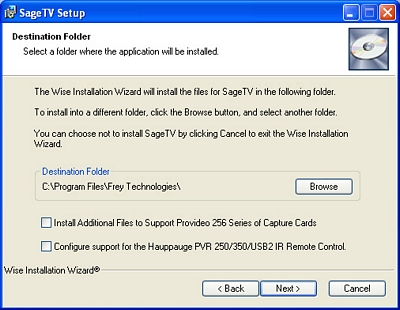








25 Comments
View All Comments
MlbDude - Sunday, July 25, 2004 - link
Saist - Sunday, July 25, 2004 - link
I only have one comment to make.D-link??? EWWWWW.
Spearhawk - Sunday, July 25, 2004 - link
Nice article. It would be intresting to see a simelar on GB-PVR (http://www.gbpvr.com/), which is freeware. I actuly prefare it before Sage TV.nullpointerus - Sunday, July 25, 2004 - link
Very interesting article! I would like to add one bit of information: while it is true that SnapStream cannot stream hardware-encoded TV files over the network without a fairly lengthy reencoding process, they will be removing this restriction in the next version. Also, they will be adding multiple tuner support, parental controls, and some user privacy settings. Maybe Anandtech will reexamine SnapStream at that time? The HTPC world seems to be in a very "buyer beware" mode right now, and it's good to have such in-depth reviews of each product.coolred - Sunday, July 25, 2004 - link
Still reading, looks good so far. I have been using sage TV 2.0 for about a month or so now, works great. One thing though, I see you mentioned that it is available for download only, and while this may be the case from frey themselves, PC alchemy sells sage TV as both a download or on a CD, thats where I got mine from.I believe one of thier employees, or possibly the owner himself is a member of these fine forums we have.
Keep up the good work. Next we need a "How to build and awesome HTPC" article.