Weekly Buyer's Guide: Mid-Range System - July 2004
by Evan Lieb on July 16, 2004 12:05 AM EST- Posted in
- Guides
Networking
Recommendation: Onboard networkingPrice: $0
Nothing more than onboard networking is needed for a mid-range system like the one we're building today. However, a nice additional feature that the MSI K8N Neo Platinum and ASUS P4P800 Deluxe brings (in case you want to purchase our alternative), in terms of networking, is its onboard Gigabit controller, capable of 10/100/1000 transfer speeds. The K8N Neo Platinum's use of the nForce3 250Gb allows it to perform especially well in these GbE situations. GbE isn't going to change your experience on the Internet, but Gigabit is very useful for transferring large amounts of data to and from multiple networked computers in, for example, an office or within a family of computers. Some will find the addition of Gigabit very useful for this purpose, while most will just stick to utilizing just the 10/100 capability.
Storage
Recommendation: Seagate 120GB 7200RPM (8MB cache) ATAPrice: $85 shipped
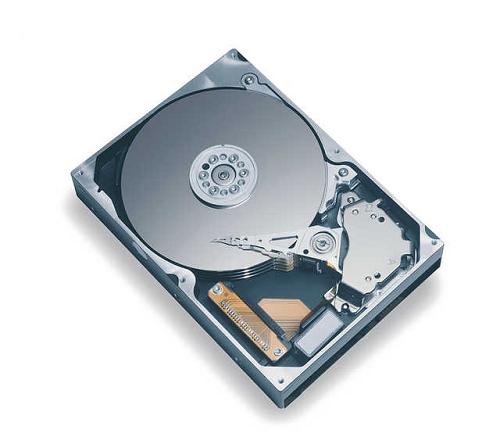
Seagate's Barracuda series is renown for their quiet operation and silent seeking (that grinding sound coming from your case). We are finally recommending Seagate drives because we've seen continued requests for emphasis on silent operation from entry level, mid-range, etc. users over the last few months, and are now convinced that there is enough demand for this type of capability.
Anyway, the additional capacity that you get with a 120GB drive over the 80GB drive, which we recommended as our first choice, can be exceedingly useful if you're someone who stores endless emails in Outlook, plays lots of games, listens to lots of MP3's, or simply needs additional space for the next 12 or more months down the road. However, 120GB is mostly excessive if you're the only person using your computer. Though, this may not be the case if you have family or friends consistently storing information on this system.
Alternative: Western Digital Raptor 36.7GB 10,000RPM SATA
Price: $117 shipped

We're listing a WD Raptor as an alternative purely for speed purposes. Those looking for faster load times and a generally snappier experience will want to play with a powerful drive such as this one. Thankfully, the earlier speed flaws with the 36.7GB were fixed, and WD 36.7GB drives with identical performance to their older 74GB brothers have been shipping for some months now.
Optical Storage
Recommendation: Lite-On 52x32x52x16 Combo CD-RW/DVD-ROM drivePrice: $42 shipped

If you want to be able to watch DVDs, you can always opt for a combo drive. Its function essentially integrates CD burning and DVD watching into a single unit. The added benefit that you're getting is a better price for this type of combo versus purchasing an additional drive. However, the price difference isn't all that huge ($20 or so) if you were to buy a separate drive, plus that second drive would allow you to watch DVDs while you burn CDs, which isn't possible with the combo drive. This drive also comes with the nice added bonus of Lite-On's "Smart-Burn", which essentially protects for buffer under run. In the end, the decision is up to you as to how you want to configure your optical storage.
Alternative: NuTech DDW-082 8X DVD+/-RW
Price: $67 shipped

For a few months there, NEC's 2500A was a pretty hot buy for those who wanted a sort of cheap stopgap between today's 8X DVD+/-RW technology and tomorrow's 16X DVD+/-RW technology. No worries, simple, cheap. But the DDW-082 has sort of taken over that spot, especially at the tender price of just $67. So, today, we choose NuTech's DDW-082 8X DVD burner. We did an extensive roundup of 8X DVD burners just a couple months ago, and concluded that the DDW-082 was the best burner of the bunch. We suggest that you read up on this roundup to learn more about modern day DVD burners. Here's an excerpt regarding the DDW-082:
Incredibly, this drive went from one of our worst performers to our best performer with simple firmware upgrades. Another great feature of this drive is the supported 8X write strategies on 4X media. The fact that this drive is also the cheapest drive in our roundup makes NuTech's DDW-082 a true underdog champion. The DDW-082 deserves our editor's choice award for this roundup.
12X DVD-RW drives are just now starting to hit the market in quantity. However, the price and availability of 12X media is underwhelming at best, and therefore certainly not worth any recognition in our Buyer's Guides just yet.
We'd also suggest reading this article for more information on all of this technology.
Listed below is part of our RealTime pricing engine, which lists the lowest prices available on storage from many different reputable vendors:
If you cannot find the lowest prices on the products that we've recommended on this page, it's because we don't list some of them in our RealTime pricing engine. Until we do, we suggest that you do an independent search online at the various vendors' web sites. Just pick and choose where you want to buy your products by looking for a vendor located under the "Vendor" heading.










26 Comments
View All Comments
KnightOwl - Friday, July 16, 2004 - link
I have to disagree with a couple of the recommendations. I don't think you've really identified what the target user is for the mid-level system.There are only 3 home user apps that really require an upgrade from an entry level system: 1) games, 2) video editing and 3) lots of MP3 encoding.
For the most part this means that users shopping for a mid-level system are really looking for a low end gaming rig and the components recommended should not be ones that will cause regrets in the future.
With this in mind there are 2 areas where the recommendations fall short:
1. Memory - IMO 1 GB is the minimum for a gaming PC today. There are games on the market now that use more than 512 MB, and most likely most in the future will. As everybody knows nothing kills performance more than when Windows starts swapping pages. For just a little more than you've spent on the 512 MB low latency RAM you can get 1 GB of regular latency RAM. Low latency will give you a modest performance gain when the 512 MB is sufficient, but running out of memory will cause an enormous performance loss.
2. Video card - while the 9800 Pro is listed as an alternative it really should be the primary (and only) choice. While the $75 increase is a 60% increase in video card cost it only amounts to about a 6% increase in total system price. A user will easily see more than a 6% increase in game performance. That alone should justify the higher price of the 9800 Pro but you should also know that some (many, most?) of the 9800 Pros on the market today actually have the R360 core and users have had good success overclocking them to 9800XT speeds. IMO that makes the 9800 Pro the card of choice for anything but high end gaming rigs
MemberSince97 - Friday, July 16, 2004 - link
Excellent job guys,keep up the good work...Evan Lieb - Friday, July 16, 2004 - link
rgreen83 and DigitalDivine, we've fixed the price, thanks.gherald, we recommended two 256MB modules because if you're a mid-range user, you may be the type of person that'll upgrade to dual channel systems in the future. Buying one 512MB makes the least sense, you have no way of taking advantage of the proliferation of dual channel technology in the future, if that's what that particular user has in mind. So, I'm not exactly sure what you mean when you say 256MB modules will be useless in 2-3 years.
gherald - Friday, July 16, 2004 - link
For once a decent hard drive recommendation, but getting the picture wrong is a pretty sad mistake. Myself, I'd be inclined to go with the Hitachi 160gb SATA for around $100 from newegg.comNice alternative case recommendation! I was begining to think you'd stick with that CaseEdge nonsense forever.
Superb motherboard recommendation! (I own two K8N, it's the best for the money right now, hands down.)
Why do recommend 2x256mb of RAM when socket 754 AMD64s have a single channel memory interface? Go with a 512mb folks... same exact price/performance. 256mb sticks will be next-to-useless 2-3 years from now.
DigitalDivine - Friday, July 16, 2004 - link
on the hard drive part, you guys put up a western digital 120GB picture instead of a seagate one.rgreen83 - Friday, July 16, 2004 - link
The raptor shown is 36.7gb with a price of $214, are you suggesting the 74gb raptor or should the price be about half that?