Western Digital's Raptors in RAID-0: Are two drives better than one?
by Anand Lal Shimpi on July 1, 2004 12:00 PM EST- Posted in
- Storage
Pure Hard Disk Performance
To measure "pure" hard disk performance, we took a real world benchmark - in this case, the entire Winstone 2004 suite - and used Intel's IPEAK utility to capture a trace file of all of the IO operations that take place during a single run of Business Winstone 2004 and MCC Winstone 2004. We then use IPEAK to play back the trace, much like a timedemo, on each of the hard drives, which gives us a mean service time in milliseconds; in other words, the average time that each drive took to fulfill each IO operation.In order to make the data more understandable, we report the scores as an average number of IO operations per second so that higher scores translate into better performance.
Keep in mind that these performance scores are best only for comparing pure hard disk performance, and in no way do they reflect the actual real world performance impact of these hard drives.
For descriptions of what the Business and Multimedia Content Creation Winstone 2004 tests consist of, reference those benchmark pages.
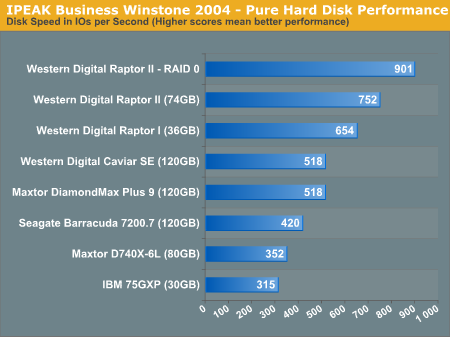
While a score of 901 IO operations per second seems impressive, what's important to note is that two Raptors in RAID-0 only offers 20% more performance than a single Raptor in this purely disk-bound test. We have already seen how aggressive caching, pre-fetching and other such real world elements of modern day computers reduce the impact of hard drive performance on overall system performance. With only a 20% improvement in pure disk performance, this doesn't bode too well for RAID-0 offering much of a real world performance boost.
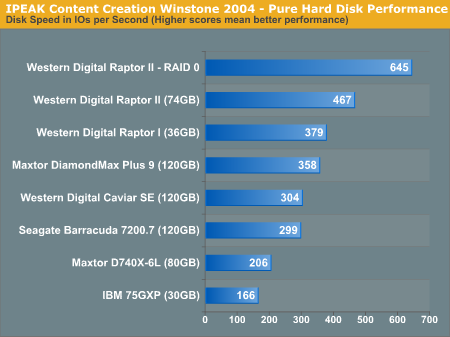
With data from audio editing as well as other more IO intensive tasks, our IPEAK recording of Content Creation Winstone 2004 shows much more potential for RAID-0, with the Raptor RAID-0 array outperforming a single drive by 38%.
Now, it's time to see how these numbers translate into real world performance.










127 Comments
View All Comments
Insomniac - Thursday, July 1, 2004 - link
I was wondering how RAID1 reads back data. I thought if it was smart, it would use both drives and improve performance. If that wasn't the case, I wondered if you could choose which drive it read from. That way, you could get a WD Raptor II and a low cost 80GB hard drive to pair up. You get the redundancy and speed of the Raptor for a lower cost. What about RAID5? (I know the ICH5/6 doesn't support it, but I thought there were some chipset m,akers that did. I would like to see what that brings to the mix. Given the choice right now, I'd take redundancy over performance. Maybe RAID 5 can give you both for less than 0+1.Pollock - Thursday, July 1, 2004 - link
I really wish some regular 7200 RPM drives had been used, considering someone who can afford a 74GB Raptor won't care about the costs of RAID anyway. =P Besides, to me it seems like Raptors already perform so well that it's hard to find any performance gain anyway. I was also under the impression that a lot of people with SATA drives in RAID 0 were actually getting much more noticeable performance gains; i.e. outperforming lone Raptors. Well, whatever.goku21 - Thursday, July 1, 2004 - link
I noticed that they came to the conclusion of only using 2 drives in a RAID setup, but in my expereince the more drives the supposed increase in performance. Perhaps they should revisit this with 4 Raptors in a RAID setup.kuk - Thursday, July 1, 2004 - link
Just one small thingy ... why is the manufaturer stated in the article summary "3Com/U.S. Robotics"?parrybj - Thursday, July 1, 2004 - link
While your overall disk bound throughput may be higher, seek times are sill only as fast as the slowest drive in the array. Since seek time is a more important desktop performance metric, I would think there would be very little benefit to doing this.Marlin1975 - Thursday, July 1, 2004 - link
Well the review was nice if you are thinking of running 2 raptors on a ICH5/6 SATA ports, but what about the other 99% of use that may use VIA, SiS, etc.. and/or other 7200 rpm hard drives?Matthew Daws - Thursday, July 1, 2004 - link
I'd be interested in seeing how using RAID0 with older drives, or one old drive and a newer drive, works out. If you're upgrading your motherboard, then given that RAID comes "for free", it could be a good way to save money by buying a second, smallish hard-drive, and using your old hard-drive with this new one in parallel...parrybj - Thursday, July 1, 2004 - link
Very good article. The results are not surprising. I have one comment about RAID1. While in theory it is simply a data redundancy mechanism, in practice there are performance benefits. Any good RAID1 algorithm will use read optimizations that will allow for parallellism during read requests. Thus, under the right conditions, most RAID1 arrays will achieve higher read IOPS than a single drive. Also, there may be a performance hit on writes due to the fact that writes will only be as fast as the slowest drive.djm2cmu - Thursday, July 1, 2004 - link
#4: Excellent introduction to all the common RAID levels here: http://www.acnc.com/04_01_00.htmlnofuse - Thursday, July 1, 2004 - link
This article doesn't seem to be up to the standards I've come to expect from Anandtech.It would be more fair to say "Intel's onboard RAID 0 solution offers no performance gain." I'd be interested to see results from other RAID controllers. You can't take one product and make a blanket comment like "RAID 0 is not worth it." That would be like me reviewing an NVIDIA Vanta graphics card and saying "3D acceleration is not worth it."