Intel's 925X & LGA-775: Are Prescott 3.6 and PCI Express Graphics any Faster?
by Anand Lal Shimpi on June 21, 2004 12:05 PM EST- Posted in
- CPUs
LGA-775: Do we really need it?
The hot topic at Computex this year was Intel's new 775-pin LGA socket. Motherboard and memory manufacturers alike were complaining left and right about reliability issues with Intel's new socket, and with the launch less than a month away, we were obviously concerned as well.
First, why even bother with a new socket/interface? The Pentium 4 was doing just fine on Socket-478, and now with LGA-775, we're able to get another 200MHz? Seems silly, no?
While it's true that LGA-775 isn't necessary today, there are a couple of factors that dictate its necessity for tomorrow. As we've talked about before, a CPU's package can actually be a limiting factor when it comes to core clock speed as well as FSB frequency. Think about it this way; today's Pentium 4s run at a 800MHz FSB, meaning that the interface between the CPU and the chipset has to be capable of handling 800MHz signaling across a wide 64-bit bus. When we talk about the interface between the CPU and the chipset, physically, what are we talking about? We are talking about the traces on the motherboard going from the chipset to the CPU socket, the CPU socket itself and the pins on the CPU. Improvements in the pin interface are necessary in order to allow for higher FSB CPUs. While today's 800MHz FSB isn't really pushing the limits, remember that Prescott's replacement will be paired up with a 1.2GHz FSB.
The LGA-775 interface also packs the pins closer together, allowing 775 pins to exist in about the same space that 478 pins did on the old package. More tightly packed pins mean that we're dealing with shorter routes from the CPU's core to the external interface itself, also a desirable trait.
With more pins, we also have the ability to deliver more power, more reliably than before - which will also come in handy as Prescott and its successor ramp up to 5GHz. Intel banked quite heavily on clock speed with their NetBurst architecture, and part of the commitment was a commitment to new packaging technologies.
The other change that LGA-775 makes, and clearly the most controversial one, was to move the pins off of the CPU itself and onto the motherboard - meaning that the CPU itself is mostly flat underneath. The capacitors on the bottom of the CPU keep it from becoming perfectly flat, but the lack of pins definitely make it a flatter chip.
With no pins on the CPU, the first thing that should pop into your head is - "woohoo, no bent pins on your CPU." Unfortunately, with the pins on the motherboard, now you can have bent pins on your motherboard - and with the LGA-755 interface, they are much easier to bend, and much more difficult to unbend.
The problem with the LGA-775 socket is that you can't see the pins in the socket very well when you've got the CPU suspended in air above it. You have to be very gentle and very precise when placing the CPU on top of the pins because if you drop it on the pins or if you are just one pin off, you risk bending a lot of pins.
Although we haven't tried it yet, Intel has told us that once you bend a number of the pins on the socket itself, in essence, it's pretty much impossible to unbend them. Remember that we're talking about 775 very fragile pins in that socket - and we thought Socket-478 was bad.
There was another significant change in the socket structure with LGA-775: the locking lever. It used to be that the heatsink, not the socket's lever, was what provided the majority of force on the CPU itself to ensure secure installation in the socket (to prevent against package pullout and to guard against shearing the mechanical attach between socket and motherboard as well as the chipset and motherboard). Unfortunately, that meant that the heatsink had to supply upwards of 40 lbs of force to the CPU, which caused a lot of issues, the biggest of which was bending motherboards.
While Intel insists that the amount of bending caused by their heatsinks on Socket-478 motherboards was within tolerances, the fact of the matter is that with enough heatsink installations and removals, you could do some serious trace damage to your motherboard, thanks to the bending of the board.
With LGA-775, Intel has addressed the pressure problem and now it's the socket lever and not the heatsink that supplies the ~40 lbs of force to not only secure the chip but also make adequate contact between the CPU and the pins. The heatsink now has to provide much less force and thus, doesn't bend the motherboard as much.
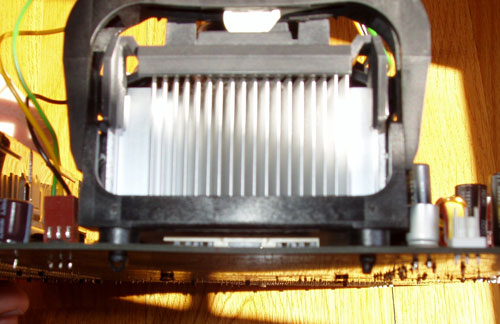
The old heatsink used to bend the motherboard quite a bit...
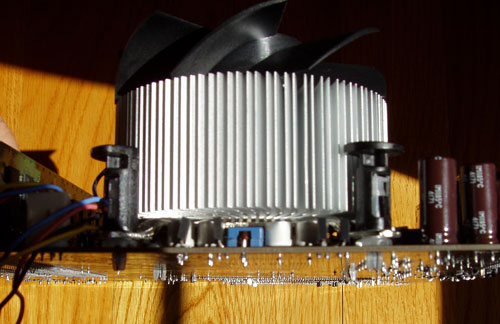
...but the new heatsink doesn't do so, not as much at least.

The socket's lever requires more force to engage, but it also puts much more force on the CPU than in the old socket.
Intel's new heatsink is actually a huge improvement over their old ones, thanks to the removal of heavy-duty downforce as one of its job requirements.
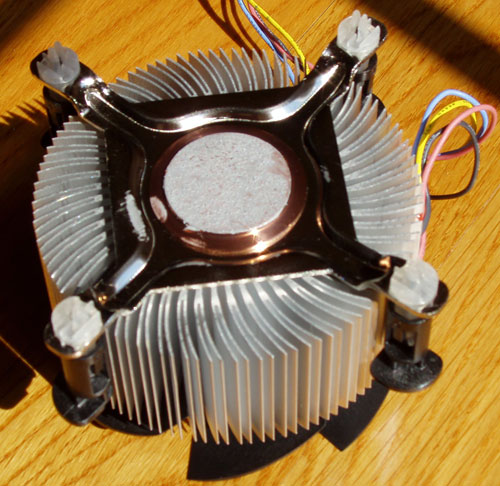
The four pegs of the heatsink basically plug into the holes in the motherboard, and you twist the tops of the pegs to have it locked. You have to make certain to twist the pegs securely; otherwise, the heatsink has a tendency to pop off. Luckily, Intel's thermal throttling prevents any serious damage from occurring as a result.

The bottom line is that a new CPU socket was necessary to continue with Intel's future CPU plans, but the fragility of LGA-775 definitely shows that Intel didn't take enthusiast users into consideration. Intel has neglected the enthusiast community in the past, and although we do make up a very small portion of the overall computing community, it's still an important group on which to focus. If you buy an LGA-775 board, just be very careful. We haven't had any problems yet, but we've been extremely careful with our installations.
It looks like LGA-775 will take us to the end of the Pentium 4 line, although we would have liked a more user-friendly socket to keep us company over the next couple of years.


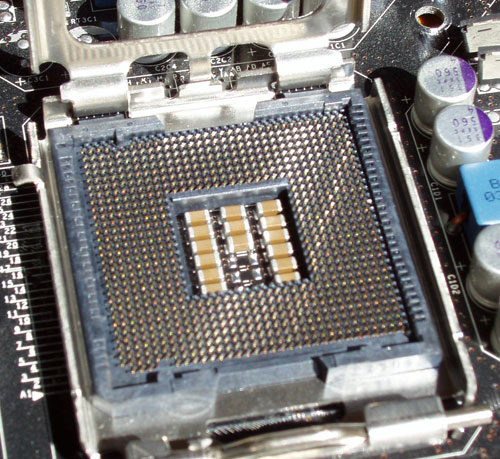
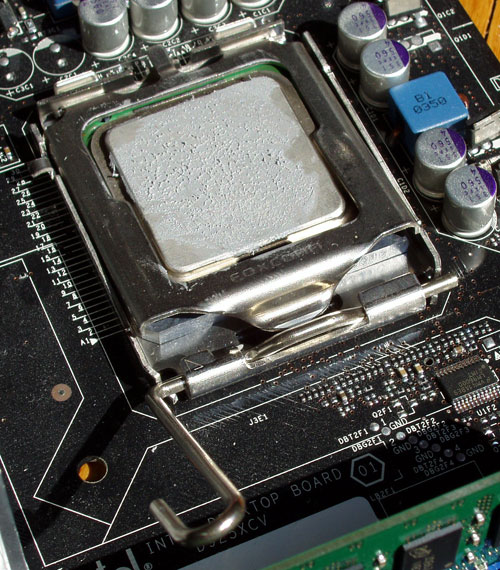
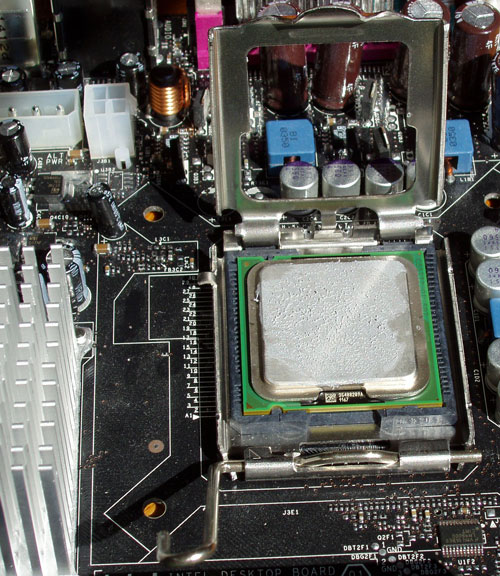








39 Comments
View All Comments
Anand Lal Shimpi - Monday, June 21, 2004 - link
justlyI actually found out about the MTBF on Socket-478 at the launch of the Extreme Edition two IDFs ago. It's not that the motherboard will fail completely, it's that there may be some no-POST errors and (I'm guessing at this one) there may be some reduction in overall stability thanks to signal degradation depending on the issues with the contacts themselves. We easily can go through 20 insertions in a week at AT, and we encounter a *ton* of motherboards (especially those used as our regular testbeds) that just start acting up after a certain period of time. I even started to wonder how many of our random issues with stability are caused by things like the MTBF on CPU sockets...
I've already asked to talk to an engineer in greater depth about the issue, I'm hoping to have a response tomorrow. You and I both are concerned with making sure the right information gets out there; I published it because I trusted the source, but more information is definitely necessary.
I appreciate your last response tremendously, there's no offense taken - we're both out for the same goals.
Take care,
Anand
justly - Monday, June 21, 2004 - link
AnandI would be quite surprised if Intel can validate this claim. Either way I would be very interested in what they had to say.
I hope my previous post was not offensive, I just feel strongly (having 20+ years mechanical engineering experience) that Intel is pulling your leg.
The LGA-775 is a totally different animal. Since it does make contact at the tip of the pins it will be required to have a downward force exerted on the CPU. As for a reason to change the heatsinks force the answer is unclear. This reduction in force could be due to any number of reasons (prevent damage to motherboard or LGA-775 interface, more efficient heat sink design, or just that the extra force provided no tangible benefit) but I fail to see this being based on an electrical connection issue.
KF, before my last post I was trying to find a exploded view of a ZIF socket, nothing I found was clear enough to link to, but I do remember seeing some ZIF insertion numbers reaching as high as 10,000.
KF - Monday, June 21, 2004 - link
>You advise 'business users' to chose AMD...Also total nonsense, any entry
> level value processor will do, they don't need teraMips...
Besides the processors which are the subject of the article, AMD makes entry level value processors that outvalue, so your point is what? That if you want a sad POS processor, buy a Celeron? If performance is a consideration (which is why you might be reading the article), choose AMD. If not, choose AMD.
KF - Monday, June 21, 2004 - link
I too wondered how a ZIF (= Zero Insertion Force) socket's electrical contact could be affected by vertical pressure. The whole engineering premise is that vertical force should be irrelevant, I thought. But I have never seen an actual socket 478 disassembled.(Plenty of socket 370s and such, though) Do they have a contacts at the bottom in addition to the side squeeze contacts? Seems unlikely.Until this claim of 20 insertions MTBF, I was under the impression that a ZIFs life was indefinate. They use ZIFs (admittedly beefed up versions) for programming ROMs, and they must undergo thousands of insertions. So Intel engineers devised some ultra-super-pathetic duty spec just for Intel CPUs? Now, the heat sink mount I could believe would have 20 cycles MTBF.
>Who to trust? Anand and Intel... or some random web posters? Hmmm.. totally tough call there.
Not everyone is as blissfully uninformed as yourself. But loads of Anandtech posters have had direct experience with ZIFs, some having popped the tops off and removed a contact or two for mods, or at least seen the pics, and are not prepared to "trust" what is contrary to experience.
Pumpkinierre - Monday, June 21, 2004 - link
Thank you for your post Plagiarmaster. I often wondered why the excellent bandwidth of dual channel a64s did'nt translate into better encoding and thought software bias might have been the problem. It seems that the a64s have just about got it all.Cygni - Monday, June 21, 2004 - link
Who to trust? Anand and Intel... or some random web posters? Hmmm.. totally tough call there.ThePlagiarmaster - Monday, June 21, 2004 - link
OOPS..Re: my previous post, I should have said it COULD be up to 40%. Not that the difference IS 40%. It's just a rough guesstimate. Of course it could be less, but when you're talking hours and hours of a multipass rip (CCE anyone?) you need to be using the best app you can get for your chosen cpu correct? Maybe there is only the gain of breaking even. But even in that case you're talking 15-20% or so. That could mean hours. My guess is DVD2AVI is better on AMD because a guy like us wrote it (not some company, with big RD), and he likely did it on an AMD system.ThePlagiarmaster - Monday, June 21, 2004 - link
RE: this statement "DivX encoding is one of the few remaining performance advantages that Intel holds over AMD." from your article (and every article on cpu's). It's a bit misleading. Try using DVD2AVI as a front end and you will say the EXACT opposite, with an even larger victory for AMD. You can check any HardOCP review for this info. Since we all know Xmpeg loves Intel chips shouldn't you run the favorite frontend for AMD chips also? HardOCP shows each has a favorite (but don't use comparable results), but I wish you guys would go that ONE STEP FURTHER. Rip the same movie on Divx/DVD2AVI for AMD, and for Intel use Divx/Xmpeg. Who is REALLY FASTER? Your users should be told that anybody using xmpeg instead of dvd2avi while owning an AMD CPU is making a mistake (like waiting an extra 40% in time, for every rip-thats 20%loss for using xmpeg, and around 20%gain using dvd2avi). You might not be able to do this for all benchmarks, but here both frontends do the same exact job. Why not use the best for each cpu? It's the same amount of testing, just a different app for each CPU.I see this same problem with Musicmatch. It's not too kind on AMD cpu's. Personally I use EAC/Lame but I'm after CLEAN mp3's not speed. Finding the best app with mp3's for AMD I'll leave to someone else (Anandtech??). At any rate, saying Intel is faster in DIVX encoding is innacurate at best. Yet you keep repeating it in every review. Time to fix that I think.
Anand Lal Shimpi - Monday, June 21, 2004 - link
danidentityI'm looking into the overclocking lock, we hadn't heard anything about it until THG posted that article. At Computex we heard that manufacturers were having unusually low overclocking success with the 925X chipset but they weren't attributing it to a lock, rather issues with the chipset itself. We're working on finding out the full story right now, give us time and we'll let you know :)
Take care,
Anand
Anand Lal Shimpi - Monday, June 21, 2004 - link
justlyI believe the justification was that to maintain proper long term connection between those pins and the contacts, some of that ~40 lbs of pressure was necessary. If you try to install something in the new LGA-775 socket you do notice that the lever puts a *lot* of force on the pins, and that the heatsink puts a lot less force on the chip.
Intel comes up with these numbers on their own through extensive reliability and stress testing, much more than can be reproduced within our labs. I will push Intel further on the issue to see if I can get some clarification/explanation as to how they believe the pressure from the heatsink helped, because I do agree that it does seem suspect but they were convinced of it.
Take care,
Anand