Socket 754 Roundup: Comparing Generation 2
by Wesley Fink on May 28, 2004 5:57 PM EST- Posted in
- Motherboards
MSI K8N Neo Platinum: Features and Layout
| Motherboard Specifications | |
| CPU Interface | Socket 754 Athlon 64 |
| Chipset | nVidia nForce3-250Gb |
| CPU Ratios | 4 to Default Ratio in 1X increments |
| Bus Speeds | 200MHz to 300MHz (in 1MHz increments) |
| PCI/AGP Speeds | Auto, 66MHz to 100MHz (in 1MHz increments) |
| Core Voltage | Default to 1.81V in % increments (with 1.50V 1.57V, 1.60V, 1.65V, 1.68V, 1.73V, 1.76V, 1.81V) |
| DRAM Voltage | Auto, 2.5V to 2.85V in 0.05V increments |
| AGP Voltage | 1.5V-1.85V in 0.05V increments |
| AUTO Overclock | D.O.T. Ranger, 1%, 3%, 5%, 7%, 9%, 11% |
| Memory Slots | Three 184-pin DDR DIMM Slots Unbuffered Non-ECC Memory to 2GB Total |
| Expansion Slots | 1 AGP 8X Slot 5 PCI Slots |
| Onboard SATA/IDE RAID | nVidia 4-Drive SATA Plus 4-Drive IDE IDE/SATA can be combined in 0, 1, 0+1 |
| Onboard IDE | Two Standard nVidia ATA133/100/66 (4 drives) |
| Onboard USB 2.0/IEEE-1394 | 8 USB 2.0 ports supported by nF3-250 2 1394A FireWire ports by VIA VT6306 |
| Onboard LAN | 1Gigabit Ethernet on-chip by nF3-250GB |
| Onboard Audio | Realtek ALC850 8-Channel with UAJ |
You can read more about the MSI nForce3-250Gb in our full review of the K8N Neo Platinum. Charts have been included to make it easier to compare features and performance of the MSI to other 2nd generation Socket 754 motherboards.
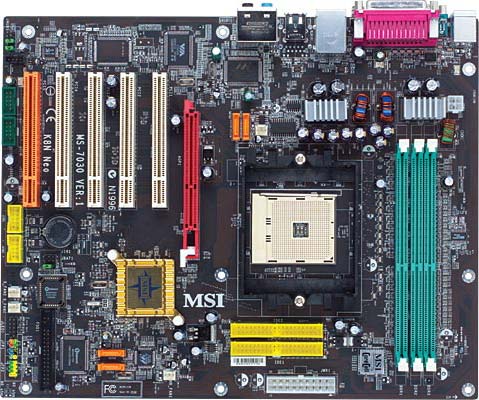
Gigabyte K8NSNXP: Overclocking and Stress Testing
MSI K8N Neo Platinum: Overclocking and Stress Testing










30 Comments
View All Comments
intercollector - Saturday, May 29, 2004 - link
I'm a little surprised to see why the MSI K8N didn't get the gold compared to the Epox. Both seem almost identical in every way, except that the K8N seems to include Firewire. Shouldn't this feature make it surpass the Epox board?The only downside of the MSI board seems to be the limit of a 300 max FSB, which is probably fine for 99.99% of overclockers.
Klaasman - Saturday, May 29, 2004 - link
#7-Thanks for link, but my KV8 Pro still wont boot when selecting "fixed" in bios setup.
Why wouldn't my board have the pro chip? Manufacturing screw up maybe?
Wesley Fink - Friday, May 28, 2004 - link
#6 -Bank Interleaving is not an option in any of the BIOS' tested here. Many current BIOS enable Bank interleaving by default. Where it is an option, we definitely enable the best interleaving option available and list what we set in the memory chart. We are not ignoring this option.
bigtoe33 - Friday, May 28, 2004 - link
If you are looking for the latest Abit KV8 pro bios have a look here. http://www.bleedinedge.com/download/bios/abit%20am...multi support and PCI lock inc. if your pro board won't lock the pci bus with this bios then your board may not have the pro chipset.
Myrandex - Friday, May 28, 2004 - link
Well after finishing the article, I was wondering why none of the boards are run with bank interleaving on? Doesn't it increase memory performance for the ones that support it?Myrandex - Friday, May 28, 2004 - link
On the KV8 spec page, it states:Onboard USB 2.0/IEEE-1394 8 USB 2.0 ports supported by nF3-250
No FireWire
Should be K8T800 Pro instead of nF3-250.
Myrandex - Friday, May 28, 2004 - link
Klaasman - Friday, May 28, 2004 - link
What revision of KV8 Pro were you using and what bios version?Nobody else with a recently purchased KV8 can get the locks to work. How come your board does?
Aikouka - Friday, May 28, 2004 - link
Anandtech should have looked at the problem that the Chaintech VNF3-250 has with it's RAID and installing an OS, and the problem where the board refuses to boot from SATA if you enable RAID on any IDE HDDs. People've said they've been able to circumvent it, but I haven't got it to work yet, and Chaintech is worthless when it comes to customer service. I received an automated response about 6 or 7 days after my initial submission on their website (they have no US phone number.) And I still have not received an email from a representative yet.RyanVM - Friday, May 28, 2004 - link
If there's so little variation in system performance between these, why not look at other aspects like USB throughput/CPU utilization, IDE/SATA throughput, ethernet throughput/CPU utilization, etc.Ace's Hardware just did a great article showing that the rather crummy components being used these days on cheaper motherboards have a pretty large impact in performance in those areas.
http://www.aceshardware.com/read.jsp?id=65000298