Buyer's Guide: High End System - May 2004
by Wesley Fink on May 26, 2004 11:00 AM EST- Posted in
- Guides
Hard Drives
Recommended: Dual Western Digital Raptor 74GB 10,000RPM SATA in RAID 0 ConfigurationPrice: $428 shipped
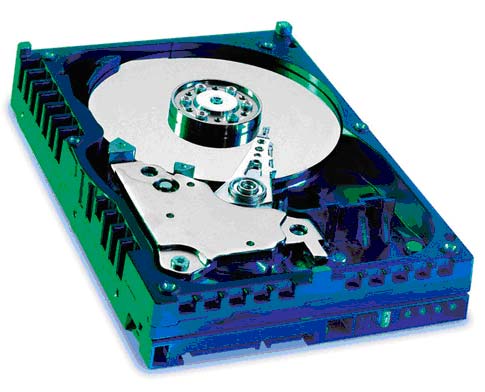
There are genuine performance advantages to a SATA RAID array, and a RAID 0 Array with two of the fastest SATA drives that you can buy makes for a blistering high end system. The storage capacity for two 74GB WD Raptor drives is a generous, but rational, 148GB of fast access storage. Compared to SCSI RAID solutions with similar performance, the Raptor RAID is a virtual bargain. The 74GB Raptors have double the storage of the legendary 36.7GB Raptors, an increase in speed, and the same 8MB buffer.
The 5-year warranty for the Raptor drives makes this investment in high-speed storage a little easier to handle. All drives will fail at some point because they have moving parts, but you have warranty reassurance for 5 years that attest to the quality of these WD Raptor hard drives. Previously, 10,000RPM speeds or a 5-year warranty were features only found on enterprise/SCSI drives, but they have now reached our high end system desktop.
All of the high-end recommended and alternative motherboards have built-in capabilities for SATA RAID, so it is relatively easy to enjoy this level of RAID performance. Those concerned about data security more than ultimate speed can configure the drives as RAID 1, or mirroring. In RAID 1, the drive capacity will only be 74GB, but you will have the assurance of a mirrored drive in the event of drive failure.
Alternative: Seagate ST3200822A (200GB) Baracuda 7200RPM (8MB cache)
Price: $133 shipped
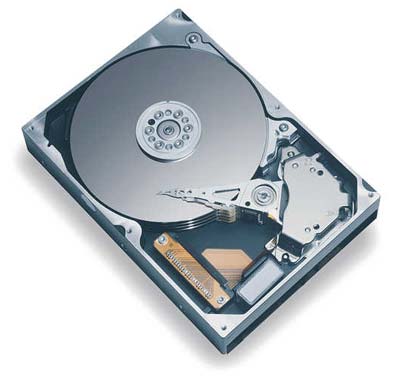
While IDE drives, including our alternate Seagate Barracuda 200GB, are not as fast as the Western Digital Raptor 10,000RPM SATA drives, they are still plenty fast for most applications. Seagate offers the same 8MB cache as the Raptor drives and a very large 200GB storage capacity for a small $133 price. While the well-known Seagate drives offer impressive specifications, the most important feature of the Seagate 200GB is not something that you can see. With hard drive manufacturers reducing warranties to one year, the Seagate 200GB still carries a 3-year manufacturer's warranty. With Seagate delivering hard drive capacities at 66 cents per Gigabyte, this drive also delivers excellent value.
200GB seems a massive amount of storage, but it will be just what the doctor ordered for users of Digital Cameras, Digital Video, and digital music storage. Those are the reasons why you want this High End system, right? You certainly don't need this kind of power to write the great American novel or handle emails.
Optical
Recommendation: NuTech DDW-081 8X DVD+/-R/RWPrice: $80 shipped

The winner of the recent AnandTech Dual 8X roundup was the inexpensive NuTech DDW-081 DVD burner. It proved to be one of the fastest, most reliable, and most flexible DVD dual-8X burners on the market. It is also very affordable and an easy choice for our High End Buyer's Guide. The latest optical drives really can do everything optical, with both high-speed DVD and CD burning as well as excellent playback of most any optical media.
Listed below is part of our RealTime pricing engine, which lists the lowest prices available on storage from many different reputable vendors:
If you cannot find the lowest prices on the products that we've recommended on this page, it's because we don't list some of them in our RealTime pricing engine. Until we do, we suggest that you do an independent search online at the various vendors' web sites. Just pick and choose where you want to buy your products by looking for a vendor located under the "Vendor" heading.










59 Comments
View All Comments
Pumpkinierre - Wednesday, May 26, 2004 - link
At first, I was shocked at your choice of FX53 as a cpu because this is the last of the Sckt940 FX and upgradeability to later FXs would not be possible. Upgrade ability is not one of your criteria but it certainly is mine as I expect an expensive mobo to span two generations of cpus, video cards and even memory. But really Skt940 is more trustworthy (and possibly cheaper) than even 939 as other posts point out because it is the server cpu-opteron. So the mobo might handle the dual core opterons next year. After this revelation I thought the FX51 might cut a few dollars but your price list has it $20 MORE than its bigger brother! AMD go figure?!The FX is still a rip-off and the new Skt 939 3800+ looks like its got a lot of grunt, according to the french article below, but runs hot (104Watts, 50-60C) and this is 130nm- Prescott anyone?:
http://www.x86-secret.com/popups/articleswindow.ph...
They only found 0-5% increase with dual channel for same speed cpu and it had problems with four dimms- dropped to 2T timing or to DDR333 with DS modules. And the price may be expensive with AMDs habit of selective release from the high end like previous a64s:
http://www.overclockers.com/tips00588/
With the Skt478 P4 you're limited as an upgrade to P4EEs coming down in price unless 3.6 N'wood or Prescott skt478 appears (which is hardly worth while anyway)- neither of which is likely.
So the Sckt940 is not a bad option. If only those FXs would drop into the $500 range.
SHO235V8 - Wednesday, May 26, 2004 - link
I agree that there seems to be a huge spread, but I also assume it will be adjusted in the next mid level guide. I too have been waiting for the 939 boards, but I may not wait much longer considering VagrantZero's points regarding new M/B technologies and DDR2 which will be commonplace by the time I upgrade in a year or two. Besides, there are sometimes issues with the first release version of new technologies. Anyone else know of a better reason to hold off for the new boards? Will dual channel memory be that much faster?Dismal - Wednesday, May 26, 2004 - link
I was a little scared at first that the non-FX Athlon 64's would be completely forgotten about when opening the guide. But I was glad to see some mentioning in there. Hopefully they will still stay in the guides. I want good performance but I just can't spend the kind of cash to buy an FX. Recommendations in the mid-range guide don't seem to fit the kind of performance I'm looking for either. (I agree with rdclark's post above about the gap between mid-range and high-end). I don't think I'm savvy enough to go with overclocking. The price of the Athlon 64 3400+ seemed to be a good match for me. Hopefully they'll still remain in the guides.JKing76 - Wednesday, May 26, 2004 - link
Aluminum cases don't dissipate heat any faster than steel.Locutus4657 - Wednesday, May 26, 2004 - link
Well I have to say, you did finally remove one of my biggest bet peives with these guides. I never could understand why Evan kept recommending 120GB drives for a high end system, Personally I'm considering getting 160GB for my system, and right now I just have an entry level computer ( AXP 2200+ ). One can never have enough hard drive space!GokieKS - Wednesday, May 26, 2004 - link
Great choices, and it's nice to finally have a truly good case being recommend. But since there's still such a big part of the $5K budget remaining, why not something even more high-end, like the SilverStone SST-TJ03 Nimiz? ;)The 193P is an excellent monitor, no doubt, but as one of the 19" LCDs limited by a 1280x1024 resolution, the extra $150 or $200 of the Viewsonic VP201 is definitely worth it. And if you have two of them... ^^
Other than that, just about everything seems fine, even if I personally would go for the A64 3200/3400 instead of the FX53, and pair it up with a nForce3 250Gb mobo.
~KS
Da3dalus - Wednesday, May 26, 2004 - link
Seems like good choices. The only thing I'd choose differently would be the case and the alternative 200GB HD, I'd choose the S-ATA version of that instead of the IDE version. The price difference is really tiny and S-ATA is just plain nicer (I hate those big IDE cables).rdclark - Wednesday, May 26, 2004 - link
I'd like to see some performance benchmarking of these systems, especially as this high-end guide's system costs a cool thousand more than the previous high-end guide's. How much of a difference is there, or are you just buying expensive bragging rights?The new guide also leaves a fairly large gap between the mid-range and the high-end system; the mid-range is still suggesting an XP2800+, while this jumps right to the highest of the high-end. That removes a valuable basis for comparision (and decision-making) in the Athlon 64 3xxx space, which (IMO) seriously lowers the value of these guides.
cosmotic - Wednesday, May 26, 2004 - link
Why not reccomend the DDW-082 instead of the DDW-081?VagrantZero - Wednesday, May 26, 2004 - link
I wouldn't rec you getting 2gb of ram. There's nothing [aka games] out there that uses it, not even D3 or HL2. I doubt 2gigs will really become a good thing until U3 [2006] and by then DDR2 should be coming into its own making your DDR obsolete. I'd say save $300 and get a 3400+/3700+. From x86's article [foreign website, here's the translated url http://translate.google.com/translate?u=http%3A%2F...] the 754 3400+ was outperforming the 939 3500+ in the majority of benchs. I'll wait and see how the 3700 handles the 3800, but if it wins I'm sticking with the old socket [I'd have to upgrade my mobo eventually anyways thanks to PCI-E, SATA300, and DDR2 so 939 isn't anymore future proof for me than 754]. Plus there was talk of 104W power requirments [THAT'S MORE THAN THE PRESCOTT!] and that the new socket chips ran almost as hot as intel offerings. It's just one article so take it with a grain of salt, but I have my suspicions.Also, if you don't plan to OC Corsair XMSPC3500s would be a great pick.