Weekly Buyer's Guide: High End System - April 2004
by Evan Lieb on April 30, 2004 12:05 AM EST- Posted in
- Guides
Memory
Recommendation: 2 X 512MB Mushkin PC3500 Level One Dual Pack (CAS2)Price: $239 shipped

While companies like Corsair, OCZ and now Kingston are heavy favorites among high end memory consumers, Mushkin is also starting to gain favor rapidly. In the last few months, we've been using OCZ's Platinum modules as the standard for a majority of AnandTech's testbeds, but we have also been using Mushkin Level One memory (mostly Level II, actually). Unfortunately, it is getting harder and harder to find dual packs nowadays, but Mushkin Level One Dual Packs are available at large vendors like Axion and Newegg, so they're still out there. We've been able to do lots of testing with these specific PC3500 modules and they indeed run stably at PC3500 (433MHz DDR) on many currently available motherboards. There are many PC3500 modules that aren't capable of reliable DDR433 speeds on popular motherboards, so be wary. But motherboards such as the ASUS K8V Deluxe and ABIT IC7-G will run these modules very well, so we suggest that you take a look at them when purchasing your motherboard. However, don't get confused. PC3500 is not an officially sanctioned JEDEC spec, and therefore there are no motherboards on the market which can claim that they officially support PC3500 speeds. PC3500 is quite easily attainable with modern motherboards, but just be aware that PC3200, not PC3500, is the highest speed that your motherboard manufacturer will officially support under warranty.
Alternative: 2 X 512MB OCZ PC3700 GOLD Revision 2 (CAS2.5)
Price: $269 shipped

After developing a reputation based on shoddy business practices, not to mention shoddy memory, OCZ has come roaring back and has gained wide acceptance among enthusiasts and average users alike after many months of wary purchasing and close inspection by hardware web sites like AnandTech. We've raved about OCZ modules in many reviews over the last few months (like this one), and have been extremely pleased with the results that we've been getting. OCZ modules have gone from disappointing and unreliable to impressive and dependable in what seems like an overnight transformation. OCZ still has a ways to go to gain acceptance among doubters who have never tried their memory or continue to hold onto conspiracy theories about their link to the OCZ of old, but we aren't placing OCZ's GOLD Rev. 2 PC3700 modules as an alternative pick based on whim, so take that to heart. The GOLD series is capable of a "low" latency of CAS2.5 (CAS 2.5-3-3-7) at DDR466 speeds (PC3700) and has a huge ceiling for overclockers. If you're not an overclocker, then obviously the GOLD series will not be of much value to you. If you are overclocking, just remember that you take a risk by overclocking your memory, both in terms of voiding warranties and damaging hardware. Beginners need not apply for overclocking.
Video
Recommendation: 128MB PowerColor Radeon 9800 Pro, DVI, TV-outPrice: $206 shipped

Our last high end guide stated that one of our new goals was to bring down the price of our system a bit, as it was getting excessively expensive. Thankfully, we accomplished that goal in our last high end guide and will continue to do so in this guide. Anyway, since it's a well known fact that there is very little difference in performance between the 9800 Pro and 9800XT, we think it's quite reasonable to recommend the 9800 Pro for this high end guide. It's not the fastest video card on the market, something you would expect AnandTech to recommend for a high end guide, but it's darn close and it's over $200 less than the 9800XT. Taking all of this data into account, we simply can't recommend the 9800XT. However, it is a reasonable alternative for a high end system.
If you've kept up to date on your GPU technology recently, you would have caught our review of NVIDIA's GeForce 6800 Ultra, among many other reviews around the net. This is the kind of card that we want to recommend for a high end system. It offers vastly superior performance, image quality, and features compared to the Radeon 9800 Pro and Radeon 9800XT, and is truly a "next generation" product. ATI also has a next generation video card in the works, results of which we will release in the coming days/weeks. But for now, just realize that we are recommending the 9800 Pro simply as an interim solution to NVIDIA and ATI's next generation video cards. If you absolutely cannot wait 2-3 weeks for these next generation NVIDIA/ATI cards to be released, then you will want to purchase that 9800 Pro now. If you can wait, then you are opening yourself up to a significantly better graphics experience.
Alternative: 256MB PowerColor Radeon 9800XT (412MHz), DVI, TV-out
Price: $409 shipped
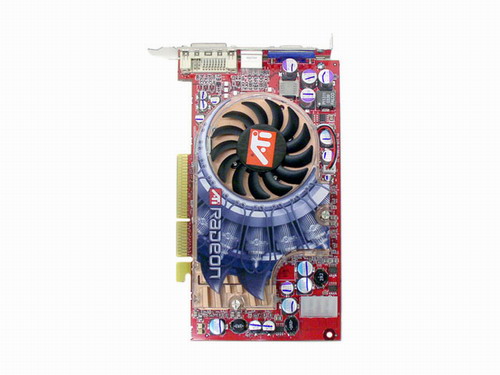
As we mentioned in previous guides, ATI continues to hold a firm grasp on the add-in desktop video market. While ATI's lead is quite noticeable at the low end and fairly noticeable with the mid-range sector, their lead at the high end isn't quite as drastic. It's still there, as even AnandTech has concluded that the 9800XT is more or less the fastest desktop gaming GPU (Graphics Processing Unit) currently available. Still, NVIDIA's 5950 Ultra trails the 9800XT closely (more on the 5950 in a moment) enough in current games in terms of speed and IQ (image quality), it's pretty clear that the 9800XT is the superior high end product. That's why we recommend it today, with the manufacturer PowerColor, yet again. With this card, you get DVI (if you have an LCD), TV-out, and 256MB of memory. The 256MB of memory will come in really handy with future DX9 titles, though not for quite some time. Overall, you're getting an incredible gaming card here. Just be wary that next generation NVIDIA and ATI cards are literally right around the corner, and that spending $400 on a 9800XT is probably the least sensible thing to do if you can wait a few weeks.
Finally, as we've reiterated several times in other Buyer's Guides, do not purchase 9800SE video cards. They perform on par or, in most cases, slower than a 9600 Pro in 3D games and cost closer to a 9700 Pro. Do not be fooled; a 9800SE performs nothing like a full blown 8 pipe 256 bit memory interface 9800 Pro.
Listed below is part of our RealTime pricing engine, which lists the lowest prices available on ATI video cards from many different reputable vendors:
If you cannot find the lowest prices on the products that we've recommended on this page, it's because we don't list some of them in our RealTime pricing engine. Until we do, we suggest that you do an independent search online at the various vendors' web sites. Just pick and choose where you want to buy your products by looking for a vendor located under the "Vendor" heading.










32 Comments
View All Comments
ducsauce - Friday, April 30, 2004 - link
I've been reading your guides on mid-level and high-end systems for a while and have been hunting for the OCZ 3700 gold revision ii recommended in this guide. this product seems to have disappeared. is this because they're running out of low latency chips or just the product coming to the end of its life cycle. either way, shouldn't you guys make recommendations on stuff that can be easily found on the internet? is there an alternative to the OCZ chip? i'm planning to build a system soon but the mushkin 3500 level I doesnt give me much headroom and i kind of missed out on the level II sticks last year.thanks,
duc
TrogdorJW - Friday, April 30, 2004 - link
Wow... no comments yet! Well, I'll just toss in my two cents.I realize you guys are big fans of the Inwin case, but can't we at least get *one* alternate recommendation? I mean, this is high end, so potentially you could look at the $200 cases. Yes, price is still a consideration, but there must be at least one other case worth considering. Really, I'm just getting tired of seeing the same case in almost every price guide. :)
For mid-range, I like Antec's SLK3700-BQE. On the high end, though, I'm not really sure. The Inwin is really still a mid-range case, if you ask me. $120 with a power supply is not too expensive. So go nuts, and recommend something really good as the alternative. Maybe the Lian Li, or maybe a Cooler Master, or whatever.
Otherwise, I like the setup. It's just too expensive for me. (Although I did pick up that exact same Mushkin RAM not too long ago - great stuff!)