Lian Li's PC-V1000: A Case Exclusive
by Purav Sanghani on April 29, 2004 12:05 AM EST- Posted in
- Cases/Cooling/PSUs
Internal Design
Upon removing the right access panel, we found an almost redesigned/redefined ATX style layout. The case is partitioned into 2 sections; the top 2/3 contains the 5-1/4" drive bays on the left (front of case) and the motherboard tray on the right (back of case). The bottom 1/3 section contains the 3-1/2" drive bays on the left and the power supply mounting at the right.The 2 main partitions are separated by an aluminum panel, which has an elliptical cut hole for wiring to pass through. For added protection, the edge of this hole is lined with a plastic guard as shown in the picture. The bottom 1/3 is also separated by an aluminum panel and also has an opening for wiring between the power supply and hard drives.
We found one major problem with the partitioned design and the use of standard flat IDE cables to connect hard drives to the motherboard. The cutout is placed in a way that does not allow the short IDE cables to pass through and reach IDE connections on standard motherboards. Owners of SATA drives won't have such a big problem with this, besides the fact that so many wires, SATA and power, will be running through this rather small opening. Considering that there are 6 bays for 3-1/2" drive applications, SATA is the only logical option, since its data cable is much smaller than standard IDE, and much quicker than round IDE cables.
A feature that we noticed in the PC-V1000 was the tool-less hard drive mounting device. Though it cannot be compared to the drive rail method, it's just as easy to use. To mount a HDD, screw in the included HDD fixed screws onto the HDD (2 on either side) and slide it into one of the six built-in guides.
We were not so lucky to be able to test this feature, since the included screws were of the wrong type; rounded heads and a bit longer than what would fit into the slots. We have contacted Lian Li about this to ensure that the final product will include the correct hardware.
Though the PC-V1000 is not completely tool-less, it does have features that make up for this, and its new design layout made sense to us. For example, placing the hard drive bays as well as the power supply lower in the chassis drops the center of gravity, which helps keep the case from tipping over.


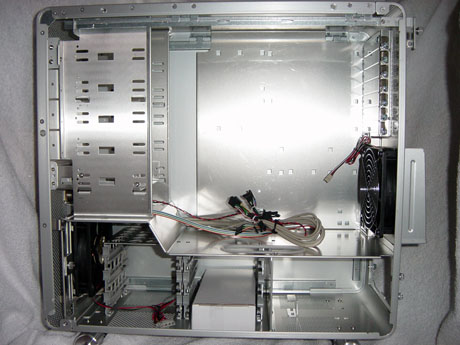
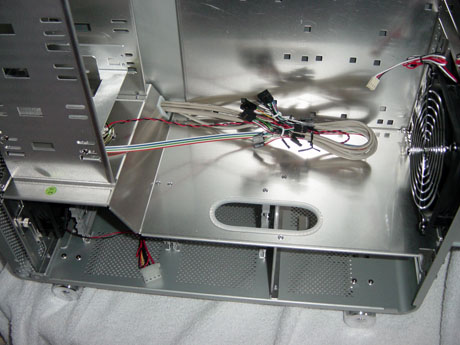
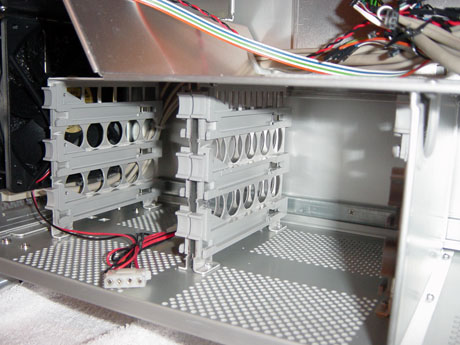








32 Comments
View All Comments
bigboxes - Thursday, April 29, 2004 - link
Did you seriously not notice that this is butt ugly?tthiel - Wednesday, April 28, 2004 - link
Did you seriously not notice that this is a copy of the Mac G5?