Lian Li's PC-V1000: A Case Exclusive
by Purav Sanghani on April 29, 2004 12:05 AM EST- Posted in
- Cases/Cooling/PSUs
Internal Design
Upon removing the right access panel, we found an almost redesigned/redefined ATX style layout. The case is partitioned into 2 sections; the top 2/3 contains the 5-1/4" drive bays on the left (front of case) and the motherboard tray on the right (back of case). The bottom 1/3 section contains the 3-1/2" drive bays on the left and the power supply mounting at the right.The 2 main partitions are separated by an aluminum panel, which has an elliptical cut hole for wiring to pass through. For added protection, the edge of this hole is lined with a plastic guard as shown in the picture. The bottom 1/3 is also separated by an aluminum panel and also has an opening for wiring between the power supply and hard drives.
We found one major problem with the partitioned design and the use of standard flat IDE cables to connect hard drives to the motherboard. The cutout is placed in a way that does not allow the short IDE cables to pass through and reach IDE connections on standard motherboards. Owners of SATA drives won't have such a big problem with this, besides the fact that so many wires, SATA and power, will be running through this rather small opening. Considering that there are 6 bays for 3-1/2" drive applications, SATA is the only logical option, since its data cable is much smaller than standard IDE, and much quicker than round IDE cables.
A feature that we noticed in the PC-V1000 was the tool-less hard drive mounting device. Though it cannot be compared to the drive rail method, it's just as easy to use. To mount a HDD, screw in the included HDD fixed screws onto the HDD (2 on either side) and slide it into one of the six built-in guides.
We were not so lucky to be able to test this feature, since the included screws were of the wrong type; rounded heads and a bit longer than what would fit into the slots. We have contacted Lian Li about this to ensure that the final product will include the correct hardware.
Though the PC-V1000 is not completely tool-less, it does have features that make up for this, and its new design layout made sense to us. For example, placing the hard drive bays as well as the power supply lower in the chassis drops the center of gravity, which helps keep the case from tipping over.


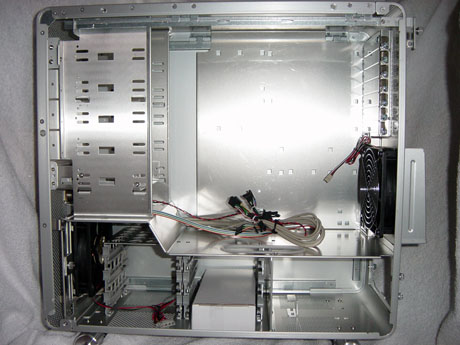
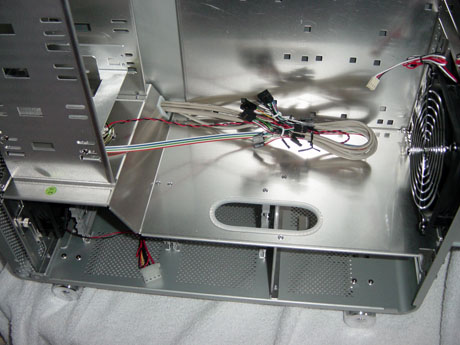
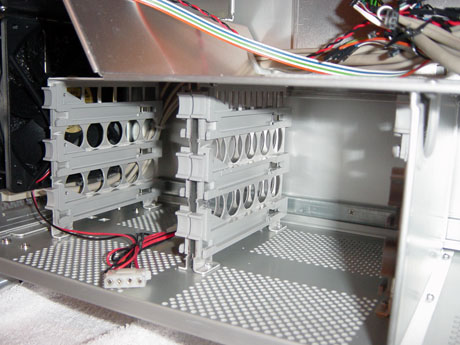








32 Comments
View All Comments
GokieKS - Thursday, April 29, 2004 - link
I second the notion that I'd rather get a real G5 chassis and build a PC out of it than get this. And there are just too many not-well-thought-out touches (lack of Reset button, inproper mounting of IDE drives, PSU area not large enough, etc) for it to be a great case.If I've got that much money to spend on a case, I'd still go with a Silverstone SST-TJ03 Nimiz for the time being.
Gromis - Thursday, April 29, 2004 - link
#6: That very same method of drive mounting has been used in HP servers for a good deal longer than G5 has been around... doesn't change the fact that 95%+ of cases out there cost <$30, and this monstrosity will sell *maybe* a few hundred units. It's no TNN-500, but for $270, one can get a whole *computer*.PuravSanghani - Thursday, April 29, 2004 - link
#8: We actually did benchmark the V1000 with a standard sized power supply, the TTGI 520Watt, in the pictures we wanted to show an over sized power supply like the TTGI TT-550SS, or any other for that matter, would not properly fit into the mounting.In general: While the V1000 does look similar to the G5's case by look, when you open the case up and look at all of its functionality and features, you'll notice 2 completely different designs.
nitromullet - Thursday, April 29, 2004 - link
Can we see a picture of the entire install? I'd like to see how the completed rig looks like with the side open. There are only closeups of certain places, a shot of the whole thing would help put stuff into perspective.LoneWolf15 - Thursday, April 29, 2004 - link
I'd argue that testing with that silly oversized power supply completely invalicates any cooling testing. Who is going to use one of these when they buy one of these cases, rather than a standard size that looks right and makes a proper seal against the back of the case? And why in the world doesn't Anandtech have a standard sized Antec, Enermax, or other power supply in their lab that would do this job?Mickey Mouse work, IMHO.
buleyb - Thursday, April 29, 2004 - link
What's the deal with the need for removable motherboard trays in ATX cases.Every case I've had that had a removable tray rattles now, its just another thing to vibrate and make noise.
Oh, and this is a pure G5 copy...no argument there
makron - Thursday, April 29, 2004 - link
Yeah, and the "screwless drive mounting, with special screws, is ripped straight out of the G5...I'd much rather get a surplus G5 case and put a pc in it....
Chuckles - Thursday, April 29, 2004 - link
It really tries to look like the G5 cases. I wonder how long it will take for a C&D letter to show up at headquarters.Based on it's lower temperatures, I would say that it validates both its and the G5's design.
00aStrOgUy00 - Thursday, April 29, 2004 - link
Yep, first thing when I saw this case, it reminded me of the "cheese grater" G5 case...WileCoyote - Thursday, April 29, 2004 - link
I am a big fan of Lian-Li cases - I've loved them from the start and still use my pc60. I think the internal case design is great - I fix a lot of computers and the hard drive bays are easy to swap drives in and out of. The only other good quality case with this feature is the Antec Sonota. I gotta admit... the case looks pretty ugly for Lian-Li. If it looked better, I would swap it with my Antec.