Spring 2004 DVD Performance Roundup: More DVD Dual 8X
by Kristopher Kubicki on April 28, 2004 7:00 AM EST- Posted in
- Storage
Bitsetting and Calibration
We have not touched very much on bit setting over the last few DVD reviews. For those of you who do not know what it is, let us go over it quickly.Whenever we play a DVD in a DVD drive (stand alone or PC based), the player queries the disc for what "type" of media it is. Typically, a DVD identifies itself as a "DVD-ROM". Unfrotunately, DVD+R and DVD+RW discs commonly identify themselves as "DVD+R" and "DVD+RW". Whether intentionally or just through lack of foresight, some DVD players do not understand any identifiers other than "DVD-ROM". This commonly affects only much older players and does not particularly affect many DVD players now.
With the problem of compatibility between this miniscule difference in discs, some DVD manufacturers released third party tools to allow the end user to select which kind of DVD booktype the drive should use. This process is also known as bitsetting, since the difference between a "DVD+R" and "DVD-ROM" identifier is literally one bit. Unfortunately, many very common drives (such as the NEC 2500A and the Plextor 708A) do not have official sanctioned firmwares that allow such practice. However, there is an excellent underground community that has worked very hard to modify manufacturers official firmwares for this support. When all goes well, the ability to bitset appears in Nero during the burn process.
There is another important aspect of firmware modification that we have not touched on, and that is write strategy. In very simple terms, the firmware contains a list of hundreds of media types (such as MCC 002), and at what speed/mode the drive should burn that media. This is called a write strategy.
When looking at our burn processes from the burners in our recent roundup, it seems as though our drives are regressing in terms of speed. The Plextor 708A and NuTech DDW-081 would burn 8X speeds on 4X (and sometimes 2X!) media all the time. Sony's DRU-530A and AOpen's DDW8800 appear much more picky with the media at which they will actually burn 8X. Just like the bitsetting community, there is an even larger community of programmers who actively modify write strategies within firmwares to increase speed on common media.
Although we did not install any of these third-party firmwares for our roundup, it should be noted that when you buy a drive, increased speeds and booktype options may exist, but you have to travel to the fringe of tech support to get them. Installing these modified firmwares will certainly void your warranty. Consider these options similar to overclocking, but for your DVD burner (there are multiple hacks to get your NuTech DDW-082 to burn at 10X).


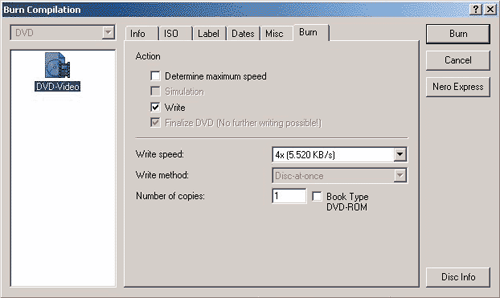








24 Comments
View All Comments
CrazeeHorse - Wednesday, April 28, 2004 - link
Kristopher, define what you mean by performance. If you mean burn speed, of course it will be similar in different drives that use the same chipset, as their burn speeds are defined by the chipset! However, if you take a wider view,IMO, performance also refers to the burn strategies,media compatibility, media preferences.. all of which can vary from drive to drive, even if they are based on the same chipset. Case in point.. Pioneer 107 and NEC 2500A use the same co-developed chipset. However, NEC allows burning of certain 4X +R media (eg. RicohJPNR01) at 6X, while Pioneer limits them to 4X in their official firmware. NEC's drives have been reported to have problems with some batches of RitekG04 -R media, while Pioneer's drive seems to burn them without any issues.So I reiterate.. performance should cover a whole lot of other parameters,besides the ones defined by the chipset.
Oh,Ian, this is bhairavp from CDRLabs.
KristopherKubicki - Wednesday, April 28, 2004 - link
Its OK. The similarities i claimed though were in performance, not features. The operative word is similar also. So yes, in some instances it would be like saying motherboard and and motherboard b perform similarly because they have the same chipset.When it comes down to it, if the Memorex, ASUS and Pioneer drives are all very similar (well actually identical), wouldnt you just want the cheapest?
Kristopher
Ian@CDRlabs - Wednesday, April 28, 2004 - link
Sorry Kristopher, I didn't get your email. Send it again.Just to be nitpicky, there are differences between the 2500A and DDW8800, at least cosmetic. The AOpen is missing a head phone jack. The MSI and Sony drives also have their differences. In particular, the Sony is lacking HD-Burn support.
While those are good examples of companies using the same OEM, I wouldn't say that the Gigabyte (OEM BTC?) performs like the Lite-On 812S just because they have the same chipset. That's like saying this and this motherboard perform the same because they have the same Intel chipset. You Anandtech guys should be able to relate to that.
arswihart - Wednesday, April 28, 2004 - link
Can somebody tell me what bit setting is and why I should care about it? ThanksKristopherKubicki - Wednesday, April 28, 2004 - link
Ian i sent you an email the other day and you never responded ;)There is 0 difference between the NEC2500A and the AOpen DDW8800. Same with the MSI and Sony, and the ASUS and Pioneer. They just use the same OEM so all the components are identical. Manufacturers get really upset when you say stuff like that, but its the truth.
Kristopher
Ian@CDRlabs - Wednesday, April 28, 2004 - link
You might want to try KProbe2. It now has separate PI/PO settings.I was a little surprised by the "would expect similar performance" comments. While some of drives use the same chipset, there are a lot of other differences (Ex: firmware, pickups, etc) that effect performance.
Also, when are you going to start including writing times to go along with the average writing speeds? IMO, this isn't the way to show which drive is "fastest".
KristopherKubicki - Wednesday, April 28, 2004 - link
#6: I heard otherwise about using the DDW-061 to DDW-081 utility on the DDW-082 and bumping your 8X burns to 10X. I havent tried it though thats something i will look at after finals maybe.Kristopher
Booty - Wednesday, April 28, 2004 - link
'didja *read* the article??'Nope, sure didn't... I skip through parts of most AT articles because they either get too wordy or I just don't have time to read them thoroughly. In those cases, I skip to the conclusion for a summary. My bad.
CrazeeHorse - Wednesday, April 28, 2004 - link
Number 2 : You can download the B372 firmware from www.rpc1.orgNumber 4 : Nopes.. you're outta luck.
Mr Kubicki.. Why didn't you test KProbe @ 4X/8ECC as is being used @ CDFreaks and CDRLabs? The original scanning PI/PO specs call for 1X/1ECC scanning, so Max/1ECC is not going to give you correct results.
ALso, there is NO hack for making the Nu081 burn at 10X, and their bitsetting utility is perfect. The disc is recognised as DVD-ROM by all the DVDROM drives I've tried, so it seems to work just fine;)
l3ored - Wednesday, April 28, 2004 - link
the nutech and toshiba error charts dont come up