Samsung 193P: Exclusive Preview
by Kristopher Kubicki on April 15, 2004 12:05 AM EST- Posted in
- Displays
Wallmount, Swivel, Pivot & Cable Management
The SyncMaster 193P is perhaps the most flexible monitor that we have reviewed to date. The 193P does not have a universal joint, but it does allow for rotation along the Y-axis, and height adjustment along the Z-axis.Unfortunately, the LCD does not rotate on the Z axis like our Dell 2001FP. Samsung designed the unit light enough to rotate without the aid of a joint or bearing, but this does leave the option open to scratch your desk.
The foldable design of the 193P is very similar to the 192T. The monitor will collapse completely to a horizontal position. Unfortunately, attempting to place the monitor in a specific angle was not possible; the monitor would generally fold up on its own weight. Likewise, even in a vertical position, the LCD typically "sank" back down until it rested on the stand or the desk. We were not very pleased with this.
When we reviewed the SyncMaster 213T and the Dell 2001FP, we received many emails about pivoting the screen 90 degrees. This is useful if you anticipate reading on the monitor in a more comfortable vertical layout. Samsung includes PivotPro software that allows us to rotate the screen via a right click on the desktop. Unfortunately, the monitor does not auto-sense rotation and flip by itself. PivotPro works incredibly well on any monitor; even in multiple monitor arrangements.
Our 193P is also wall-mount capable. Included mounting brackets allow us to fasten the base of the unit to a wall. Unfortunately, because the arm of the monitor is very flexible, the LCD has a habit of unfolding into an undesirable position if not situated correctly.
As we mentioned earlier, cable management of the 193P is quite superb. The Dell 2001FP and SycnMaster 213T both had major issues situating cables easily. On the 193P, all cables attach at the base of the monitor, rather than the base of the panel. Cables are all kept flat on the table with little concern for getting tangled while pivoting the monitor.
The issue with the 193P occasionally folding and "sinking" down along the Z-axis comes back to haunt the unit later in this review.




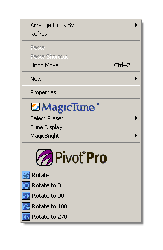
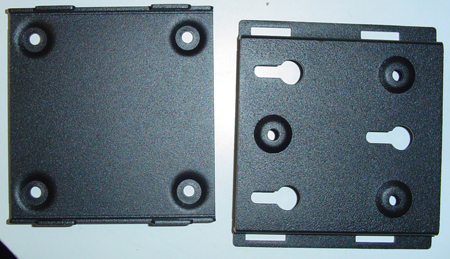










16 Comments
View All Comments
Shalmanese - Friday, April 16, 2004 - link
Can we just take it as a given that geometry on LCDs are perfect? Its rather tedious wading through a list of 5's to find out what's WRONG with a particular monitor. Perhaps to make it simpler, if you awarded 5 to all the monitors in a category, you could condense it down to a single figure so we can skim the page more easily.KristopherKubicki - Thursday, April 15, 2004 - link
Its too expensive to compete with the 2001FP. Its been on sale for a while but samples for review just arrived - go figureKristopher
miomao - Thursday, April 15, 2004 - link
The usually great review... :)I would like to see also a comparison with the LG.Philips 19'' 25ms S-IPS panel.
A monitor like LG L1910B (last version) or Iiyama E481.
Buyers say it doesn't have deep black, but is very fast on video and games.
araczynski - Thursday, April 15, 2004 - link
3rd generation my a*s...Yvo - Thursday, April 15, 2004 - link
funny this monitor has been on sale at Fry's for over 2 months.DannyOcean - Thursday, April 15, 2004 - link
Would Anandtech recommend buying the Samsung 193P over the Dell 2001FP?