Hard Drive(s)
Recommendation: Western Digital 400BB (40GB) 7200RPM (2MB cache)Price: $57 shipped

Western Digital continues to make well priced budget drives that aren't noticeably slower than the 5400RPM variety. Depending on what type of office tasks you perform, a 7200RPM drive like the Western Digital 400BB is going to be faster than pretty much any 5400RPM hard drive on the market, and for not much more money. 40GB should be more than enough if you're just storing mostly Outlook or Word/Excel/PowerPoint documents, a few games, and some MP3's. Of course, as we preached at the beginning of this guide, reliability is always a big deal when you're talking about important data, and luckily, this particular series of Western Digital drives has gained wide acceptance around the industry as extremely reliable drives. We, here at AnandTech, share this same sentiment, as we have used several WD drives (Caviar series) not only for our personal systems, but our test systems as well.
Runner-up: Western Digital 400JB (40GB) 7200RPM (8MB cache)
Price: $64 shipped
Like the 400BB, the 400JB is a 40GB 7200RPM hard drive. The only difference is in the size of the cache (or buffer) that each drive uses to store data. Basically, the 400JB is going to be faster than the 400BB because it can store more data in its cache (8MB instead of just 2MB) for use later on in a fetch sequence, and overall that gives your system a performance boost. In general, however, the difference isn't huge, but definitely does shave off some time in common everyday tasks like unzipping files or installing an application, for example.
Optical Storage
Recommendation: Sony 52x32x52 CD-RWPrice: $32 shipped
There aren't too many differences between CD-RW's nowadays, save for reliability among various manufacturers. For the most part, Sony has done a good job with their high-end CD-RW drives and we have had great success with them in the past, which is why we decided to recommend them today. At $32 shipped, you really can't go wrong with this solution.
Runner-up: Lite-On 52x32x52 CD-RW
Price: $36 shipped
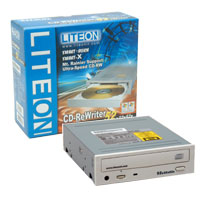
While Lite-On is slightly more expensive than the Sony CD-RW that we recommended, Lite-On's reputation for reliability is just about as good. We've tested and used multiple Lite-On drivers, from 24X to 52X recently and many more before then with great success. Plextor has gained wide acceptance as the gold standard for optical drives (reliability especially), and specifically CD-RWs, but their prohibitive pricing makes it an unrealistic choice for budget users, which is why we're recommending Sony and Lite-On drives instead.
UPDATED February 19th, 2004










50 Comments
View All Comments
everman - Tuesday, February 17, 2004 - link
Linux not even OS runner-up? This is a budget system, why not save $275 and use something...free?Knoppix would be mindlessly easy to install on that system for example.
Locutus4657 - Tuesday, February 17, 2004 - link
Nicely put together system. I do have to contend with one of your selections though... I just had zipzoomfly.com ship me a 80GB IBM/Hitachi deskstar HD 2MB cache for 68 bucks. While your selection is a bit cheaper, I don't think it's so much cheaper that it's worth giving up 2x HD capasity. 40GB can fill up quick these days! Other than that excellent choices for a budget system.eyeguy - Tuesday, February 17, 2004 - link
I agree that a budget deal is just get a computer with OS from HP/ Compaq for less than $400. Somehow MS does not want us to buy XP except in a bundle - otherwise get an n-force2 so you can upgrade to dual channel and OC if you want. Onboard nforce2 video is fine in an office (and free)dutchdabomb - Tuesday, February 17, 2004 - link
What's the deal with the .bmp images? Why not PNG or JPEG?sprockkets - Tuesday, February 17, 2004 - link
Might add the InWin cases like a few others have now fan ducts on the side so when air is drawn in the processor fan gets it first.I would spend an extra $15 to have Muskin PC3200 Blue Line ram just for when you would upgrade or for that matter PC3200 is almost the same anyhow since it is the current higher selling memory speed.
Regs - Tuesday, February 17, 2004 - link
And of course, when everybody thinks Budget computer, they think of their budget computer.sprockkets - Tuesday, February 17, 2004 - link
Well I would never get that Foxconn Case. A computer was made with this case for a friend of mine from CompUSA, and the covers on this case do not fit perfectly and the metal used is easy to bend. Not to mention the power supply in the case sucks.The InWin cases are very sturdy and precise fitting. Unfortuneately they do not come with Sparkle power supplies anymore.
johnsonx - Tuesday, February 17, 2004 - link
The Radeon 9100 is another good budget choice for about the same price. It's just a relabeled 8500, and is very similar to the 9000/9200, but I think it's faster than even the Pro versions of the 9000/9200 chips (depends on the application I guess). I put one in my kid's computer; works great for his games.Also, anyone who has access to a Fry's Electronics should check their newspaper ad (or just go in anytime from Friday through Tuesday). They almost always have an AthlonXP 1800, 2000 or 2200 (T-Bred B each time I've bought) paired with a ECS K7VTA3 v8.0 (KT333CF) board for $55 to $70 total (yes, barely more than the price of the CPU or MB alone). They often have similar bundles for higher Athlon's and P4's, but the deal isn't nearly as good.
medfly - Tuesday, February 17, 2004 - link
use maxtor hard drives instead, fluid bearings. The low end wd drives are ball bearing and after some time get damn loud with bearing whine. Use an albatron nforce 2 board and save about 8 bucks.if you dont care about gaming at all, radeon 7000's go for about $30 at new egg. Also, never buy a retail copy of M$, get it oem and save a huge chunk of change.
andreasl - Tuesday, February 17, 2004 - link
I was in this situation just a month ago when buying a budget system. But I ended up with an XP2500 and a Radeon 9000Pro. The 9000Pro cost about as much as the 9200 but is clocked higher. The only other difference is AGP 4x vs 8x. So if you can find a 9000Pro for about the same price I really recommend getting that one instead.