The Chuwi LapBook 12.3 Review: Premium Feel, Budget Price
by Brett Howse on September 6, 2017 8:00 AM EST- Posted in
- Laptops
- Apollo Lake
- Goldmont
- Chuwi
System Performance
Powering the Chuwi LapBook 12.3 is Intel’s Goldmont CPU architecture, meaning this is an Atom based PC. The benefit here is that the system is completely fanless, thanks to the only 6-Watt TDP of the CPU/GPU, but the downside is that performance is not in the same league as a Core based CPU. We went over Apollo Lake in detail on the LapBook 14.1, so check that out if you want a bit more background on this platform.
Although there are Goldmont Celerons available with dual-core, Chuwi has kept the quad-core version in the lineup for the LapBook 12.3, with the Celeron N3450. This has a maximum boost frequency of 2.2 GHz, and Gen 9 graphics with 12 EUs. Chuwi has added even more dual-channel RAM to this configuration though, bumping the total to a very respectable 6 GB. Overall, it would be expected to perform similarily to the LapBook 14.1, but with a bit more RAM to help out on multi-tasking and web browsing.
The LapBook 12.3 was run through our standard test suite for laptop performance, and it you’d like to compare it to any other system we’ve tested that’s not listed here, please check out our online Bench database.
PCMark
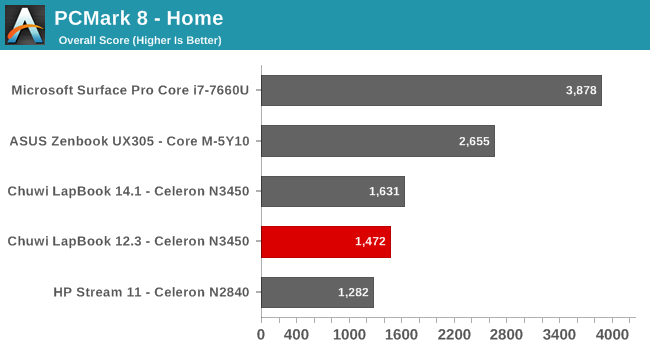
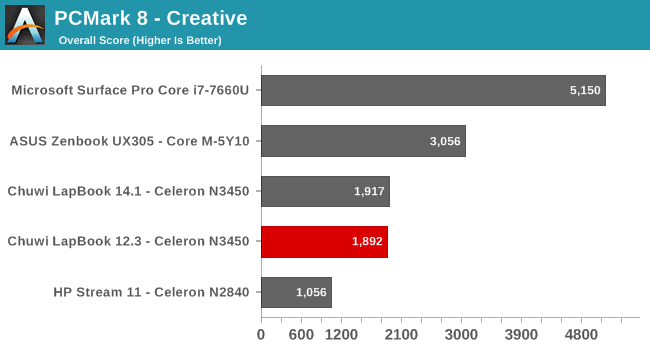
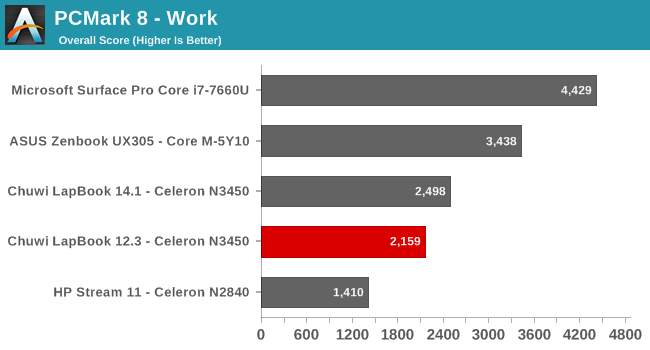
The PCMark scores are very similar, but a bit lower than the LapBook 14.1.
Cinebench
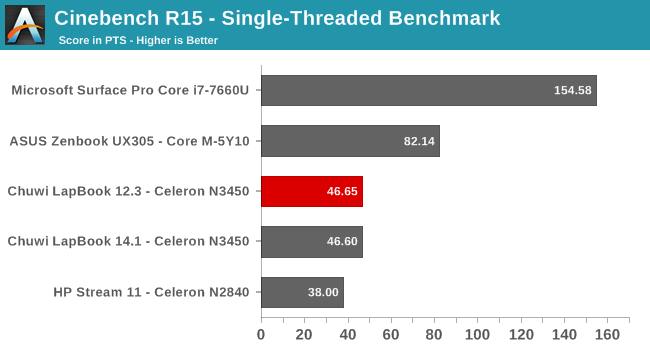
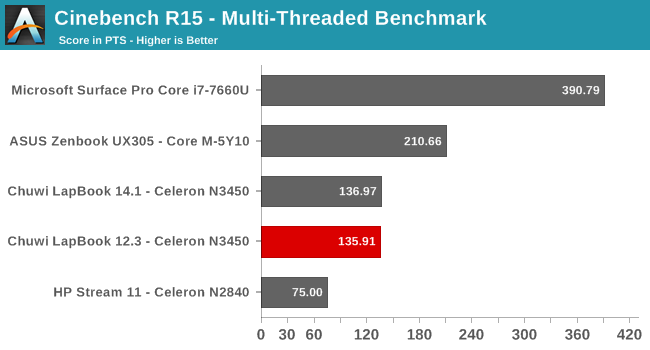
Once again, this is very much in-line with the LapBook 14.1, as expected.
x264
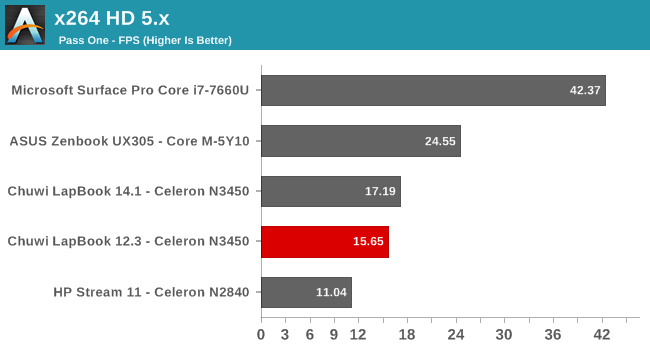
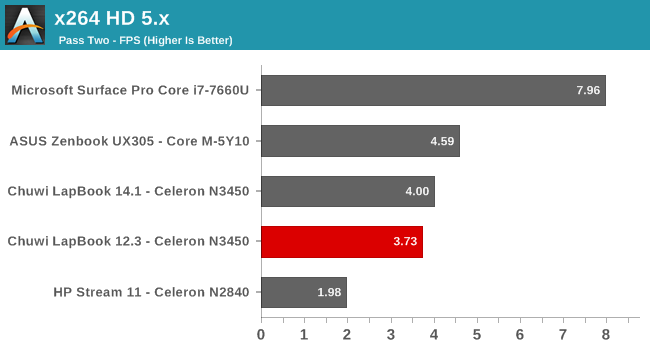
This is a bit lower than the LapBook 14.1 results, but still within expectations.
Web Results
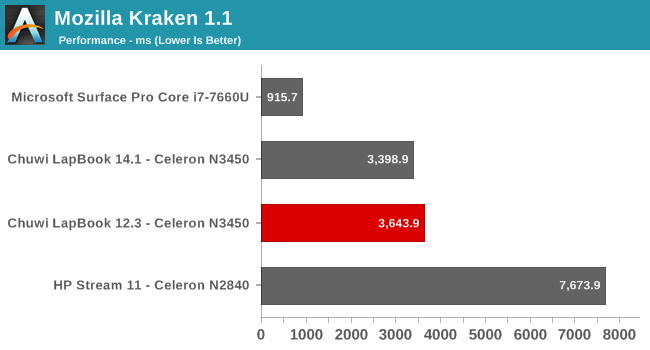
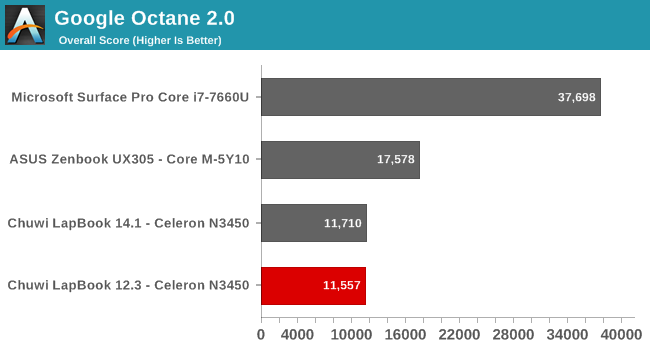
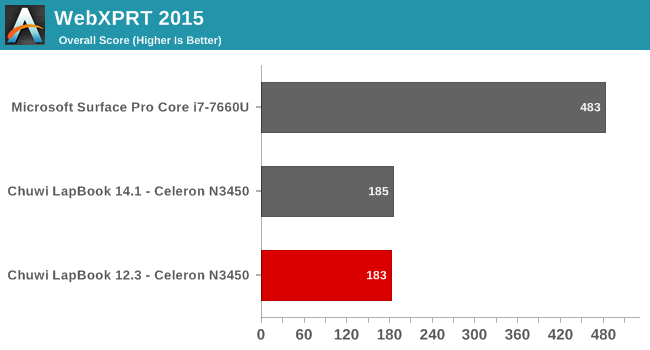
The web is clearly one of the most important aspects of any testing, but web browsing performance is also impacted by the browser’s ECMAscript engine. For our testing, since Windows 10 was launched, we’ve moved to Microsoft’s Edge browser, since it is now in the same ballpark as the other browsers for performance.
CPU Conclusions
Overall, the LapBook 12.3 performed more or less the same as the LapBook 14.1, which is to be expected since they both use the same CPU under the covers. The increased RAM doesn’t affect overall performance much, since the tests are not memory limited, but if you’re going to have more tabs open in your browser, or more apps open overall, the extra RAM will be a bigger impact then. As we said in the previous Chuwi review, the Goldmont is a nice step forward for performance in the Atom cores, but still lags behind Core by a significant amount. The gap isn’t as large as you might think though, with the N3450 around 70% or so of a Broadwell Core M processor, but for a fraction of the cost. It’s not going to be the ideal machine for people who need to crunch a lot of numbers, and Intel clearly draws a line in the sand between the U series Core and Apollo Lake, but for a small and portable laptop, it should be fine for most light tasks.
Storage Performance
With 64 GB of eMMC storage, the key here isn’t going to be outright performance, but just having enough capacity that Windows isn’t constantly tripping over itself. 32 GB machines tend to quickly fill to the point where you’re going to struggle with everyday tasks, but 64 GB is enough of a buffer that you can generally get by if you don’t store a lot of media on the eMMC itself. For those that need expansion, there’s a microSD card slot, as well as a M.2 slot on the bottom of the device to add another drive if you are that ambitious.
The performance is as expected for eMMC, with decent read and write sequential speeds, but random access is not great.
GPU Performance
When we tested the LapBook 14.1, the results from the 12 EU Gen 9 graphics on the Celeron N3450 were not great. In fact, they were outright dismal. Even our lowest end game, Dota 2, at our lowest settings, only achieved 15 frames per second. Therefore, there wasn’t much point in going over that again here, since the results will be exactly the same. 3DMark was run on it just to get some numbers into Bench, but for anything beyond the most basic tasks, the GPU in the Celeron is not going to be enough.
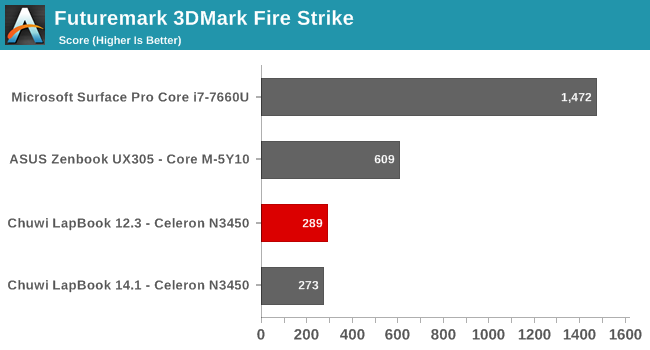
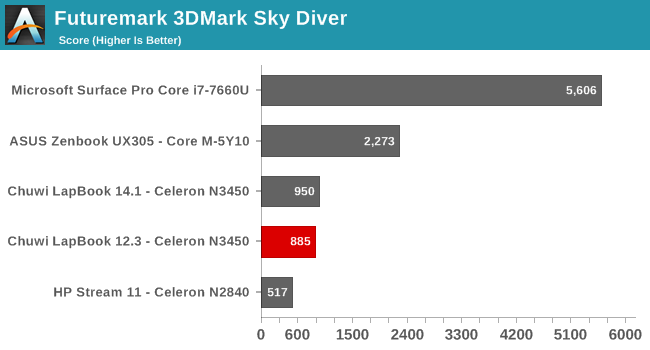
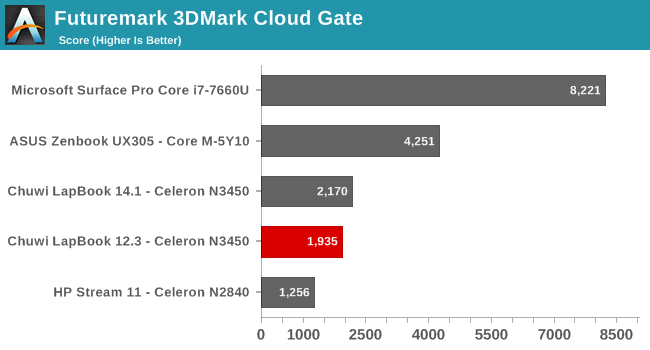
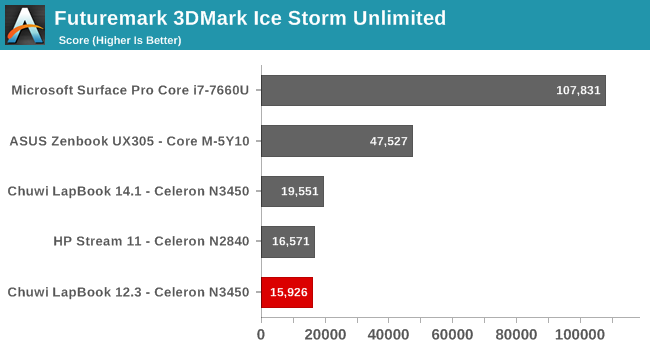
There is an improvement over the older Atom Celeron platform, but it’s simply gone from terrible to very bad. With most of the Intel Core lineup having at least double the execution units, and more CPU performance, any GPU tasks are going to be a lot better on a laptop with Core.


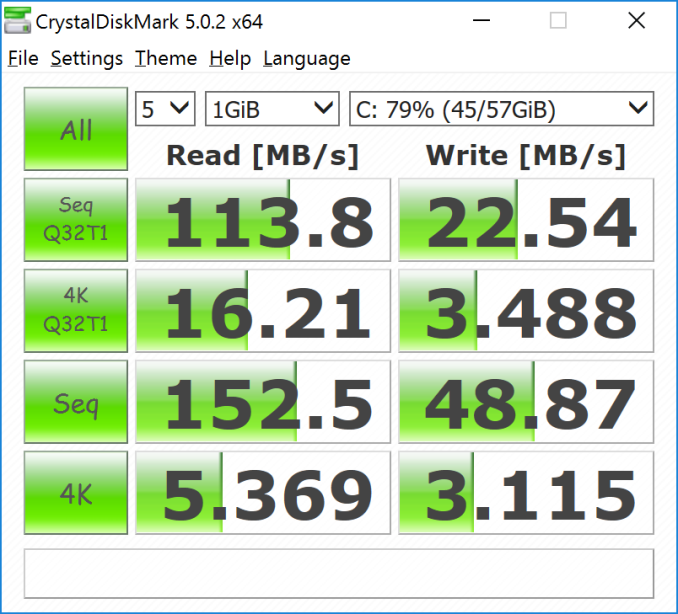








60 Comments
View All Comments
cfenton - Wednesday, September 6, 2017 - link
How are they doing 6GB of RAM in dual-channel? Is it just Flex Mode, or am I wrong that dual-channel only works fully with matching capacities?Ryan Smith - Wednesday, September 6, 2017 - link
Apollo Lake supports LPDDR4, which is readily available in 12 and 24 Gbit sizes.cfenton - Saturday, September 9, 2017 - link
I had no idea. Thank you for the answer.serendip - Wednesday, September 6, 2017 - link
What's with the poor battery life? I've got a Teclast tablet with an iPad screen (how do they get these surplus parts?) and it lasts 9-10 hours with web browsing or Excel crunching. It uses a more efficient but slower Z8500 Atom and a smaller yet still hi-DPI screen.sarscott - Wednesday, September 6, 2017 - link
Bought the Chuwi 14.1 Lapbook and the screen is great for the price and I like the look and feel very much. There is one major fault that is causing me to return the Lapbook: Overheating! When cool, in a very cool room, the laptop performs great but even in an air conditioned room at 74 degrees the laptop overheats just trying to play a 10 bit HVEC mkv. There is a mod to add a copper shim but I feel that is too much effort for the price. Of minor annoyance is the trackpad requires a complete reinstall of the Windows OS to function normally as a touchpad. Otherwise the touchpad is only recognized by Windows as a mouse which disallows any sort of modification of the Touchpad like disabling the horrendously dysfunctional Tap to Click function. One minor downside is the internal eMMC is slow but you can install a m.2 SSD to make the Lapbook much faster. In summation, if I have to spend time and money installing a copper shim and m.2 SSD the $270 price I paid seems too much as I can buy a Spin 5 with an i5, 8GB of ram, 256 SSD, and better IPS display for $450 brand new at Walmart. The SSD alone adds $100, then factor in my time and extra cost for the shim and thermal paste and your close to $400 already! For any extra $50 to $70 you can get a much better laptop, albeit not as thin, with a better warranty and english speaking customer service!kmmatney - Wednesday, September 13, 2017 - link
I haven't not purchased this laptop, but have had similar experiences with other chinese products. Just too many problems, both software-wise and hardware wise, and usually it's hard to get support. It's just better to just pay a little bit more for a known brand like Acer, etc... Not much more money, but much better quality control and support. For now, I've completely given up on electronic products from lesser known chinese brands.Nevod - Thursday, September 7, 2017 - link
Just recently I've been looking through convertible atombooks looking for something with Surface display, yet there was nothing. The best thing was Acer Spin 1, but it has it's drawbacks and second generation is slowly coming out.Now there's this, but without touch and on a 12" display, not 13". And Gemini Lake is coming out.
Maybe 6 mothns later something really optimal will appear.
vortexmak - Thursday, September 7, 2017 - link
Can you please review the Chuwi Surface competitorsLiverpoolFC5903 - Friday, September 8, 2017 - link
A Core M3 or M5 machine would have been a good inclusion in the benchmarking process. Its GPU is significantly better than the first gen Core M.You can get machines like the Cube i7 book for 350 USD, with a Core M3 (M6Y30), Full HD IPS panel with multi touch support, a 64/128 GB SSD + Full keyboard + trackpad. All the works are there.
Compare that with this. The processor in the Chuwi is at best a tablet processor. Its going to struggle with anything remotely intensive, including basic software like SPSS or Stata.
Hurr Durr - Friday, September 8, 2017 - link
>basic software>IBM analytics
Yeah, right. I guess Photoshop is a basic image resizing program as well now.