Shuttle XPC SB65G2: Big Performance in This Small Package
by Wesley Fink on September 9, 2003 11:32 PM EST- Posted in
- Systems
Shuttle SB65G2: FB65 Motherboard
| Motherboard Specifications | |
| CPU Interface | Socket-478 |
| Chipset | Intel 82865PE MCH (North Bridge) Intel ICH5 (South Bridge) |
| Bus Speeds | 100 to 355 MHz (in 1MHz increments) |
| AGP/PCI Speeds | Auto and Fixed 66/33, 77/36, 80/40 |
| Core Voltages Supported | 1.10V to 1.85V (in 0.0125V increments) |
| AGP Voltages Supported | Auto, 1.55, 1.60, 1.65 |
| DRAM Voltages Supported | Auto, 2.65, 2.70, 2.75 |
| Memory Slots | 2 x 184-pin Dual-Channel DDR DIMM Slots |
| Expansion Slots | 1 AGP 8X Slot 1 PCI Slot |
| Onboard RAID | None |
| Onboard USB 2.0/IEEE-1394 | Eight USB 2.0 supported through South Bridge VIA VT6307 FireWire Controller |
| Onboard LAN | Realtek 8100B 10/100 |
| Onboard Audio | CMedia 9397A 5.1 Digital Audio With SPDIF Optical In & Out |
| Onboard Serial ATA | Two Standard SATA connectors via Intel ICH5 Southbridge |
As in any computer system, the motherboard controls the features and options available on the system. Comparing the SFF Shuttle FB65 motherboard to any recently reviewed Springdale, you will see that the SB65G2 provides all the contemporary features you will find on a full-size board. The only exception here is that Shuttle did not enable any of the undocumented PAT features that we have seen used on some full-size boards. Perhaps that is part of the reason why the Shuttle is such an incredibly stable system. As you will also see in our Performance tests, the missing PAT schemes also do not affect performance nearly as much as you might think.
The only concession we see to the small motherboard size is the 2-dimm limit, but the 2-dimm slots are dual-channel to make the most of the 865PE chipset. While memory is limited to a maximum of 2GB, it is doubtful you would want to use more memory in this small, quiet system.
Here is another inside view of the SB65G2.
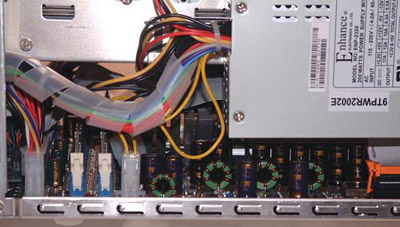
You can clearly see the dimm slots on the left and the 4 coils used in the 3-phase power design. Certainly, Shuttle has not skimped in any way on the power regulation on the FB65 motherboard. This is part of the reason why the SB65G2 seemed to handle anything we installed in the system despite the tiny 200-watt power supply.
The biggest surprises on the motherboard were the overclocking options. The vCore, vDimm, and vAGP ranges are what you expect on a good full-size motherboard, and not on a SFF board.










43 Comments
View All Comments
Anonymous User - Sunday, September 14, 2003 - link
Awesome little box. Built an SB61 last year, stuck a Ti4200 in it and it is magic - yet is quiet as a mouse.Whatever version of the SB62 is available at the end of this year will be my next PC purchase.
And you have to wonder what those who report heat problems are DOING with their boxes - I live in an un-airconditioned tropical location that regularly gets above 35C - and my Shuttle just keeps on keeping on.
Anonymous User - Saturday, September 13, 2003 - link
anyone have one of these aluminum machines from shuttle? I've been trying to find a cd drive that matches the finish before I buy the system.Anonymous User - Saturday, September 13, 2003 - link
I was curious about USB FDD in order to avoid putting a FDD In one of these and and according to the SB61G2 manual off of Shuttle's web site there is BIOS support for booting to USB FDD and USB CD/DVD.Anonymous User - Friday, September 12, 2003 - link
It's amazing what they can put inside that small box.Anonymous User - Friday, September 12, 2003 - link
Looks excellent for the price !Anonymous User - Thursday, September 11, 2003 - link
Where is the gigabit NiC??? and firewire 800 even!!!Anonymous User - Thursday, September 11, 2003 - link
#20 and #25My apoligies.
Anonymous User - Wednesday, September 10, 2003 - link
#25The difference between the SB61G1 and the SB62G2 are the following:
SB61G2- silver, firewire, SATAx2 (non RAID), AC '97 Realtek AL650 6 channel Codec, 200w Power Supply, usb, integrated Intel Extreme Graphics -865G chipset, 800mhz, spdif in/out, bugs with ATi Radeon 9500&9700s (until recent revision that fixed the capacitators that were the culprits), extra crackling noises in front Headphone jack due to some sort of interference.
SB62G2- BLACK, MESHED, NO FIREWIRE, SATAx2 RAID (ICH5-R), 220W POWER SUPPLY, DUAL 10/100 LAN, FIXES to ATi Radeon issues and supposedly the sound problems too, USB, Intel Extreme Graphics 865G chipset, 800mhz FSB, SPDIF in/out, same Realtek AL650 6 Channel AC '97 Codec.
yes, the PDF spec sheet is off, it was actually posted the last week of August, while the product page on the Shuttle HQ and US websites have been changed twice since then to reflect the 220W PS and some other typos. So until offical release, its specualation.
Anonymous User - Wednesday, September 10, 2003 - link
To #23...wow, that's kind of harsh.Actually, the info is from the shuttle site. See http://us.shuttle.com/specs2.asp?pro_id=380 and http://www.shuttle.com/hq/product/barebone/specs_b... Each page also has a PDF with detailed specs as well. No spdif is listed. Unlike these pages, the spec pages for the 61G2 specifically list the spdif. (According to the site, the 52G2 has a spdif.)
Of course, you may have a 61G2 right in front of you with a spdif, in which case the online info is wrong (wouldn't be the first time). It also seems the 62G2 doesn't have a 1394 port.
Still, no reason to abandon courtesy! Perhaps you'll share with us common folk what you see as the difference between the 61G2 and the 62G2?
(Disclaimer: Lest anyone think that what I post is "fact," please note that everything I say is "as far as I know." Believed accurate, but not guaranteed.)
Anonymous User - Wednesday, September 10, 2003 - link
Nice big pictures at http://www.shuttle.com/de/druck_sb65.htm. It's in German, only Shuttle site that has info so far.