The Intel Core i3-7350K (60W) Review: Almost a Core i7-2600K
by Ian Cutress on February 3, 2017 8:00 AM ESTLegacy and Synthetic Tests
At AnandTech, I’ve taken somewhat of a dim view to pure synthetic tests, as they fail to be relatable. Nonetheless, our benchmark database spans to a time when that is all we had! We take a few of these tests for a pin with the latest hardware.
Cinebench R10
The R10 version of Cinebench is one of our oldest benchmarks, with data going back more than a few generations. The benchmark is similar to that of the newest R15 version, albeit with a simpler render target and a different strategy for multithreading.
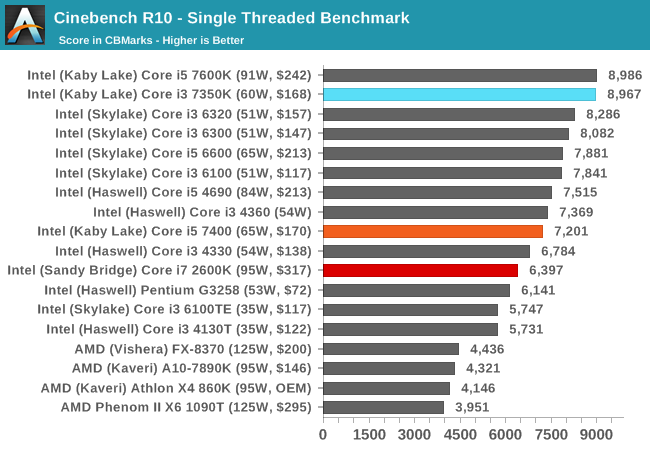
With high frequency in tow, the Core i3-7350K makes its mark.
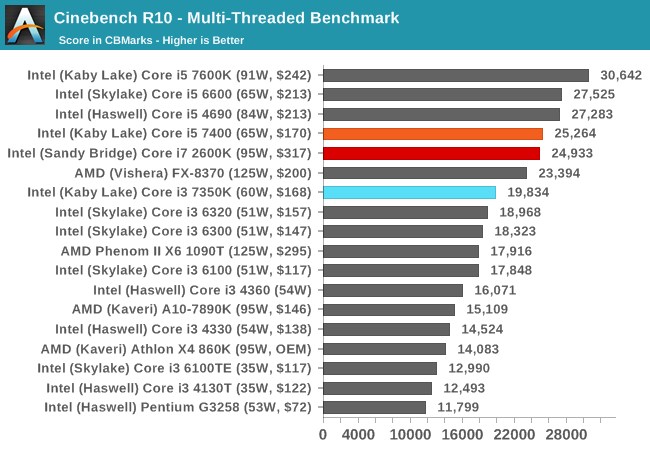
When more threads come to play, the Core i5-7400 and Core i7-2600K battle it out in terms of four cores and IPC vs hyperthreading. The Core i3-7350K sits around ~25% behind.
Cinebench R11.5
CB11.5 has been popular for many years as a performance test, using easy to read and compare numbers that aren’t in the 1000s. We run the benchmark in an automated fashion three times in single-thread and multi-thread mode and take the average of the results.
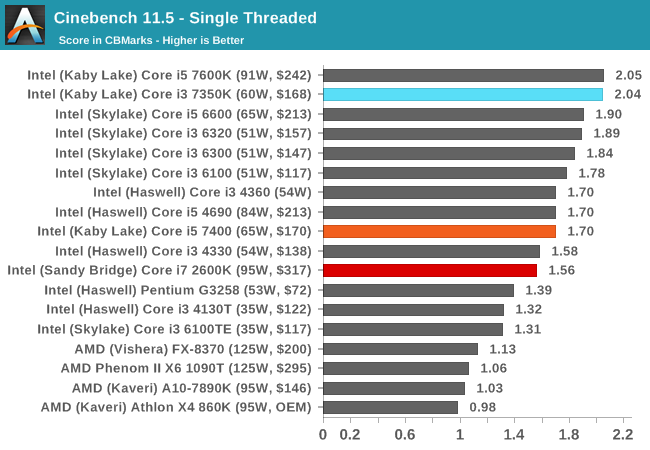
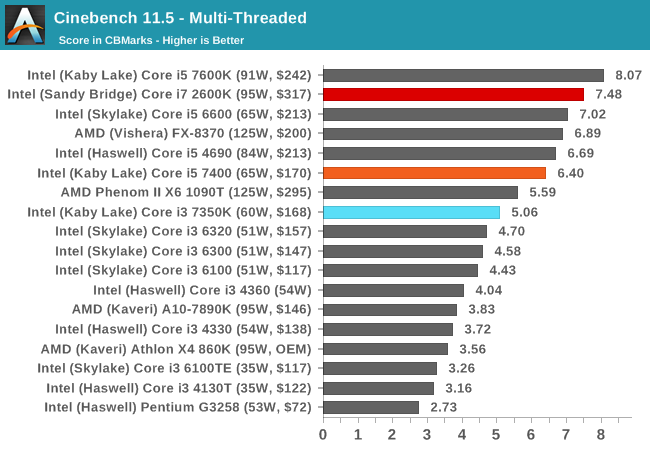
Similar to CB10, the single thread results show that a 4.2 GHz Kaby Lake is nothing to be sniffed at. In the multithreaded test, CB11.5 is more able to leverage the hyperthreads, showing that a Core i7-2600K will run rings around the low end Kaby i5, but is bested by the higher frequency Kaby i5-K. The Core i3 still has that dual core deficit.
7-zip
As an open source compression/decompression tool, 7-zip is easy to test and features a built-in benchmark to measure performance. As a utility, similar to WinRAR, high thread counts, frequency and UPC typically win the day here.
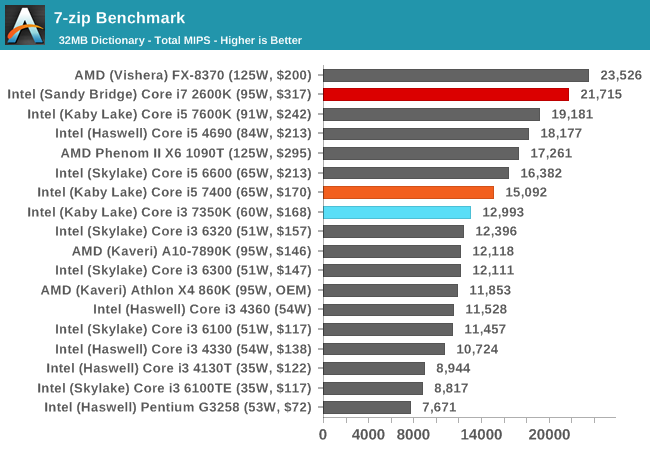
The difference between the i3-7350K and the i5-7400 shows that 7-zip prefers cores over threads, but the Core i7-2600K results show it can use both to good effect, even on older microarchitectures, scoring almost double the i3-7350K.
POV-Ray
Ray-tracing is a typical multithreaded test, with each ray being a potential thread in its own right ensuring that a workload can scale in complexity easily. This lends itself to cores, frequency and IPC: the more, the better.
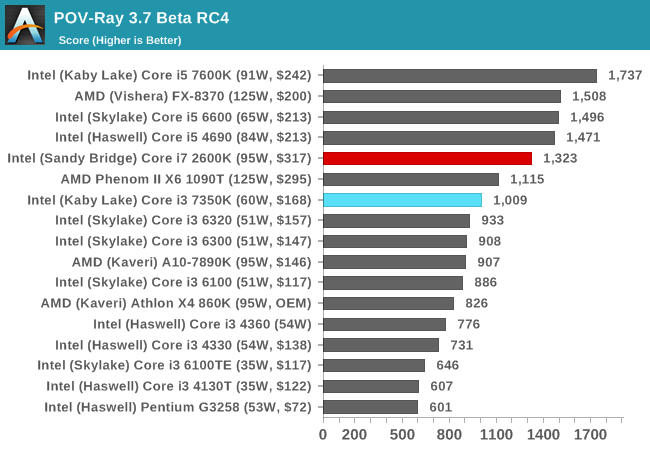
POV-Ray is a benchmark that is usually touted as liking high IPC, high frequency and more threads. The i7-2600K, despite having double the resources of the Core i3-7350K, is only 30% ahead.
AES via TrueCrypt
Despite TrueCrypt no longer being maintained, the final version incorporates a good test to measure different encryption methodologies as well as encryption combinations. When TrueCrypt was in full swing, the introduction of AES accelerated hardware dialed the performance up a notch, however most of the processors (save the Pentiums/Celerons) now support this and get good speed. The built-in TrueCrypt test does a mass encryption on in-memory data, giving results in GB/s.
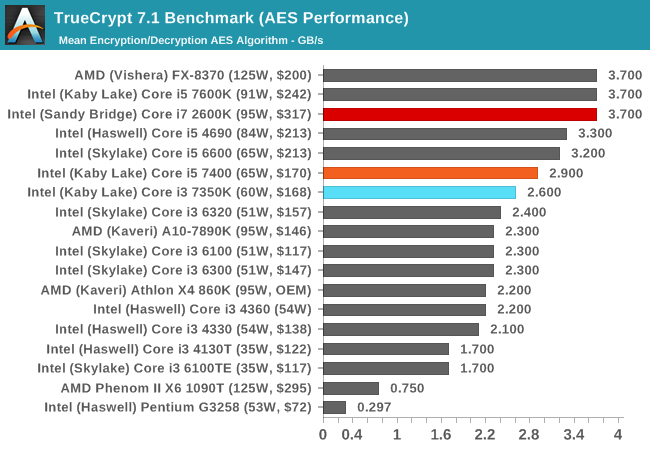










186 Comments
View All Comments
forgot2yield28 - Sunday, February 5, 2017 - link
Agreed, the timing of the first ever i3 K variant just ahead of Ryzen seems more than just coincidental. Intel seems to be arguing that for value minded users, the IPC and high clocks will make this a better prospect that Ryzen's many-core and likely somewhat lower IPC. That's not new, what is new is that little K on the end meant to capture that market segment of users on a budget who still want the fun of overclocking. Before, the logic was always that intel wouldn't release an i3 K because it would canabalize i5 sales. Now they seem to be proactively guarding a piece of market share that would pick an overclockabe Ryzen chip instead of an i5. Competition is a wonderful thing!futurepastnow - Sunday, February 12, 2017 - link
"I'd say they are preemptively stacking the product deck prior to the release of AMD Ryzen"Yep, Ryzen will also launch with its high-end parts first- AMD's competitiveness will not filter down to low-end parts until 2h16. Until 2C4T Ryzen parts appear, Intel will still have a monopoly on good cheap processors so the more they can sell in that time, the better, for them.
futurepastnow - Sunday, February 12, 2017 - link
I meant 2h17 lol, I write the date a dozen times a day and still get it wrong.zeeBomb - Friday, February 3, 2017 - link
Hmm. What should I get instead of this then around the price range or cheaper?CaedenV - Friday, February 3, 2017 - link
how about a non-k i3?I mean look at the charts, they keep up just fine. Sure, you don't get overclocking capability, but you also get to save money by not needing a custom cooler ($30-50), or a z-series motherboard ($30-150), and the chips themselves are cheaper ($30-50). That saves you some $90+ on your build right there, while offering most of the performance. Either pocket the money, or spend it on a good SSD or better GPU.
stardude82 - Friday, February 3, 2017 - link
G4560... $64. Widely available now. Preforms just below a i3-6100/i5-2500 above Haswell i3s.Alexvrb - Friday, February 3, 2017 - link
If you want to go cheaper, see CaedenV's post below. If you're thinking about staying in roughly the same price range, get an entry-level i5. Something like a i5-7400. The cost of the processor itself is higher, but the total platform price will be around the same because of cost-savings elsewhere, like Caeden listed for the i3 non-K. You won't need to worry about overclocking so no need for upgraded cooling, and no need for an overclock-friendly board.CaedenV - Friday, February 3, 2017 - link
The i3 available back in the day suffered from quite a few things at the time, and had rather dramatic setbacks compared to the i5 and i7 offerings of the day. Still not bad as an entry level gaming CPU... but even it would bottleneck a mid to high range GPU at the time.But today's i3 offerings are able to offer enough performance to keep up with even today's mid to high end GPUs without problem! Part of that is the move to PCIe3, part of it is efficiency making up for a lack of cores, and part of it is simply because more and more games support HT cores where that use to not be the case.
On a win10 system there is even more advantage as it is better at off-loading background processes to less used cores, so even if your game does not take advantage of HT, windows will in order to alleviate the heavily loaded 'real' cores.
I think the really amazing thing to look at in these charts are how well the non-K i3 chips do. You can save a lot of money if you can give up OC and ~2-300 MHz. a plain-jane i3 on a B or H series chipset and a single mid to high-end GPU would game fantastically compared to a high-end i7 with z-series chip. Still not amazing for content creation (though not bad for a hobbiest)... but if all you are doing is video games, office/school work, web browsing, and watching videos then it is getting harder and harder to recommend anything other than an i3.
cocochanel - Friday, February 3, 2017 - link
I don't understand most comments. If you're gaming, an extra 50$ for an i5 is nothing. A CPU is good enough for 3-4 years. How much are you going to spend on games in that time period ? Here in Canada, Battlefield 1 Premium costs about 160$. That's just one game. How many games are you going to buy ? More than a few I guess. Besides, with DX12 and Vulkan becoming mainstream API's, a quad core is must. Just get an i5 or Ryzen and forget about it.javier_machuk - Friday, February 3, 2017 - link
Am I the only one that thinks that these test should have been between the overclocked speeds of both processors? Isn't the idea behind an unlocked processor that you overclock it?