The Intel Core i3-7350K (60W) Review: Almost a Core i7-2600K
by Ian Cutress on February 3, 2017 8:00 AM EST
For some intrepid enthusiasts, this is the chip from Intel we’ve been waiting for. I foolishly predicted that Intel would never create an overclockable Core i3, because it had the potential to drive sales away from high-margin products. But here we are, Core i3-7350K in hand, and the ability to drive almost 5.0 GHz without too much trouble. This raises a couple of questions: just how close is it to the cheapest Core i5-7400 out of the box, which is only a few dollars more, and how close is it to the Core i7-2600K, a favorite chip among enthusiasts who have not yet upgraded.
Slap Me On The Wrist
For the previous generation of Intel products, we reviewed the Core i3-6100TE. This was a low-powered Core i3, but it was paired with the SuperMicro C7H170-M, a motherboard that enabled adjustment of the base frequency from 100 MHz to 130 MHz and up. This was the first chance in a number of generations to test what would essentially be an overclockable Core i3 product. There were many teething issues, as overclocking via the base frequency is less stable than by the multiplier, plus the motherboard options were not the easiest to work with.
However the final conclusion was that the Core i3 parts, while having two cores and hyperthreading, have difficulty keeping up with the Core i5 in tasks where having actual cores matter. For gaming, especially 1080p or Full-HD gaming, there was a small difference in favor of the Core i5, and the indication that with DX12 enabling multi-core gaming in a nicer way before, a gap would likely emerge over time (but mainly for high-end games for now). As a result, we postulated that Intel would never release a Core i3-K product: doing so would potentially drive sales away from the i5-K, as here is a part that could perform just as well for $60-$70 less, which users would have in pocket to upgrade a graphics card instead.
Can Die Size Account for the Difference?
Intel, from the outside, seems very margin driven: keeping those numbers above 60-65% in every department seems to be key to progress. As a result certain projects come and go, and others with potential have a small grace period but the bottom line is performance and strategy. One could argue that potentially offering an easy route for users to migrate down from a Core i5-K to a Core i3-K could affect that bottom line: users are paying $60 less per unit, and that’s a $60 loss per sale. This is one way of looking at it – another is considering that the Core i3-K parts are dual-core by design, and cheaper to make.
Disclaimer: The data for 2+2/4+2 Kaby Lake and Skylake for the following analysis were derived from high quality images of each die, and thus subject to error.
| CPU Die Size Comparison Numbers in table are to nearest degree of known accuracy Data from Intel or Trusted Sources (Chipworks/PCWatch) |
||||||
| CPU | Year | Process Node |
Die Size 2C or 2+2 |
Die Size 4C or 4+2 |
Die Size 4+3/e (no eDRAM) |
Die Size (other) |
| Intel Kaby Lake | 2017 | 14+nm | 98.68 | 126.15 | - | |
| Intel Skylake | 2015 | 14nm | 98.57 | 122.40 | 234 | - |
| Intel Broadwell | 2014 | 14nm | 82 | *** | 241.50 | 133 (2+3) 246.24 (10C) 306.18 (15C) 456.12 (24C) |
| Intel Haswell | 2013 | 22nm | 130 | 177 | 264 | 181 (2+3) 355.52 (8C) 492 (12C) 662 (18C) |
| Intel Ivy Bridge | 2012 | 22nm | 118.09 | 159.82 | - | 256.5 (6C) 341 (10C) 541 (15C) |
| Intel Sandy Bridge | 2011 | 32nm | 149 | 216 | - | 435 (8C) |
| Intel Westmere (GPU on 45nm) |
2009 | 32nm | 81 (Core) 195* (+GPU) |
276** | - | 248 (6C) 513 (10C) |
| Intel Nehalem | 2008 | 45nm | - | 263 | - | 296 (HEDT) 684 (8C) |
| Intel Yorkfield | 2007 | 45nm | 107 | 220 | - | - |
| Intel Kentsfield | 2007 | 65nm | - | 280 | - | - |
| Intel Conroe | 2006 | 65nm | 145 | - | - | - |
Italicised numbers are calculated from images and represent more of a 'peak' die size. Data taken from delidded images varied wildly, from 105mm2 to 130mm2 for the 4+2, so should be taken under caution.
* Dual Core Westmere CPUs had a IGP built on 45nm
** Quad Core Westmere designs with IGP didn't exist, so this is an estimate of what it would have been
*** Broadwell 4+2 designs don't seem to exist. The two mobile parts (we don't have access to) that fit this description are likely to be cut down 4+3e parts.
Taking data from available images on delidding the dual core parts and quad core parts, it’s clear that the new generation of Kaby Lake processors are physically smaller than Skylake. But the difference between the Core i5/i7 core design (known as 4+2) and the Core i3 design (known as 2+2) isn’t that much. With a die size of 126.15 mm2 for the quad core and 98.68 mm2 for the dual core, the die sizes of the two chips are relatively close, with a difference of just 27.47 mm2. This makes the dual core design 78% of the quad core size. If costs scaled linearly with die size, then die size difference between the two (22%) equates to $52.75 of the cost of the i5-7600K list price. This is similar to the list price difference between the two chips as a whole.
As we have this data for the first time, it is interesting to see that Intel’s new method of ‘Process-Architecture-Optimization’ rather than Tick-Tock, is yielding results. The Skylake 4+2 die size is similar from 122 mm2 to 126 mm2, and goes in line with the fact that Intel has officially stated that one of the key features of the new 14+ process is that the transistors are more ‘relaxed’ and there’s no decrease in density. Exactly what that means is likely under wraps for all but Intel (or Chipworks). But the difference between Kaby Lake 4+2 and 2+2 also means that we can get a rough number for the die area required for two cores.
In this case, two Kaby Lake cores plus L3 cache (plus periphery required for another two cores) are approximately 27.47 mm2. This makes the two cores in the dual core design approximately (given sufficient error margin) 27.8 % of the die. Doubling the die size for the four core version means that the CPU cores take up ~43% of the design. It's worth noting that using Intel's official die shot of the quad-core above puts the core area at around the 33-37% mark, depending on how you count the interconnect. The GPU area is almost identical (within 1%) of the core area as well. Our numbers here are calculated from delidded CPUs rather than official numbers, as Intel sporadically gives out such numbers these days (it depends which department is making the announcement, oddly) which makes our results more of an upper limit which is important to consider.
Because of the image above, we could arguably call the GT2 graphics inside the quad core design equal in size to the CPU cores (which seems plausable) at 54.94 mm2, then using the full dize size measurement above, it leaves 16.27 mm2 for the memory controller, system agent, and other requirements. If we do the math back into the dual core design with the same graphics core, we get 16.27 mm2 for the memory controller and other requirements as well.
| Kaby Lake Comparison | |||||
| CPU | Die Size | Cores | Core Area | GT2 Area | IMC + other |
| Intel Kaby Lake-S 4+2 | 126.15 | 4 | 54.94 | 54.94 | 16.27 |
| Intel Kaby Lake-S 2+2 | 98.68 | 2 | 27.47 | 54.94 | 16.27 |
For clarity, numbers in bold are measured; italics are estimates, and others are calculated.
So if the difference in die size can account for the price difference and won’t affect margins, what’s the bottom line here? Ultimately $60-70 per sale lost is a drop in revenue. However, it also depends on yields, and how the different CPUs are being binned. That information we won’t ever have. What we do know is that the Core i3-7350K is coming onto shelves at the end of January/beginning of February, rather than with the rest of the Kaby Lake CPUs in early January. So perhaps, ultimately, the effect of offering a Core i3-K in this case is minimal to Intel’s bottom line.
But Where Does the Core i3-7350K Fit In?
Intel's 7th Generation of Core CPUs, which often goes by its internal code name 'Kaby Lake', stretches from 91W on the mainstream desktop down to 4.5W for notebook processors, all using the same underlying technology in different core and integrated graphics configurations. The i7-7700K is the top part of this processor family, featuring four cores with hyperthreading, and we move down through the Core i5 and Core i3 parts. This time there are three overclocking processors, with the new one being the Core i3-7350K.
| Intel Kaby Lake S SKUs | |||||||
| Cores/ Threads |
Base/ Turbo |
IGP | L3 | eDRAM | TDP | Cost OEM |
|
| i7-7700K | 4/8 | 4.2/4.5 | HD 630 | 8 MB | - | 91 W | $339 |
| i7-7700 | 4/8 | 3.6/4.2 | HD 630 | 8 MB | - | 65 W | $303 |
| i7-7700T | 4/8 | 2.9/3.8 | HD 630 | 8 MB | - | 35 W | $303 |
| i5-7600K | 4/4 | 3.8/4.2 | HD 630 | 6 MB | - | 91 W | $242 |
| i5-7600 | 4/4 | 3.5/4.1 | HD 630 | 6 MB | - | 65 W | $213 |
| i5-7600T | 4/4 | 2.8/3.7 | HD 630 | 6 MB | - | 35 W | $213 |
| i5-7500 | 4/4 | 3.4/3.8 | HD 630 | 6 MB | - | 65 W | $192 |
| i5-7500T | 4/4 | 2.7/3.3 | HD 630 | 6 MB | - | 35 W | $192 |
| i5-7400 | 4/4 | 3.0/3.5 | HD 630 | 6 MB | - | 65 W | $182 |
| i5-7400T | 4/4 | 2.4/3.0 | HD 630 | 6 MB | - | 35 W | $182 |
| i3-7350K | 2/4 | 4.2 | HD 630 | 4 MB | - | 60 W | $168 |
| i3-7320 | 2/4 | 4.1 | HD 630 | 4 MB | - | 51 W | $149 |
| i3-7300 | 2/4 | 4.0 | HD 630 | 4 MB | - | 51 W | $138 |
| i3-7300T | 2/4 | 3.5 | HD 630 | 4 MB | - | 35 W | $138 |
| i3-7100 | 2/4 | 3.9 | HD 630 | 3 MB | - | 51 W | $117 |
| i3-7100T | 2/4 | 3.4 | HD 630 | 3 MB | - | 35 W | $117 |
| G4620 | 2/4 | 3.7 | HD 630 | 3 MB | - | 51 W | $86 |
| G4600 | 2/4 | 3.6 | HD 630 | 3 MB | - | 51 W | $75 |
| G4600T | 2/4 | 3.0 | HD 630 | 3 MB | - | 35 W | $75 |
| G4560 | 2/4 | 3.5 | HD 610 | 3 MB | - | 54 W | $64 |
| G4560T | 2/4 | 2.9 | HD 610 | 3 MB | - | 35 W | $64 |
| G3950 | 2/2 | 3.0 | HD 610 | 2 MB | - | 51 W | $52 |
| G3930 | 2/2 | 2.9 | HD 610 | 2 MB | - | 51 W | $42 |
| G3930T | 2/2 | 2.7 | HD 610 | 2 MB | - | 35 W | $42 |
The Core i3-7350K is the odd member of the stack. It sits as the only processor with a TDP of 60W, and is priced very close to the Core i5-7400/7400T. The comparison between this two (we were able to run limited tests on the i5-7400) will be a key aspect to this review given the pricing – will an extra $14 for two more cores offset the fact that the Core i3-7350K has a super high base frequency? Having 4.20 GHz as the frequency of the Core i3-7350K is interesting: as a Core i3, it has no turbo mode per-se, and it operates either in a low power mode (800 MHz or so) when idle or at full throttle when needed. This has some advantages over a turbo mode by having peak power being the only consideration, especially when combined with Windows 10 and using Intel’s Speed Shift technology to ramp up to the top speed quickly.
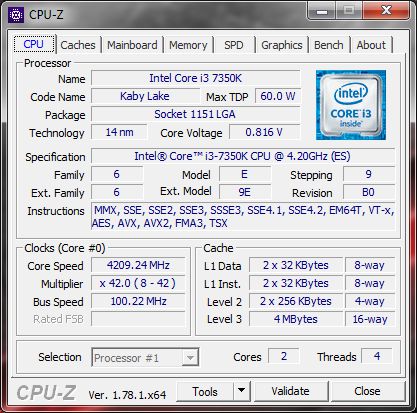
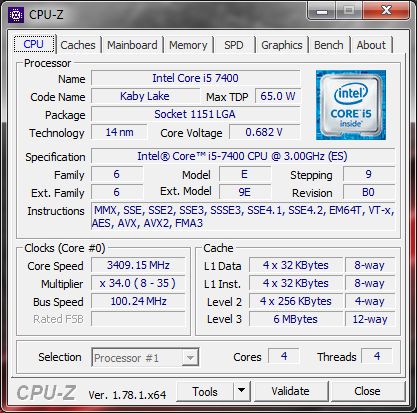
Intel Core i3-7350K vs Core i5-7400
Aside from the physical cores, the Core i3-7350K has less cache than the Core i5-7400, which is something to note.
One other pertinent comparison I want to make in this review is with the perennial favorite of DIY system builders for the last seven years or so: the Core i7-2600K. This is the high-end processor from the Sandy Bridge family that is known for being a good overclocker and a part which a lot of users are still on due to the lack of distinct performance improvements over the recent Intel microarchitectures. For most users still on these parts, the upgrade to a newer platform does not offer a substantial enough performance uptick to validate the outlay. However, at one point, there is going to be a Core i3 performance CPU that matches the Core i7-2600K. I want to find out if that time is now, or how far it might be away.
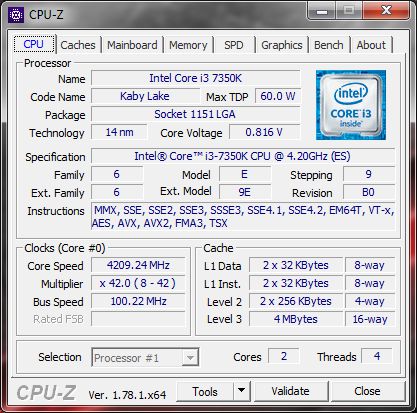
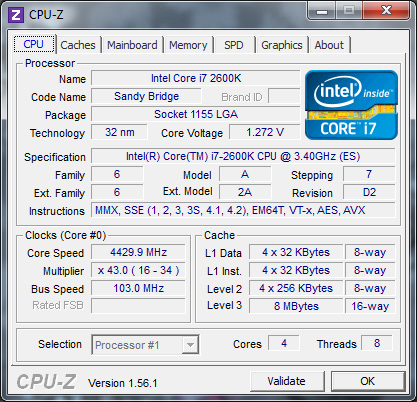
Intel Core i3-7350K vs Core i7-2600K (overclocked)
| Kaby Lake i3 vs Sandy Bridge i7 Comparison Launch Pricing |
|||||||||
| CPU | Year | Cores Threads |
Freq | Turbo | L3 | IGP | DRAM | TDP | Price |
| Core i3-7350K | 2017 | 2/4 | 4.2 | - | 4MB | HD 630 | DDR4-2400 | 60W | $168 |
| Core i7-2600K | 2011 | 4/8 | 3.4 | 3.8 | 8MB | HD 3000 | DDR3-1333 | 95W | $317 |
In simple numbers, the Core i7-2600K has a base frequency of 3.40 GHz and has a turbo up to 3.8 GHz. The Core i3-7350K is at 4.2 GHz, giving it both a frequency advantage and 35%+ advantage in instructions per clock (IPC) by virtue of being so many generations ahead. Aside from the L3 cache difference, and the move from DDR3 to DDR4, is there a sufficient frequency and IPC increase for the Core i3 to match the golden processor of yesteryear? This review will solve that question.
More about Kaby Lake
For readers that want a more in-depth take on Kaby Lake as a platform, we have a dedicated article full of information for you. We also have other articles in our Kaby Lake bonanza.
Other articles include:
Intel Launches 7th Generation Kaby Lake (Overview and Core Improvements)
The Intel Core i7-7700K Review: The New Out-of-the-box Performance Champion
The Intel Core i5-7600K Review: The More Amenable Mainstream Performer
The Intel Core i3-7350K Review: When a Core i3 Nearly Matches the Core i7-2600K (This Review)
Still to come
Calculating Generational IPC Changes from Sandy Bridge to Kaby Lake
Intel Core i7-7700K, i5-7600K and i3-7350K Overclocking: Hitting 5.0 GHz on AIR
Intel Launches 200-Series Chipset Breakdown: Z270, H270, B250, Q250, C232
Intel Z270 Motherboard Preview: A Quick Look at 80+ Motherboards


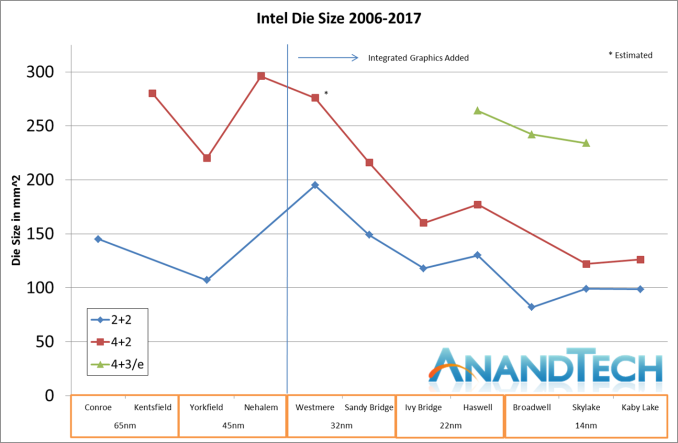
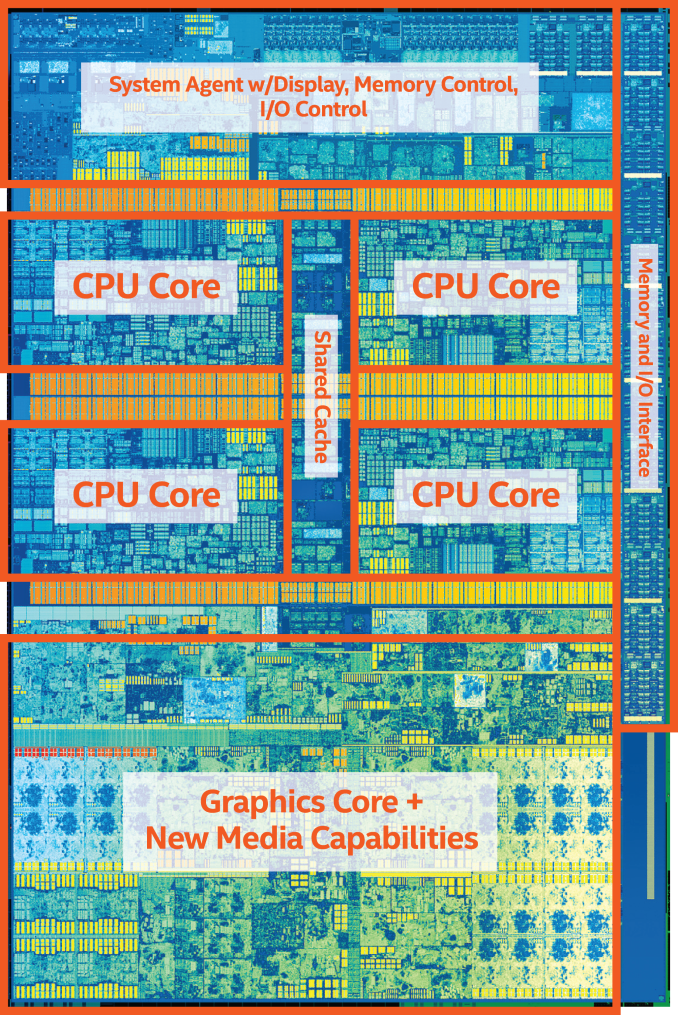








186 Comments
View All Comments
Michael Bay - Saturday, February 4, 2017 - link
>competition>AMD
Ranger1065 - Sunday, February 5, 2017 - link
You are such a twat.Meteor2 - Sunday, February 5, 2017 - link
Ignore him. Don't feed trolls.jeremynsl - Friday, February 3, 2017 - link
Please consider abandoning the extreme focus on average framerates. It's old-school and doesn't really reflect the performance differences between CPUs anymore. Frame-time variance and minimum framerates are what is needed for these CPU reviews.Danvelopment - Friday, February 3, 2017 - link
Would be a good choice for a new build if the user needs the latest tech, but I upgraded my 2500K to a 3770 for <$100USD.I run an 850 for boot, a 950 for high speed storage on an adapter (thought it was a good idea at the time but it's not noticeable vs the 850) and an RX480.
I don't feel like I'm missing anything.
Barilla - Friday, February 3, 2017 - link
"if we have GPUs at 250-300W, why not CPUs?"I'm very eager to read a full piece discussing this.
fanofanand - Sunday, February 5, 2017 - link
Those CPUs exist but don't make sense for home usage. Have you noticed how hard it is to cool 150 watts? Imagine double that. There are some extremely high powered server chips but what would you do with 32 cores?abufrejoval - Friday, February 3, 2017 - link
I read the part wasn't going to be available until later, did a search to confirm and found two offers: One slightly more expensive had "shipping date unknown", another slightly cheaper read "ready to ship", so that's what I got mid-January, together with a Z170 based board offering DDR3 sockets, because it was to replace an A10-7850K APU based system and I wanted to recycle 32GB of DDR3 RAM.Of course it wouldn't boot, because 3 out of 3 mainboards didn't have KabyLake support in the BIOS. Got myself a Skylake Pentium part to update the BIOS and returned that: Inexcusable hassle that, for me, the dealer and hopefully for the manufacturers which had advertised "Kaby Lake" compatibility for moths, but shipped outdates BIOS versions.
After that this chips runs 4.2GH out of the box and overclocks to 4.5 without playing with voltage. Stays cool and sucks modest Watts (never reaching 50W according to the onboard sensors, which you can't really trust, I gather).
Use case is a 24/7 home-lab server running quite a mix of physical and virtual workloads on Win 2008R2 and VMware workstation, mostly idle but with some serious remote desktop power, Plex video recoding ummp if required and even a game now and then at 1080p.
I want it to rev high on sprints, because I tend to be impatient, but there is a 12/24 core Xeon E5 at 3 GHz and a 4/8 Xeon E3 at 4GHz sitting next to it, when I need heavy lifting and torque: Those beasts are suspended when not in use.
Sure enough, it is noticible snappier than the big Xeon 12 core on desktop things and still much quieter than the Quad, while of course any synthetic multi-core benchmark or server load leaves this chip in the dust.
I run it with an Nvidia GTX 1050ti, which ensures a seamless experience with the Windows 7 generation Sever 2008R2 on all operating systems, including CentOS 7 virtual or physical which is starting to grey a little on the temples, yet adds close to zero power on idle.
At 4.2 GHz the Intel i3-7350K HT dual is about twice as fast as the A10-7850K integer quad at the same clock speed (it typically turbos to 4.2 GHz without any BIOS OC pressure) for all synthetic workloads I could throw at it, which I consider rather sad (been running AMD and Intel side by side for decades).
I overclocked mine easily to 4.8 GHz and even to 5 GHz with about 1.4V and leaving the uncore at 3.8 GHz. It was Prime95 stable, but my simple slow and quiet Noctua NH-L9x65 couldn't keep temperatures at safe levels so I stopped a little early and went back to an easy and cool 4.6 GHz at 1.24V for "production".
I'm most impressed running x265 video recodes on terabytes of video material at 800-1200FPS on this i3-7350K/GTX 1050ti combo, which seems to leave both CPU and GPU oddly bored and able to run desktop and even gaming workloads in parallel with very little heat and noise.
The Xeon monsters with their respective GTX 1070 and GTX 980ti GPUs would that same job actually slower while burning more heat and there video recoding has been such a big sales argument for the big Intel chips.
Actually Handbrake x265 software encodes struggle to reach double digits on 24 threads on the "big" machine: Simply can't beat ASIC power with general purpose compute.
I guess the Pentium HT variants are better value, but so is a 500cc scooter vs. a Turbo-Hayabusa. And here the difference is less than a set of home delivered pizzas for the family, while this chip will last me a couple of years and the pizza is gone in minutes.
Meteor2 - Sunday, February 5, 2017 - link
Interesting that x265 doesn't scale well with cores. The developers claim to be experts in that area!abufrejoval - Sunday, February 12, 2017 - link
Sure the Handbrake x265 code will scale with CPU cores, but the video processing unit (VPU) withing the GTX 10x series provides several orders of magnitude better performance at much lower energy budgets. You'd probably need downright silly numbers of CPU cores (hundreds) with Handbrake to draw even in performance and by then you'd be using several orders of magnitude more energy to get it done.AFAIK the VPU all the same on all (consumer?) Pascal GPUs and not related to GPU cores, so a 1080 or even a Titan-X may not be any faster than a 1050.
When I play around with benchmarks I typically have HWinfo running on a separate monitor and it reports the utilization and power budget from all the distinct function blocks in today's CPUs and GPUs.
Not only does the GTX 1050ti on this system deliver 800-1200FPS when transcoding 1080p material from x264 to x265, but it also leaves CPU and GPU cores rather idle so I actually felt it had relatively little impact on my ability to game or do production work, while it is transcoding at this incredible speed.
Intel CPUs at least since Sandy Bridge have also sported VPUs and I have tried to them similarly for the MPEG to x264 transitions, but there from my experience compression factor, compression quality and speed have fallen short of Handbrake, so I didn't use them. AFAIK x265 encoding support is still missing on Kaby Lake.
It just highlights the "identity" crisis of general purpose compute, where even the beefiest CPUs suck on any specific job compared to a fully optimized hardware solution.
Any specific compute problem shared by a sufficiently high number of users tends to be moved into hardware. That's how GPUs and DSPs came to be and that's how VPUs are now making CPU and GPU based video transcoding obsolete via dedicated function blocks.
And that explains why my smallest system really feels fastest with just 2 cores.
The only type of workload where I can still see a significant benefit for the big Xeon cores are things like a full Linux kernel compile. But if the software eco-system there wasn't as bad as it is, incremental compiles would do the job and any CPU since my first 1MHz 8-Bit Z80 has been able to compile faster than I was able to write code (especially with Turbo Pascal).