The Intel Core i3-7350K (60W) Review: Almost a Core i7-2600K
by Ian Cutress on February 3, 2017 8:00 AM ESTCasual Enthusiasts Rejoice
No matter your taste for being labeled, the PC and gaming market is awash with different segments that loosely collate different requirements. Some want high-performance at any cost, others are power conscious, and some want the best gaming performance for their budget. For this latter group, the Core i3-7350K is a serious contender to throw some money at.
In our single GPU tests (which are admittedly showing their age a small bit), at 1080p and 4K, the Core i3-7350K was on par with the Core i5-7600K and Core i7-7700K. The Core i3 part is not seriously marketed at SLI/CFX configurations, so maintaining a good level performance at mainstream resolutions using a single graphics card is important in this performance for a 'budget' build. The high single core frequency at 4.2 GHz, or more when overclocked, ensures that the Core i3 hits a high level of performance in most DX11 gaming where performance can differ. Out of our gaming tests, the Core i5-7600K offered a small gain with mid-range GPUs on Grand Theft Auto, but for the most part performance was on par or within a few percent.

Core i7-7600K (left) and Core i3-7350K (right)
For underlying performance, the Core i3-7350K is one of the fastest single threaded performers on the market. The combination of 4.2 GHz and Kaby Lake IPC means that only the i7-7700K is the only one that beats it. For basic programming and web work, having one of the fastest chips on the market may help improve the experience. However, starting to add more complex work in to the mix shows that the dual core chip can be a bottleneck – any workload with heavy threads, such as compute (compression, rendering, matrix compute), is going to hand a performance advantage to a Core i5. A good example of this is Agisoft: the Core i5-7400 (which costs $14 more, quad core, 3.0-3.5 GHz) completes the work ~10% quicker.
For overclocking, the Core i3-7350K matches the other Kaby Lake overclocking parts. Our retail stepping sample achieved 4.8 GHz without any AVX offset, similar to our Core i5-7600K and Core i7-7700K. One of the upsides of the overclock was the power consumption: due to the 1.2 volts applied to the CPU at stock frequencies, our overclock only produced another +12W in power consumption. It was perhaps surprising that the Core i5-7400 had a much lower power consumption than the dual core, but the high base frequency leads to a higher stock voltage which translates to power consumption.
What would be interesting to see is how the power consumption changes with some of the lower clocked Core i3 parts. From our overclocking/underclocking results, a 4.0 GHz Core i3 at 1.100 volts would only consume 43W.
Ultimately, the state of the Core i3-7350K depends on what you are interested in as an enthusiast.
- Overclocking? It’s a fun choice.
- Responsiveness? Top class.
- Mainstream 1080p Gaming? A cheaper equivalent to the Core i5.
- Power? A lower clocked i3 is better on efficiency.
- Heavy workloads? Spend $14 and go for a Core i5.
The idea internally (inside my head) is to rerun this set of interesting Intel CPUs on Windows 10 with newer DX12 games and newer GPUs over the next few months. It’s going to be fun. I think.
More about Kaby Lake
For readers that want a more in-depth take on Kaby Lake as a platform, we have a dedicated article full of information for you. We also have other articles in our Kaby Lake bonanza.
Other articles include:
Intel Launches 7th Generation Kaby Lake (Overview and Core Improvements)
The Intel Core i7-7700K Review: The New Out-of-the-box Performance Champion
The Intel Core i5-7600K Review: The More Amenable Mainstream Performer
The Intel Core i3-7350K Review: When a Core i3 Nearly Matches the Core i7-2600K (This Review)
Still to come
Calculating Generational IPC Changes from Sandy Bridge to Kaby Lake
Intel Core i7-7700K, i5-7600K and i3-7350K Overclocking: Hitting 5.0 GHz on AIR
Intel Launches 200-Series Chipset Breakdown: Z270, H270, B250, Q250, C232
Intel Z270 Motherboard Preview: A Quick Look at 80+ Motherboards


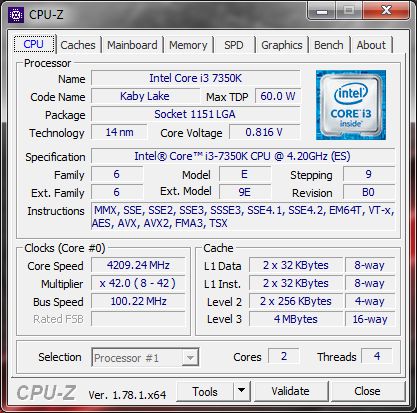








186 Comments
View All Comments
forgot2yield28 - Sunday, February 5, 2017 - link
Agreed, the timing of the first ever i3 K variant just ahead of Ryzen seems more than just coincidental. Intel seems to be arguing that for value minded users, the IPC and high clocks will make this a better prospect that Ryzen's many-core and likely somewhat lower IPC. That's not new, what is new is that little K on the end meant to capture that market segment of users on a budget who still want the fun of overclocking. Before, the logic was always that intel wouldn't release an i3 K because it would canabalize i5 sales. Now they seem to be proactively guarding a piece of market share that would pick an overclockabe Ryzen chip instead of an i5. Competition is a wonderful thing!futurepastnow - Sunday, February 12, 2017 - link
"I'd say they are preemptively stacking the product deck prior to the release of AMD Ryzen"Yep, Ryzen will also launch with its high-end parts first- AMD's competitiveness will not filter down to low-end parts until 2h16. Until 2C4T Ryzen parts appear, Intel will still have a monopoly on good cheap processors so the more they can sell in that time, the better, for them.
futurepastnow - Sunday, February 12, 2017 - link
I meant 2h17 lol, I write the date a dozen times a day and still get it wrong.zeeBomb - Friday, February 3, 2017 - link
Hmm. What should I get instead of this then around the price range or cheaper?CaedenV - Friday, February 3, 2017 - link
how about a non-k i3?I mean look at the charts, they keep up just fine. Sure, you don't get overclocking capability, but you also get to save money by not needing a custom cooler ($30-50), or a z-series motherboard ($30-150), and the chips themselves are cheaper ($30-50). That saves you some $90+ on your build right there, while offering most of the performance. Either pocket the money, or spend it on a good SSD or better GPU.
stardude82 - Friday, February 3, 2017 - link
G4560... $64. Widely available now. Preforms just below a i3-6100/i5-2500 above Haswell i3s.Alexvrb - Friday, February 3, 2017 - link
If you want to go cheaper, see CaedenV's post below. If you're thinking about staying in roughly the same price range, get an entry-level i5. Something like a i5-7400. The cost of the processor itself is higher, but the total platform price will be around the same because of cost-savings elsewhere, like Caeden listed for the i3 non-K. You won't need to worry about overclocking so no need for upgraded cooling, and no need for an overclock-friendly board.CaedenV - Friday, February 3, 2017 - link
The i3 available back in the day suffered from quite a few things at the time, and had rather dramatic setbacks compared to the i5 and i7 offerings of the day. Still not bad as an entry level gaming CPU... but even it would bottleneck a mid to high range GPU at the time.But today's i3 offerings are able to offer enough performance to keep up with even today's mid to high end GPUs without problem! Part of that is the move to PCIe3, part of it is efficiency making up for a lack of cores, and part of it is simply because more and more games support HT cores where that use to not be the case.
On a win10 system there is even more advantage as it is better at off-loading background processes to less used cores, so even if your game does not take advantage of HT, windows will in order to alleviate the heavily loaded 'real' cores.
I think the really amazing thing to look at in these charts are how well the non-K i3 chips do. You can save a lot of money if you can give up OC and ~2-300 MHz. a plain-jane i3 on a B or H series chipset and a single mid to high-end GPU would game fantastically compared to a high-end i7 with z-series chip. Still not amazing for content creation (though not bad for a hobbiest)... but if all you are doing is video games, office/school work, web browsing, and watching videos then it is getting harder and harder to recommend anything other than an i3.
cocochanel - Friday, February 3, 2017 - link
I don't understand most comments. If you're gaming, an extra 50$ for an i5 is nothing. A CPU is good enough for 3-4 years. How much are you going to spend on games in that time period ? Here in Canada, Battlefield 1 Premium costs about 160$. That's just one game. How many games are you going to buy ? More than a few I guess. Besides, with DX12 and Vulkan becoming mainstream API's, a quad core is must. Just get an i5 or Ryzen and forget about it.javier_machuk - Friday, February 3, 2017 - link
Am I the only one that thinks that these test should have been between the overclocked speeds of both processors? Isn't the idea behind an unlocked processor that you overclock it?