The Microsoft Surface Studio Review
by Brett Howse on January 20, 2017 8:00 AM EST- Posted in
- Desktop
- Microsoft
- Surface
- Surface Studio
Final Words
Microsoft’s Surface Studio is arguably the most exciting desktop to launch in a long time. The world has been moving to more portable devices for a while now, with notebook sales overtaking desktops and never looking back. There certainly is an appeal to a large screen desktop though, and for anyone that needs to get a lot done, it’s easy to see why a desktop can make this a more enjoyable experience. The idea of the desktop has been changing for some time though. All-in-one PCs are very popular due to the simplicity of setup, and aesthetics. You no longer need a beige box in the corner powering your office, and small form factor devices like Intel’s NUC have been a strong category in a down market.
Microsoft is targeting creative designers with the Surface Studio, a job that is made much easier thanks to the clever zero-gravity hinge system, and the Studio’s ability to fold down into a drafting table. The massive screen offers a lot of surface area for use with the Surface Pen, and it was no accident the Studio launched at the Windows 10 Creator’s Update event in late October. The Surface Studio is a halo product in this niche, promising a great experience for digital makers. How well it delivers depends on your particular needs, but there is a lot of great aspects to the Surface Studio.
Let’s start with the display, which is the key feature of the entire product. Microsoft has aggressively pursued display improvements with the Surface line, right from the time it was first announced. It has taken a couple of generations of Surface for them to get to where I think they wanted to be, but with the Surface Studio, they’ve really dealt a royal flush. The 28.125-inch display, with 13.5 million pixels, perfectly fits the 200% scaling level meaning items on-screen are the exact right size. Since they are not using any sort of fractional, non-integer scaling, the end result is a display that is incredibly sharp, but with less issues with fonts and the like. High DPI can still be an issue in Windows 10, depending on the applications you run, but it is generally a great experience.
Microsoft decided to cover three different color gamuts on the Surface Studio, with sRGB, DCI-P3, and P3 D65. The only mistake they made was naming P3 D65 “Vivid” mode, which is confusing and non-obvious. Their per-device calibration is spot on, with the Surface Studio being one of the most accurate displays we have ever tested, especially without prior calibration. Out of the box, it is likely one of the most accurate displays on a consumer level device, and it is incredibly accurate in all three color gamuts. Windows 10 itself needs to do a better job with color spaces though. Having an on-screen toggle to choose the color space you want to use is a very usable method of switching, but the Studio owner should not need to do this manually. Despite the high level of accuracy, if someone chooses the wrong color gamut for their content, it is likely to be showing the wrong colors, unless the application itself is color managed, and most are not.
Other than the display, the other stand-out feature of the Surface Studio is the design. With an all-aluminum chassis and display, it looks and feels as premium as it should. The display is only 12.5 mm thick, which Microsoft claims is the thinnest ever designed for this type of device. The proportions of the Studio, with it’s 3:2 display, chrome arms, and PC base, all make it feel like a single cohesive design. The design pays homage to other Surface designs too, with the same type of vent ridge along the top of the base, and it of course is finished in the Surface gray that has become a signature too.
The keyboard and mouse that ship with the Surface Studio also fit well into this design, but the new ergonomic option adds a premium feel with an Alcantara wrist rest. The Surface Pen is the same pen that shipped with the Surface Pro 4 and Surface Book, and it offers a great writing experience, and swappable pen tips. You can customize the sensitivity of the pen as well to suit your own writing style, and the eraser on the top is a nice touch, and it doubles as a clickable button to invoke the Windows Ink Workspace and other programs. Windows 10 has come a long way in terms of pen support, and the forthcoming Creator’s Update will add even more features. The Surface Dial is a very interesting concept, and is well executed. Software support is going to be the key to see if it takes off, but it could be a very popular device with digital artists.
The computer side of the Surface Studio is entirely laptop class parts, with a 45-Watt Intel Skylake CPU, and NVIDIA GTX 965M or GTX 980M GPUs. The choice of a Skylake CPU, rather than wait several months for Intel to release the quad-core Kaby Lake parts, is fine. Kaby Lake is completely a process change, and has no IPC gains over Skylake anyway. The choice to use NVIDIA’s previous generation Maxwell GPUs though was an unsatisfying one, especially considering the resolution of the display. The GTX 980M handles desktop duties just fine, but if you do want to stretch its legs with some games, it really can’t be used much higher than 1920x1080, except on a few select titles like Dota 2. The latest Pascal parts offer more than just gaming performance too, with a lower power consumption, and possibly a cooler, and quieter, Surface Studio. It would have taken some last second effort to redesign the mainboard and cooling to accommodate the Pascal GPUs, but the end result would have been worth it.
The other main issue is the hybrid hard drive as the only storage option. People with desktops may not be ready for smaller SSDs as the boot drive, but it would have been nice to see even a single model of Surface Studio offer a SSD-only (or SSD boot drive) option. My experience with the hybrid drive on the Surface Studio was better than I expected though, and most of the time it was not an issue. There were certain tasks though that clearly ended up hitting the hard drive, and it’s a slow 5400rpm model as well.
The system noise at load is excellent, at just 46 dB, but the system noise at idle is a bit too loud for my tastes. My desktop systems tend to be silent unless heavily loaded, so listening to the fan all the time of the Surface Studio was tiring.
Now let’s talk about pricing and models. The base model starts at $2999, and offers a Core i5-6440HQ and GTX 965M. That is fine, but the 8 GB of RAM is not really enough for a $3000 desktop PC, and since it is soldered on, it can never be upgraded. The base model also features just a 64 GB SATA SSD for the caching drive, and therefore the base model should be avoided if you are looking at the Surface Studio. This is an expensive device, and 8 GB of RAM and a poor storage solution is always going to be a burden. Realistically, the $3499 mid-level model is really the only reasonable place to start shopping for a Surface Studio. For the extra money, the CPU gets bumped to a Core i7-6820HQ, and even more importantly the RAM is doubled to 16 GB, and the caching drive is doubled to 128 GB. The $4199 price tag on the top model is a tough pill to swallow, but the GTX 980M is a big jump up from the GTX 965M, and you also get 32 GB of RAM and a 2 TB hybrid drive. It’s not an inexpensive jump in price though, on an already expensive computer.
The price on the Surface Studio is going to deter many people, but the Surface line seems to be more about offering a product that showcases the best of Windows 10, and Microsoft is leaving enough room for other manufacturers to come into the category as well. That has worked very well for them with the Surface Pro 4, and already at CES, Dell was showcasing their own Dell Canvas display, offering much of the same ideas as the Surface Studio, but without the insanely high resolution, build quality, and most importantly, price. In spite of the high price, Surface Studio stock is in short supply, with the device sold out at both the Microsoft Store and retail partner Best Buy, with ship esitimates up to six months out for the top end model. The Surface Studio is not perfect, and it’s very expensive, but it’s hard not to want one.


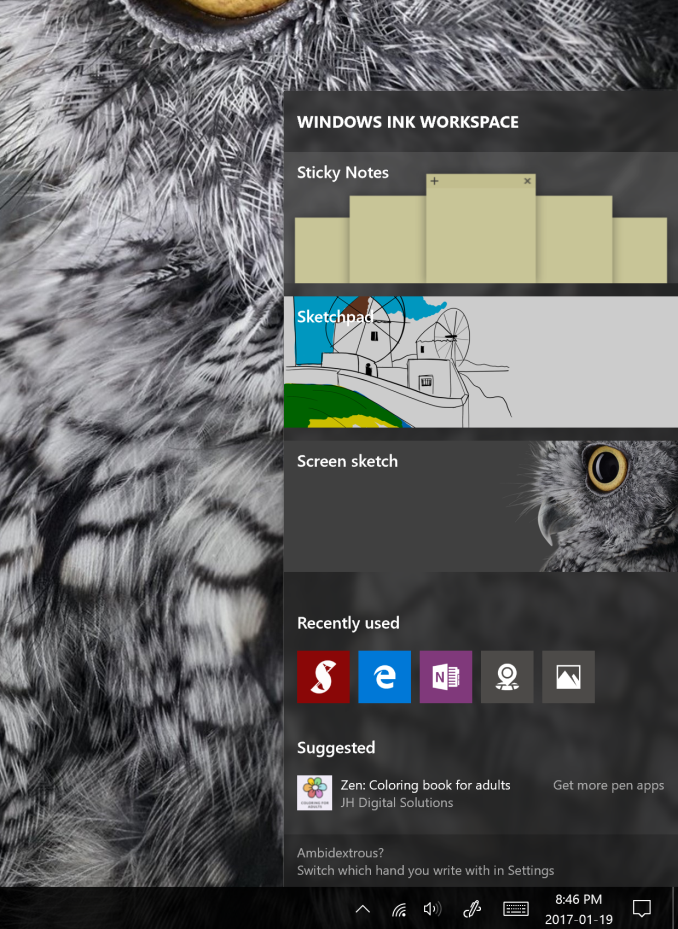
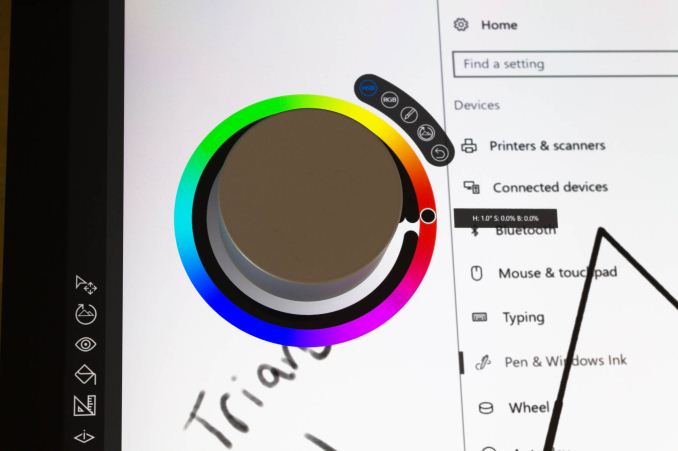










197 Comments
View All Comments
casperes1996 - Friday, January 20, 2017 - link
The Surface Display + a new Mac Pro = yes! I know it eliminates the point of touch, but I don't care much for it either way. I love the rest of the display design though.simonm - Sunday, January 22, 2017 - link
You know something about a new Mac computer? Do tell!TheinsanegamerN - Monday, January 23, 2017 - link
Oh, it's great! they've moved to the new intel U series chips to give us a smoother, more complete experience, and a new geforce 940MX graphics card for CUDA acceleration! They start at the new price of $2400 for the bast model, and $3200 for the model with more then 4GB soldered to the mobo.Gich - Friday, January 20, 2017 - link
"The GTX 980M handles desktop duties just fine, but if you do want to stretch its legs with some games [...]"Games? With this? Why?
TheinsanegamerN - Friday, January 20, 2017 - link
perhaps some creative professionals would like to play a game of civ now and again?ddriver - Friday, January 20, 2017 - link
Actually many of the professional applications are just as demanding to GPU performance, even not even more, because besides graphics there is also compute.All in all, this product is silly, good screen, decent design, but the specs are disappointing. A spinner drive in a 4200$ product, seriously?
Replace in the drive with a nvme, replace the gpu with a 1070, and at the same price point, I might consider buying it.
ddriver - Friday, January 20, 2017 - link
And while other products are being lousy by only having USB C ports, this one does the exact opposite, it is being lousy by only having A ports.If 4 is the limit, then it should be 2 A, 1 C and one thunderbolt.
gerz1219 - Friday, January 20, 2017 - link
What's interesting is that creative professionals are already a niche market, but by offering midrange laptop performance, they're basically cutting out a large segment of that niche -- video editors with demanding workflows, motion graphics artists, digital compositors, and basically anyone working in 3D. The Studio seems to be aimed primarily at photo editors and graphic designers who spend all day in less demanding applications, but that's a niche of a niche, and lots of those other users I mentioned would love a high-resolution touch display with pen input.Would be interesting if they competed directly with the Wacom Cintiq line, because that display is much better than what Wacom currently has on offer.
simonm - Sunday, January 22, 2017 - link
Very good summation. Plus the 3:2 aspect ratio isn't ideal for videographers. This seems to be for digital artists, photographers, desktop publishers and the like.With those specs and prices I certainly don't see this thing flying off the shelf but it's a decent first attempt.
TheinsanegamerN - Monday, January 23, 2017 - link
hasnt it already sold out?