The Intel Core i5-7600K (91W) Review: The More Amenable Mainstream Performer
by Ian Cutress on January 3, 2017 12:01 PM ESTPower Consumption
As with all the major processor launches in the past few years, performance is nothing without a good efficiency to go with it. Doing more work for less power is a design mantra across all semiconductor firms, and teaching silicon designers to build for power has been a tough job (they all want performance first, naturally). Of course there might be other tradeoffs, such as design complexity or die area, but no-one ever said designing a CPU through to silicon was easy. Most semiconductor companies that ship processors do so with a Thermal Design Power, which has caused some arguments recently based presentations broadcast about upcoming hardware.
Yes, technically the TDP rating is not the power draw. It’s a number given by the manufacturer to the OEM/system designer to ensure that the appropriate thermal cooling mechanism is employed: if you have a 65W TDP piece of silicon, the thermal solution must support at least 65W without going into heat soak. Both Intel and AMD also have different ways of rating TDP, either as a function of peak output running all the instructions at once, or as an indication of a ‘real-world peak’ rather than a power virus. This is a contentious issue, especially when I’m going to say that while TDP isn’t power, it’s still a pretty good metric of what you should expect to see in terms of power draw in prosumer style scenarios.
So for our power analysis, we do the following: in a system using one reasonable sized memory stick per channel at JEDEC specifications, a good cooler with a single fan, and a GTX 770 installed, we look at the long idle in-Windows power draw, and a mixed AVX power draw given by OCCT (a tool used for stability testing). The difference between the two, with a good power supply that is nice and efficient in the intended range (85%+ from 50W and up), we get a good qualitative comparison between processors. I say qualitative as these numbers aren’t absolute, as these are at-wall VA numbers based on power you are charged for, rather than consumption. I am working with our PSU reviewer, E.Fylladikatis, in order to find the best way to do the latter, especially when working at scale.
Nonetheless, here are our recent results for Kaby Lake at stock frequencies:
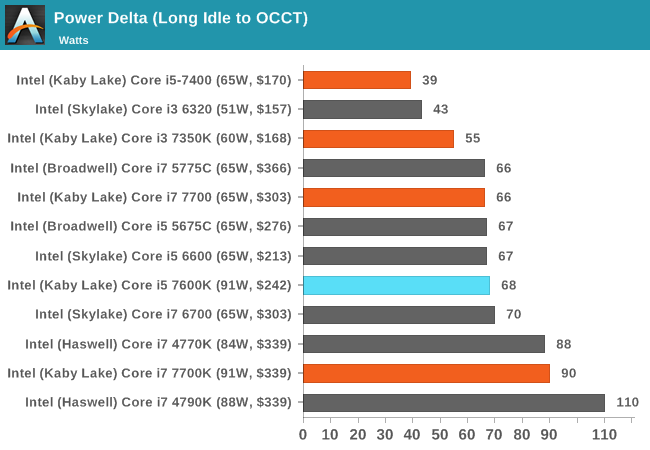
The Core i5-7600K, despite the 91W TDP rating, only achieved 63W in our power test. This is relatively interesting, suggesting that the Core i5 sits in a good power bracket for voltage (we see that with overclocking below), but also the mixed-AVX loading only starts piling on the power consumption when there are two hyperthreads going for those instructions at the same time per core. When there’s only one thread per core for AVX, there seems to be enough time for each of the AVX units to slow down and speed back up, reducing overall power consumption.
Overclocking
At this point I’ll assume that as an AnandTech reader, you are au fait with the core concepts of overclocking, the reason why people do it, and potentially how to do it yourself. The core enthusiast community always loves something for nothing, so Intel has put its high-end SKUs up as unlocked for people to play with. As a result, we still see a lot of users running a Sandy Bridge i7-2600K heavily overclocked for a daily system, as the performance they get from it is still highly competitive.
There’s also a new feature worth mentioning before we get into the meat: AVX Offset. We go into this more in our bigger overclocking piece, but the crux is that AVX instructions are power hungry and hurt stability when overclocked. The new Kaby Lake processors come with BIOS options to implement an offset for these instructions in the form of a negative multiplier. As a result, a user can stick on a high main overclock with a reduced AVX frequency for when the odd instruction comes along that would have previously caused the system to crash.
We used the AVX Offset option when we overclocking the Core i7-7700K and achieved another 100-200 MHz extra frequency for non-AVX before succumbing to overheating. Ultimately that’s not a lot of frequency, but that can be enough for some users. With the Core i5-7600K, we got a great result without even touching the AVX offset option:
Straight out of the box, our retail sample achieved an OCCT stable 5.0 GHz with mixed AVX at a 1.375V setting, with the software recording only 58C peak on the core and a maximum power draw of 111W. That’s fairly astonishing – from the base 3.8/4.2 GHz we were able to get up to 800 MHz in an overclock for just under double the power draw (or, +20W over TDP).


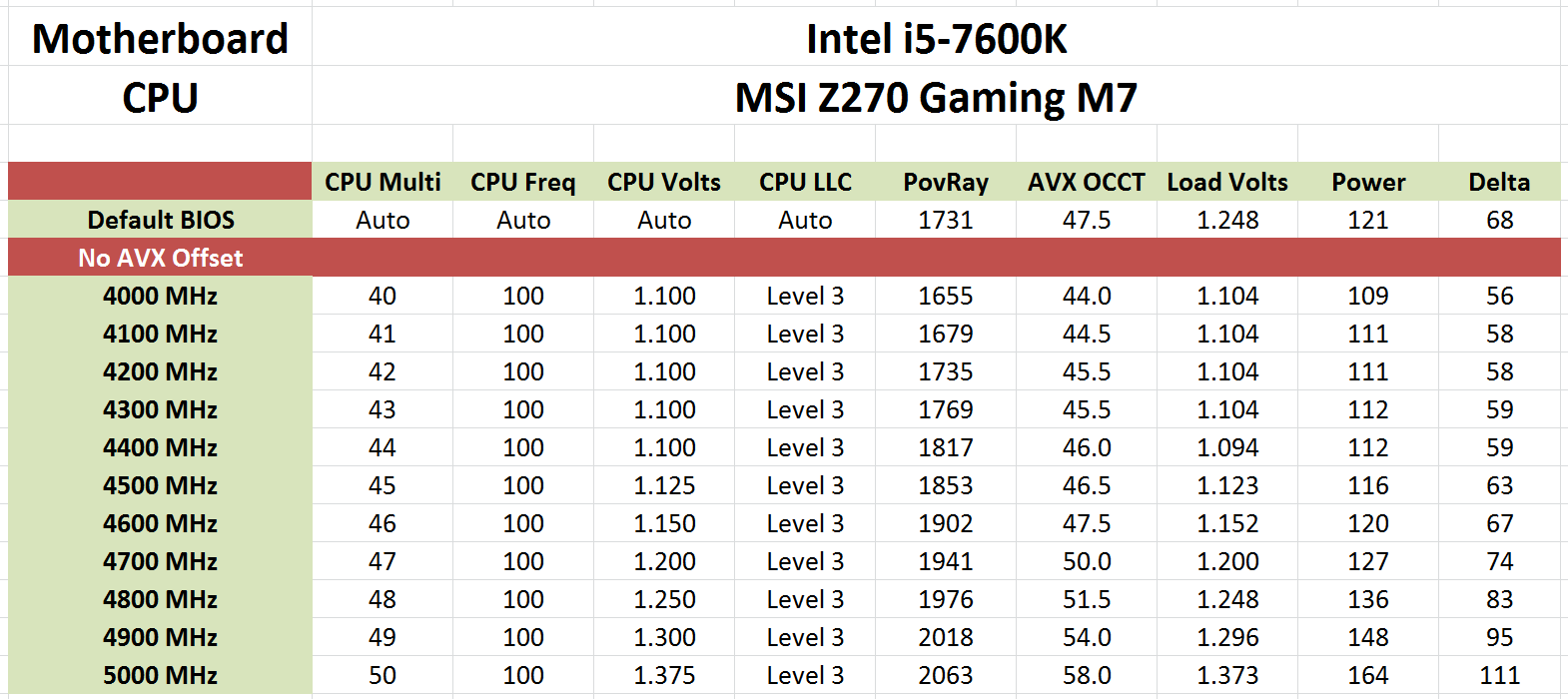








70 Comments
View All Comments
lopri - Wednesday, January 4, 2017 - link
It's not Zen but it's their own chips of the past years. They even admit that the IPC is unchanged from Sky Lake, so the only way to sell this chip as something new is by jacking up the "official" clock frequency.Bullwinkle J Moose - Tuesday, January 3, 2017 - link
How is preventing anyone from securing their own computer an upgrade?How is limiting what you can do on your computer an upgrade?
It is now legal for the FBI to hack into ANY computer ANYWHERE as long as you are using Windows 7/8 or 10, but I can stop them with XP
So how is this an Upgrade?
Security trumps your definition of "upgrade"
Murloc - Tuesday, January 3, 2017 - link
they don't prevent you from using linux, BSD or even your own custom OS and securing your computer.jimbo2779 - Wednesday, January 4, 2017 - link
What does any of this or your other posts have anything to do with the processor reviewed.Can you go post this in a comment section about win vista - 10 so the rest of us aren't subjected to it.
This article is about a cup not Windows.
Thanks.
Bullwinkle J Moose - Tuesday, January 3, 2017 - link
because Windows XP IS Secure if you know what you're doing!and my Windows software IS compatible with Windows, not Linux
eldakka - Wednesday, January 4, 2017 - link
And most software that requires windows XP and is on 10-year old hardware will run just fine under an emulation environment (e.g. wine) on Linux. Or even inside a Windows XP VM running on a linux host OS.Emulation is of course much slower than native, but running an emulator on current generation hardware will still be faster than running native on that 10-year old hardware.
That way you can get a modern operating system with support for modern hardware, without the windows 8/10 spyware, while still being able to run your old winXP apps.
But if you have no desire or need to get a modern OS, if you are happy with XP and the performance that you get on your current hardware, then why the hell are you even asking these questions and looking here? The only reason you'd be looking and asking these questions is if you are interested in upgrading.
Bullwinkle J Moose - Wednesday, January 4, 2017 - link
you sound confused eldakkawhat exactly is your point of running a secure OS from within a spyware platform with backdoored bitlocker encryption, keylogger, DRM and Windows components you cannot block in your firewall ?
It is TRUE that Windows 10 is the most secure Version of Windows EVER, but Microsoft should finish the sentence.....
Windows 10 is the most secure Version of spyware EVER for the FBI and the NSA, but NOT the End Loser (er...user)
Funny how the Snowden Interview video disapeared from the Internet explaining how he could watch you as you type and edit your text at your computer BEFORE you send the message with your "secure" encrypted messaging app
Those backdoors are there for a reason.....To spy on and hack any "modern" Windows Computer in the World which is why MS had to kill XP and why the Law was changed to allow the FBI to hack ANY computers, anywhere with a single warrant (that went into affect December 1st)
The FBI could not do that if the back doors were closed, but you cannot close them on Windows 10
computers
But the REAL Trolls here won't discuss that now will they?
Dug - Thursday, January 19, 2017 - link
Because no one cares about your AWESOME Windows XP! Get of the Internets everyone!!!! OMG, Spy FBI CIA NSA HELPS ME!!!Really dude, you are awesome. Thanks for repeating the same crap over and over again and showing your real ignorance. If you really knew what you were doing, you wouldn't have to explain yourself.
Dug - Thursday, January 19, 2017 - link
And if you have SUPER SECRETS that you don't want anyone to know about, guess what?Don't go online? You do realize that just having any port open allows someone to see your packets. You really think your ISP is secure? Because once a packet leaves your house, it's not your network anymore.
If any of the mentioned entities really want information from you, they'll just come in and physically take it.
137ben - Wednesday, January 4, 2017 - link
The most secure operating system is one which allows for no input and gives no output. At that point, it's not a computer.