The Intel Core i7-7700K (91W) Review: The New Out-of-the-box Performance Champion
by Ian Cutress on January 3, 2017 12:02 PM ESTProfessional Performance: Windows
Agisoft Photoscan – 2D to 3D Image Manipulation: link
Agisoft Photoscan creates 3D models from 2D images, a process which is very computationally expensive. The algorithm is split into four distinct phases, and different phases of the model reconstruction require either fast memory, fast IPC, more cores, or even OpenCL compute devices to hand. Agisoft supplied us with a special version of the software to script the process, where we take 50 images of a stately home and convert it into a medium quality model. This benchmark typically takes around 15-20 minutes on a high end PC on the CPU alone, with GPUs reducing the time.
Here we report the overall time to complete the test – sub-test results can be found in Bench.
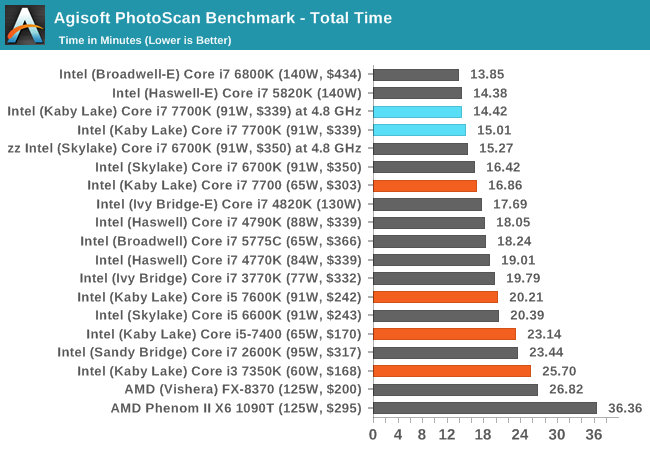
Here’s another instance where a stock Core i7-7700K can overcome an overclocked Devil’s Canyon. Agisoft spends a good time of its workload using cache heavy threads, showing that large core parts do really well, however the i7-7700K is on par with the six-core Core i7-3960X, showing that extra IPC and frequency can make up for a core or two.
Cinebench R15
Cinebench is a benchmark based around Cinema 4D, and is fairly well known among enthusiasts for stressing the CPU for a provided workload. Results are given as a score, where higher is better.
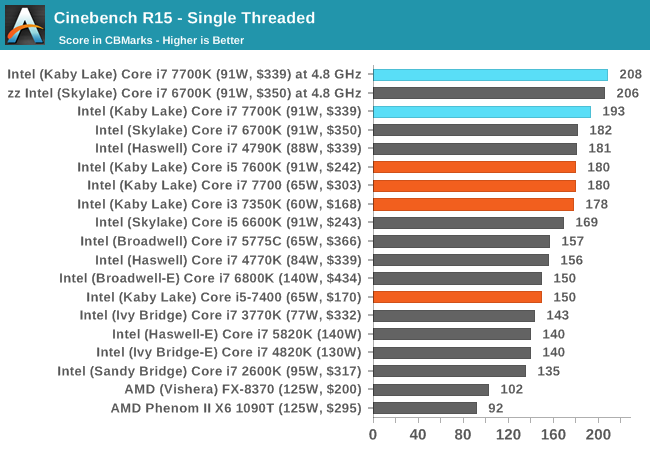
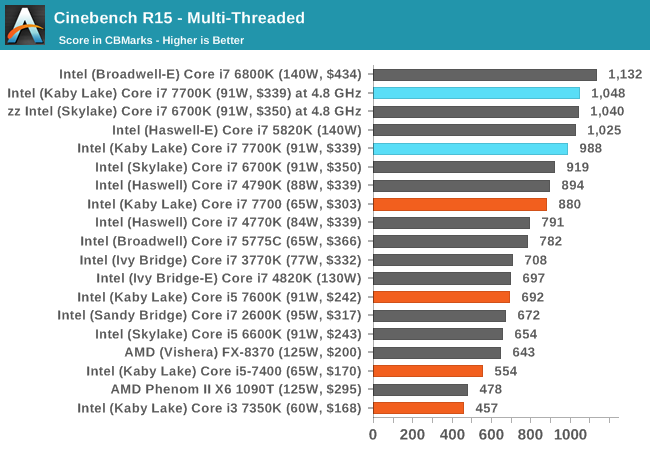
While Cinebench R15 is more a synthetic, it remains a popular test to measure professional performance and is free to use. For single threaded performance, the Core i7-7700K hits the top of the pile. With the Skylake and Kaby Lake parts both at 4.8 GHz, there’s almost nothing between them, showing the identical IPC. In multithreaded mode the 7700K is on top of all the mainstream processors as expected, and when overclocked can mix it up with some of the extreme processors as well.
HandBrake v0.9.9: link
For HandBrake, we take two videos (a 2h20 640x266 DVD rip and a 10min double UHD 3840x4320 animation short) and convert them to x264 format in an MP4 container. Results are given in terms of the frames per second processed, and HandBrake uses as many threads as possible.
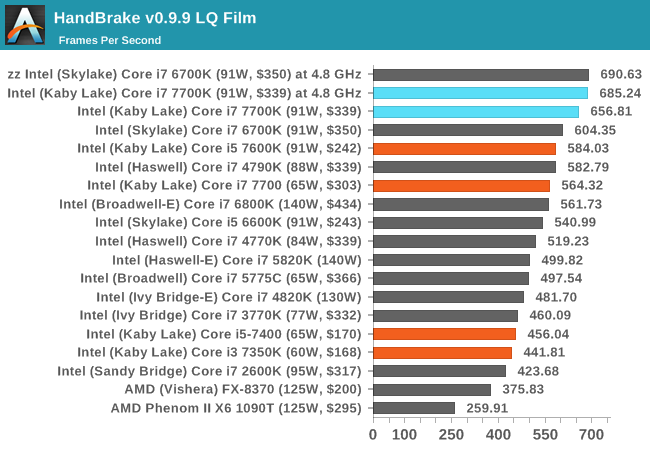
The LQ video emphasizes IPC due to its low cache overhead, meaning that the i7-7700K wins again, and when overclocked, performs the same as the 6700K at the same frequency.
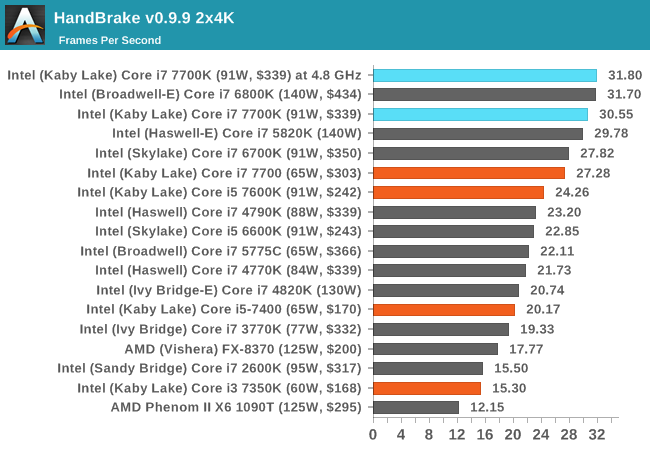
The higher resolution video however means that cores with frequency dominate. The i7-7700K stands above processors such as the i7-5820K, the i7-4930K and the i7-3960X, which is no small feat. But if you really want performance here, the big boys are still top performers (if you can afford them).
Hybrid x265
Hybrid is a new benchmark, where we take a 4K 1500 frame video and convert it into an x265 format without audio. Results are given in frames per second.
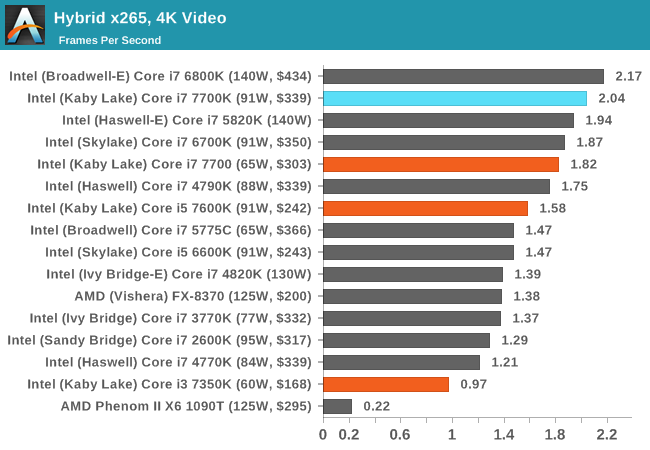
Our Hybrid test is somewhat similar to the HandBrake HQ test, showing the i7-7700K sitting tall as the mainstream champion.










125 Comments
View All Comments
Jason335 - Saturday, January 7, 2017 - link
I'm really looking forward to this: "Calculating Generational IPC Changes from Sandy Bridge to Kaby Lake". I'm still running an i5-2500k clocked to 4.3ghz. I'd like to know what performance I'm leaving on the table, in addition to new tech like USB3.1, PCIe3.0, NVME, etc etc etc.cheshirster - Sunday, January 8, 2017 - link
Windows 7 and old games.These tests start to look outdated.
HerrKaLeun - Sunday, January 8, 2017 - link
to all the people whining about the relatively small increase in performance: this is expected with an interim upgrade. Intel never promised more. Intel (or AMD) doesn't owe you anything. If you think you can make better CPUs and upgrade faster, just make them. no one stops you from creating a startup and make your own CPUs :-)no one in his or her right mind would buy the same CPU (i.e. going from 6700 to 7700) and expect a huge increase. This has been a known fact for years that upgrading is worthwhile after a few years.
I just installed an i7 7700K in my rig (it replaces an i36600) and the bump is huge. At given handbrake settings I now can encode 3 instances of videos and each video takes 2-3 hours while with the i3 a single instance took 12-16 hours (i use slowest speeds to get the smallest and best video file and quality). To me the upgrade was worth the money (obviously going from i3 to i7 is noticeable when using multi-threaded apps).
I was contemplating of getting the i5K for $100 less, but decided more threads, more cache and more clock is great.
BTW, even when using all cores clock is at 4.33 GHz consistently, not the 4.2 GHz i though if it uses all cores. It jumps to 4.37 every once a while while working on the 3 Handbrake instances. Most reviews measure single apps, but in real life you use the PC while it works. Just using browser, watching web videos etc. adds more load that is not reflected in benchmarks. the added power really is good. With the i3 chrome or my game sometimes took 20-30% of my CPU, which slowed Handbrake noticeably down. Now those apps use not more than 5% if at all. So in real life the HT seems to help more.
this review was great, like most of Anand's. Ian does a really great job. To all the people complaining about the article:
- it was free to read
- no one forced you to read it
- you could apply to become a writer and write better articles. but soemhow it seems easier to just complain....
HerrKaLeun - Sunday, January 8, 2017 - link
this needs an edit function: I do not OC (only have an H170 board). above clock speed is out of the box.coachingjoy - Monday, January 9, 2017 - link
Thanks for the work.Helps with buying decisions.
ewags - Friday, January 13, 2017 - link
Great review, I will need to see if I can get my CPU over 5.2ghz Stable with a few tweaks that you did.Infkos - Saturday, January 14, 2017 - link
no one talks about temps problems with 7700K, only works on water coolingfanofanand - Thursday, January 26, 2017 - link
'only works on water cooling"GTFO troll.
theVatansever - Tuesday, January 17, 2017 - link
I think i'm the lucky one,,,without AVX offset, i'm perfectly stable at 4 cores @5000mhz @1,34V ....1.5hrs of prime95 torture test without any issue, max temp seen is 81C with liquid cooler.(average temps are around 72C)hapkiman - Saturday, January 21, 2017 - link
After an opportunity dropped in my lap to get this processor for next to nothing, I got it and installed it on an MSI Z170A mobo (after a BIOS update). I'm very impressed. This is a nice processor, and an outstanding overclocker. Without even touching the voltage, I went to 4.8GHz without a sweat. With tasking and voltage adjustment, I see 5GHz is attainable. Maybe this is the new Sandy Bridge? My 6700k could not even maintain a stable 4.7GHz.