The iPhone 7 and iPhone 7 Plus Review: Iterating on a Flagship
by Joshua Ho & Brandon Chester on October 10, 2016 8:00 AM EST- Posted in
- Smartphones
- Apple
- Mobile
- iOS
- iOS 10
- iPhone 7
- iPhone 7 Plus
Camera Architecture
Before we get into the results of the camera output it's always helpful to actually examine the basic characteristics and hardware that make up the camera as a number of characteristics can be predicted or understood by looking at the basic hardware. The CIS technology used can have significant impacts on noise, active area, and a number of other features including slow motion video capture. However, to say that the CIS is the only area worth examination ignores the whole chain of hardware and software needed to make a great camera. With that said we can start our look at the camera with the table below which summarizes a number of high level details for the camera.
| Apple iPhone Cameras | ||||
| Apple iPhone 6s Apple iPhone 6s Plus |
Apple iPhone 7 Apple iPhone 7 Plus |
|||
| Front Camera | 5.0MP | 7MP | ||
| Front Camera - Sensor | Sony ? (1.12 µm, 1/5") |
Sony Exmor RS (1.0 µm, 1/?") |
||
| Front Camera - Focal Length | 2.65mm (31mm eff) | 2.87mm (32mm eff) | ||
| Front Camera - Max Aperture | F/2.2 | F/2.2 | ||
| Rear Camera | 12MP | 12MP | ||
| Rear Camera - Sensor | Sony Exmor RS (1.22 µm, 1/3") |
Sony Exmor RS (1.22 µm, 1/3") |
||
| Rear Camera - Focal Length | 4.15mm (29mm eff) | 4mm (28mm eff) 8mm (56mm eff) Secondary |
||
| Rear Camera - Max Aperture | F/2.2 | F/1.8 F/2.8 Secondary |
||
Looking at the camera of the iPhone 7 in some ways the cadence has changed up a bit. While the iPhone 5s to iPhone 6 transition saw the use of almost identical camera sensor and optics, the iPhone 7 actually changes things up relative to the camera that we saw in the iPhone 6s, likely because the difference between the iPhone 6 and 6s camera was fairly mild in still photos. The iPhone 7 still appears to use a similar sensor on the rear, but with a new set of optics that incorporates a wider aperture. Apple seems to be fighting against serious z-height limitations, so we’re continuing to see a reduction in focal length as the iPhone 7 is now basically comparable to phones like the One M7 with its 28mm equivalent focal length. It’d be interesting to know transmission efficiency which would allow for proper comparisons between generations but considering how most dSLR lenses don't' list these specs it's not a surprise that we don't see this kind of disclosure.

iPhone 7 Plus's dual camera modules (Image Courtesy iFixit)
What isn’t listed on the spec sheet is that the iPhone 7 now has OIS, which is going to be a serious step up in terms of performance for anyone upgrading from the iPhone 6 or 6s. While Apple has some proprietary EIS that allows for really impressive performance despite the lack of OIS, a physical mechanism to compensate for hand shake is going to make for a more effective system in the first place, as it fixes the problem before the photons are captured. Apple continues to use advanced software to enable long exposure without visible blur or hand shake so the addition of OIS shouldn’t have any noticeable drawbacks other than increased shot latency in low light.
Of course, the iPhone 6s Plus already had OIS, so for the iPhone 7 Plus there is a new secondary camera with a focal length that is twice as long as the primary camera. However, the aperture is smaller, which means that in low light the system is going to automatically fall back to the primary camera which is still better in low light as far as I can tell, especially because the second camera lacks OIS. However, in bright daytime conditions the second camera’s longer focal length allows for better portraits and better detail in general. This helps to compensate for the iPhone’s sensor size and z-height limitations, but can only really help in daytime conditions.
Interestingly enough, Apple is actually one of the first OEMs to my knowledge to adopt a 1 micron pixel pitch for a camera sensor, but this is being done for the front-facing camera. I’m kind of curious to know what led to this decision as the optics are probably not going to be able to resolve such a small pixel size. We generally don’t review front-facing cameras but for the people that care about this sort of thing I suspect that the FFC is mostly a sidegrade in the sense that it’s probably going to be used to enable higher resolution video capture rather than higher quality still photos.
Camera UX
As far as the camera application goes, there’s really nothing new this generation. If you’ve taken pictures with a relatively new iPhone, you’re going to be right at home with the iPhone 7’s camera UI. For those that haven’t used a relatively new iPhone before we can do a quick review to discuss what is and isn’t present. At a high level, the UI is split up into a few logical sections, with mode-specific options in their own section. Modal selection is on the opposite side, with text that fairly clearly delineates the purpose of each mode. Below the modal selection, general options are presented for things like changing between front and rear cameras as well as the shutter button and camera roll.
It's hard to really say much about the iPhone camera UI at this point because it’s been polished to the point that there’s really no obvious criticisms to make about it. Apple may have made the mistake of shipping a 16:9 preview for a 4:3 camera before, but it’s been years since glaring issues like that have come up. Tapping to focus allows for either locking focus and exposure or biasing the exposure, which is going to provide coverage for 95% of still image cases. Of course, if you want more fine adjustment the default camera app is going to be inadequate, but there are plenty of good manual camera applications on the market like ProCam, ProShot, and Manual Camera.
It’s worth mentioning that while Apple was far from first to implement RAW capture on smartphones, their implementation is differentiated by a real end to end solution. Something like the HTC 10 really needs Lightroom to bring out the best in its RAW captures, although Snapseed is still reasonably useful in a pinch. Apple is leveraging their ecosystem which allows for things like fully featured Adobe Lightroom for RAW processing. I thought for a very long time that processing RAW was infeasible in the context of a smartphone TDP without fixed-function hardware, so it’s incredibly impressive to see Lightroom working smoothly when processing RAW images.
While most of the camera UX is designed well, one noticeable issue here is that the camera settings are integrated into the settings application rather than the camera application itself. If you’re used to how iOS works this makes sense, but things like resolution settings for video are placed in this menu rather than integrated into the camera application which makes switching between these settings relatively painful if you’re used to something like the HTC 10’s camera UI which places resolution settings in a slide-out drawer. This isn't a huge issue but it's definitely something I noticed due to the need to rapidly switch between resolution settings for video testing. Your mileage may vary here if you don't particularly care for such issues. Overall though, the camera UX has few friction points.


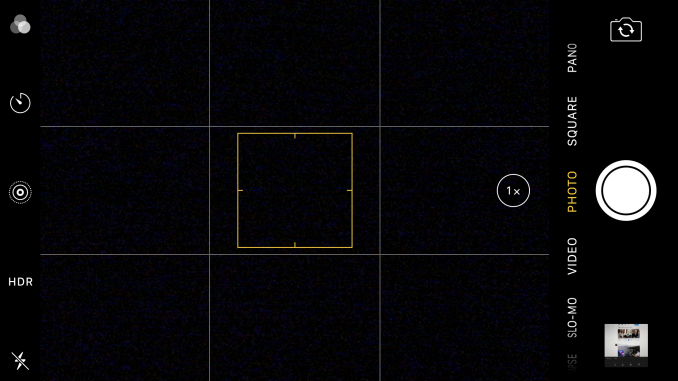
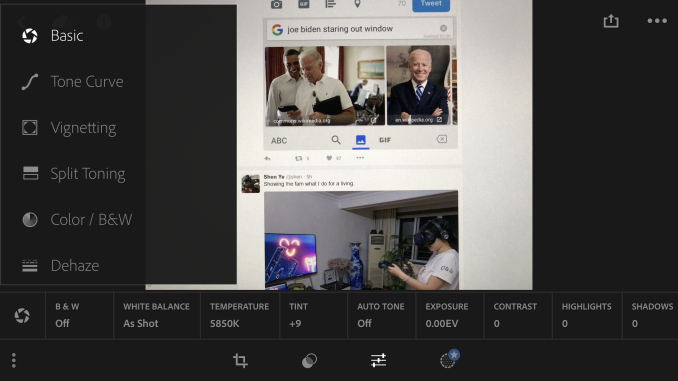
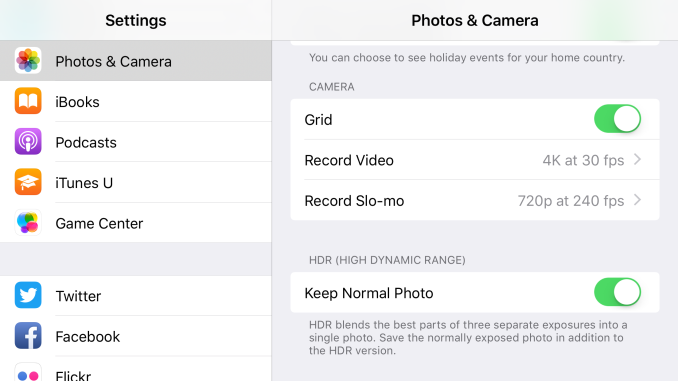








377 Comments
View All Comments
indifferent - Wednesday, October 12, 2016 - link
I second blackcrayon, UtilityMax you need to read more about iphone.UtilityMax - Wednesday, October 12, 2016 - link
I don't need to read more about the iphone. I have used all the models up tp 5S. There is no way to upload my media into the iphones without using the garbage software that's known as itunes. (The last time I installed it on a PC, it literally deleted my BluRay drive), There are some also very ridiculous an inferiour methods to by pass that such as the using a third party software like VLC. None of that works as well as plugging my android phone with USB cable into a PC and copy/paste directly all the files that I need on the phone.blackcrayon - Wednesday, October 12, 2016 - link
Ahh, I guess you meant to say there is no way to upload music to the stock music app (unless you use streaming/cloud which I find a much better solution anyway), or upload photos to the stock photos app (unless you stream, which I find a much better solution anyway). You didn't clarify. But you still don't *need* iTunes to put "media" on the phone. Also, you might consider that 802.11ac probably gets data onto an iPhone faster than using USB at this point...jlabelle2 - Thursday, October 13, 2016 - link
No Blackcrayon, UtilityMax is correct. If I want to put my FLAC on my iPhone (because Qobuz and others sites only propose FLAC and not ALAC), I need to 1/ open iTunes, 2/ look for the apps section, 3/ find the app like VLC that allow file transfer 4/ make a drag-n-drop, 5/ turn on the app on the iPhone and wait the synchronization.That is really CRAZY that in 2016, you just cannot simply drag-n-drop from the computer on the iPhone.
"unless you use streaming/cloud which I find a much better solution anyway"
if you do not care about audio quality, have unlimited data, and have ALWAYS an internet connection wherever you are, 100% of the time, ...yeah, it can be a good enough solution for you.
"Also, you might consider that 802.11ac probably gets data onto an iPhone faster than using USB at this point"
The time where you will even remotely transfer as fast 30Go of music with wifi than USB you will call me buddy. But you are in dreamland.
techconc - Thursday, October 13, 2016 - link
No jlabelle2, blackcrayon is correct. There are multiple solutions for accomplishing file transfer without iTunes. Some as simple as AirDrop. For PC users, there are file transfer apps. There are cloud solutions, including iCloud itself. I would suggest that the majority of iPhone users don't even use iTunes at all anymore for any sort of phone syncing. This isn't 2007 anymore... time to update our memes.jlabelle2 - Friday, October 14, 2016 - link
"Some as simple as AirDrop"No help, I have a Windows PC, like 93% of the population out there. Beside, can you AirDrop FLAC?
"For PC users, there are file transfer apps"
Great, so your answer to "you have to use a special program like iTunes to transfer dumb things like music" is "no, not true, you can use ANOTHER special program"???
What an answer is that?
"There are cloud solutions, including iCloud itself."
How do you transfer FLAC into your iPhone with iCloud? Could you share your workflow?
"This isn't 2007 anymore... "
It is and this what we are complaining. Changing ringtones, putting some music in your phone... in 2016? like we were 10 years ago? Really?
techconc - Monday, October 17, 2016 - link
Your complaints seem to be focused on FLAC. For starters, if you insist on using FLAC, you can do so with VLC, etc. It's not a real barrier. For that matter, you ask about alternate workflows. Have you tried something like WALTR? It's a free application that's available on both Mac and Windows. It allows for drag and drop of your media in basically any format, including FLAC. You drag and drop the files onto the application and it does real time conversion (losslessly in the case of FLAC) to a native iOS format in order to work properly with native apps. The point being, even your edge case scenarios have viable solutions.adrift02 - Wednesday, October 12, 2016 - link
You mentioned UI fluidity in the review, and that none of the recent iPhones are the most fluid mobile devices you've used. So what device tops them? I'm asking because that's why I switched to iOS when the iPhone 5 was released -- I was sick of animation stutters and progressive slowdown among Android devices. I'm now looking to switch back to Android (for audio reasons, as I want a headphone jack and the 7 dongle's DAC wasn't great) but am torn re: choices. I'd like an experience that's as smooth as iOS and am considering the Pixel (waiting for reviews), as well as the V20 (just for the DAC, but it's waaay to big for me).Crono - Thursday, October 13, 2016 - link
Disable animations in developer options. Install Nova Launcher, enable Aggressive Desktop, select "Faster than light" in animations. On a clean ROM or.a debloated device - I'm using am Honor 8 - it's a less stuttery/faster UI than the iPhone 7 fresh out of the box.Crono - Thursday, October 13, 2016 - link
^ please ignore the typos, it was a quick reply and there's no edit feature :(