The Skylake Core i3 (51W) CPU Review: i3-6320, i3-6300 and i3-6100 Tested
by Ian Cutress on August 8, 2016 9:00 AM ESTGRID: Autosport
No graphics tests are complete without some input from Codemasters and the EGO engine, which means for this round of testing we point towards GRID: Autosport, the next iteration in the GRID and racing genre. As with our previous racing testing, each update to the engine aims to add in effects, reflections, detail and realism, with Codemasters making ‘authenticity’ a main focal point for this version.
GRID’s benchmark mode is very flexible, and as a result we created a test race using a shortened version of the Red Bull Ring with twelve cars doing two laps. The car is focus starts last and is quite fast, but usually finishes second or third. Both the average and minimum frame rates are recorded.
For this test we used the following settings with our graphics cards:
| GRID: Autosport Settings | |||
| Resolution | Quality | ||
| Low GPU | Integrated Graphics | 1920x1080 | Medium |
| ASUS R7 240 1GB DDR3 | |||
| Medium GPU | MSI GTX 770 Lightning 2GB | 1920x1080 | Maximum |
| MSI R9 285 Gaming 2G | |||
| High GPU | ASUS GTX 980 Strix 4GB | 1920x1080 | Maximum |
| MSI R9 290X Gaming 4G | |||
Integrated Graphics
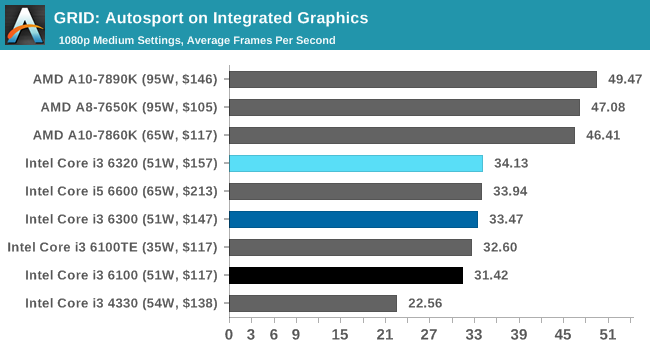
![GRID: Autosport on Integrated Graphics [Minimum FPS]](https://images.anandtech.com/graphs/graph10543/83073.png)
The difference between the APUs and Intel CPUs again shows up to a 33-50% difference in frame rates, to the point where at 1080p medium the integrated graphics do not break the minimum 30 FPS barrier. The GPU frequency and L3 cache again shows up the i3-6100 compared to the i3-6300.
Discrete Graphics
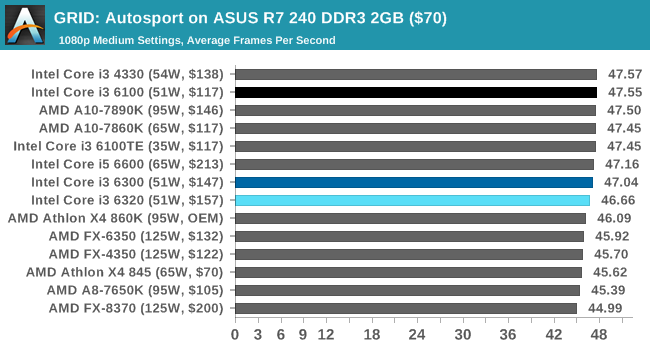
![GRID: Autosport on ASUS R7 240 DDR3 2GB ($70) [Minimum FPS]](https://images.anandtech.com/graphs/graph10543/83081.png)
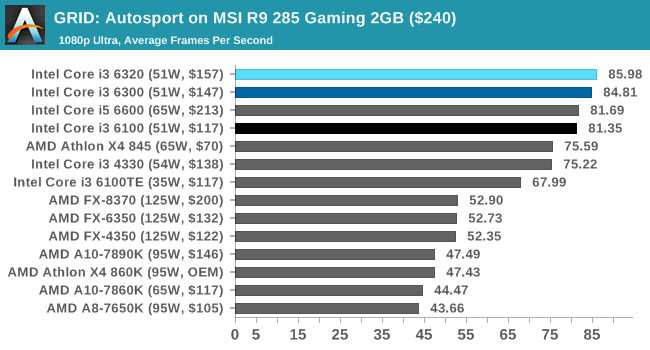
![GRID: Autosport on MSI R9 285 Gaming 2GB ($240) [Minimum FPS]](https://images.anandtech.com/graphs/graph10543/83089.png)
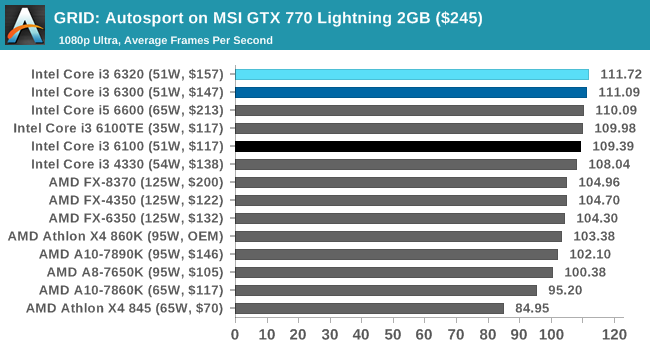
![GRID: Autosport on MSI GTX 770 Lightning 2GB ($245) [Minimum FPS]](https://images.anandtech.com/graphs/graph10543/83097.png)
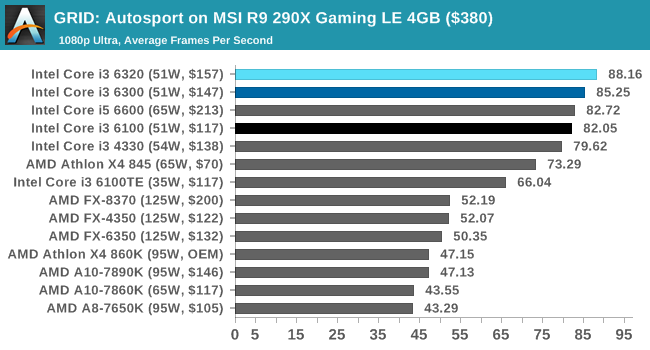
![GRID: Autosport on MSI R9 290X Gaming LE 4GB ($380) [Minimum FPS]](https://images.anandtech.com/graphs/graph10543/83105.png)
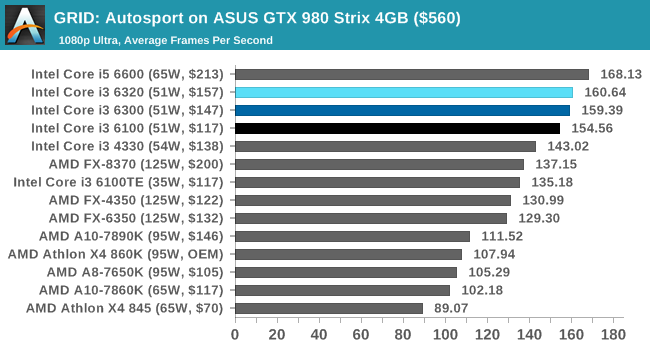
![GRID: Autosport on ASUS GTX 980 Strix 4GB ($560) [Minimum FPS]](https://images.anandtech.com/graphs/graph10543/83115.png)
With the discrete GPUs, there are multiple avenues to take with this analysis.
On the low-end cards, the choice of CPU makes little difference in our tests.
On the mid-range and high-end cards, the power of the CPU makes more of an effect with AMD discrete cards than NVIDIA discrete cards, except with the AMD Athlon X4 845 in play. When using an AMD discrete card with a mid-range GPU, the X4 845 plays well enough with the i3 parts for its price, but falls away a bit more on the high-end AMD discrete GPU. With NVIDIA GPUs, the Athlon X4 845 sits at the bottom and the main challengers are the FX parts.
So for EGO engine rules, it would seem to be:
AMD Carrizo CPU + AMD discrete GPU is OK, the lower powered the GPU the better.
AMD FX CPU + NVIDIA discrete GPU is OK
Intel CPU + any discrete GPU works well.
One could attest the differences between the discrete GPU choices to driver implementation, IPC, or how each GPU company focuses in optimizing for each game at hand (frequency vs threads vs caches).











94 Comments
View All Comments
Samus - Tuesday, August 9, 2016 - link
^This.I love WinRAR, but even a blind test will demonstrate 7zip to be faster, especially at compression. Decompression is often storage limited unless you have a good RAID or PCIe SSD.
plopke - Monday, August 8, 2016 - link
I bought a core i3 6300 for my parents but only paid the price of a i3 6100 around 109 euro, the price gap is so big for such a small performance increase some vendors decided just to dump them out of their inventory.ShieTar - Monday, August 8, 2016 - link
Nice review. Any chance that the Pentiums and maybe even Celerons will be added to the comparison?Everybody reviews the i5&i7, but it's really hard to get any feel on how fast (or slow) the very cheapest Intel CPUs really are.
fanofanand - Tuesday, August 9, 2016 - link
I second this, I see a lot of inexpensive devices running low-end Intel parts and it sure would be nice to see how they stack up.jaydee - Monday, August 8, 2016 - link
Any attempts at trying Quicksync with the Skylake i3?AndrewJacksonZA - Wednesday, August 10, 2016 - link
+1 on the Quicksync please.elbert - Monday, August 8, 2016 - link
The i3's should have been removed from the desktop line up a long time ago. Quad cores come out over 10 years ago and Intel is still trying to sale dual cores for the desktop. Its really a testament to how tight a hold Intel's monopoly is on the PC business. Currently the hold that is killing the PC business.DanNeely - Monday, August 8, 2016 - link
The persistence of dual core hardware says more about the failure of most software to benefit from larger numbers of cores. Unless you've got at least 3 big threads running in parallel the extra physical cores of the i5/7 only serve to drive up manufacturing costs and power consumption.FunBunny2 - Monday, August 8, 2016 - link
-- The persistence of dual core hardware says more about the failure of most software to benefit from larger numbers of cores.the number of embarrassingly parallel user space applications continues to be stuck at a couple.
Ratman6161 - Monday, August 8, 2016 - link
But, for all those that are just web surfing, reading email, and typing Word documents, how much parallelism do they need? A while back I refurbished a couple of Core 2 duo laptops from about 2009. Upgraded them from 2GB to 4BB of cheap ram and slapped an el-cheapo SSD in place of the old 5400 RPM disk drives and they felt like new machines. For the people doing the sorts of tasks I mentioned above, they are more than good enough - even an i3 is overkill for the task.