The Alphacool Eisbaer 240 CPU AIO Liquid Cooler Review
by E. Fylladitakis on August 1, 2016 9:00 AM EST- Posted in
- Cases/Cooling/PSUs
- AIO
- Water Cooling
- Cooler
- Alphacool
Conclusion
In this review we had a look at Alphacool’s latest product and first AIO liquid cooler, the Eisbaer, which the company is marketing as an “extremely quiet, expandable solution”. It is true that the supplied 120 mm “Eiswind” fans did perform very well and that the ceramic pump is practically noiseless, making the Eisbaer 240 the least noisy AIO liquid cooler that we have tested to this date. Our only concern lies with the long term reliability of the fans, as while sleeve bearing engines are amongst the least noisy options, they lack the long-term reliability of other solutions that are noisier or expensive.
While the Eisbaer 240 did not outperform every other similar cooler in terms of raw thermal performance, it possibly has the best noise/performance ratio of every dual 120 mm fan AIO cooler available today. It could likely outperform several of its competitors if stronger fans were to be used, but we feel that Alphacool’s choice of fans in terms of noise performance hits the mark. Users can fall into two categories - thermal or acoustic performance, and a user that places acoustic comfort above a slim difference in thermal performance will do well here. Even with its quiet fans, the thermal performance of the Eisbaer is very good and more than adequate for the typical gamer/enthusiast that simply wants a cool and quiet high performance system.
The expandability of the Eisbaer 240 is one of the primary focus points of Alphacool’s marketing team. It is true that the Eisbaer 240 is very versatile, offering expansion options depending on the user’s skill and needs. It has a quick release connector on the tubing for users that want to keep things simple and expand using parts that the company supplies specifically for the Eisbaer, plus the company has simple tube compression fittings installed on every part that allow the user to completely remove the tubing if necessary. The Alphacool Eisbaer 240 practically is a standard, divisible liquid cooling kit that is being supplied preassembled and prefilled by the company.
Expanding the Eisbaer may be a relatively simple process but the user has to take into account the impact that the expansion will have on the performance of the system. For example, the insertion of a GPU block will add both resistance and thermal energy into the system, respectively reducing the flow of the pump and increasing the load of the radiator. A second radiator will offer quicker thermal energy dissipation but significantly burdens the pump. In theory, a single loop can be expanded to cover multiple GPU blocks and more than one radiator but, as the pump cannot be upgraded, we advise against the installation of more than three items per system. It is technically possible to add an external pump into the system but that would beat the purpose of having an AIO solution in the first place, as a customized kit would perform better and cost less at this point. Alphacool has informed us that they are currently designing a similar AIO liquid cooler for GPUs, the GPX-Pro. When the GPX-Pro becomes available, the interconnection between the two system will be possible, allowing them to share their radiators and double the pressure (but not the flow) of the pumps. Whether having the two systems interconnected will perform better than keeping them separated is a complicated discussion that depends on many specific details, such as the CPU/GPU, the position of the radiators, the strength of each pump, the usage of the system, etc., preventing us from being able to provide a simple and definite answer.
Alphacool currently retails the Eisbaer 240 in Europe for €115 incl. VAT plus shipping costs. Slightly lower pricing may be found via some of their local resellers. In the US, the Eisbaer 240 is available for $120 plus shipping. The price is higher than that of most similar competitive products, but reasonably so for a product that offers an expandable setup with a copper radiator and high thermal performance combined with near-silent operation. We highly recommend it to those seeking a low noise AIO cooling solution, especially when there is a significant preference for potential future expansions/upgrades.


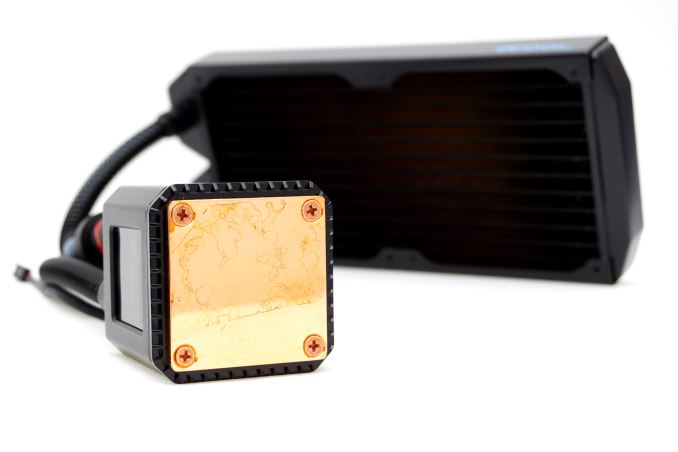









69 Comments
View All Comments
ikjadoon - Tuesday, August 2, 2016 - link
You're behind. :( Already a 120mm rad with 2 fans is both 5C cooler and 0.1dB quieter than your Noctua NH-U14S.http://www.hardocp.com/article/2016/02/11/arctic_c...
FWIW, I also have a NH-U14S. Noctua buddies! :D
ikjadoon - Tuesday, August 2, 2016 - link
Nope. You are stuck in 2014. :( Gen5 Asetek is very good.5C cooler than the NH-U14S and 0.1db quieter. Maybe has other flaws...but it's not noise!
ikjadoon - Tuesday, August 2, 2016 - link
Forgot the damn link:http://www.hardocp.com/article/2016/02/11/arctic_c...
ikjadoon - Monday, August 1, 2016 - link
LOL. Using water-cooling on a CPU? You all gobbled up the marketing; you still believe in in 1990s ATX case design.GPUs need the water, not the CPU. 250W+ on load, using 9cm fans? Average load temps in the 70s with overclocking and overvoltage? Right, yes, put the water cooler on the CPU. :p
Abandon ATX cooling assumptions; it was meant for cooling Pentium 4's and 3.5" spindle disks.
wylie102 - Monday, August 29, 2016 - link
From what I've read you are right about this. My question would be - given that air CPU coolers vent/radiate their hot air into the case, as do graphics cards (open air designs at least) would it not be beneficial to have an AIO liquid cooler drawing in air from the case (it being warm shouldn't affect the CPU cooling too much as like you said, most units are more than capable) and venting it out of the case?Would this not provide a benefit to the temp of the case and therefore the cooling abilities of the graphics card (particularly if running SLI)? And doesn't it make sense to have the CPU do this given that cooling options are much more widely available for them and at less of a premium than GPU water cooling?
Hxx - Monday, August 1, 2016 - link
AIO coolers are still very much needed these days especially in a smaller form factor where air flow is not as great as in a larger case. I personally think that air coolers have reached their EOL. There is no need for a big chunk of metal to sit on top of your motherboard especially when nowadays you can buy an excellent AIO that is reasonably priced, quiet, cools better, and looks aesthetically more pleasing, and its painless to install.there used to be a time when AIOs used to be so much more money, kind of like how it is now if you want to jump into a custom loop. There is a price to performance ratio that needs to be addressed. But as far as closed loops, some of them are almost just as inexpensive as an air cooler and providing much more benefits.
retrospooty - Monday, August 1, 2016 - link
I dont think so... When talking about building a new system, we are talking Intel Skylake CPU. Anything running a Skylake is already cool as hell. There are some great small form factor cases and premade systems, as small as Lenovo Tiny Desktop that are running quad core i5 and i7 desktop processors. They are a little over 1 inch thick and dont even get hot. You would only need it if you had both a really thin/small case AND you were significantly overclocking it... Now if you bought a good enough motherboard to significantly overclock it, what case are you getting that is too small to fit a decent air cooler, but big enough where it can still fit a decent power supply that can handle significant overclocking and even a small AIO water cooler? Where is the radiator in this setup? Is it outside the case?ikjadoon - Tuesday, August 2, 2016 - link
...there are strong ITX overclocking motherboards. You don't need 1kW to OC; even SFX PSUs are in the 700W range, more than enough for dual-GPU OC + 8-core CPU OC.retrospooty - Tuesday, August 2, 2016 - link
I get that, but still what is the point? If you are overclokcing to that level, you probably arent using a tiny case. If you are, that fine, but again I ask - Where is the radiator in this setup? Is it outside the case?Sushisamurai - Sunday, August 7, 2016 - link
I'm running a tri-fire and 6core CPU. I should have a custom loop on the GPU's, but... whatever, they're too old now to drop that much money into them. Full load is close to 1000W - it's potentially a lot of heat, but radiator's are in the case, with a lot of airflow. GPU's hit 80 degrees and CPU's @60.