Battle of The CPU Stock Coolers! 7x Intel vs 5x AMD, plus an EVO 212
by E. Fylladitakis on July 22, 2016 9:00 AM EST- Posted in
- Cases/Cooling/PSUs
- CPUs
- AMD
- Intel
- Cooler Master
- Cooler
Testing Results, Low Fan Speed (7 Volts)
Intel’s E97379-001 and AMD’s AV-Z7UB408003 coolers are equipped with automatic speed correction circuitry and adjust their speed to the maximum regardless of the input voltage. This renders the majority of basic fan controllers, rheostats and simple fan speed reduction resistors useless. Their speed can only be controlled via a PWM signal from a motherboard. The E97379-001 did have a small speed drop with an input of 6.5V and we included those results, but the AV-Z7UB408003 was rather adamant and devoid of a PWM signal would always automatically correct its speed to 3000 RPM, giving us the exact same performance results as before.
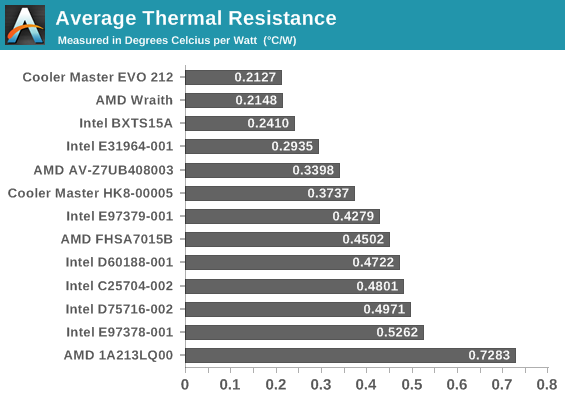
Again, the three most powerful coolers take the top spots at reduced power.
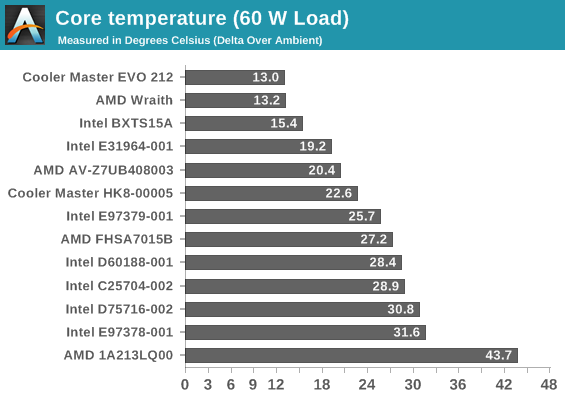
| Core Temperature, Constant Thermal Load (Low Fan Speed) |
Similarly to the 12V results, the EVO, Wraith and BXTS15A are taking the top spots. It's useful to note that EVO 212 and the Wraith are essentially equal as the power increases, with the Wraith being marginally ahead at very high thermal loads.
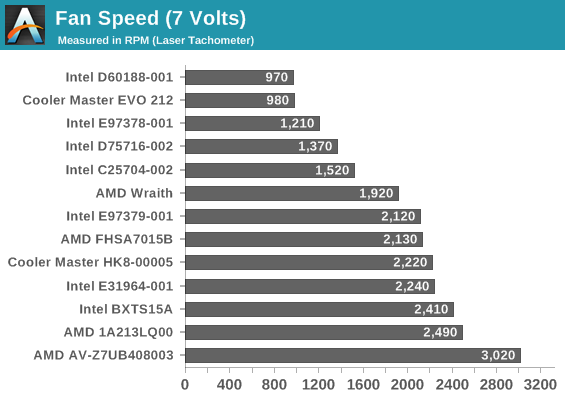
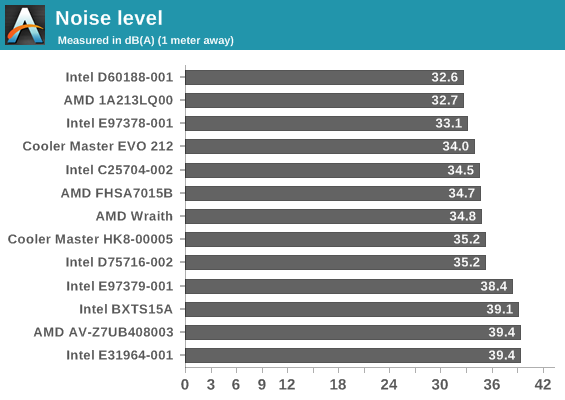
Putting the two "abnormal" coolers with non-adjustable fan settings aside, the thermal performance of the other coolers decreased almost equally, leaving their standings untouched. The D75716-002 still performs similarly to the C25704-002 and the D60188-001, but the former still is the loudest and the latter still is the quietest of the three. As a matter of fact, the D75716-002 is louder than the C25704-002, even though the fan is slower, hinting that either the fan has a worse engine or the denser fins significantly increased the airflow resistance of the cooler.
We cannot compare the AV-Z7UB408003 cooler to the rest of AMD’s coolers due to the autocorrecting fan. Nevertheless, we can make a useful observation looking at the Cooler Master’s HK8-00005 performance. Despite it has a slightly lower mass compared to that of the FHSA7015B and virtually the same fan, its thermal performance is much better, showcasing how two simple heatpipes can significantly increase the efficiency of a cooler.
Once again, AMD’s Wraith goes directly head to head with Cooler Master’s EVO 212, only this time the Wraith also compares in terms of acoustic comfort. There is virtually no difference between the two coolers in terms of thermal performance and both are equally silent with their fan input voltage reduced down to 7 Volts. The Intel BXTS15A does compare in terms of thermal performance but falls significantly behind when it comes to acoustics, as the cooler remains clearly audible even with its fan’s speed reduced by nearly 40%.










82 Comments
View All Comments
Cygni - Friday, July 22, 2016 - link
You thought that's what this comparison was about? Really? People swapping stock coolers? REALLY?SetiroN - Friday, July 22, 2016 - link
You don't get sarcasm even when explicitly pointed out? REALLY?ImSpartacus - Sunday, July 24, 2016 - link
I've got a 212 in my machine and I nearly went stock, so this is an absolutely fantastic comparison in my opinion.Very unique & helpful article, overall. It's amazing how such a simple topic can be so deceptively useful.
cknobman - Monday, July 25, 2016 - link
The point of the entire article was to provide information for someone that wanted to use the stock cooler.Heck I'm rocking a 212 myself because I cannot see spending more $$$.
Now if AMD would only bundle a processor worthy of the freaking cooler I might buy one!!!
blackmagnum - Friday, July 22, 2016 - link
Tip: Don't forget to clean the fans once in a while.fanofanand - Friday, July 22, 2016 - link
I think there is one tiny component here that was overlooked, and that is ease of installation. The stock coolers are FAR simpler to install, weigh significantly less, and therefore cause less stress on your motherboard. That isn't a big deal when you have a high-end ROG board or the like, but on cheaper, thinner motherboards not having 400+ grams hanging off the side is pretty nice.ZeDestructor - Friday, July 22, 2016 - link
Have you ever used push-pins? I personally abhor pushpin coolers - damn thing doesn't go into the board half the time and results in needing 4 tries (including cleaning and reapplying TIM) before the damn thing is in....Honestly, I'd pay the extra cost of a half-decent cooler like a Noctua NH-L9x65 or Cryorig M9i just so I can use a bunch of simple, solid screws instead.
PS: even OEMs agree - their coolers are just the reference intel coolers, but with screws and an as-cheap-as-possible backplate to screw into.
jabber - Friday, July 22, 2016 - link
I detest the push pins too. Just cant get on with them.Zap - Saturday, July 23, 2016 - link
Push pins are super simple to use once you figure them out. You can't just place the heatsink on top of the CPU and mash down the pins. That's the path to tears and frustration. I've installed hundreds of them, and can nail the install in one try. They are secure enough that you can pick up the motherboard using the heatsink and wave it around.What you do is to guide the pins until they go through the holes in the motherboard and the base (translucent white part) is sitting flush against the motherboard. THEN you press down on the black pins until they click. Go diagonally, as you would installing wheels on your car. For the first pin, you'll have to hold down the heatsink so it doesn't tilt.
ZeDestructor - Sunday, July 24, 2016 - link
It's a royal pain to line the cooler up when the board is installed in the case since you have no lateral or underside vision to see that the pins are lined up before you can push in, so you basically guesstimate where it is based on pin movement, find it feels like it's in the hole, press down on the pin... aaaaand crunch! Now, you swear some oaths about the bloody moron who designed the damn thing as you find that you've successfully crushed half of the pin out of the hole, making the bloody thing even more annoying to line up successfully blind.No, I'll stick to 4 zinc-plated steel screws tyvm.