The Intel Compute Stick (Core m3-6Y30) Review
by Ganesh T S on June 27, 2016 8:00 AM EST- Posted in
- Systems
- Intel
- Core M
- Skylake
- HDMI Stick
- Compute Stick
HTPC Credentials
The Core m3-6Y30 Compute Stick is definitely a better candidate for home-theater duties compared to the previous ones in the family. The primary reason is that the BIOS allows the fan to be completely turned off. Video decoding is hardly taxing for the system - we even saw the power consumption with the desktop at idle being sometimes more than the power consumption while playing Netflix using the Windows 10 Store app. The second reason is the availability of full HD audio bitstreaming (including DTS-HD MA and Dolby TrueHD), something that was missing in both the Bay Trail-T and Cherry Trail Compute Sticks.
Refresh Rate Accurancy
Starting with Haswell, Intel, AMD and NVIDIA have been on par with respect to display refresh rate accuracy. The most important refresh rate for videophiles is obviously 23.976 Hz (the 23 Hz setting). As expected, the Intel Core m3-6Y30 Compute Stick has no trouble with refreshing the display appropriately in this setting.
The gallery below presents some of the other refresh rates that we tested out. The first statistic in madVR's OSD indicates the display refresh rate.
Network Streaming Efficiency
Evaluation of OTT playback efficiency was done by playing back our standard YouTube test stream and five minutes from our standard Netflix test title. Using HTML5, the YouTube stream plays back a 1080p H.264 encoding. Since YouTube now defaults to HTML5 for video playback, we have stopped evaluating Adobe Flash acceleration. Note that only NVIDIA exposes GPU and VPU loads separately. Both Intel and AMD bundle the decoder load along with the GPU load. The following two graphs show the power consumption at the wall for playback of the HTML5 stream in Mozilla Firefox (v 47.0).
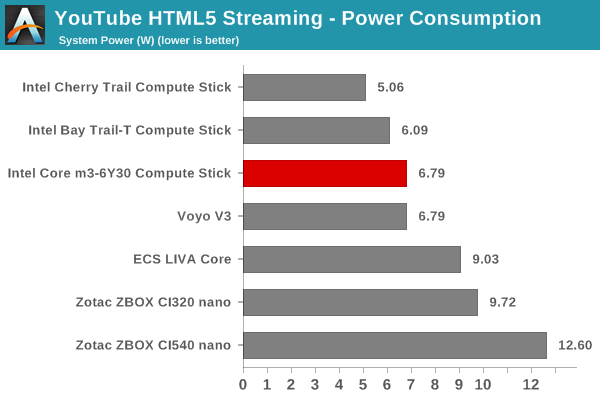
GPU load was around 16.26% for the YouTube HTML5 stream and 0.014% for the steady state 6 Mbps Netflix streaming case.
Netflix streaming evaluation was done using the Windows 10 Netflix app. Manual stream selection is available (Ctrl-Alt-Shift-S) and debug information / statistics can also be viewed (Ctrl-Alt-Shift-D). Statistics collected for the YouTube streaming experiment were also collected here.
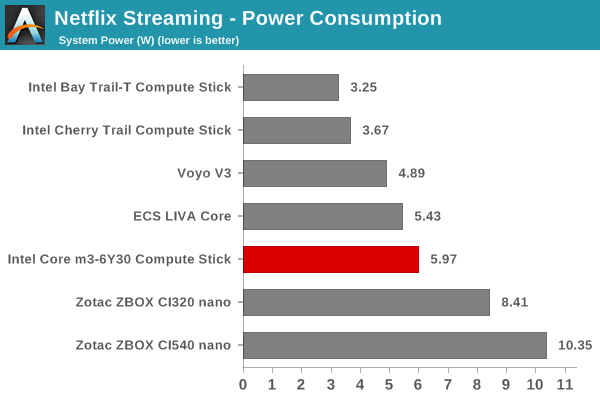
Decoding and Rendering Benchmarks
In order to evaluate local file playback, we concentrate on EVR-CP and Kodi. We already know that EVR works quite well even with the Intel IGP for our test streams. The decoder used was LAV Filters bundled with MPC-HC v1.7.7.
In our earlier reviews, we focused on presenting the GPU loading and power consumption at the wall in a table (with problematic streams in bold). Starting with the Broadwell NUC review, we decided to represent the GPU load and power consumption in a graph with dual Y-axes. Nine different test streams of 90 seconds each were played back with a gap of 30 seconds between each of them. The characteristics of each stream are annotated at the bottom of the graph. Note that the GPU usage is graphed in red and needs to be considered against the left axis, while the at-wall power consumption is graphed in green and needs to be considered against the right axis.
Frame drops are evident whenever the GPU load consistently stays above the 85 - 90% mark. We find that MPC-HC with DXVA2 Native decoding can load up the GPU to more than 40%, while Kodi keeps everything around 20% at the maximum.
The Compute Stick has no trouble in playing back any of our test streams.
Moving on to the codec support, the Intel HD Graphics 515 is a known quantity with respect to the scope of supported hardware accelerated codecs. DXVA Checker serves as a confirmation.








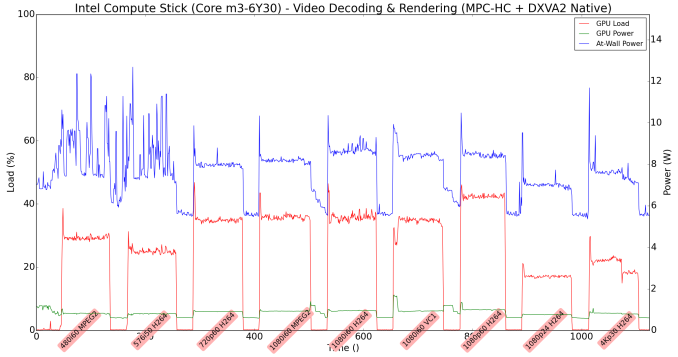
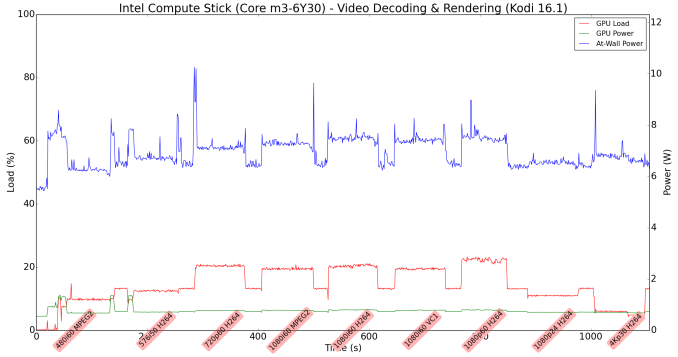
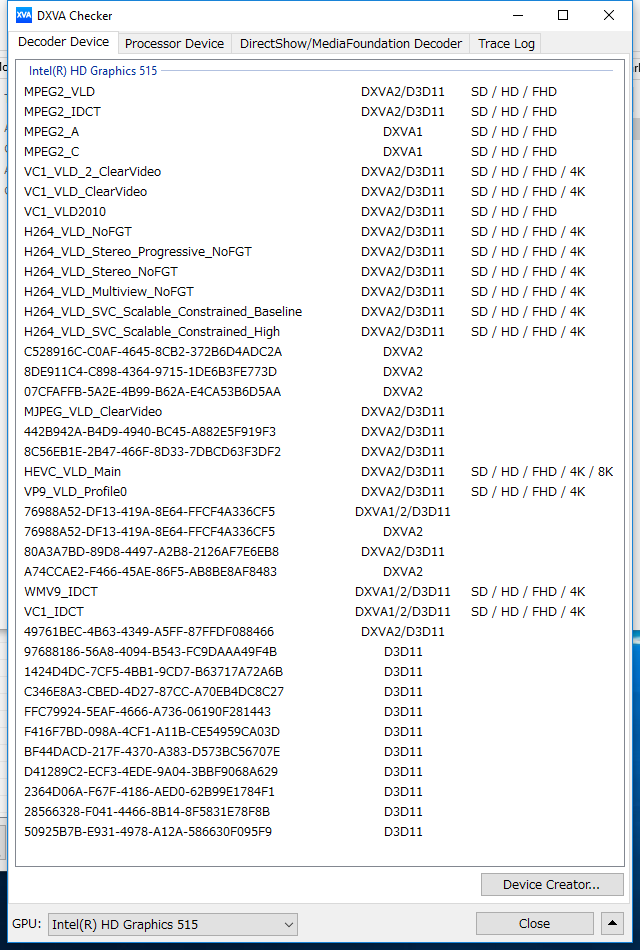








105 Comments
View All Comments
Devo2007 - Monday, June 27, 2016 - link
Hey, us phone guys are still waiting on the full Galaxy S7 review and the HTC 10.TheinsanegamerN - Monday, June 27, 2016 - link
We should start a timer.Jimster480 - Tuesday, July 5, 2016 - link
I'd love a review on the HTC 10. Especially since I have had one for months now.Cygni - Monday, June 27, 2016 - link
You should ask for your money back. Oh wait.abrowne1993 - Monday, June 27, 2016 - link
Such a stupid argument every time I see it. If people stop coming to the site because of the lack of desired content, then the advertisers will stop paying.Impulses - Monday, June 27, 2016 - link
So only the content you care about matters? Or you're the high arbiter over what content attracts more readers? Everyone and their mom has a GTX 1080 review, honestly I don't see what we're missing without AT's besides maybe some architecture insights...At least those whining about the S7/HTC 10 have more of point, AT's smartphone content has always been pretty unique and much more in depth than anyone else's... And the smartphone upgrade cycle/churn is faster than GPU's (which are constantly sold out right now anyway).
abrowne1993 - Monday, June 27, 2016 - link
I didn't make any mention of the content I wanted. I'm speaking for every unanswered complaint.Cygni - Tuesday, June 28, 2016 - link
And that would be AnandTech's problem, not yours. Nobody cares what articles you think they should or shouldn't produce to get advertisers.ddriver - Monday, June 27, 2016 - link
Instead of asking my money back I am simply not giving it. AT is not whitelisted in my ad blocker. And with the way it handles ads they are not simply hidden, they aren't loaded to begin with.wolfemane - Monday, June 27, 2016 - link
The adds on this site are getting way out of hand, Now the promoted stories bullahiat at the end of the article with no relevance to the site itself. Absolutely horrible. I can barely view the site on a mobile device anymore. Time to find an ad blocker for mobile? I need to find one.