The Lenovo ThinkPad P70 Review: Mobile Xeon Workstation
by Brett Howse on June 30, 2016 8:00 AM ESTBattery Life
If you hear the words “Mobile Workstation” then you know two things. First, it’s going to be pretty powerful. Second, it’s going to be portable. Nowhere in there would you really expect much for battery life, and the portable part would likely mean you can move it around and then plug it in again. The ThinkPad P70, being a large laptop, has plenty of room for batteries, and Lenovo has packed it with pretty much the maximum allowable at 96 Wh.
Luckily even for higher performance notebooks, the improvements to Skylake, along with Optimus which is enabled in the P70, allow for reasonable battery life on even these higher performance notebooks. We test battery life under two scenarios. The light test is light web browsing, and the heavy test is much heavier web browsing, along with a movie playback, and a 1 MB/s file transfer going on to keep the wireless active. All testing is done with Edge as the browser.
Light Battery Life
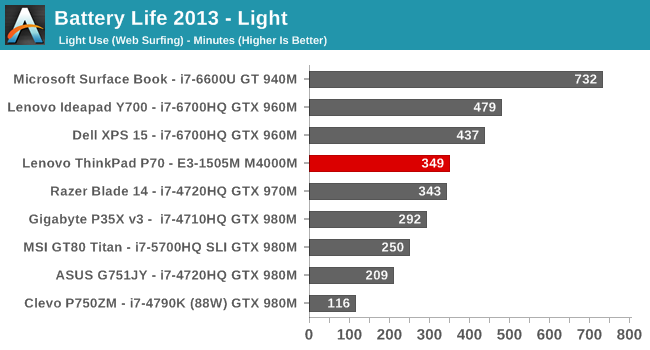
Despite the performance parts inside, and the high resolution display, the ThinkPad P70 actually does pretty well on our light test, coming in just shy of six hours. Yes, it’s a long way from the Ultrabook class Surface Book, but it’s much better than the dedicated gaming systems, even those with Optimus. The Clevo gets to feel the downside of having a desktop processor in a notebook in this test.
Heavy Battery Life
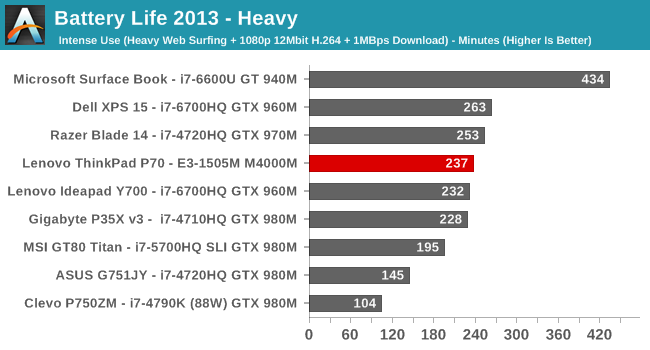
Once again, the ThinkPad P70 does pretty respectably on this test. Despite the extra workload the laptop has to deal with, battery life still comes in at just about four hours. This is not an all-day mobile office, but it’s actually a lot better than I expected.
Normalized Battery Life
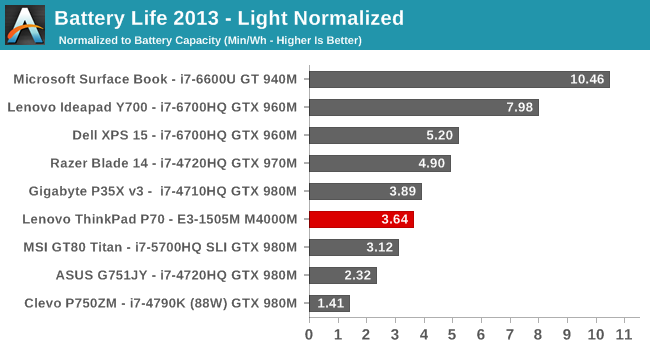
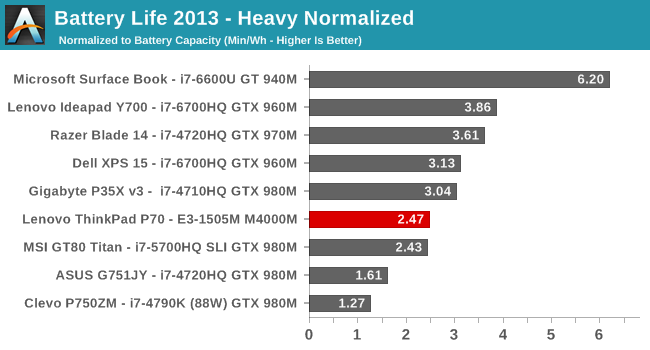
By removing the battery capacity from the battery life scores, we can see just how efficient each system is. The ThinkPad P70 does fall a couple of places here, meaning the battery life scores are propped up by the 96 Wh battery capacity somewhat, but considering the high-performance nature of the components inside, it’s not too bad.
Charge Time
The other half of the equation is the charge time. In order to feed the large power requirements of the ThinkPad P70 when equipped with the largest GPU available, Lenovo supplies it with a 230-Watt power supply.
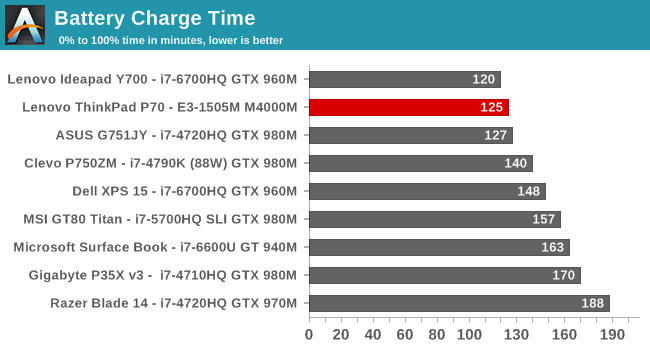
At 125 minutes, the ThinkPad P70 scores very well here despite the much larger battery to fill. No one would confuse this laptop with an Ultrabook, but it does actually offer some portability with decent battery life, and a very fast charge time. Mind you, if you’re going to be doing CAD modelling, you’d best keep it plugged in, but for basic office tasks on the go, the ThinkPad P70 delivers a decent experience.










30 Comments
View All Comments
JoeMonco - Friday, July 1, 2016 - link
He earn $7500 per hour with new laptop!Holliday75 - Friday, July 1, 2016 - link
$7500 per hour? Damn man I'm going to get one of those laptops right now!sorten - Sunday, July 3, 2016 - link
You just compared a Mazda Miata (SP2) with a Ford F150 pickup truck (P50). The SP2 has a TDP of 15W and weighs 2lbs. The P50 has a TDP of 45W and weighs 7lbs.lefenzy - Friday, July 1, 2016 - link
The placement of the Print Screen key is irritatingly non-standard.jonp - Saturday, July 23, 2016 - link
this lenovo line continues to use the non-professional dumbed down keyboard that plagues all of the lenovo thinkpads. the last great ibm inherited keyboards were in the x220, t420, t520... they are squandering their chance to build great laptops that they got from ibm...javishd - Friday, July 1, 2016 - link
I've got the p70 and I would really like to know if I can upgrade the gpu. It's mxm so it's physically possible. I'm just not sure about heatsink compatibility and if there is a hardware whitelist.Notmyusualid - Sunday, July 3, 2016 - link
You are right to be concerned about a possible hardware white-list, but if they GPU you intend to install is one that the manufacturer lists as an option - then you'll be just fine.If not, say you want a 980M in it, then you can take your chances, and probably be just fine. If NOT, then you need a custom bios, and there are people out there hacking bios for profit and fun. This I've used before with no issues, to unlock the ability to disable Hyper Threading that was seriously hurting an application that I needed to run.
Just be careful... recently there is a new MXM sized-gpu out there. Its much wider, and demands more power. Compare the dimensions of your existing GPU, and the '980 Notebook' to see what I mean.
Don't forget ESD!
lhl12 - Wednesday, July 6, 2016 - link
I'd love to see a review of the new Dell Precision 17" laptop as well, plus a comparison to the P70.noodleclaus - Thursday, July 28, 2016 - link
Note that the P70 is available in 1920x1080 with a touch screen. Incredibly, his screen does not have palm rejection!Lovely Sharma - Saturday, November 16, 2019 - link
No doubt, it's one of the most powerful mobile workstation that I found. I have been searching for a laptop for 3D modeling, and the Lenovo ThinkPad P70 everywhere on many blog such as: https://10hotdeals.com/best-laptops-solidworks/I am finally going to buy this machine. Thanks for the helpful review.