AMD Carrizo Part 2: A Generational Deep Dive into the Athlon X4 845 at $70
by Ian Cutress on July 14, 2016 9:00 AM ESTReal World Performance at 3 GHz
For our generational testing, we took each of the four main processors in this test and adjusted their CPU frequencies in the BIOS to 3 GHz. This was achieved through a 30x multiplier and 100 MHz base frequency, which for each processor is a reduction from the stock speeds. We set each CPU to perform at 3 GHz only to fix the frequency, and ran the memory in each case at the maximum supported frequency by the processor. Some benchmarks in the generational tests will probe the memory, and an upgrade in the memory controller to support higher frequencies (officially) than an older processor is, a generational upgrade, as important as the core or cache performance.
| AMD CPUs | ||||||||||||
| µArch / Core |
Cores | Base Turbo |
TDP | DDR3 | L1 (I) Cache |
L1 (D) Cache |
L2 Cache |
|||||
| Athlon X4 845 |
Excavator Carrizo |
4 | 3500 3800 |
65 W | 2133 | 192KB 3-way |
128KB 8-way |
2 MB 16-way |
||||
| Athlon X4 860K |
Steamroller Kaveri |
4 | 3700 4000 |
95 W | 1866 | 192KB 3-way |
64KB 4-way |
4 MB 16-way |
||||
| Athlon X4 760K |
Piledriver.v2 Richland |
4 | 3800 4100 |
100 W | 1866 | 128KB 2-way |
64KB 4-way |
4 MB 16-way |
||||
| Athlon X4 750K |
Piledriver Trinity |
4 | 3400 4000 |
100 W | 1866 | 128KB 2-way |
64KB 4-way |
4 MB 16-way |
||||
Speaking of cache, as mentioned at the beginning of this review, the Athlon X4 845 has a significant advantage in the L1 cache layout, affording a 2x size L1 data cache along with a move from 4-way to 8-way associativity. Each of these methods, as a broad rule of thumb, typically decreases the cache miss rate by a factor of 1.414 (square root of 2x). Combined should see a factor two decrease in cache misses overall, and this will affect a number of benchmarks when we compare each processor at a fixed frequency. On the other side of the equation, the L2 cache for the X4 845 is half that of the X4 860K, meaning that if the data is not in the L1, it is less likely to be in the L2, which will add additional latency.
Dolphin Benchmark: link
Many emulators are often bound by single thread CPU performance, and general reports tended to suggest that Haswell provided a significant boost to emulator performance. This benchmark runs a Wii program that raytraces a complex 3D scene inside the Dolphin Wii emulator. Performance on this benchmark is a good proxy of the speed of Dolphin CPU emulation, which is an intensive single core task using most aspects of a CPU. Results are given in minutes, where the Wii itself scores 17.53 minutes.
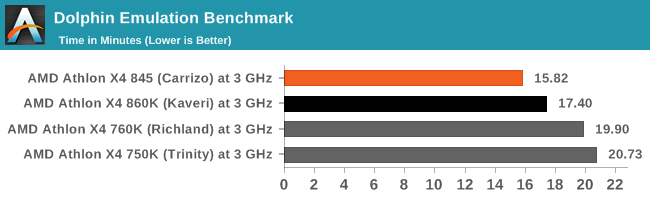
Emulation takes cues from a high IPC and base frequency, however for our generational testing it is all about the microarchitecture. The Carrizo has a 9% advantage here over the Kaveri.
WinRAR 5.0.1: link
Our WinRAR test from 2013 is updated to the latest version of WinRAR at the start of 2014. We compress a set of 2867 files across 320 folders totaling 1.52 GB in size – 95% of these files are small typical website files, and the rest (90% of the size) are small 30 second 720p videos.
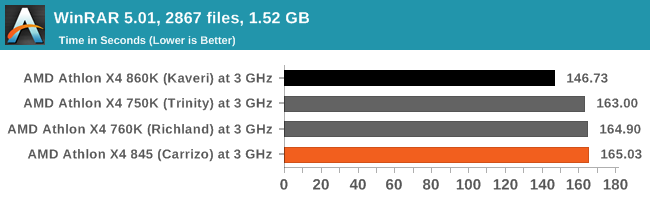
WinRAR enjoys memory bandwidth with its variable workload, and seemingly the Kaveri has a strong showing here. The Carrizo only has 2MB of L2 cache, which most likely puts it at a disadvantage.
3D Particle Movement v2
The second version of this benchmark is similar to the first, however it has been re-written in VS2012 with one major difference: the code has been written to address the issue of false sharing. If data required by multiple threads, say four, is in the same cache line, the software cannot read the cache line once and split the data to each thread - instead it will read four times in a serial fashion. The new software splits the data to new cache lines so reads can be parallelized and stalls minimized. As v2 is fairly new, we are still gathering data and results are currently limited.
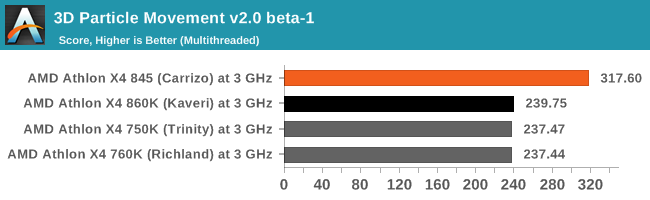
We saw this in our laptop Carrizo testing: if we adjust the software to avoid false sharing (which decreases performance), the Excavator microarchitecture pulls a significant lead in 3DPMv2. Part of this is most likely down to the larger L1 data cache as well.
Web Benchmarks
On the lower end processors, general usability is a big factor of experience, especially as we move into the HTML5 era of web browsing.
WebXPRT 2013
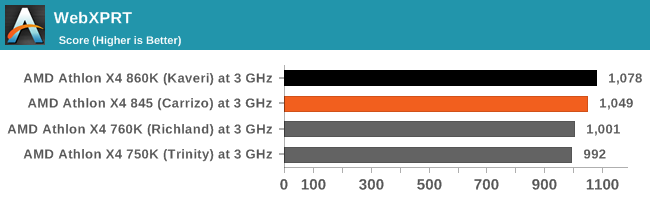
This benchmark can be memory intensive, as it draws various graphs and applies filters to pictures, among other things. The lower L2 cache hurts here.
Google Octane v2
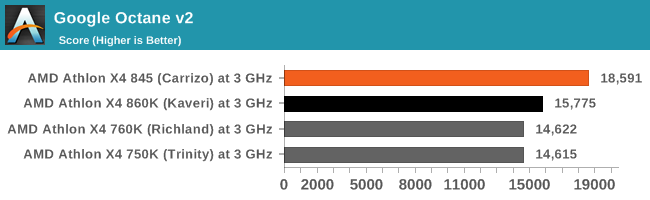
In contrast, Octane attempts to stay as close to the execution ports as possible, and the Carrizo cores take an 18% lead over Kaveri.










131 Comments
View All Comments
Chaser - Friday, July 15, 2016 - link
Yeah lets celebrate another year of 10 or so of AMD's paper launches of incredible CPUs. Bulldozer was awesome dude!Dr. Swag - Thursday, July 14, 2016 - link
Yes, the review is finally here! Yes!nandnandnand - Thursday, July 14, 2016 - link
A review for a chip nobody should buy, because it's much worse than Zen will be.Laxaa - Thursday, July 14, 2016 - link
I wish there was a AM3+ version of Zen for us stuck on that platform. I'm not that interessted in getting a new motherboard(perhaps I should have stuck with Intel instead)Peichen - Thursday, July 14, 2016 - link
You should have stuck with Intel. I buy into AMD's upgrade CPU, motherboard at different time scheme and is now stuck with a hot old CPU and a quite new motherboard with unreliable RAID controller. Junk the whole system means I toss out a 1.5 years old motherboard. Upgrade the CPU means not much performance increase and when the board's RAID fail I will have to buy AMD again so I won't throw out a new CPU.I wish I pay slightly more for an i3 or i5 and have a reliable media/light-gaming system for 6 years without all the hassle.
just4U - Thursday, July 14, 2016 - link
well.. then you'd have been stuck with a socket 1156 cpu and no board to go with it.. Intel's gone thru what.. 5 socket changes during the last 6-7 years.. There's something to be said for throwing a 2009 cpu into a 2016 board, and it's easy enough to (at some point..) change over to one of their newer processors in that lineup.It's also a hit/miss on any hardware. While some go the distance lasting a long time .. other's fail and it's not exclusive to either platform. I use processors from both camps. +/- for both. Just depends what your using your system for and what your expecting to get out of it.
pats1111 - Thursday, July 14, 2016 - link
I don't know why you're whining about a 1.5 year old mainboard. Typically, your NORMAL computer enthusiast is upgrading everything every 2 to 3 years. You have the same issues with Intel, platform changes occur every 1.5 years, and you're stuck with your "old, hot" processor. Wake up and embrace the technological advancement in front of you...Nagorak - Monday, July 18, 2016 - link
What advancement?artk2219 - Wednesday, July 20, 2016 - link
Ding ding ding, we have the real question. Sure skylake is faster than sandy bridge, but compared to the advancement that 4 years used to make in chip tech, its nothing. An average of 25% IPC increase, most of which you can get back by bumping the clocks 30%, which most sandy bridge chips would do easily. Granted with skylake chip is more efficient, with more features, and better a igp, and blah blah blah. But honestly, for most things you would never notice, and dont even get me started on how pointless DDR4 is currently. But even that atleast will mature with time, unfortunately I'm sure you'll need another new socket to really realize its benefits.http://www.anandtech.com/show/9483/intel-skylake-r...
http://www.anandtech.com/show/9483/intel-skylake-r...
wiboonsin - Monday, July 10, 2017 - link
What a great blog. I like the way you see http://www.dicksrunningshop.com/ . Thank you!