ASUS at Computex 2016: The 10 Years of the Republic Of Gamers (ROG) Booth Tour
by Ian Cutress on June 22, 2016 8:00 AM ESTAnyone remember when 32-inch 4K monitors were $3500? We reviewed ASUS’ PQ321Q back in July 2013, and since then every monitor manufacturer under the sun has some 4K variant, or in some cases, a wide variety of high-performance, high-quality panels broaching professional status and all at a seemingly cheaper price than what we saw only three years ago. Case in point, my three Dell UP2415Q monitors I purchased in 2015 were under $500 each (it was either that or buy a DSLR; the monitors won). But now that 4K is slowly moving down the chain into the mainstream, even with ultra-wide 21:9 monitors in tow for gaming, the next barrier is 5K.
5K monitors, using a 5120x2880 resolution, comes in at twice the 2560x1440 (colloquially ‘25x16’) panels we saw flood the market around the same time that 4K was starting to take hold. Of course, pushing 3.7 million pixels on a 25x16 panel back then was tough, but now going for almost 15 million pixels on the new 5K standard is somewhat insane. Luckily 14nm/16nm GPUs are being released this year…!
Apple’s 5K iMac has been the first serious attempt at a 5K display, attaching a custom TCON arrangement to a 27-inch panel. The minimum price for this is $1800, but that includes the rest of the iMac: a quad-core Intel Core i5 processor with Iris Pro graphics, 8GB of memory, a 1TB mechanical drive, and an AMD R9 M380 high-end mobile graphics card. Dell’s 5K panel, the UP2715K, can be used on any monitor with dual DisplayPort in MST mode. Luckily MST modes are more mature than when they first appeared on 4K, and from what is online, the 5K MST mode is more manageable than it was back in 2013.
The ASUS ProArt
So enter ASUS into the 5K market, with the ASUS 32-inch 5K ProArt display.
The ProArt name and lack of an official SKU number suggests both that ASUS is aiming for the professional market first and that the device is still being finalized.
With the display, ASUS is quoting 100% Rec.709, 99.5% AdobeRGB and 95% DCI-P3 in terms of color reproduction, as well as bundling the display with ASUS’ ProArt calibration tools. The display will support DisplayPort 1.3, which suggests that only a single cable should be needed to run at 60Hz when using 24-bit color. Given that this is a professional display, I would assume that increasing the color bit-depth to 10-bit would require a reduction in refresh rate to compensate.
Connectivity on the rear includes HDMI 2.0, DisplayPort 1.3, five USB 3.0 ports (a hub) and a 9-in-1 card reader.
DisplayPort over Type-C: The ASUS 4K Designo MX27UC
The march towards Type-C acceptance is strong, and one of the poignant benefits of Type-C is meant to be that in the right circumstances, it will support video. We’ve seen Apple’s Thunderbolt display do something similar in the past using Thunderbolt, but in this case the new ASUS Designo MX27UC uses the USB 3.1 Type-C port with power delivery, DisplayPort alternate mode and data transmission modes.
Rather than a professional display, ASUS is butting this into a premium look product. The MX27UC will have a 3840x2160 (‘4K’/UHD) resolution, a brushed metal ‘frameless’ design and Bang&Olufsen speaker technology. It is worth noting that while frameless, it isn’t actually borderless, with a good 5-7mm around the display being required around the edges.




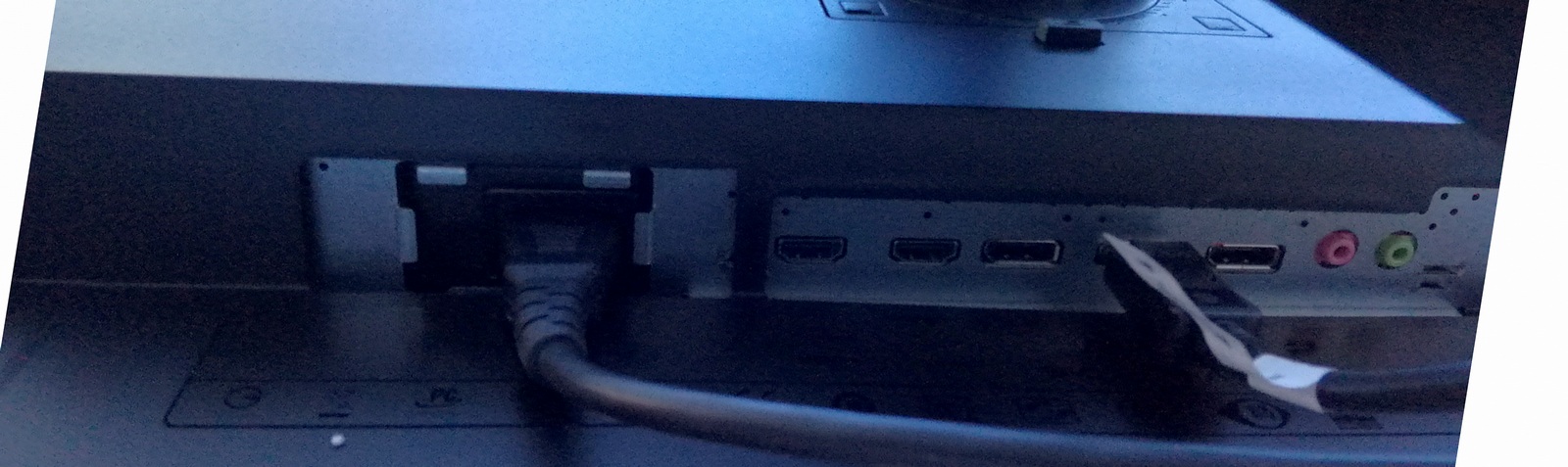
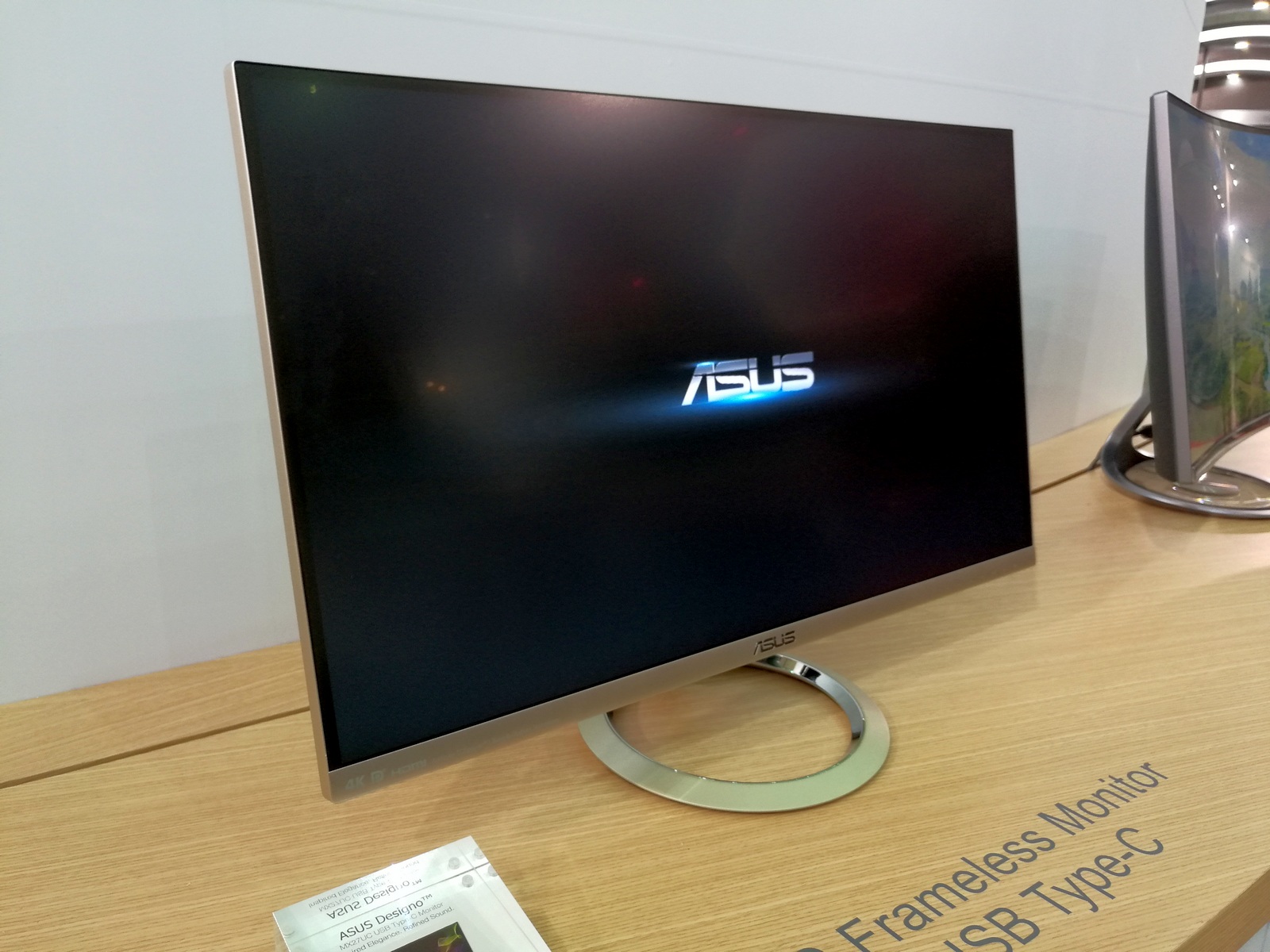








43 Comments
View All Comments
Lolimaster - Wednesday, June 22, 2016 - link
That's why im sticking for Gigabyte.eva02langley - Wednesday, June 22, 2016 - link
They still don't know how to do a graphic card or a gaming laptop 10 years later.Midwayman - Thursday, June 23, 2016 - link
Still no UHD high refresh monitors?