ASUS at Computex 2016: The 10 Years of the Republic Of Gamers (ROG) Booth Tour
by Ian Cutress on June 22, 2016 8:00 AM ESTAnyone remember when 32-inch 4K monitors were $3500? We reviewed ASUS’ PQ321Q back in July 2013, and since then every monitor manufacturer under the sun has some 4K variant, or in some cases, a wide variety of high-performance, high-quality panels broaching professional status and all at a seemingly cheaper price than what we saw only three years ago. Case in point, my three Dell UP2415Q monitors I purchased in 2015 were under $500 each (it was either that or buy a DSLR; the monitors won). But now that 4K is slowly moving down the chain into the mainstream, even with ultra-wide 21:9 monitors in tow for gaming, the next barrier is 5K.
5K monitors, using a 5120x2880 resolution, comes in at twice the 2560x1440 (colloquially ‘25x16’) panels we saw flood the market around the same time that 4K was starting to take hold. Of course, pushing 3.7 million pixels on a 25x16 panel back then was tough, but now going for almost 15 million pixels on the new 5K standard is somewhat insane. Luckily 14nm/16nm GPUs are being released this year…!
Apple’s 5K iMac has been the first serious attempt at a 5K display, attaching a custom TCON arrangement to a 27-inch panel. The minimum price for this is $1800, but that includes the rest of the iMac: a quad-core Intel Core i5 processor with Iris Pro graphics, 8GB of memory, a 1TB mechanical drive, and an AMD R9 M380 high-end mobile graphics card. Dell’s 5K panel, the UP2715K, can be used on any monitor with dual DisplayPort in MST mode. Luckily MST modes are more mature than when they first appeared on 4K, and from what is online, the 5K MST mode is more manageable than it was back in 2013.
The ASUS ProArt
So enter ASUS into the 5K market, with the ASUS 32-inch 5K ProArt display.
The ProArt name and lack of an official SKU number suggests both that ASUS is aiming for the professional market first and that the device is still being finalized.
With the display, ASUS is quoting 100% Rec.709, 99.5% AdobeRGB and 95% DCI-P3 in terms of color reproduction, as well as bundling the display with ASUS’ ProArt calibration tools. The display will support DisplayPort 1.3, which suggests that only a single cable should be needed to run at 60Hz when using 24-bit color. Given that this is a professional display, I would assume that increasing the color bit-depth to 10-bit would require a reduction in refresh rate to compensate.
Connectivity on the rear includes HDMI 2.0, DisplayPort 1.3, five USB 3.0 ports (a hub) and a 9-in-1 card reader.
DisplayPort over Type-C: The ASUS 4K Designo MX27UC
The march towards Type-C acceptance is strong, and one of the poignant benefits of Type-C is meant to be that in the right circumstances, it will support video. We’ve seen Apple’s Thunderbolt display do something similar in the past using Thunderbolt, but in this case the new ASUS Designo MX27UC uses the USB 3.1 Type-C port with power delivery, DisplayPort alternate mode and data transmission modes.
Rather than a professional display, ASUS is butting this into a premium look product. The MX27UC will have a 3840x2160 (‘4K’/UHD) resolution, a brushed metal ‘frameless’ design and Bang&Olufsen speaker technology. It is worth noting that while frameless, it isn’t actually borderless, with a good 5-7mm around the display being required around the edges.




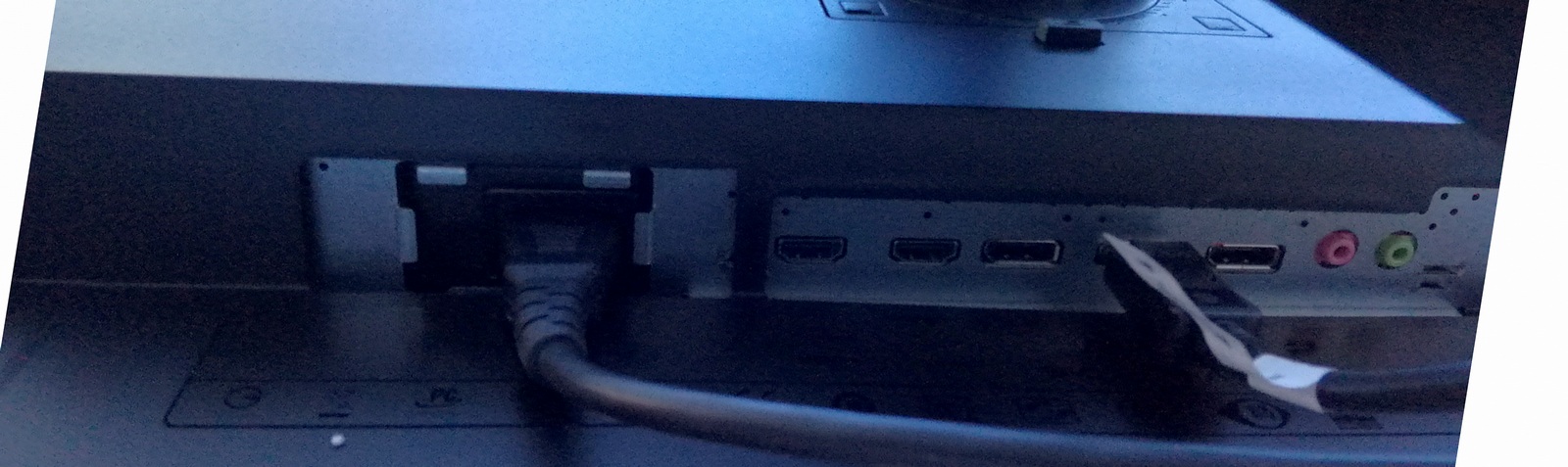
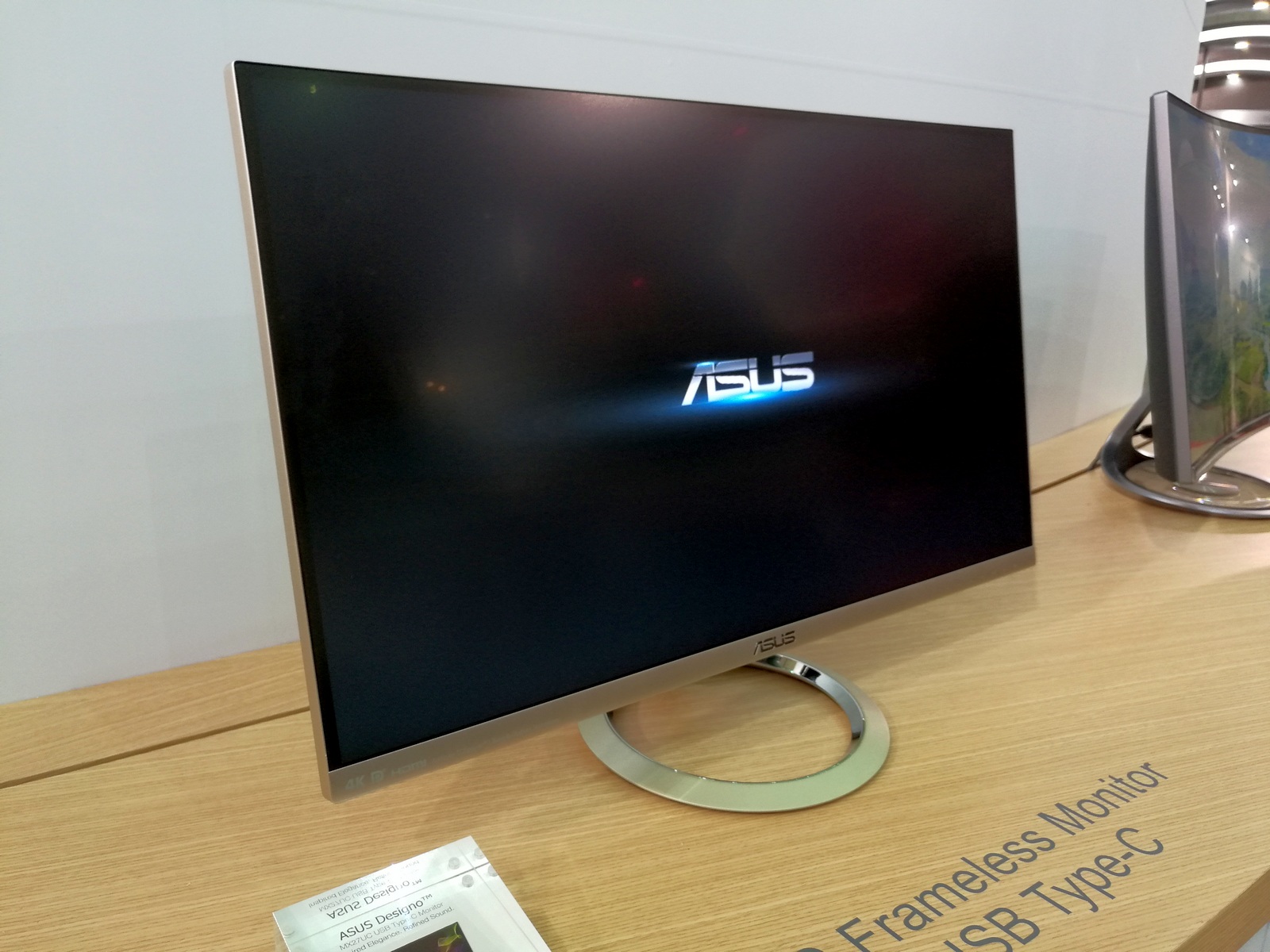








43 Comments
View All Comments
Ian Cutress - Thursday, June 23, 2016 - link
It's an MSword issue when you (sometimes) insert a hyperlink. Should be fixed.Soundgardener - Sunday, June 26, 2016 - link
No; it's a technical publication issue when you forego proof-readers / copyeditors. Other examples:we waited until the following day and was able to browse the ASUS ROG Booth (we WERE not we was)
and they seem willing to be prepared to pay for it (willing / prepared: pick one, delete the other ;)
Other features such as color accuracy are also lauded by the professional community as well. (also / as well: again, only one needed...)
better color reproducibility (better colour reproduction, better colour gamut, or better colour...)
alphasquadron - Wednesday, June 22, 2016 - link
For the 240hz monitor, a good way to tell if the human eye cannot tell a difference is to test it out with professional gamers (preferably fast twitch shooters). They should be able to tell you if there is a difference or do a blind test with them. I won't listen to any more regular idiots who for the previous generation said the eye cannot tell the difference between 60hz and 120hz.Lolimaster - Wednesday, June 22, 2016 - link
The main difference people should be noticing is not about "gaming" but the thing that it reduces further more the innate flaw of the LCD/OLED sample and hold way of delivering frames vs the constantly refresh nature of CRT.OLED should starting to be called true CRT successor when every panel goes at 240Hz.
alphasquadron - Wednesday, June 22, 2016 - link
Thought anything over a 100hz had a better refresh rate than CRTs, but then again not sure.Lolimaster - Wednesday, June 22, 2016 - link
Frame time (sample and hold tech):60hz 16.66ms
120hz 8.33ms
240Hz 4.16ms
Technically you'll need about 960Hz on LCD's to achieve CRT levels of smoothness (lightboost is pretty close).
alphasquadron - Wednesday, June 22, 2016 - link
That sucks because I don't see us reaching hardware to drive 960Hz anytime soon. We just got the hardware to drive 144hz at 1080p smoothly.Gastec - Wednesday, August 31, 2016 - link
Considering that LCD monitors entered "mainstream" in 2003-2004 and that good quality 144Hz+ monitors of all resolutions are still prohibitively expensive for the average Joe, I would make a quick estimate that 960 Hz and it's driving hardware would theoretically reach our mortal realms in about 160 years.Midwayman - Thursday, June 23, 2016 - link
There are studies to say that 240hz should be usable. However there are two things. Imagine persistence is more important and they didn't explicitly state ULMB support or what refresh range it works at. Second is there is really a point of diminishing returns for refresh anyways. With a 144hz monitor the difference between 60hz and 100hz is readily apparent. Going from 100 to 144hz less so. I imagine the jump to 240hz even less important.Bragabondio - Wednesday, June 22, 2016 - link
Can anybody explain me why for God's sake there millions of updated LGA 2011-v3 motherboards but only in ATX size!?! I was patiently waiting to build a new Broadwell E PC with micro ATX or even mini ITX board and there is not a single micro ATX that has all the new features of their big brother (some don't have USB 3.1 other have the M.2 in the older PCI 2 format - not much faster than the SATA 3 etc.) Even going for z170 ( can't believe I will be upgrading to 4 core CPU after 6 years of 4 core CPU - core i7 870!) and there are just a few micro ATX z170 boards with all the new features.I am not going back to gigantic ATX case - thank you very much, so I am left with the choice of either not upgrading (I gave my old PC to my mom so currently I use MS Surface pro with a dock that works well for office work not so much for gaming) , wait for ZEN, buy a laptop that supports external video card dock (laptop + dock would probably take the same space and would have zero upgradability - except for the video card) or cave up and get core i7 6700k.
So I don't understand why manufacturers don't want my money?