ASUS at Computex 2016: The 10 Years of the Republic Of Gamers (ROG) Booth Tour
by Ian Cutress on June 22, 2016 8:00 AM ESTI wanted to touch on some of the non-ROG hardware in the ASUS Booth, some of which we haven’t seen before. First up is the TUF range, which ASUS uses as their hardware wearing, more physically demanding and higher warrantied product line. Typically we see one or two TUF motherboards each generation, with the Sabertooth variant in a camouflage design and the Mark S in white camo. At this point the Mark S doesn’t have the TUF branding, but it takes a lot of the aesthetic design – we reviewed the genesis model #0001 off the production line back in November 2014.
990FX Sabertooth R3.0
Despite AMD’s 990FX platform being nearly five years old, the FX processor line still represents AMD’s high performing processor lineup for consumers. Due to the age, most motherboard manufacturers issue the odd update now and again to refresh the line with some of the latest technologies. The 990FX Sabertooth has had two versions already, and at Computex we saw R3.0 with RGB LEDs, reinforced PCIe slots, M.2 integration, USB 3.1 Type-C, semi-transparent PCIe latches and a new variant of ASUS’ Q-LED.
Being part of the TUF family means that ASUS tends to over-engineer the board to cope is harsher environments. This means upgraded power delivery, combination heatsinks and that reinforced PCIe slot, but it also gets visual enhancements such as the color scheme and rear IO cover to maintain the look.
The rear panel comes with four USB 3.0 ports from the chipset as well as four USB 3.1 ports. These are from ASMedia ASM1142 controllers, with one for each pair of ports. One of these is USB Type-C, supporting the reversible USB connection standard now being seen on some smartphones.
One of the interesting things for me, however, was the adjustment of the Q-LEDs. ASUS’ system uses a series of LEDs that light up as the system turns on and configures itself for the hardware inside. As the hardware may have changed since the startup, or the quality of the hardware has changed over time, the system needs to ‘retrain’ its pathways to make sure it can support the data rates the BIOS tells it to. As the system checks different parts of itself in POST, the LEDs relating to CPU, DRAM, VGA, Booting and PWR light up in turn. If there is an issue, the LED that stays lit should show you which part has an issue.
Now normally the Q-LED layout was a small segment on the top right of the board, with some onboard text saying which LED did what. It would seem that for the R3.0, the Q-LEDs have made it on the chipset heatsink. I think this is a great idea, as it allows for a bigger font size and arguably more powerful/configurable LEDs next to a microcontroller. Ultimately I think the Q-LEDs should be nearer the bottom, just in-case a large GPU comes along and blocks the view.
Whether you think this is useful for a 990FX board in mid-2016 is up to you. ASUS seems to think so.
TUF Detective
Attached to the Z170 TUF motherboard was a tablet running the TUF Detective application. The idea here is that a user can see fan/temperature/voltage values on the fly, or control the system via the app. At present the tablet has to be connected to the motherboard, and we have seen something similar to this on ASUS Extreme motherboards and overclocking, however from the monitoring point of view this is an interesting angle. If ASUS combined this with a self-contained IPMI control chip similar to servers, and a WiFi/Bluetooth module that was separate, perhaps a user could control their system via WiFi rather than USB.




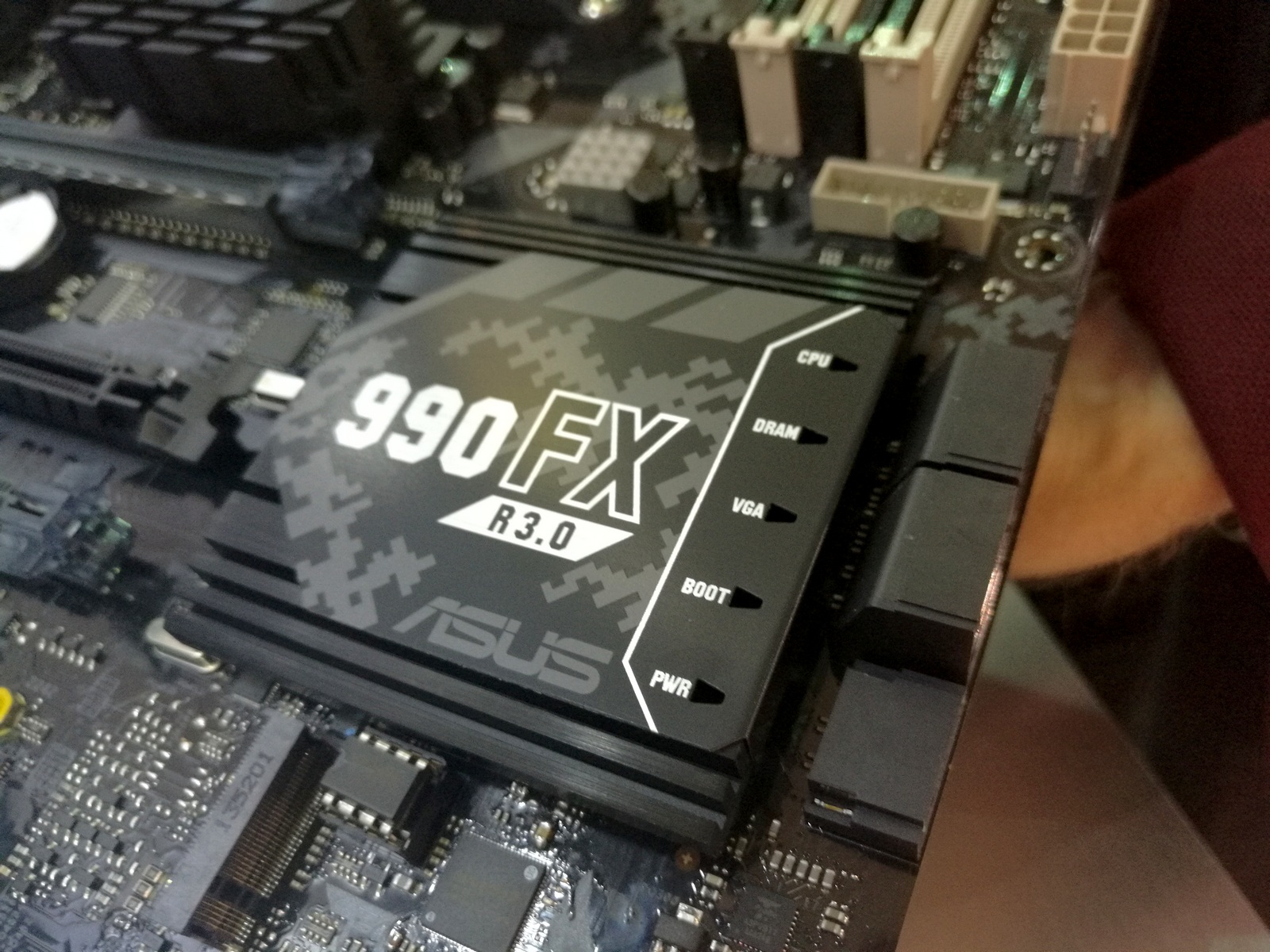
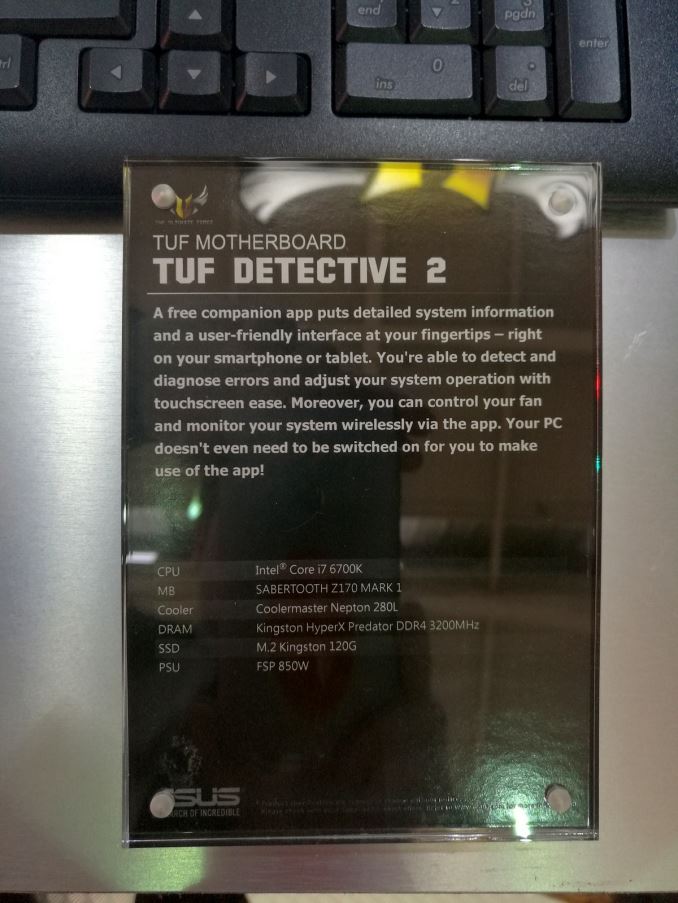
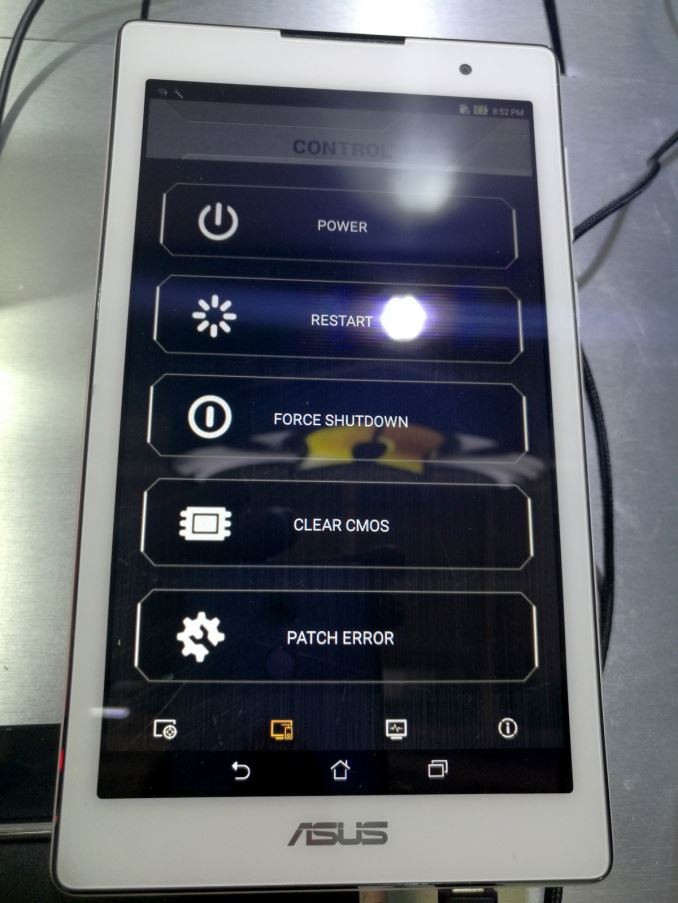








43 Comments
View All Comments
Ian Cutress - Thursday, June 23, 2016 - link
It's an MSword issue when you (sometimes) insert a hyperlink. Should be fixed.Soundgardener - Sunday, June 26, 2016 - link
No; it's a technical publication issue when you forego proof-readers / copyeditors. Other examples:we waited until the following day and was able to browse the ASUS ROG Booth (we WERE not we was)
and they seem willing to be prepared to pay for it (willing / prepared: pick one, delete the other ;)
Other features such as color accuracy are also lauded by the professional community as well. (also / as well: again, only one needed...)
better color reproducibility (better colour reproduction, better colour gamut, or better colour...)
alphasquadron - Wednesday, June 22, 2016 - link
For the 240hz monitor, a good way to tell if the human eye cannot tell a difference is to test it out with professional gamers (preferably fast twitch shooters). They should be able to tell you if there is a difference or do a blind test with them. I won't listen to any more regular idiots who for the previous generation said the eye cannot tell the difference between 60hz and 120hz.Lolimaster - Wednesday, June 22, 2016 - link
The main difference people should be noticing is not about "gaming" but the thing that it reduces further more the innate flaw of the LCD/OLED sample and hold way of delivering frames vs the constantly refresh nature of CRT.OLED should starting to be called true CRT successor when every panel goes at 240Hz.
alphasquadron - Wednesday, June 22, 2016 - link
Thought anything over a 100hz had a better refresh rate than CRTs, but then again not sure.Lolimaster - Wednesday, June 22, 2016 - link
Frame time (sample and hold tech):60hz 16.66ms
120hz 8.33ms
240Hz 4.16ms
Technically you'll need about 960Hz on LCD's to achieve CRT levels of smoothness (lightboost is pretty close).
alphasquadron - Wednesday, June 22, 2016 - link
That sucks because I don't see us reaching hardware to drive 960Hz anytime soon. We just got the hardware to drive 144hz at 1080p smoothly.Gastec - Wednesday, August 31, 2016 - link
Considering that LCD monitors entered "mainstream" in 2003-2004 and that good quality 144Hz+ monitors of all resolutions are still prohibitively expensive for the average Joe, I would make a quick estimate that 960 Hz and it's driving hardware would theoretically reach our mortal realms in about 160 years.Midwayman - Thursday, June 23, 2016 - link
There are studies to say that 240hz should be usable. However there are two things. Imagine persistence is more important and they didn't explicitly state ULMB support or what refresh range it works at. Second is there is really a point of diminishing returns for refresh anyways. With a 144hz monitor the difference between 60hz and 100hz is readily apparent. Going from 100 to 144hz less so. I imagine the jump to 240hz even less important.Bragabondio - Wednesday, June 22, 2016 - link
Can anybody explain me why for God's sake there millions of updated LGA 2011-v3 motherboards but only in ATX size!?! I was patiently waiting to build a new Broadwell E PC with micro ATX or even mini ITX board and there is not a single micro ATX that has all the new features of their big brother (some don't have USB 3.1 other have the M.2 in the older PCI 2 format - not much faster than the SATA 3 etc.) Even going for z170 ( can't believe I will be upgrading to 4 core CPU after 6 years of 4 core CPU - core i7 870!) and there are just a few micro ATX z170 boards with all the new features.I am not going back to gigantic ATX case - thank you very much, so I am left with the choice of either not upgrading (I gave my old PC to my mom so currently I use MS Surface pro with a dock that works well for office work not so much for gaming) , wait for ZEN, buy a laptop that supports external video card dock (laptop + dock would probably take the same space and would have zero upgradability - except for the video card) or cave up and get core i7 6700k.
So I don't understand why manufacturers don't want my money?