The 9.7" iPad Pro Review
by Brandon Chester on June 1, 2016 9:00 AM ESTFinal Words
Late last year Apple’s traditional September event took place, and the company decided to combine their iPhone and iPad launches into one keynote. At that time the iPad Air 2 was almost a year old, but there was no successor announced. I was quite concerned about this at the time, as I thought it could be an indication that Apple was slowing their release schedule in response to the lack of Android devices that competed with the Air 2’s hardware even one year after its release. Fortunately, I was wrong, and the launch of the 9.7” iPad Pro this year brought some interesting changes to both Apple’s 9.7” iPad, as well as the positioning of the iPads as far as having the best specifications goes.
The 9.7” iPad Pro is an upgrade from the iPad Air 2 in essentially every respect. What’s interesting is that in some ways it actually represents an upgrade from the 12.9” iPad Pro. While a quick examination of Apple’s launches would lead you to believe that the 9.7” iPad Pro was launched late, it actually looks like it was launched on schedule, while the 12.9” model was the one that was delayed. This explains the significant gap between the displays and cameras of the two iPad Pro models, with the larger of the two having been planned to launch before Apple began moving any of their products to a wider gamut, and well before a 12MP camera debuted on the iPhone 6s. Because of this, Apple is now in a bit of an awkward situation, as there’s no way for someone to actually buy an iPad with the absolute best specs for every component. It’s worth going over where the smaller iPad Pro differs from the larger model, as well as what changes have been made coming from the iPad Air 2.
The design of the 9.7” iPad Pro is great. When looking at how tablets balance their choice of materials against their mass, thickness, and size, there’s still not really any competition for the iPad. At its core, the 9.7” iPad Pro retains the design of the iPad Air 2, but Apple has brought over the changes from the larger model like the four-speaker audio solution. The inclusion of the 12MP camera brings both a True Tone flash and a camera hump, the latter of which being an unfortunate concession to allow for the significantly improved image quality. The cellular model also adopts a new antenna design, which ditches the old plastic inserts for injected plastic lines much like the iPhone 6 and 6s. I think this is a huge improvement, as the color matching on the plastic inserts was poor to say the least, and they were never aligned quite right with the rest of the chassis.
As far as performance goes, A9X is still the fastest chip that you’ll find in an ARM tablet, even if this isn’t exactly the same A9X that we saw in the larger iPad Pro. On the CPU side, we’re looking at the exact same performance that the larger model offers, which is pretty significant when you consider the $200 price gap between the two. There will obviously be different throttling characteristics due to this smaller iPad having less area to dissipate heat, but in general you can expect the same performance in CPU-bound tasks from both versions of the iPad Pro. As for GPU performance, it's not as high as the 12.9" model, but it's the best you'll get in a tablet of this size.
It’s clear that rear-facing cameras on tablets are here to stay, and for the sake of those who end up viewing the photos taken with them it’s worth putting in a good camera. With the 9.7” iPad Pro, Apple has used the same 12MP camera as the iPhone 6s, and the ISP built into A9X allows for the same feature set including 1080p120 slow mo, UHD recording at 30fps, and Apple’s Live Photos feature. This is one of the best cameras on a smartphone, although not the absolute best due to heavy competition on the Android side. On a tablet it’s by far the best camera you’ll find, as the 8MP sensor used in older iPads was the best camera on a tablet up until this point, and the 12MP camera in the 9.7” iPad Pro improves photo and video quality in every situation.
It’s not hard to conclude that the display on the 9.7” iPad Pro is the best display on any tablet. It honestly seems like other companies aren’t trying very hard here, with Google using highly reflective cover glass and not index-matching their ITO grid, and Samsung not making use of an anti-glare coating like Apple has been using since the iPad Air 2. With the 9.7” iPad Pro Apple has gone even farther by improving their anti-glare coating and boosting brightness to around 500 nits. The combination of these two makes it perfectly usable even with harsh lighting or the sun coming down right on the display, and it’s actually the first time with any device where I haven’t had to adjust my position to block the surrounding light from making the display unreadable.
In addition to the reduced reflections and greater brightness, Apple is also the first to properly adopt a wide color gamut and the first to properly do display adjustments based on the ambient lighting. One can argue that Samsung has done this with their AMOLED displays, but without proper color management it’s absolutely useless and you are forced to just constrain to sRGB. In Apple’s case, they’ve basically brought ColorSync over from OS X, and the rendition of images and videos just works without any thought on the part of the user. Right now there’s basically no content to take advantage of this gamut, but with the advent of UHD Blu-ray and video streaming it’ll be coming soon, and Apple has put the necessary pieces in place to be ready for when it does.
As for True Tone, it’s just one of those great features that you didn’t know you wanted until you were given it. While it obviously takes away the accuracy relative to the sRGB standard, it does a great job of providing relative accuracy based on how your eye adjusts to different lighting conditions. I was initially skeptical of it, but the way it adjusts the display produces a consistently better matched image than the blue-shifted white you get with it turned off. The biggest issue with True Tone is actually the fact that nothing else has it, so you end up transitioning from this nice display that has adjusted itself to your ambient lighting to one that is always blue-shifted and seemingly more so relative to the iPad.
Since this is an iPad Pro, you also need to consider the Apple Pencil and the Smart Keyboard. This becomes more interesting with the smaller iPad because the multitasking situation is very different than the 12.9” model. With the smaller iPad Pro, you generally won’t use a 50/50 split because both apps adopt the compact horizontal size class and you get an iPhone-esque layout. In general, you either use a single app in portrait, or a side pin split in landscape for a messaging app of some sort. This means that you don’t get the experience of running two full-size applications at the same time, which impacts the sort of workflow you can have.
I think the Apple Pencil is still a must-have with the 9.7” iPad Pro. While I always use the larger iPad Pro in landscape, I’ve found myself taking notes on the smaller one with a single app in portrait mode to make it similar to writing on a standard sheet of paper. Unfortunately, this means you can’t have a second app with a book open, or a web browser, but that’s simply a choice you make when taking the portability and usability of the smaller iPad Pro. The actual experience of writing and drawing is just as good in most cases, although there are definitely some apps where you can utilize an entire 12.9” iPad Pro in landscape to have an enormous drawing canvas. Ultimately these things really come down to which size you buy, and in both circumstances I think the Apple Pencil provides a key part of the iPad Pro experience.
The Smart Keyboard is a different story. I actually like the smaller one much better than the larger one. On the 12.9” iPad Pro I’m already pushing the limits of what I’ll carry around all day, and when you stick on the Smart Keyboard the mass of the total package is just way too high for a tablet. With the 9.7” model you have a much lighter keyboard, and so the impact on the total mass of keeping it attached is much lesser. That being said, you end up taking smaller keys to fit within the smaller area, and the case still looks really awkward folded on top of the iPad.
I originally saw concerns about the usability of a smaller keyboard, but I don’t think the 9.7” Smart Keyboard is any worse than the 12.9” version. The condensed keys take some time to get used to, but you do get used to it. For me personally, the Smart Keyboard isn’t something I’d invest in. It’s very flawed in how you set it up, how it integrates with iOS, and how much tangible improvement it actually brings to the typing experience. On top of that, having the Apple Pencil means that I’m rarely typing out giant blocks of text, and even if I am I’ve been using iPads for so long that my touch typing rate is just as fast as what I can do with a keyboard cover. Obviously this isn’t true of everyone, and if you’re going to buy an iPad Pro it’s worth going to a store to try out the keyboard, but if I was buying accessories I would just be leaving the store with a Smart Cover and an Apple Pencil.
After all the specs, there’s the price of the 9.7” iPad Pro. At $599 it does represent a $100 price hike over the iPad Air 2. However, it now starts at 32GB of storage, while the iPad Air 2 started at 16GB. Obviously this doesn’t remedy the price gap entirely, as the $599 iPad Air 2 had 64GB of storage. However, the significant hardware upgrades that Apple has made with this new iPad Pro are enough to make up the difference, and if you move to the 128GB tier the 9.7” iPad Pro is only $50 more than the 128GB iPad Air 2 used to cost. That extra money gets you a significant improvement in processing power, the best display and camera on any tablet, and support for the Smart Keyboard and Apple Pencil, the latter of which being an awesome tool for anyone who does a lot of writing by hand.
Of course, there’s one more consideration to make. Apple sells two iPad Pro models, and the different in size is significant. The 12.9” iPad Pro is not something you can fit in a purse or a small bag, and it’s best to think about its portability as being more similar to a laptop. Choosing between the two models mostly comes down to the size, and you really need to think about what your workflow is before you decide on which one is best for you.
Besides size, there’s one other factor to consider, which is longevity. The 9.7” iPad Pro is arguably more future-proof than the larger model due to its improved display and camera, but Apple keeping the RAM at 2GB is going to restrict how long it can remain performant with future applications and software updates. Apple’s history with iOS products make me fairly confident that it will run into RAM issues long before A9X’s CPU and GPU or the SSD become the bottleneck. Because of that I don’t think the smaller iPad Pro is something that a consumer or a business can invest in and expect to use for four or five years, while the larger model with 4GB of RAM will still run well after all that time. At this point I don’t think there’s any place for 2GB of RAM in a tablet that markets itself as being for professionals, and in that sense I think the 9.7” iPad Pro is more like a successor to the Air 2 than a long-term usable device like the 12.9” model.
In the end, the 9.7” iPad Pro is clearly the best standard-sized tablet on the market. If iOS isn’t something you can manage with then you’ll obviously have to shop elsewhere, but at this point the hardware and software gaps are so incredibly large that you really need to be sure that you can’t use iOS, because you’ll be missing out on a ton of apps and really great hardware. Unlike the larger iPad Pro, I don’t think it’s a tablet that can actually stay performant for five years. It may be kept alive for that long much like the iPad 2 has been, but that’s more like being kept on life support than truly living. It’s unfortunate that right now you can’t buy an iPad with all of Apple’s best specs, with the smaller iPad Pro boasting a better display and camera, and the larger one having a better GPU and more RAM. I think we’ll eventually reach a point where we see parity between the two, although I wouldn’t be surprised if the $200 price gap begins to shrink at the same time. As it stands, the 9.7” iPad Pro is as good as it gets for tablets of this size, and the only thing you can really hold against it is the concern that it may not be as quick as it is now in the future.




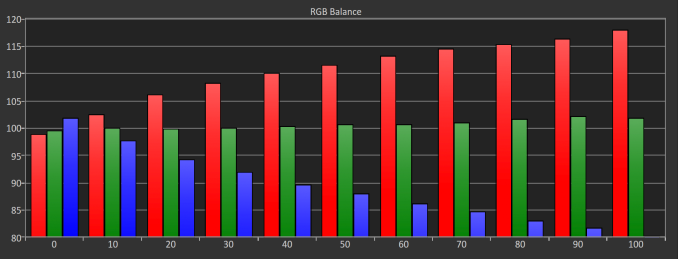










144 Comments
View All Comments
The Garden Variety - Wednesday, June 1, 2016 - link
For the love of god: Stop it. Stop putting spaces between the end of your sentence or clause and your punctuation. I realize the French in particular insist on doing this because, well, they're French, but that doesn't change the fact that for written English it is completely and entirely wrong. If you want to be taken seriously, be serious. Write like you care, not like a third grader. English not your first language? Fair enough, but then consider this your first step toward being taken more seriously in your communication.Brandon Chester - Wednesday, June 1, 2016 - link
The question mark with spaces on both sides reminds me of the conditional operator in C :)kurahk7 - Wednesday, June 1, 2016 - link
Keep in mind that each of these publications only have a sample size of one, and that there are variances between the same products. Because of that, Displaymate might have received an iPad with a slightly worse calibration/panel than Anandtech and vice versa for the Surface.BadSimian - Wednesday, June 1, 2016 - link
Displaymate on the iPad Pro's screen - "It is by far the best performing mobile LCD display that we have ever tested, and it breaks many display performance records." http://www.displaymate.com/iPad_Pro9_ShootOut_1.ht...Deelron - Wednesday, June 1, 2016 - link
"Since departure of Anand, Apple product reviews look like PR marketing speech, although the tests and content itself of the review do not match the speech"Amusing since so many reviews by Anand on Apple products had the exact same refrain in the comments.
Wolfpup - Wednesday, June 1, 2016 - link
Huh? Apple's CPUs have been years ahead of the ARM stuff available for Android for...years. Swift was a nice A9+ just like Krait, but since the year after (2012) their CPUs have just been massively far ahead...and yet I STILL hear comments like this that seem completely unaware of that.zepi - Wednesday, June 1, 2016 - link
Amoled doesn't mean infinite contrast in practice, only in pitch black test environment. In real life blackest signal is (reflectance) x (ambient light), not zero. Due to this, in high ambient light new iPad has better blacks than any amoled display on the market.And actually, if we go to signal processing maths and measurements, we could start drawing comparisons from them. No one in their right mind would try to argue that 16-bit CD quality audio has infinite dynamic range, even though it is very easy to sample total silence in form of zero signal value to a musical track.
Also music volume is not considered to be infinite, but the value is compared to arbitrarily defined human hearing threshold and converted to logarithmic decibels with 0 meaning non-zero value at the lowest level human ear can measure.
One pretty reasonable comparison point for amoled contrast might be using the quantization error at lower end of the brightness. Ie: something along the lines of set brightness of display to max, display uniform pictures of gray at RGB(1,1,1), measure this brightness in lumens, divide by two (this is quantization error for lowest measurable signal) and then use this as a divisor for the highest recorded value for RGB(255,255,255). Depending on gamma, dividing by two gives wrong results, but for linear display this would be ok.
Infinitely linear displays are available ACME shop just next to frictionless bearings and other such very handy things...
UtilityMax - Monday, June 6, 2016 - link
I suspect iPad Pro is compared with the flagship android smartphones because Android tablet hardware sucks. Just have a look at the Galaxy Tab S2 or the Pixel C.tecsi - Wednesday, June 1, 2016 - link
Any chance of including iPad Air benchmark numbers as many of we iPad Air owners want to understand the performance gains we can expect.I assumed I could just look at your iPad Air 2/iPad Air reviews to get those numbers there, but apparently your benchmarks are different as the iPad Air 2 Kraken 1.1 numbers were different in the two reviews.
Please let us know if you can do this.
Ryan Smith - Wednesday, June 1, 2016 - link
Unfortunately we do not have the original Air, so we are unable to generate any new numbers for it.