MSI Cubi 2 Plus vPro Skylake mini-STX PC Review
by Ganesh T S on April 27, 2016 8:05 AM ESTNetworking and Storage Performance
Networking and storage are two major aspects which influence our experience with any computing system. This section presents results from our evaluation of these aspects in the MSI Cubi 2 Plus vPro. On the storage side, one option would be repetition of our strenuous SSD review tests on the drive(s) in the PC. Fortunately, to avoid that overkill, PCMark 8 has a storage bench where certain common workloads such as loading games and document processing are replayed on the target drive. Results are presented in two forms, one being a benchmark number and the other, a bandwidth figure. We ran the PCMark 8 storage bench on selected PCs and the results are presented below.
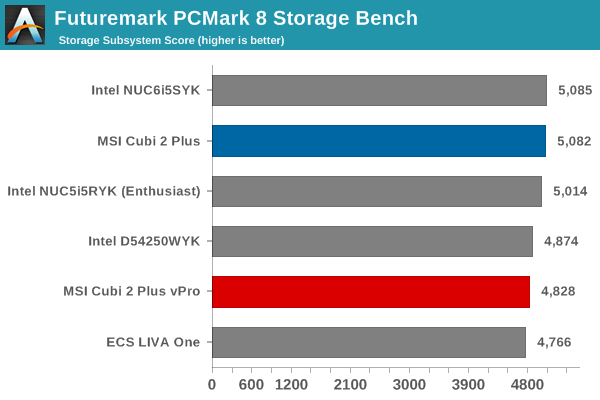
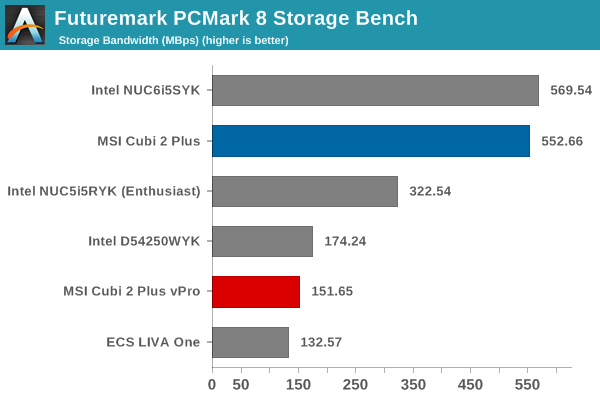
The Samsung SM951 NVMe drive performs similarly in both the Cubi 2 Plus (Core i3-6100T) and the NUC6i5SYK (Core i5-6260U). The SATA-based Mushkin Atlas Vital 250GB SandForce SF2281 drive performs admirably when the storage subsystem score is considered, but, its SATA interface unfortunately pulls down the storage bandwidth numbers compared to the PCIe NVMe drives.
On the networking side, we restricted ourselves to the evaluation of the WLAN component. Our standard test router is the Netgear R7000 Nighthawk configured with both 2.4 GHz and 5 GHz networks. The router is placed approximately 20 ft. away, separated by a drywall (as in a typical US building). A wired client (Zotac ID89-Plus) is connected to the R7000 and serves as one endpoint for iperf evaluation. The PC under test is made to connect to either the 5 GHz (preferred) or 2.4 GHz SSID and iperf tests are conducted for both TCP and UDP transfers. It is ensured that the PC under test is the only wireless client for the Netgear R7000. We evaluate total throughput for up to 32 simultaneous TCP connections using iperf and present the highest number in the graph below.
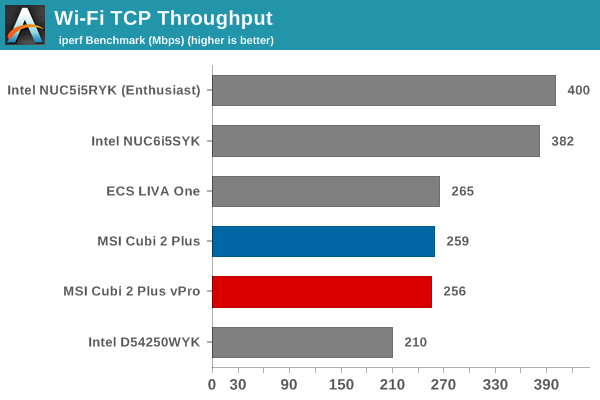
In the UDP case, we try to transfer data at the highest rate possible for which we get less than 1% packet loss.
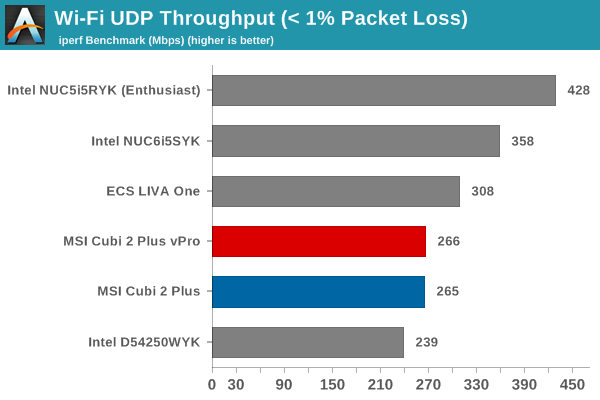
The numbers are very good for a single-stream 802.11ac card. This is probably due to good antenna placement inside the unit and the fact that the chassis is completely made of plastic.










24 Comments
View All Comments
cara smith - Friday, May 6, 2016 - link
PC Configurations looking very attractive and modern and at the same time Price is so affordable. Although they are offering the best price for this kind of product but users will also pointing out towards it. I think that is not fair.torp - Wednesday, May 11, 2016 - link
Hmm is there ANY mini pc like this that has the power supply built in?I hate managing power bricks on the floor...
jwinter - Tuesday, May 24, 2016 - link
sdfsafRealvn - Friday, May 27, 2016 - link
Sorry but i dont think ecs liva one is m-stx, it must be thin itx at it's sizehttp://www.tweaktown.com/reviews/7566/ecs-liva-one...