Why an Overclockable Core i3 Might Not Exist: The Supermicro C7H170-M and Intel Core i3-6100TE Review
by Ian Cutress on March 17, 2016 10:30 AM EST- Posted in
- CPUs
- Intel
- Motherboards
- Core i3
- Supermicro
- Overclocking
Base Clock Overclocking the Core i3-6100TE: Scaling
As mentioned at several points in this overall piece, overclocking using the Supermicro C7H170-M was actually really easy. There is a single option in the BIOS under ‘Extra Performance’ where you can change the base frequency from 100 MHz to 150 MHz in 5 MHz increments. This doesn’t adjust the processor voltage, and we have no load line calibrations, but that didn’t seem to matter much.
There is an option for Core Voltage Offset, although I’m not so much a fan of offsets when I saw a motherboard a couple of years ago apply a double offset, and I freaked out in case it burned out that $999 CPU. In this case though, we did not have much trouble.
Adjusting the base frequency will adjust the memory speed as well, so the two main limitations will be the processor itself (either physical limits, temperature or voltage) and the memory (also limits, temperature and voltage). This can become tricky to manage as a 35% overclock on DDR4-2133 memory can instantly push it to DDR4-2880. There is an option to reduce the memory multiplier if needed in the BIOS.
As for testing the limits of overclocking, we employed our regular methodology. Increase the frequency, run a pass of our POV-Ray benchmark followed by five minutes of OCCT, noting the voltage, temperature and power where possible. If it passes these two tests, we reboot into the BIOS and increase the frequency. If we fail the test, we would typically go back and reduce the voltage, however this wasn’t needed here. Our results are as follows:
In this case our CPU worked well all through our tests until 145 MHz, or 3.915 GHz for the processor that starts as a 2.7 GHz part. Here when we applied a strong load, it caused the system to blue screen. We tried with other benchmarks, and confirmed that the system was sort of stable, except for gaming and video editing. So as a result we moved back down the scale and found 135 MHz a reasonable compromise for the testing for the full benchmark suite.
But for testing the scaling of the overclock we did our short form benchmark suite on 100, 130, 135 and 140 MHz do see if performance in these benchmarks can accurately scale. As one of the bigger questions, we of course also did some gaming benchmark testing, using our GTX 980 at each of the points. For users interested in R9 285, R9 290 and GTX 770 data at 135 MHz, please look at our benchmark database.
Testing the Scaling – CPU Short Form
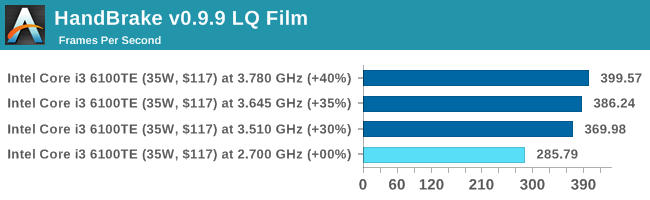
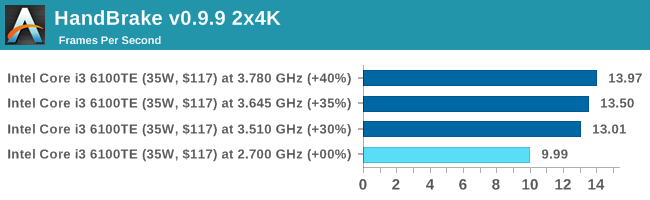
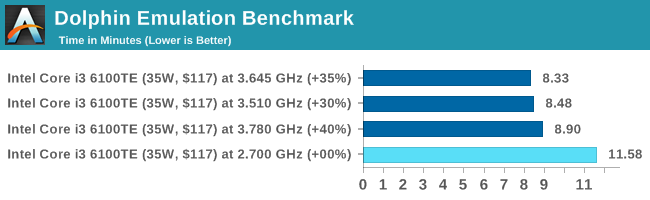
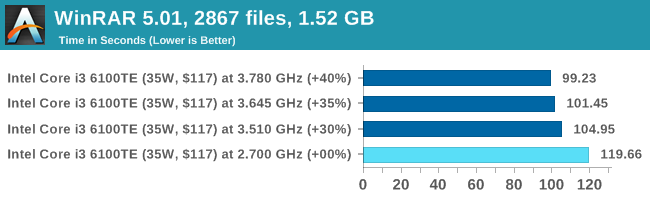
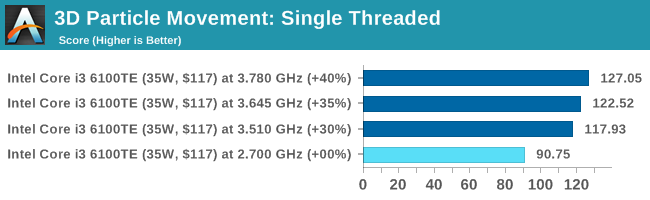
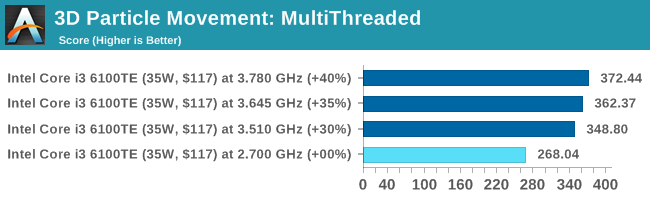
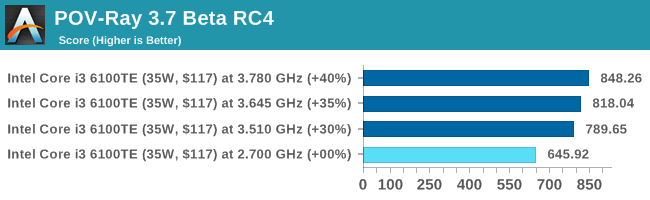
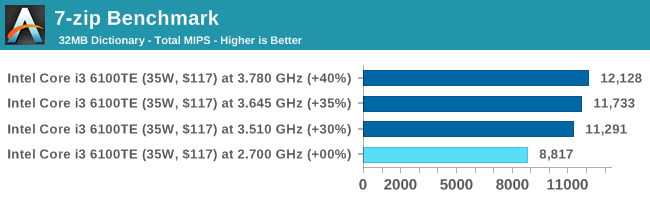
In all of our short form tests, the scaling from 2.7 GHz to 3.78 GHz was near perfect, particularly in 3DPM single threaded. The more you put in, the proportional you get out.
Testing the Scaling – CPU Extra
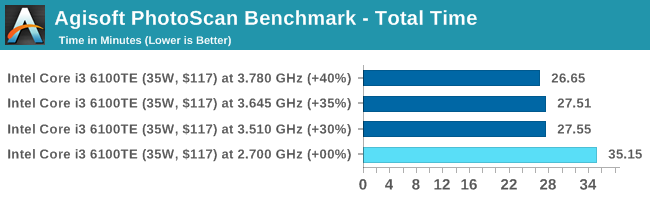
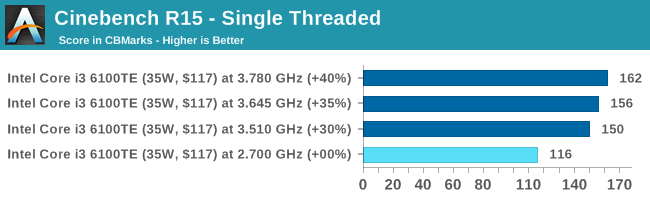
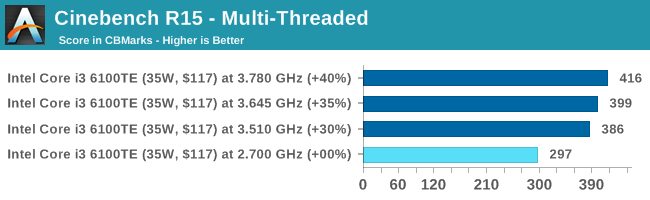
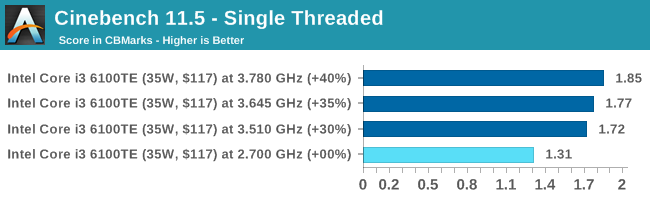
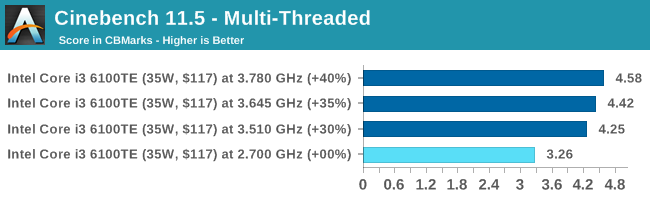
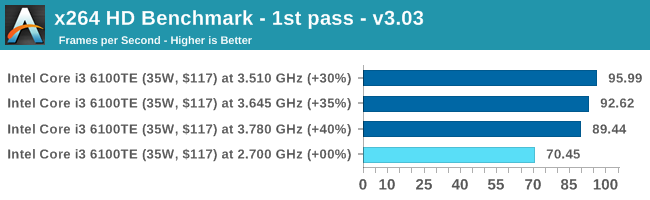
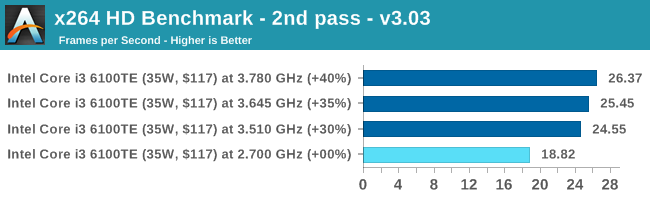
We also had some extra testing on hand. A few benchmarks showed an odd jump between 135 MHz and 140 MHz, such as Agisoft and Cinebench 10 single thread. Dolphin saw some odd regression at 140 MHz, but the general trend still stood.
Testing the Scaling – GTX 980 Gaming
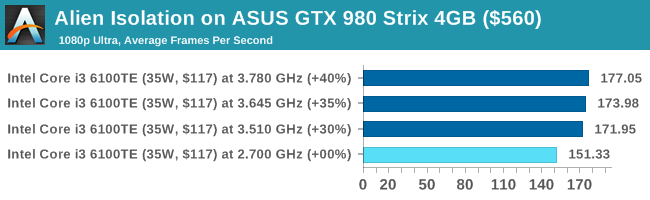
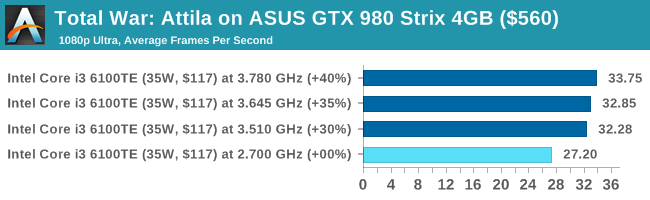
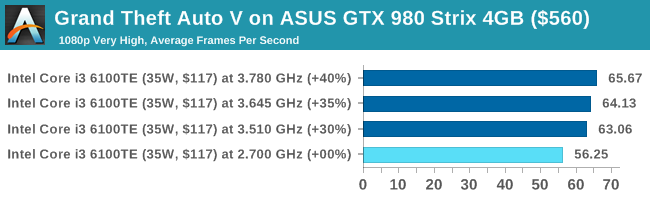
![Grand Theft Auto V on ASUS GTX 980 Strix 4GB ($560) [Under 60 FPS]](https://images.anandtech.com/graphs/graph10127/80757.png)
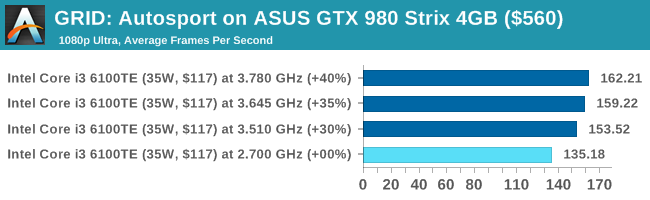
![GRID: Autosport on ASUS GTX 980 Strix 4GB ($560) [Minimum FPS]](https://images.anandtech.com/graphs/graph10127/80759.png)
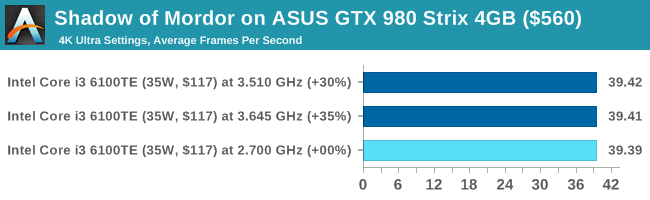
![Shadow of Mordor on ASUS GTX 980 Strix 4GB ($560) [Minimum FPS]](https://images.anandtech.com/graphs/graph10127/80763.png)
In our gaming tests, every title showed proportional gains such that moving from 130 to 135 MHz did the same increase as moving from 135 to 140 MHz, although in some cases it was really, really minor. The best way to look at it is to plot a graph of frame rate against CPU frequency, and find where the frequency = 0 cuts the line and note the gradient. What matters here is two points. If the intercept (frequency = 0) value is high, then it offers a good performance no matter what. If the gradient is high, then you get a better response per adjustment in frequency.
| Benchmark (1080p Ultra) | Intercept | Gradient |
| Alien Isolation, Average FPS | 86.59 FPS | 24.1 FPS per GHz |
| Total War: Attila, Average FPS | 10.86 FPS | 6.1 FPS per GHz |
| Grand Theft Auto, Average FPS | 33.11 FPS | 8.6 FPS per GHz |
| Grand Theft Auto, % Frames >16.6ms | -20.4% per GHz | |
| GRID, Average FPS | 67.71 FPS | 24.9 FPS per GHz |
| GRID, Minimum FPS | 28.00 FPS | 26.0 FPS per GHz |
| Shadow of Mordor 4K, Average FPS | 39.31 FPS | 0.3 FPS per GHz |
| Shadow of Mordor 4K, Minimum FPS | 16.18 FPS | 3.2 FPS per GHz |
From these results, essentially everything except Mordor seems to get really nice gains (proportionally) from increasing the frequency.
As an exercise in stupid numbers, here’s a calculation. Using the intercept and gradient, and assuming a perpetual linear relationship, calculate the frequency needed for 60, 120 or 240 FPS average. The results are:
| Benchmark (1080p Ultra) | Frequency Needed for 60 FPS |
Frequency Needed for 120 FPS |
Frequency Needed for 240 FPS |
| Alien Isolation, Average FPS | Always | 1.38 GHz | 6.37 GHz |
| Total War: Attila, Average FPS | 8.06 GHz | Stupid | Even more stupid |
| Grand Theft Auto, Average FPS | 3.13 GHz | 10.10 GHz | Stupid |
| Grand Theft Auto, % Frames >16.6ms |
For all frames below 16.6ms: 5.98 GHz | ||
| GRID, Average FPS | Always | 2.10 GHz | 6.92 GHz |
| GRID, Minimum FPS | 1.23 GHz | 3.54 GHz | 8.15 GHz |
| Shadow of Mordor 4K Average FPS |
69.67 GHz | Stupid | Even more stupid |
| Shadow of Mordor 4K Minimum FPS |
13.69 GHz | Stupid | Even more stupid |
Because of the titles that scale, I’m inclined to believe some of these numbers, such as Alien Isolation and GRID, but Mordor is just amusing as the minimum scales faster than the average in our small test. Give me a ring if we ever hit 70 GHz.
A Word on Power Consumption
It turns out that power consumption numbers becomes a byline in this test. At stock frequencies and at +35% overclock, the power consumption of this 35W part moved from 32W to 38W, which is pretty much what was to be expected.


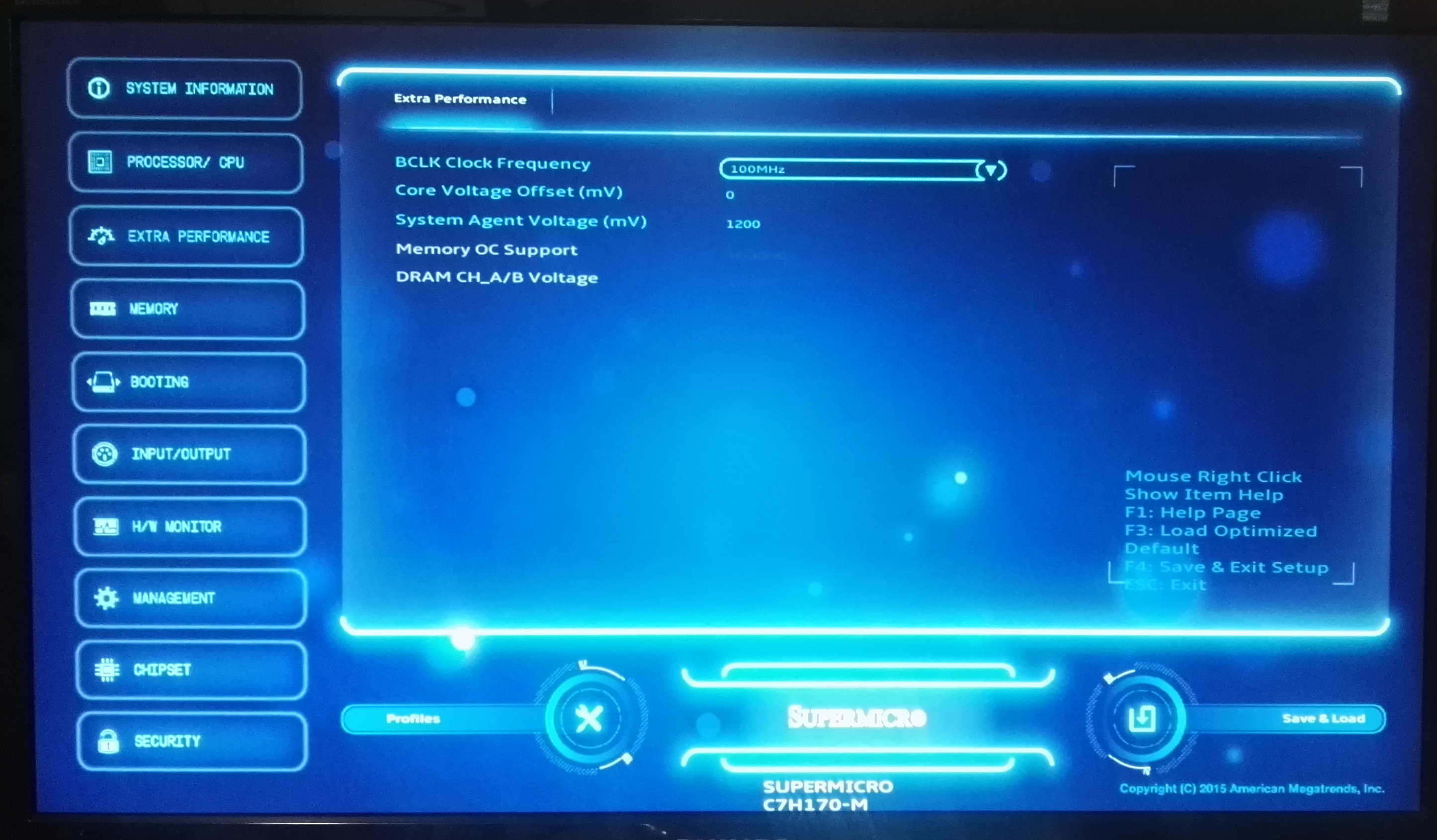
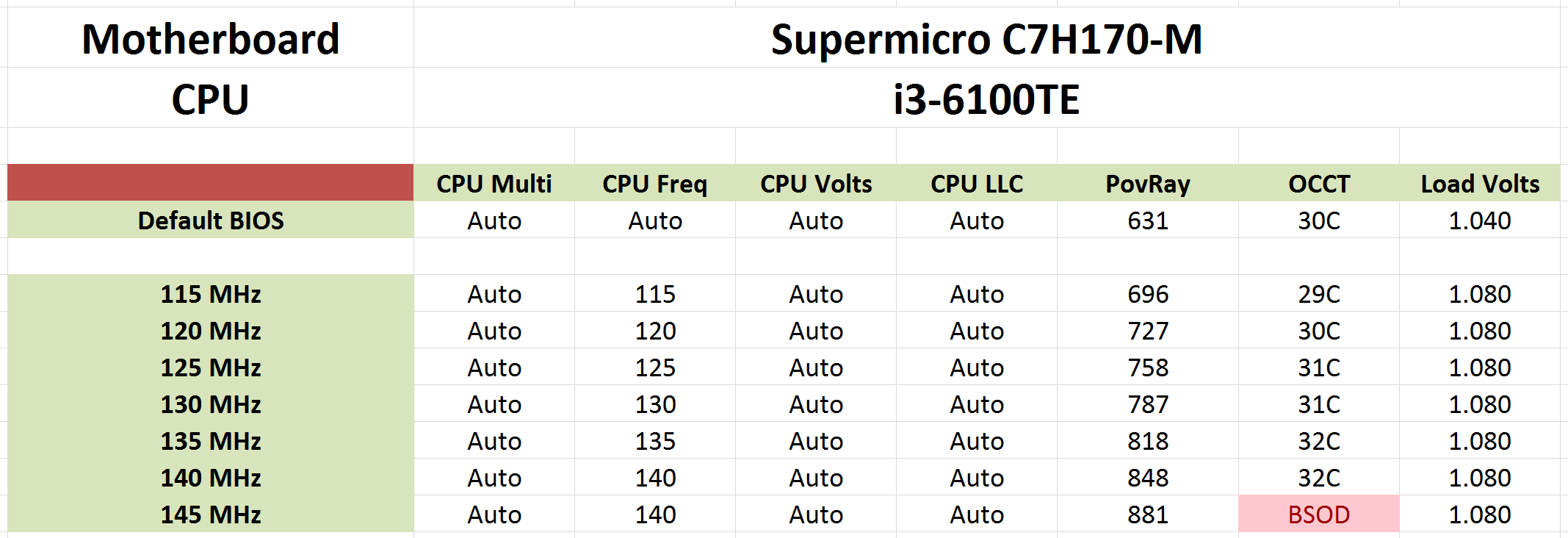








62 Comments
View All Comments
Taristin - Thursday, March 17, 2016 - link
Total War: Atilla shows the incorrect graph for performance with a GTX card. It shows the Alien Isolation score (Which is... significantly different!)yannigr2 - Thursday, March 17, 2016 - link
Did I saw an Athlon 845 somewhere in there? Is a review incoming?Bad Bimr - Thursday, March 17, 2016 - link
I miss the days of the cheap CPU with BIG TIME OC potential. My first foray in OCing was with the legendary Celeron 300A. That got me hooked. Next was the P3 600 and next came the P4 2.8 (Northwood) followed by the i7-920. Last year I bought a i7-4790k only to sell it when I came upon a thread on X-58 Xeon overclocking. Currently rocking a very conservative Xeon x5675 @ 4.15 Ghz (25x166) on stock voltage on air on all 6 cores with HT on. I have had it stable to 4.4 GHz but feel better with the lower voltage, plenty fast enough. Total cost for the x5675, $76 on eBay! I love cheap CPU overclocking.OrphanageExplosion - Friday, March 18, 2016 - link
This is a remarkable article. Anandtech has overclocked a *really slow* Core i3 processor so that it's not as fast as the slowest consumer-level i3 and written a *15-page* piece on it?!Why didn't you just buy the Core i3 6100?
The data elsewhere demonstrates why Intel never released a K i3 - it gives quad-like performance for gaming at 4.4GHz, where the i5 is king. The value argument is diluted a bit by the fact you will need a third party cooler though, while the i5 6500 is pretty awesome just with a stock HSF and some fast DDR4.
I really, really hope that AMD targets this sector aggressively with Zen - it could be a game-changer.
ReverendDC - Friday, March 18, 2016 - link
The perfect explanation why AMD is needed in the CPU space as well. No competition = restrictions to force more purchases from a single vendor.Achaios - Friday, March 18, 2016 - link
I was thinking, looking at the gaming benchmarks, that I am going to be stuck with the 4770k for maaaaaaannnnyyyy years to come.JoeyJoJo123 - Friday, March 18, 2016 - link
I honestly think asking why an i3 K-series processor doesn't exist is an awful question.I think the real question here that everyone isn't asking is:
"Why is Intel even selling non-K processors in anything but business grade (Xeon) CPUs?"
Doing a 15 page investigation where you compare an awful starting point locked i3 sample (one that isn't even relevant to consumers), examining its overclocked results, and the results of a locked i5 sample, then concluding that yes, the lower grade processor indeed does have worse performance than an i5, that might be why they don't have a K-series i3, is both completely obvious yet misses the point entirely.
Overclocking is a choice for the consumer. Whether or not the i3 part fully closes the gap with an i5 part is irrelevant, and if it doesn't close the gap, that's not a valid reason to then conclude that's why they don't sell K-series i3's. Overclocking gets me more performance than stock, and regardless of how big or small the overclock is, it should be up to the user to choose whether to overclock, not up to the manufacturer to dictate whether you can attempt to overclock at all (with non-K chips.)
I still can't understand why people are trying to find logic in strategic marketing placement of Intel chips (ie: rationalizing it for Intel, exactly what their marketing department wants) when you should be asking "Why are you selling me a locked down chip? I should be free to run this at whatever level of performance I can muster, as after I purchase this product, it is wholly mine to use as I please"
RobATiOyP - Sunday, March 20, 2016 - link
From the OEM & Intel's point of view, having ppl add volts & frequency to their complicated processors, may well lead to unstable chips or non-functioning, which may be (attempted) to be returned under warranty. If you buy a 3GHz locked CPU they're not fleecing you by not letting it be run faster, like options you pay more for.What is more annoying to me, is how there are various instruction options, like encryption & virtualisation which they turn on/off for market segmentation.
zodiacfml - Friday, March 18, 2016 - link
Awesome. More care and effort was given here than I expected.Simply, Intel refuses to. Limiting higher frequencies to i5 and i7. The market Intel is limiting is gaming market. They might open it if AMD, miraculously, becomes competitive again.
TheHolyLancer - Friday, March 18, 2016 - link
honestly i think the author missed the fact that intel( and amd to a point ) prices their stuff no-linearlyto jump from a pentium to i3 may only be 50 but to jump from i5 to i7k or the extreme (well soon? for the 2011 revamp?) costs a lot more
i remember the i7 920 too and with an oc i had i7 965 extreme levels of performance for way way cheaper