The GIGABYTE Z170X-UD5 TH Motherboard Review: An Entry to Thunderbolt 3
by Ian Cutress on February 19, 2016 9:00 AM EST- Posted in
- Motherboards
- Gigabyte
- Thunderbolt
- Skylake
- Z170
- Thunderbolt 3
CPU Performance, Short Form
For our motherboard reviews, we use our short form testing method. These tests usually focus on if a motherboard is using MultiCore Turbo (the feature used to have maximum turbo on at all times, giving a frequency advantage), or if there are slight gains to be had from tweaking the firmware. We leave the BIOS settings at default and memory at JEDEC (DDR4-2133 C15) for these tests, making it very easy to see which motherboards have MCT enabled by default.
Video Conversion – Handbrake v0.9.9: link
Handbrake is a media conversion tool that was initially designed to help DVD ISOs and Video CDs into more common video formats. For HandBrake, we take two videos (a 2h20 640x266 DVD rip and a 10min double UHD 3840x4320 animation short) and convert them to x264 format in an MP4 container. Results are given in terms of the frames per second processed, and HandBrake uses as many threads as possible.
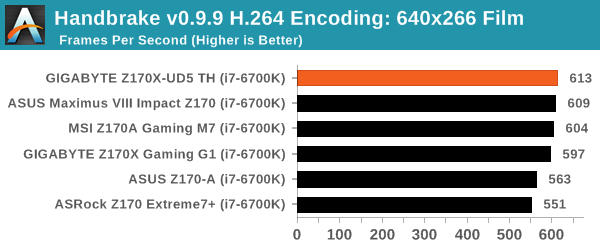
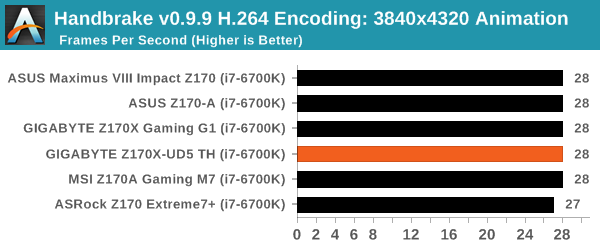
Compression – WinRAR 5.0.1: link
Our WinRAR test from 2013 is updated to the latest version of WinRAR at the start of 2014. We compress a set of 2867 files across 320 folders totaling 1.52 GB in size – 95% of these files are small typical website files, and the rest (90% of the size) are small 30 second 720p videos.
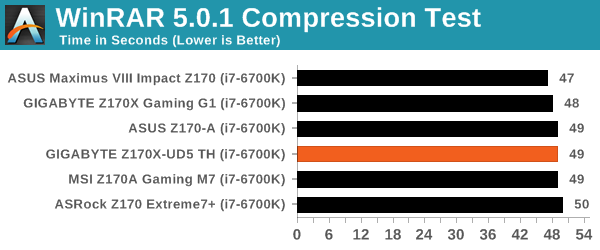
Point Calculations – 3D Movement Algorithm Test: link
3DPM is a self-penned benchmark, taking basic 3D movement algorithms used in Brownian Motion simulations and testing them for speed. High floating point performance, MHz and IPC wins in the single thread version, whereas the multithread version has to handle the threads and loves more cores. For a brief explanation of the platform agnostic coding behind this benchmark, see my forum post here.
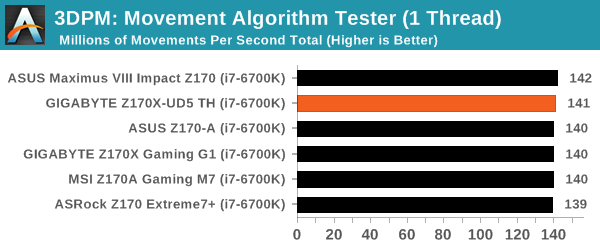
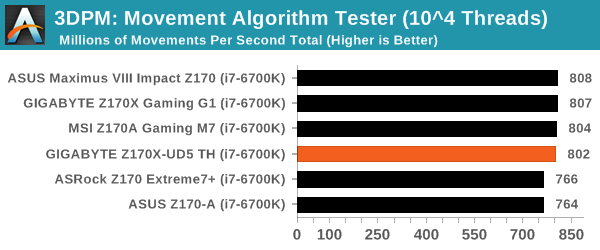
Rendering – POV-Ray 3.7: link
The Persistence of Vision Ray Tracer, or POV-Ray, is a freeware package for as the name suggests, ray tracing. It is a pure renderer, rather than modeling software, but the latest beta version contains a handy benchmark for stressing all processing threads on a platform. We have been using this test in motherboard reviews to test memory stability at various CPU speeds to good effect – if it passes the test, the IMC in the CPU is stable for a given CPU speed. As a CPU test, it runs for approximately 2-3 minutes on high end platforms.
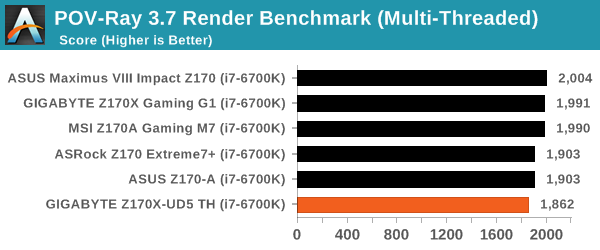
Synthetic – 7-Zip 9.2: link
As an open source compression tool, 7-Zip is a popular tool for making sets of files easier to handle and transfer. The software offers up its own benchmark, to which we report the result.
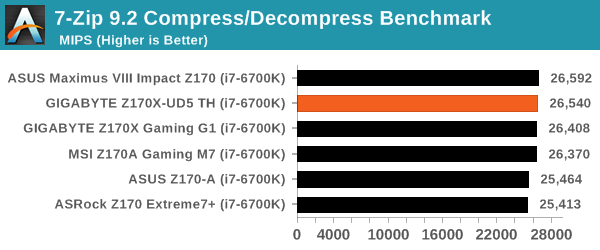










29 Comments
View All Comments
Folterknecht - Friday, February 19, 2016 - link
With a DPC Latency of ~250 I 've my doubts.alamilla - Friday, February 19, 2016 - link
To clarify, I was referring to round trip audio latency.Thunderbolt can achieve 2-3 ms of latency (without the heavy CPU penalty when compared to USB) which is essential in recording environments where several plug ins may be being used on a DAW channel strip whilst tracking.
Universal Audio, Apogee and Pro Tools have used it on their audio interfaces for years but unfortunately only support OS X.
With TB3 now more readily available there may be more widespread adoption as thus far only MOTU (and to a degree Focusrite) have provided support for Windows.
dtgoodwin - Friday, February 19, 2016 - link
If Intel wants TB3 to be successful, they need to include it for no extra cost above the AR controller.extide - Monday, February 22, 2016 - link
Huh, not sure I understand. You buy the AR controller you get TB3, maybe you meant they should include it directly in the chipset?dreamcat4 - Friday, February 19, 2016 - link
Hi there,It is also at least worth mentioning that there are certain other Gigabyte boards which also have the thunderbolt capability. It is formally advertised on their Z170X Gaming 7, and Gaming G1. Which are the premium / more expensive ones.
However I also heard from another Gigabyte owner that with a newest BETA bios, he got his G170X Gaming 5 to also register / recognize TB3 support. It had been switched on too around that same time as the other ones. Just not advertised by Gigabyte and/or certified by Intel.
I mention it because many people already buy the Gaming 5 for other reasons. Indeed its very popular out of all Gigabyte's entire Z170 range. So for those guys who already have something else... might as well upgrade your BIOS and give it a try.
You also need to download the TB3 Driver Utility from Gigabyte's support website. Its the same version for all of these Gigabyte boards. Can get it from the UD5-TH's support page / tab.
Note: TB3 doesn't work on Gaming 3 (or lower), as I have checked myself. It is likely missing such optional TCON / PHY and different PCI-e lanes wiring / layout. So with those ones the Alpine Ridge chip can only provide USB 3.1.
klagermkii - Friday, February 19, 2016 - link
One of the only reasons I would get Thunderbolt 3 on a desktop is as a cheap-ish way to get 10Gbps networking between two devices. Could you do a test on TB3 networking to see if it's any good and the kind of performance one gets from SMB3 on it?I_Know_God - Thursday, February 25, 2016 - link
I know its not as sexy, but you can use SMB multi-channel to get pretty good results without the cost. I plugged two NIC's into my NAS and two into my desktop and got 180MB/s transfer speed to and from.Cost is about as much as an extra network card and cable someplace.
torchedguitar - Friday, February 19, 2016 - link
Can anyone confirm that this board's HDMI 2.0 port handles the full 18 Gbps speed? A lot of things that claim "HDMI 2.0" can support the features, but run at the lower 10.2 Gbps speed of HDMI 1.4b. An easy way to test this is to connect it to a 4K TV, run full 3840x2160 at 60 Hz, and verify there is no chroma subsampling (i.e. you want 4:4:4, not 4:2:0). A way to check for chroma subsampling if the driver doesn't make it obvious (Intel's software is weak there) is to make an image with purely-blue text in a small font on a purely-red background: it will look as expected with RGB or YUV4:4:4, but will be totally unreadable with YUV4:2:0.KimGitz - Saturday, February 20, 2016 - link
Yes it offers 18Gb/s of bandwidth. It also supports native cinematic 21:9 ratio.GoMoeJoe - Friday, February 19, 2016 - link
Any Z170 based mobo what still uses a shared M.2 is unacceptable.Especially the way these clowns did it on this product ...