ATI's Radeon 8500 - New drivers expose potential
by Anand Lal Shimpi on November 14, 2001 5:41 AM EST- Posted in
- GPUs
SMOOTHVISION
As we mentioned in the introduction, with the new 7.13.06 driver set ATI's multisampling AA algorithm is finally enabled. In the new drivers there are now a set of SMOOTHVISION control panels, one for OpenGL applications and one for Direct3D applications. One interesting feature of the SMOOTHVISION control panel is the addition of a "maximum resolution" indicator. This indicator tells you the maximum native resolution you can run at with the currently selected AA mode enabled (without running out of space in the frame buffer). If you attempt to exceed this resolution it will reduce the AA mode to the next lowest setting that's available.
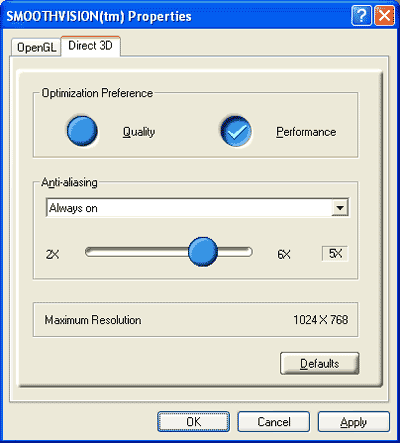
The SMOOTHVISION Direct3D and OpenGL panels are identical
There are also two different sampling modes that can be chosen from with the SMOOTHVISION control panel. The quality sampling mode is the highest quality sampling pattern that the Radeon 8500 will offer and is also the most memory bandwidth intensive setting. The performance sampling mode is much more like NVIDIA's Quincunx in terms of quality and thus reduces memory bandwidth utilization. Internally the differences between the sampling patterns are simple; while ATI wouldn't divulge exactly what they're doing it's clear that in the performance sampling mode there is much more sharing of color data between adjacent pixels than with the quality sampling mode. But we'll let you take a look at the difference yourself with the following screenshots comparing ATI's quality and performance sampling modes:
First we have the original, aliased image from Quake III Arena:

The yellow box is the area we will zoom in on in order to illustrate the effects of the performance vs. quality sampling modes.
|
2X
Performance AA
|
2X
Quality AA
|
2X
Quality AA + 16-tap Anisotropic Filtering
|
 |
 |
 |
As you can see, there is much less blurring with the quality mode enabled and we'll show you the performance hit you take with this mode in a bit. The quality mode eliminates much of the texture blurring however in order to fully eliminate it you'll need to enable anisotropic filtering which the new drivers currently do fully support (only under OpenGL). There are two anisotropy degrees supported by the drivers, unfortunately they are listed as "high" and "highest." The high setting corresponds to 4 tap anisotropy while the highest setting gives you 16-tap anisotropy. The GeForce3 line of cards offers much higher sampling options as well, with 64-tap anisotropic filtering easily enabled through a registry hack or using NVTweak.
The final point to make about the SMOOTHVISION control panel is that there is an adjustable slider to control the number of samples used when implementing the AA algorithm. Obviously the more samples the better but the higher sample values are also extremely memory bandwidth intensive and highly unrealistic for most of today's games. By far the most important setting is the 2X setting for most cards, with some games doing reasonably well at the 4X setting.
We've split up the SMOOTHVISION test into two sections; first we'll look at the image quality differences between the most feasible SMOOTHVISION settings and NVIDIA's Quincunx and then we'll take a look at the performance differences between the Radeon 8500 with SMOOTHVISION enabled and the GeForce3 Ti 500 with Quincunx and 4X supersampled AA enabled.










0 Comments
View All Comments