The Cougar QBX Mini ITX Case Review
by E. Fylladitakis on November 13, 2015 8:00 AM EST- Posted in
- Cases/Cooling/PSUs
- Mini ITX
- Cougar
- Case
Test Setup
Professional testing requires the emulation of real-world situations but with repeatable results; thus, a perfectly controllable test setup and environment are required, especially for comparable results. Testing the thermal performance of any case with a typical real-world setup technically limits the comparability of the results to this setup alone, as an active system interacts with its environment and the change of a single component would alter myriads of variables.
For that reason we have developed synthetic loads that emulate the thermal output of real systems, allowing us to test with a passive, steady, and quantifiable thermal load. As such, the thermal testing now displays the thermal capabilities of the case alone, as if it would have to deal with the entire thermal load by itself, regardless of the system that would be installed inside it. Laboratory data loggers are being used to monitor the PT100 sensors and control the safety relays, which are fully accessible via our custom software. The Mini-ITX version of our thermal load simulates a 150 W CPU, 30 W VRM, 20 W RAM and 1 × 120 W GPU card thermal load. For low-profile card setups, we are using a 50 W dummy GPU card instead. Finally, 2.5" and 3.5" HDD dummy loads have also been created, which produce 15 W and 30 W of heat respectively. Overall this setup allows us to scale the total thermal load over a wide range from low to high, and at the highest load only the best of cases will be able to handle it for more than a few minutes.
For the full power test we are using the aforementioned configuration, with the full-size 120W PCIe card plus one 3.5" load and two 2.5" loads. The low load test reduces the main system's power output down to about 42% (132 Watts total), but the disk loads remain unchanged.
Noise testing has been performed with a background noise level of 30.4dB(A). Advanced noise testing is also being performed in order to assess the ability of the case to dampen the noise of the components installed inside it. This includes the installation of two noise-generating sources (strong fans) inside the case, with one positioned roughly over the first expansion slot while the other is over the CPU area, which combined generate ≈ 44.2 dB(A) of noise when unobstructed. During the advanced noise test, all stock cooling options for the case are disabled.
Results & Discussion
Unfortunately we've only used the latest iteration of our case tests on a handful of Mini-ITX cases, so we cannot make extensive comparisons. That said, we can easily determine that the thermal performance of the Cougar QBX is significantly better than that of very small ITX cases, such as the SilverStone Milo ML05, as the QBX has both superior cooling and over twice the size. Even with the slow stock 92 mm fan, the QBX appears to be capable of maintaining reasonable operational temperatures with a 380 Watt thermal load inside.
Still, the design of the QBX is not without it weak points. Our test results clearly reveal that the drive cage receives little-to-no additional cooling with just the stock 92 mm fan installed. The drawback becomes especially apparent with our 190W thermal load. In the 190W scenario the drive cage runs some 4 degrees warmer than the CPU despite the significantly smaller thermal load in the drive cage. This is not a major issue since modern drives can put up with this temperature, but it's perhaps not the best environment for a HDD that's constantly writing (e.g. video surveillance).
The stock 92 mm fan may not remove a ton of heat on its own, but at the same time it's a very quiet model that remains practically inaudible. Even at its maximum speed, the maximum sound pressure of 35.2 dB(A) is very low and barely noticeable. At those levels the case fan noise will almost certainly be overcome by the noise from the rest of the system, which unfortunately doesn't get dampened much before reaching the user. Due to the many openings in the case, especially to its sides, the Cougar QBX has very limited sound dampening capabilities. With our dummy noise source inside the case we recorded 41.9 dB(A) of noise from the outside. The difference of 2.3 dB(A) is measurable and perhaps noticeable by some people, but only just. Practically speaking I don't expect very many users to pick up on such a small increase.


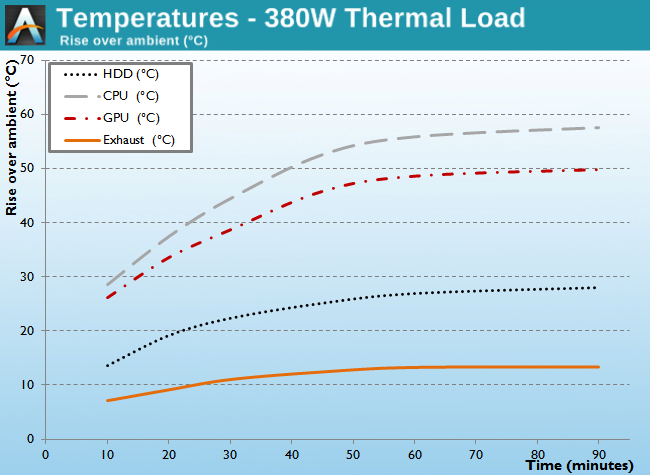
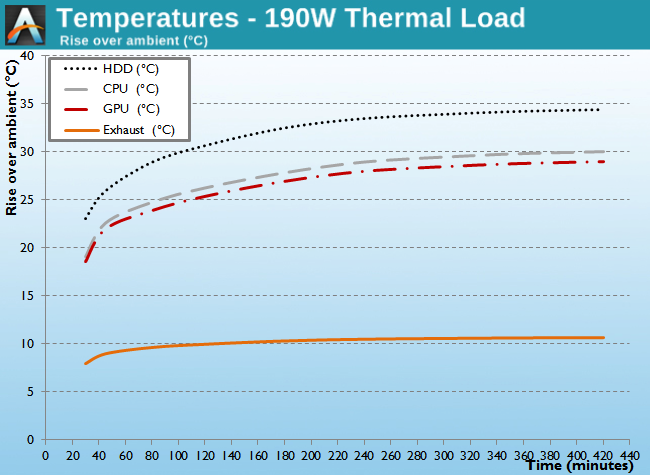
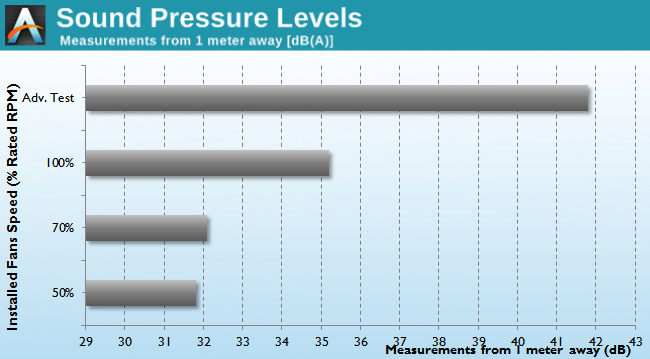








42 Comments
View All Comments
Ninhalem - Friday, November 13, 2015 - link
With a smaller PSU and custom sleeved cables, a competent water cooling modder could put a decent system together inside this case.Samus - Friday, November 13, 2015 - link
I was thinking the same thing. If you put an SFX PSU in there with an ATX adapter plate you'd have a ton of extra room for cables, hoses, a reservoir, longer graphics card, etc. Silverstone almost exclusively uses SFX PSU's in their ITX systems just for the reason they save so much space.Refuge - Friday, November 13, 2015 - link
Yea but if they were trying to keep costs down (Which I like the price personally) then an SFX PSU wouldn't have been helpful.They are fantastic, but more expensive than comparable ATX PSU's. Besides as you pointed out, it is still an option for the builder who wants to invest that extra scratch.
zeeBomb - Friday, November 13, 2015 - link
Oh this cougar...cable game strong!I got one question... What ATX cases in todays market has pretty good cable management and well recognized by PC enthusiasts? I've been eyeing Fractal design cases...but your help is really need!
Samus - Friday, November 13, 2015 - link
Really, the best cable management is in OEM systems, because they custom make the PSU's (no ridiculous 24+4 or 24+8 pin connectors) but that limits your motherboard compatibility, and therefor your overclocking capabilities.The only way to get decent cable management with a custom build is to use a modular PSU, and a high end case like Lian-Li, Silverstone and Corsair
I'm personally a big fan of the Silverstone FT03-Mini and Corsair Obsidian 250D for ITX platforms. For ATX, check out the Corsair 450D. For the price, its a really good, professional-looking case.
I avoid Fractal and NZXT like the plague. They are really just crappy quality. They completely ignore obvious design choices in every model...there's always one thing that utterly ruins the case, requiring some extreme modding and wasted time to work around.
The original Silverstone Fortress FT01 had probably the best cable management of any case I've ever owned, but it is a dated design (2008) although Silverstone has done a remarkable job supporting it. You can buy a new front IO backplane that has USB 3.0 ports for $20, and they have SATA and SAS backplanes for each hotswap bay available, eliminating cables completely.
zeeBomb - Friday, November 13, 2015 - link
Wow very informative answer, tyvm!!! I was checking out the Fractal Design R5 case as it did fare well on my checklist, but your recommendations opens up a whole new list. Thanks a ton Samus!quest_for_silence - Monday, November 16, 2015 - link
Unfortunately those negative comments were mostly groundless/rather questionableBurntMyBacon - Monday, November 16, 2015 - link
@quest_for_silence "Unfortunately those negative comments were mostly groundless/rather questionable"I'll agree that they weren't well defined. However, I don't think the comments were entirely baseless. My personal experience is that the four NZXT systems I've built into have plastic fronts that scratch up quickly and easily. The structures also had far more flex than I like, though the customers were clearly more concerned with the aesthetic marring on the front. For reference, these were the Phantom 410, Phantom 630, Guardian 921, and the very recent Noctis 450.
I've only worked with the Fractal Design Define R4 and R5, so I can't comment on their other products. As far as these go, I've had decent luck. They don't really scratch up any worse than their competitors and the noise dampening is solid. The structure has a little more flex than I'd like, but generally isn't bad.
However, it is hard for me to recommend one of these Fractal Design cases if you can get your hands on a Nanoxia Deep Silence case. On the more expensive end, the high end Silverstone and Lian Li cases have some of the best build quality I've seen. The Silverstone Fortress FT02/Raven RV02 were some of the best cases I've ever built into. CaseLabs is probably the best, but Dat price. Only ever got to build into one of these and still dream of the day I can afford one for my own system. Corsair's offerings range from solid value with decent build quality (Carbide series) to high end case with a price that matches (Obsidian series). They also happen to be some of the easiest cases I've had the privilege of building into.
BurntMyBacon - Monday, November 16, 2015 - link
@zeeBombIf you are considering a Fractal Design Define R5 case, you may want to look into Nanoxia's Deep Silence series cases. Much higher build quality IMHO.
BurntMyBacon - Monday, November 16, 2015 - link
@SamusI generally agree with the above. I've had decent luck with Fractal Design, but I've only built into a Define R4 and R5. That said, like you, I find that there are better options out there. I would only add one manufacturer to your list: Nanoxia for noise dampening cases. Build quality is much higher than the Fractal Design cases IMHO. Cable management is only adequate, but I'd be remiss not to mention them for build quality, especially if you are looking for noise dampening. They don't have much in the way of mini-ITX, though. Sorry CaseLabs. You make some of the best cases out there, but $500 is a bit much.