The NZXT S340 Case Review
by E. Fylladitakis on July 13, 2015 8:00 AM EST- Posted in
- Cases/Cooling/PSUs
- NZXT
- Case
- ODD-Free
Test Setup
Professional testing requires the emulation of real-world situations but with repeatable results; thus, a perfectly controllable test setup and environment are required, especially for comparable results. Testing the thermal performance of any case with a typical real-world setup technically limits the comparability of the results to this setup alone, as an active system interacts with its environment and the change of a single component would alter myriads of variables. As such, we developed synthetic loads that emulate the thermal output of real systems, which however are passive, steady and quantifiable. As such, the thermal testing now displays the thermal capabilities of the case alone, as if it would have to deal with the entire thermal load by itself, regardless of the system that would be installed inside it. Laboratory data loggers are being used to monitor the PT100 sensors and control the safety relays, which are fully accessible via our custom software. Three such loads have been developed; the ATX version simulates a 200W CPU, 50W VRM, 30W RAM and 4 × 120W GPU card thermal load. Finally, three 3.5" HDD dummy loads have also been created, with each of them converting 30 W of electrical power to thermal, bringing the total thermal load of the ATX test setup up to 850 Watts. As such, the thermal load is immense and only the best of cases will be able to handle it for more than a few minutes, we are also performing a test with a thermal load of 400W, with all of the aforementioned components except the HDD drives at about 42% power, which is more suitable for the majority of cases.
Thermal testing has been performed with all of the case's stock fan operating at maximum speed. Noise testing has been performed with a background noise level of 30.4dB(A). Advanced noise testing is also being performed, in order to assess the ability of the case to dampen the noise of the components installed inside it. This includes the installation of two noise-generating sources (strong fans) inside the case, one positioned approximately over the first expansion slot and one over the CPU area, which generate ≈ 44.2 dB(A) when unobstructed. During the advanced noise test, all stock cooling options of the case are entirely disabled.
Results and Discussion
Considering the design and price range of the NZXT S340, we did not expect its thermal performance to be outstanding, and it is not. However, it is better than we originally anticipated. The small mid-ATX S340 does a lot better than a generic case design, such as the BitFenix Neos, despite its smaller volume. As for other similar designs, the SilverStone Fortress FT05 may not be a very fair comparison, as it does share an "ODD-Free" design and similar system area volume, but it is more than twice as expensive. Still, it is noteworthy to see how the dual Penetrator fans give the FT05 a significant performance edge over the conventional design of the S340. The weakest point of the S340 is, as we anticipated, the HDD area. Even though the lack of active cooling on our testing equipment should create ideal flow conditions, with the air coming in from the front of the case and exiting via the cooling fans, the temperatures in the HDD area were higher than usual.
The stock cooling fans of the NZXT S340 are not overly strong or loud, nor too weak. In our opinion, they are an ideal choice for a case of this price range that is designed for typical home and a gaming PC. At their maximum speed, the fans are audible, reaching 37.4 dB(A). The S340 has no fan controller but, assuming that the motherboard supports this function, the fans can be powered from motherboard headers and be automatically controlled via the BIOS settings, thus allowing the system to operate quietly while temperatures are low.
As expected, the S340 has low sound dampening capabilities. Even though there is a solid faceplate, the chassis beneath it is entirely open. Furthermore, there are several large openings at the back and a cooling fan at the top of the case, as well as more openings at the bottom of the case. Still, the S340 reduced the noise of our dummy test source from 44.2dB(A) to 41.8dB(A). The difference is small and probably not easily discernible, but it remains a quantifiable difference nevertheless.


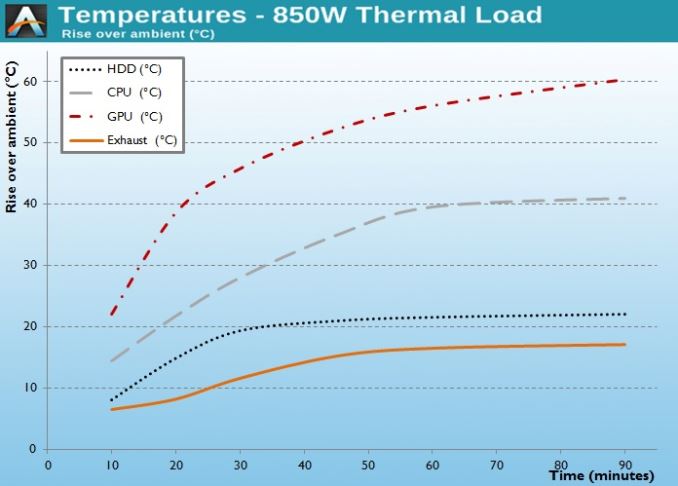
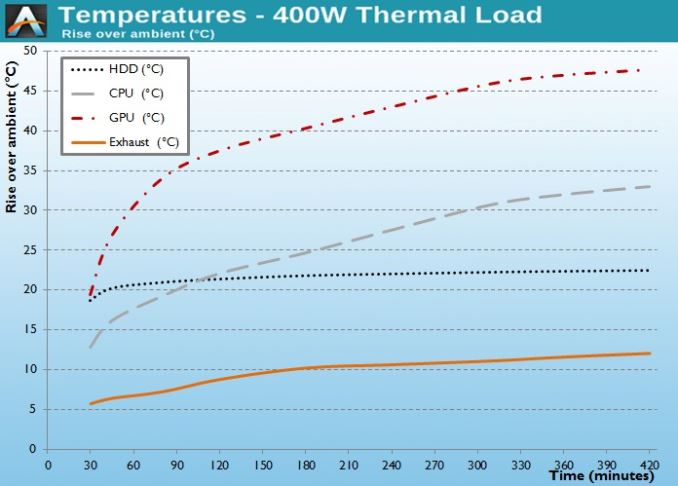
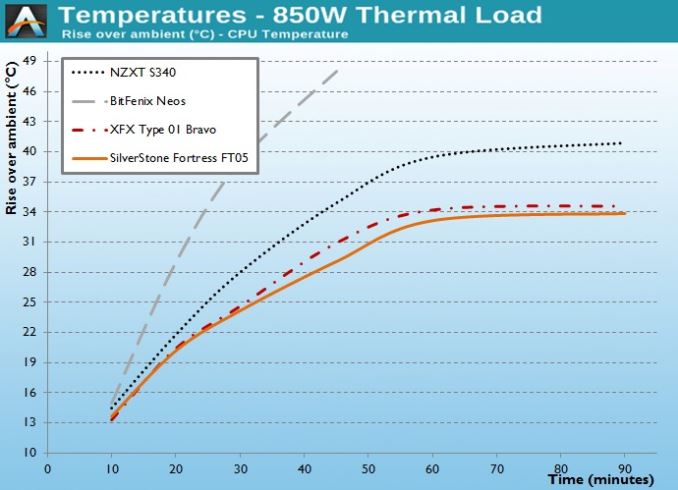
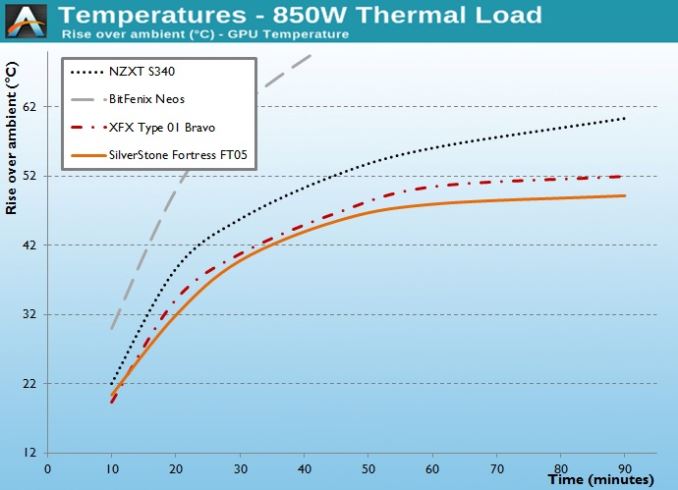
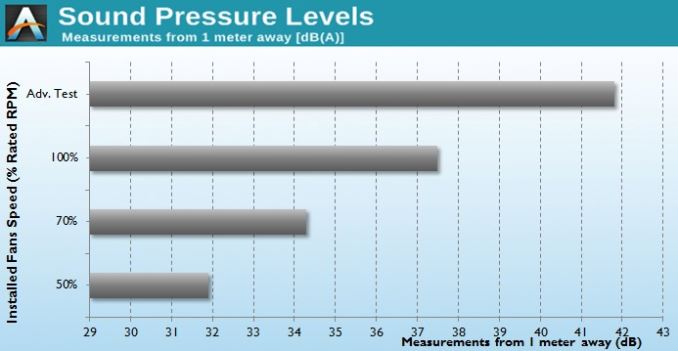








48 Comments
View All Comments
zepi - Monday, July 13, 2015 - link
Why are these cases so huge in terms of depth? I'd think that removal of 5.25" and 3.5" bays would allow for much more compat case designs.Shadow7037932 - Monday, July 13, 2015 - link
Depth in which direction? If you're talking about making the case thinner sideways, then the reason is because people want to put large tower heatsinks.zepi - Monday, July 13, 2015 - link
Depth in terms of measure from front to back.Shadow7037932 - Monday, July 13, 2015 - link
To fit larger longer GPUs and radiators.mr_tawan - Monday, July 13, 2015 - link
It's for 240mm radiator.Haravikk - Monday, July 13, 2015 - link
Do we really need a 36cm deep case to fit a 240mm radiator? The 90º folds in the chassis should be able to support holes for mounting a radiator, so a depth of 26cm ought to be plenty, for GPU compatibility 30cm probably makes sense (with the PCI brackets extending out the back).I suppose the same question can be asked of why not a Mini ITX motherboard though; it's rare to see anyone actually needing more than one PCIe slot, as IMO it's usually better to just get a single card and upgrade it later, as multi-card setups are almost always disappointing.
I do wish we'd get away from the longer cards actually, as there are too few good half-length offerings, though the 960 from Nvidia and the new Nano from AMD seem like good options. What we really need are more shorter cards with liquid cooling integrated, as it really opens up the possibilities for smaller systems.
niva - Monday, July 13, 2015 - link
Your points are all valid, but in general I feel desktops should keep their size. Laptops and tablets, even cell phones are taking over in terms of compact computing. The charm of the desktop is that it still has the big bays for DVDs and hard drives and giant radiators/fans.Pretty soon we should be able to get rid of the big optical drives though, they're already on the way out. The mass storage devices can be relocated and overall I agree with your suggestions.
I also find multi GPU setups not worth the risk and cost, prefer to get a high end card and keep it for a few years. The large cards are difficult to fit in all cases.
powerwiz - Tuesday, July 14, 2015 - link
What risks are you talking about in terms of mutli GPU set up. Its rather simple and with say the Nvidia 900 series cards your talking about almost half of the power consumption of previous generation cards. I have a MSI 980 GTX SLI set up it was cake to put in. On top of that the cards are near silent in everyday computing. Even with games running max its still pretty quite compared to cards of the past.Also this case was never geared towards you its geared towards a computer enthusiast. I recently built a monster gaming rig using the NZXT H440. While it looks somewhat traditional it lacks all bays for various legacy drives. Internally its been covereted into HDD/SSD slots.
Also if you do not like this case there is a tremendous selection of many other slim cases, micro cases etc.
Kepe - Monday, July 13, 2015 - link
"it's rare to see anyone actually needing more than one PCIe slot"I have a GPU, PCIe SSD and a PCIe sound card. No way I'd manage with just one PCIe slot. Mini ITX lacks expandability. You buy a new Mini ITX system and are happy with it for a while. Then you start thinking about some additions, like a sound card with a headphone amp or a super-fast SSD for games or whatever. Later on your GPU starts lagging behind in the newest games and you think it would be a cheaper upgrade to get a second GPU for SLI on CrossFire. But you can't get anything because your only PCIe slot is taken by the GPU. Mini ITX also lacks the space for M.2 SSDs and often comes with less DDR memory slots than ATX mobos. Even adding memory means you have to buy a new kit with more RAM per stick, instead of just getting two extra sticks to accompany the original ones.
Mini ITX is ok if you want a small, portable system for LAN parties. Also for basic users who don't know anything about upgrading their systems with more stuff. But IMHO, for a "power user" who doesn't want to buy a new system every time he wants to upgrade something, it just isn't enough.
romrunning - Monday, July 13, 2015 - link
You make a bad generalization about mini-ITX cases and the expertise of those who build them. Mini-ITX builders know very well the trade-offs inherent with the smaller footprint. Those storage items you cite (SSD, M.2 SSD) can easily be added to mini-ITX systems, including M.2 as long as the motherboard supports it. Other limitations you quote (2nd GPU, more than two RAM slots) are understood by mini-ITX builders. They also understand you can add external peripherals as well, like an external sound card.When I built my own mini-ITX system, I knew exactly what I wanted. I also knew that if I really wanted to get two GPUs later, I would need a different case. I didn't want a hulking tower case that could fit 3 GPUs and a ton of fans. I was perfectly fine with the GPU I spec'ed out, the SFX PSU needed to support that GPU, the 2 x 8GB DDR, and the SSD I wanted.
If anything, I would say mini-ITX builders have to be more discerning in understanding what they want because of the design constraints of the smaller footprint.