The MSI GT80 Titan Review: The Broadwell Gaming Laptop Your Desktop Envies
by Brett Howse on June 26, 2015 8:00 AM ESTGPU Performance
With the GT80 Titan packing in not one but two GTX 980M GPUs, and with each GPU having 8 GB of memory, MSI has the most potent combination available today. We just saw that the processor choice is potent in its own right, being able to outperform faster clocked Haswell parts, but will it be enough to feed two GPUs?
For 2015, we’ve continued to update our gaming notebook workloads, and cycled out some of the older tests and added a few new ones to the mix. Since we don’t have a back-inventory of gaming laptops, the new tests only have limited results, but as you will see the result is pretty clear. We have kept a couple of the older benchmarks as well in order to have more devices for comparison. As always you can turn to our Notebook Bench to compare this against any other notebook we have tested.
3DMark
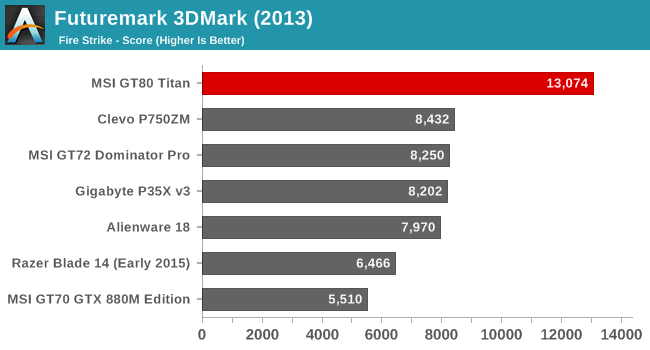
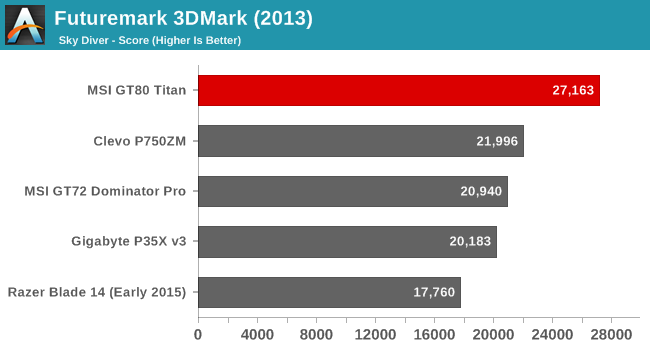
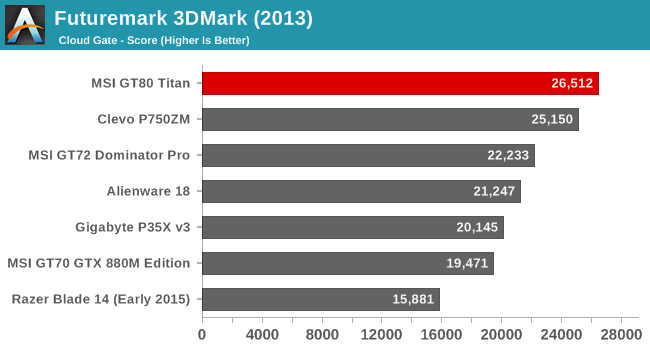
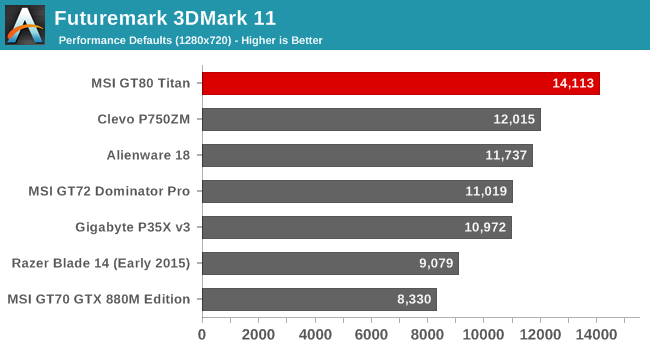
Starting out with some synthetics, we have FutureMark’s 3DMark benchmarks. The Fire Strike is the most demanding one in our test (they have since added a couple of new Fire Strike tests that are even more demanding) and already we can see the huge lead that the GT80 Titan has over any other laptop we have tested. The GT80 Titan is almost 60% faster than the GT72 with a single GPU. As the tests get less demanding on the GPU with the Sky Diver and Cloud Gate scores, you can see that the Clevo P750ZM narrows the gap with its much quicker CPU, but not enough to catch up or even really come close.
Bioshock Infinite
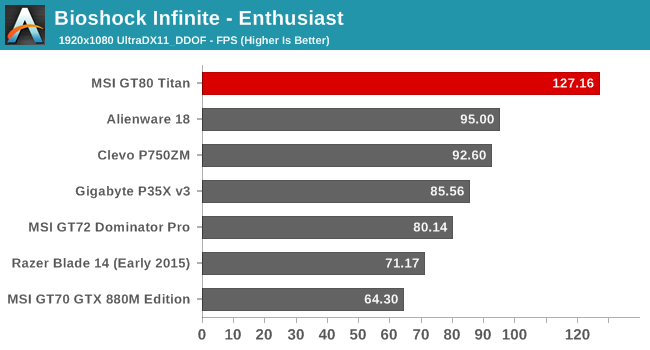
Bioshock is getting a bit long in the tooth, but it is such a great game that it is difficult to see it go. As our first true game benchmark, you can see that the GT80 Titan moves the yardstick quite a bit out.
Tomb Raider
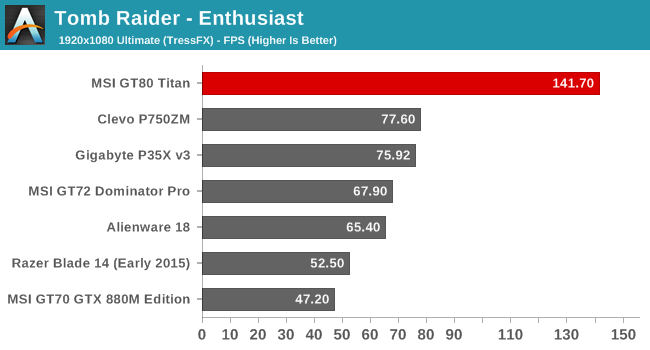
With the Tomb Raider sequel coming out later this year, this is another of our older benchmarks that we have kept around to keep a good mix of comparisons. While other laptops still struggle to keep around 60 fps in this game with everything enabled (TressFX included) the GT80 Titan destroys single GPU devices in this test.
Civilization: Beyond Earth
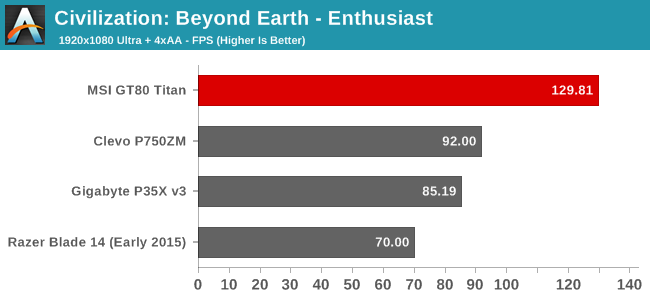
Civ: BE is the latest in the Civilization franchise of turn-based strategy games. The GT80 Titan once again wins this round.
Dragon Age: Inquisition
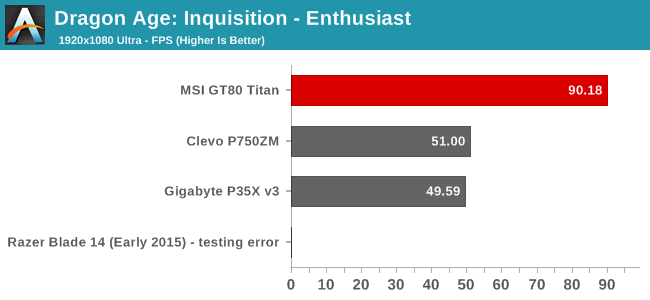
Up next is the latest Dragon Age RPG. We use a custom benchmark here with FRAPS because the built in benchmark is far too short. The Razer Blade was the first device tested with the new benchmark and for some reason, it scored higher than all of the other single GPU devices despite the slower GTX 970M GPU. It is possible it was driver updates or something, but it was consistent across all of the runs. I no longer have the Blade to re-test on so I have removed its scores from the results until they can be re-tested. The GT80 Titan continues its run at the top though.
GRID Autosport
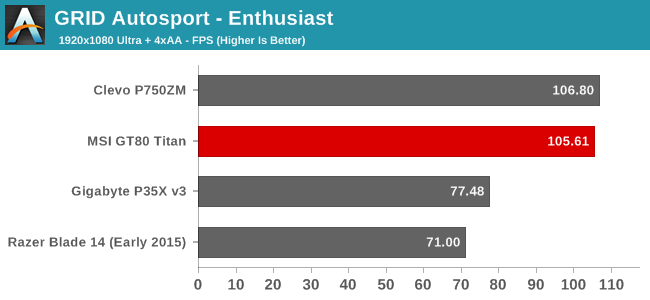
Autosport is the latest version of the GRID series. We finally have a game that needs a really strong CPU to bring out its full potential, with the Clevo squeaking past the GT80 Titan in this test.
Shadow of Mordor
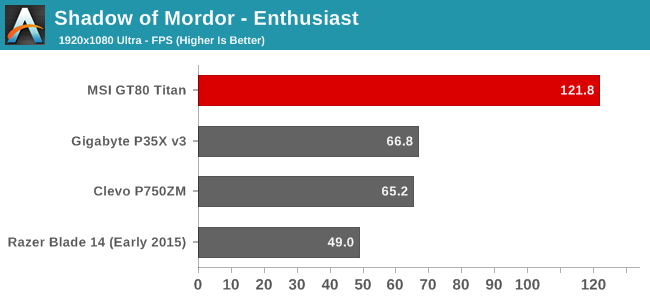
Our final benchmark brings us back to where we started. The GT80 Titan is pretty much the fastest gaming laptop around when you pack it with two GTX 980M graphics cards.
I think the numbers kind of speak for themselves. This laptop can handle anything you want to throw at it. MSI has said that they will be offering GPU upgrades for this device in the future, but in the present there is literally no need. It can easily run any game we threw at it well over 60 fps, and it is somewhat helped by its 1080p panel here too. It will be some time before this laptop has any issues pushing enough polygons for 1080p. It is really a shame that no one seems to be producing higher resolution large laptop panels yet since this is one of the first devices around that can likely handle that.










103 Comments
View All Comments
EzioAs - Friday, June 26, 2015 - link
I'm surprised to see the temperature and cooling of this notebook. I thought all gaming notebooks with high-end GPUs had inadequate cooling, thus leads to high temps. Clearly, I'm wrong here.Nice tongue twister on the intro btw.
Refuge - Friday, June 26, 2015 - link
I would hope with how much extra room they have over other things like the P35x that there wouldn't be heat issues.der - Friday, June 26, 2015 - link
20th comment!extide - Friday, June 26, 2015 - link
Nah most high end gaming laptops like this, alienware, or clevos have pretty good cooling. Essentially you want a dedicated fan for the CPU and another one for the GPU (or two, in this case, for the two gpu's)extide - Friday, June 26, 2015 - link
Although, this one cools the CPU with the 2 GPU fans, which should be fine, it's generally the GPU that you need to worry about overheating anyways.WinterCharm - Friday, June 26, 2015 - link
More important than dedicated fans is the actual layout and capacity of the heat pipes and heat sinks.Also some of the cheaper/worst designs are ones that put the CPU and GPU on the same heat pipes, as this often leads to throttling when both components are running at full bore.
extide - Friday, June 26, 2015 - link
Yeah, but those are ones where the cpu and gpu share a single small fan, this one shares the cpu across both gpu fans, which are suitably large.nerd1 - Saturday, July 4, 2015 - link
Very few applications taxes both CPU and GPU hard so shared heat pipes actually makes sense.Notmyusualid - Friday, June 26, 2015 - link
As an owner of an M18x R2 (i7 Extreme), and a few other notebooks, I can say that the shared-cooling solution is much better.Some games are more GPU-heavy, some CPU-heavy, and that goes for other workloads too. Sharing the cooling across multiple devices may help you achieve better performance in the long run.
Out of interest, I will, at some point link up all three fans in my Alienware when time allows, but only when my warranty expires.
WinterCharm - Friday, June 26, 2015 - link
A lot of better designed notebooks do not have cooling issues. Of course you pay a premium for them, but you get what you pay for in this case.