The Chromebook Pixel (2015) Review
by Brandon Chester on March 16, 2015 8:00 AM EST- Posted in
- Laptops
- Chrome OS
- Chromebook
- Chromebook Pixel
CPU Performance
Chrome OS is extremely lightweight, which makes sense for an operating system that has to run on processors that range from Intel's Core i7 at the high end, to Intel Atom and ARM processors at the low end. Most devices running Chrome OS are closer to that lower end, and that coupled with the web application nature of Chrome OS doesn't make it a large target for benchmark developers. The situation is arguably even worse than mobile benchmarking since the only benchmarks a device can be tested in are web benchmarks, but we have to work with what we have. The new Chromebook Pixel is powered by Intel's Core i5-5200U processor, which is one of Intel's new Broadwell-U parts.
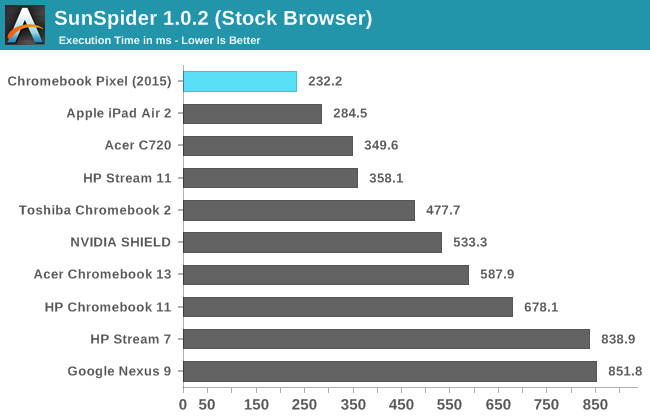
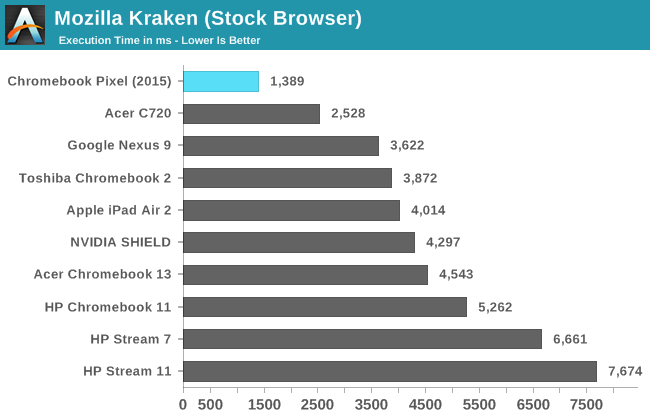
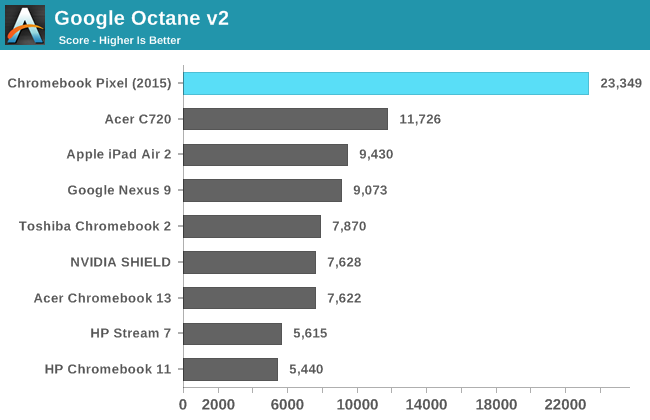
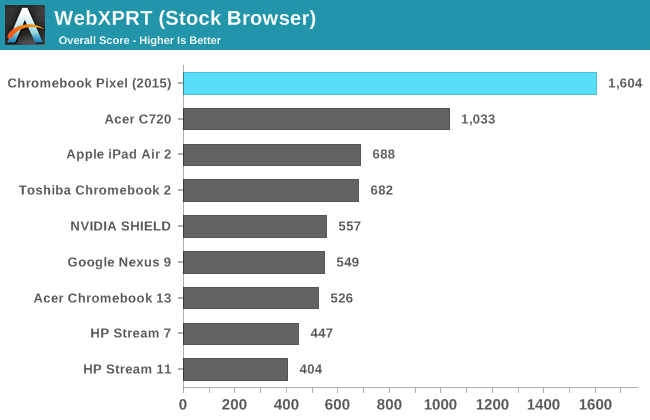
| Additional Performance Results | ||||
| Acer C720 | Acer CB13 | Toshiba Chromebook 2 | Chromebook Pixel (2015) | |
| CrXPRT | 96 | 55 | 61 | 161 |
| Spacerocks (WebGL - FPS) | 18 | 30 | 11 | 45 |
The CPU performance of the original Pixel could be described as completely overkill for running Chrome OS, and the same is true for this year's iteration. The Pixel gives you whats is undoubtedly the smoothest and fastest Google Chrome experience available. While I find the performance of an Intel i5 to be unnecessary to do something as simple as run Chrome and web apps, it definitely comes in handy if you're running some other version of Linux overtop of Chrome OS.
WiFi Performance
The 2013 Chromebook Pixel had dual spatial stream 802.11n WiFi and Bluetooth 3.0. In early 2013, this was fairly common among laptops, although 802.11ac adoption on high end laptops began not long after. The 2015 Chromebook Pixel uses Intel's Intel 7260 WiFi + BT 4.0 module, with 2x2 802.11ac support. This brings the max theoretical WiFi speed up to 866Mbps, a substantial improvement over the 300Mbps max on the 2013 model. Real world performance will almost always be lower than theoretical maximums, and to test WiFi performance I've used iPerf to get an idea of what the maximum throughput is on the Pixel.
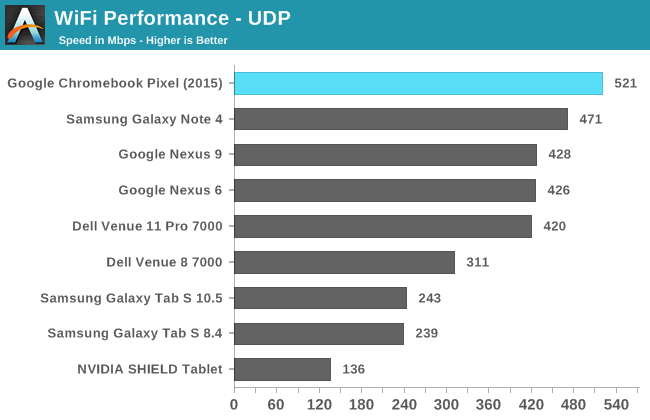
In most of our tests I've compared the Pixel to other Chromebooks, tablets, and smartphones. This is mostly due to the previously mentioned benchmarking limitations on Chrome OS. To keep consistent with this, and to avoid making unfair comparisons to laptops which aren't tested using iPerf, I've just run the Pixel through our smartphone/tablet WiFi benchmark. This still gives an idea of how fast the Pixel is, without comparing it to other laptops that were not tested in the exact same manner.










123 Comments
View All Comments
FITCamaro - Monday, March 16, 2015 - link
Are they trying to out-Apple Apple? $1000 for a laptop with relatively midrange specs, a high DPI screen, and only 32GB of space? Sorry but I'd take many other laptops before this. Especially with just Chrome OS on it.Novacius - Monday, March 16, 2015 - link
The first one was even more expensive. This machine is not targeted at the normal audience.kspirit - Monday, March 16, 2015 - link
normal == mentally stable, in this caseNovacius - Monday, March 16, 2015 - link
It's for people who want to develop on and/or for Chrome OS. There aren't much, but there are some.BittenRottenApple - Monday, March 16, 2015 - link
Oh come on, really?Google just showed off a dumb new thing: an expensive craptop that pairs the blemished screen, mediocre components, and design of a MacBook Pro with the diluted, web-based Chrome OS. In either case it makes no sense. Don't buy one.
I haven't had much time to play with the thing, but—like burning a Koran in ISIS territory or folding a newspaper with the dear leader’s likeness printed on it in North Korea—some things are just terrible on paper and in reality. The Chromebook Pixel is one of those things. Here is why this thing was a bad idea, and will make an even worse thing to own. Do not buy a Chromebook Pixel, under any circumstances short of the threat of physical violence, for these reasons:
1. THE CHROMEBOOK PIXEL IS WAY TOO EXPENSIVE
The thing costs $1,300 (or $1,450 plus a data plan if you want LTE), which is a lot of money. It's enough money to buy a solid Windows 8 system or one of those crappy artificial hipster machines also called MacBook Air. It's just $50 short of enough to buy an overhyped MacBook Pro that has a similarly fucked up display aspect ratio. The nice thing about these other options is that they're at least overpriced Crapple (TM) junk with a gnawed fruit logo attached to them somewhere, as opposed to the Pixel, which is a ripoff.
The entire conceit of Chrome OS is that it's sort of a diet computer. It does the basics, and just the basics. Chrome OS will give you internet, basic word processing through Google Docs, video via YouTube, and the rest of Google's web services including a free as in freedom lifetime direct hotlink to the NSA. You can stick in Chrome extensions for added "apps" if you'd like, possibly even a future NSA all inclusive backup app. But you're not going to get any full software here, because Chrome OS isn't compatible with anything outside of itself.
And that's been OK, because Chrome OS laptops have been very cheap: a few hundred bucks for the essentials is a good deal.
Thirteen hundred dollars for those same essentials is a very, very, hugely, wow-bad deal.
2. The screen is dumb
Google gave the Pixel a display with a 3:2 aspect ratio, claiming it suits the vertical nature of web browsing. Maybe that's true—but you're still left with a computer with a screen that's almost a square. The web goes up and down, I suppose, but our eyes go back and forth. Can you imagine watching a video on a 3:2 screen? Can you imagine the enormous letterboxes that will straddle the bar of moving image? Don't imagine it, because it is bad.
3. Oh, here's another reason the screen is dumb
Bountiful pixel density is lovely—it means a screen won't have discernible pixels, and that the images it displays will be terrifically crisp. Things will look good. This is good. The Chromebook Pixel has such a screen. But this is also a waste, and will do nothing but chew battery. Anything that isn't optimized for the superboosted resolution will look like garbage. This is also a reason the retina MacBook Pro is dumb cash grab with a completely underpowered GPU.
Don't expect to get any video benefit out of all those pixels per inch either, as the Pixel carries with it the same more than lackluster Intel HD Graphics 4000 that has hampered the 13-inch retina MacBook Pro due to Crapple cheeping out and cheating the consumer again and again. But conveniently, this thing can't run any games beyond the rigors of Angry Birds, so who cares, really.
4. Storage
The Pixel only comes with 32 GB or 64 GB of internal storage, which might have been all right sometime early in the last decade. You'll get a free terabyte of online cloud storage, but you can only use this if you've got a web connection, and after three years that free storage will start costing you $50/month. That's $600 a year just for the privilege of storing your own things, except for the NSA’s free lifetime data backup plan, which remains covering and including every bit, free forever.
5. LTE, shut up
LTE data baked into a laptop is a terrific idea, but the Pixel will only give you 100 MB free per month, and even that's only for the first two years. That's enough to read text, but if you try anything that makes the internet useful in the 21st century, you'll burn through it very, very quickly. So quickly that it may not even be there for anything beyond emergency purposes.
Your alternative is to put the Chromebook Pixel on a Verizon data plan, which is yet another monthly expense on top of this already too-expensive thing. Sadly the NSA won’t help you there.
6. Any other computer at that price is better. Any.
Unless you're getting something defective, odds are you'll be getting more for your money with any other laptop than you will with the Pixel or some Crapple junk. You'll be getting a computer that can run Photoshop, games, video without horrible giant letterboxing, photo editing software, Spotify—you know, the stuff you buy a computer for. Stuff that hasn't been pre-defined by Google. Stuff that's actually worth $1,300.
The Chromebook as an idea is a splendid idea: a cheap laptop that gives you exactly your money's worth. Affordable computing. Simple computing. These are all good ideas. But the Pixel is a self-contradiction, an absurdity, a Kia with rims, a waste of your time. To say nothing of money. Hopefully the MIC gets as offended as many other tech people by this unspeakable load of junk and sends a payload of cluster bombs to Google’s Headquarters. Or better, starve them for God’s sake.
kspirit - Monday, March 16, 2015 - link
BittenRottenApple, I think I love you.MantasPakenas - Monday, March 16, 2015 - link
Some good arguments. Unfortunately, they are all exactly 2 years old, being targeted at the first incarnation of the Chromebook Pixel. Copy pasting this same comment all around the web during those 2 years doesn't really give you much credit either.chlamchowder - Monday, March 16, 2015 - link
1. The Chromebook Pixel was never meant to make sense price-wise. I think it's a flagship device that might boost sales of low-end Chromebooks.2. I don't have a problem with the 3:2 screen ratio. It offers more vertical space than a 16:9 screen. 4:3 would be better, but unfortunately no one makes laptops with that aspect ratio anymore.
3. The Surface Pro 3 suffers from the same problem - legacy programs that don't know about pixel scaling. Ever tried to run Matlab on a SPro 3? You're in for some really small text. But on the flip side, photos and DPI-scaling aware apps look amazing with high pixel density.
4. Unless Google is actively handing stuff over to the NSA, you're safe if you encrypt everything that goes in/out.
The rest of the points about storage and connectivity are valid. I'd also add that you'd need a high speed internet connection to not get frustrated, and that's hard to get. When traveling it might be impossible to get.
boeush - Monday, March 16, 2015 - link
Regarding screen aspect ratio, I call BS. If your primary use case for a laptop is video, then you might have a point. However, if video is only a minor part of the overall usage profile, then putting up with letterboxing on YouTube is an insignificant cost to pay relative to the benefit for all other use cases which don't benefit from - indeed, suffer due to - the wide screen format.Mohawke - Monday, March 16, 2015 - link
We get it, you love the freedom of Microsoft, laugh, and the quality of PC hardware along with the stunningly boring and cluttered badly designed UI that goes with it. You paying them for Office 365 yet? Not sure why people like you need to hate an appliance. Would you show this much hate over an LG refrigerator? Get over it, you're not a computer God and everyon- has a right to their preference. Oh, the NSA paranoia, really? You are just a wealth of know it-all insider information.My MacBook Pro and desktops have outlasted all of my friends Windows machines, especially laptops. The only laptop I've owned, post good old days hardware earlier than 1998, that has beat it is my Gateway M675 I purchased in 2002. It still runs right along with out PPC 800 17" Mac. I'd also give high regard to some of Dell's business class desktops. Anyway, I've got my iPhone 2g, just gave away our 3Gs phones to friends, and my kid uses my wife's 4s as a iPod since she upgraded - they all work and have very little damage unlike the multiple crushed Android screens I see on a daily basis, and yes I've had my phone on me 24x7 since 2007 when the first iPhone came out. I have never had to return one for any reason. Buy the way, my son has a mid range affordable iMac and his friend who doesn't own crapple always loses chunks and gets kicked while my son is running a Minecraft server on the same iMac he plays on. Hmm, sounds like someone is judging something they've never actually used.
The hardware on this Chronebook is good for an i7 dual core 2+ ghz, Intel 5500 graphics, touchscreen, 64gb Solid state drive, and 16 gb ram on a laptop. Show me a cheaper laptop at this spec. I'll bet I could install many flavors of Linux on this and have a pretty decent laptop that's not a big horrid plastic POS sporting a 1920x1080 15" or less screen to offset the cost of a crappy GPU, an i5, 8gb ram, and a horrid contrast problem on the display.
I will agree the screen ratio is rather odd, but does it matter? I lived half my computer career and life on square monitors (CGI, CRT, etc...) and square televisions with tubes. I've been in the computer industry professionally since 1987 and as a hobbiest even earlier. I personally think this is a great machine for people that want to do basic computing and enjoy the services Google provides but want enough computing power to have a smooth experience. You can develop Google OS apps on Mac/Windows so who ever mentioned only for development is just as much of an ass. As a developer I would never pay a grand to develop glorified web apps when I can develop them anywhere, but I might buy one as a toy.
As for storage, and I'll wager you replace the slow ass 5400 POS for a 7200 rpm drive in every laptop you've owned, IT HAS USB and there's a lot of USB storage cheaply obtained these days. Chrome isn't a big install and the app footprints are small so who cares if everything you own isn't on the root drive? I'll bet you can connect it to a NAS if you really tried. I never place all my eggs in one basket anyway - thanks to 20+ years of using Linux/BSD/Solaris I learned that home is best on its own drive so it's on removable storage, even better, I can take it with me and leave the laptop at home. Mixing user data and setting on the OS partition just wastes time.
If you really want a decent priced laptop for gaming and high end productivity the System 76 Bonobo Extreme is really your best choice, but it's a Linux paired machine. Sorry, no Windows support, but they will provide drivers. As for ChromeOS, it works, people are using it, it's simple, clean, minimalistic and I have a feeling it's going to be around awhile - Firefox guys get it...