The Samsung SSD 850 EVO mSATA/M.2 Review
by Kristian Vättö on March 31, 2015 10:00 AM ESTAnandTech Storage Bench - Heavy
While The Destroyer focuses on sustained and worst-case performance by hammering the drive with nearly 1TB worth of writes, the Heavy trace provides a more typical enthusiast and power user workload. By writing less to the drive, the Heavy trace doesn't drive the SSD into steady-state and thus the trace gives us a good idea of peak performance combined with some basic garbage collection routines.
| AnandTech Storage Bench - Heavy | ||||||||||||
| Workload | Description | Applications Used | ||||||||||
| Photo Editing | Import images, edit, export | Adobe Photoshop | ||||||||||
| Gaming | Pllay games, load levels | Starcraft II, World of Warcraft | ||||||||||
| Content Creation | HTML editing | Dreamweaver | ||||||||||
| General Productivity | Browse the web, manage local email, document creation, application install, virus/malware scan | Chrome, IE10, Outlook, Windows 8, AxCrypt, uTorrent, AdAware | ||||||||||
| Application Development | Compile Chromium | Visual Studio 2008 | ||||||||||
The Heavy trace drops virtualization from the equation and goes a bit lighter on photo editing and gaming, making it more relevant to the majority of end-users.
| AnandTech Storage Bench - Heavy - Specs | ||||||||||||
| Reads | 2.17 million | |||||||||||
| Writes | 1.78 million | |||||||||||
| Total IO Operations | 3.99 million | |||||||||||
| Total GB Read | 48.63 GB | |||||||||||
| Total GB Written | 106.32 GB | |||||||||||
| Average Queue Depth | ~4.6 | |||||||||||
| Focus | Peak IO, basic GC routines | |||||||||||
The Heavy trace is actually more write-centric than The Destroyer is. A part of that is explained by the lack of virtualization because operating systems tend to be read-intensive, be that a local or virtual system. The total number of IOs is less than 10% of The Destroyer's IOs, so the Heavy trace is much easier for the drive and doesn't even overwrite the drive once.
| AnandTech Storage Bench - Heavy - IO Breakdown | |||||||||||
| IO Size | <4KB | 4KB | 8KB | 16KB | 32KB | 64KB | 128KB | ||||
| % of Total | 7.8% | 29.2% | 3.5% | 10.3% | 10.8% | 4.1% | 21.7% | ||||
The Heavy trace has more focus on 16KB and 32KB IO sizes, but more than half of the IOs are still either 4KB or 128KB. About 43% of the IOs are sequential with the rest being slightly more full random than pseudo-random.
| AnandTech Storage Bench - Heavy - QD Breakdown | ||||||||||||
| Queue Depth | 1 | 2 | 3 | 4-5 | 6-10 | 11-20 | 21-32 | >32 | ||||
| % of Total | 63.5% | 10.4% | 5.1% | 5.0% | 6.4% | 6.0% | 3.2% | 0.3% | ||||
In terms of queue depths the Heavy trace is even more focused on very low queue depths with three fourths happening at queue depth of one or two.
I'm reporting the same performance metrics as in The Destroyer benchmark, but I'm running the drive in both empty and full states. Some manufacturers tend to focus intensively on peak performance on an empty drive, but in reality the drive will always contain some data. Testing the drive in full state gives us valuable information whether the drive loses performance once it's filled with data.
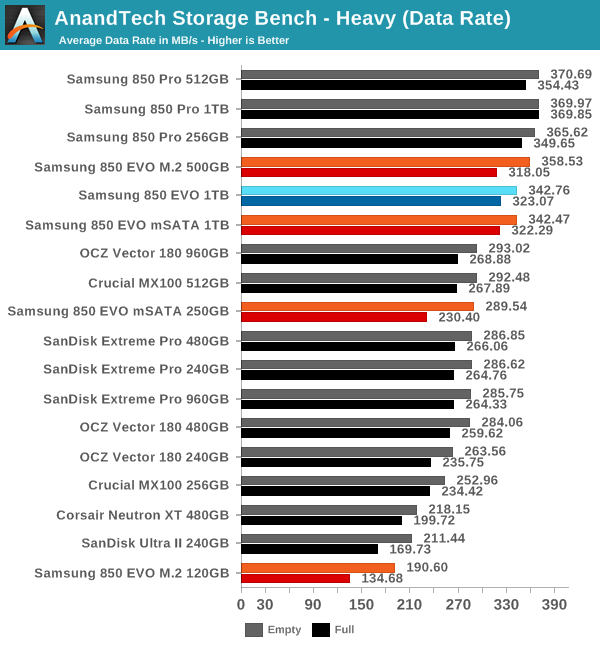
In the Heavy trace the 850 EVO scores highly. As I've said before, it seems that only Samsung has found the secret recipe to boost performance under SATA 6Gbps because no other manufacturer comes close to it in this benchmark.
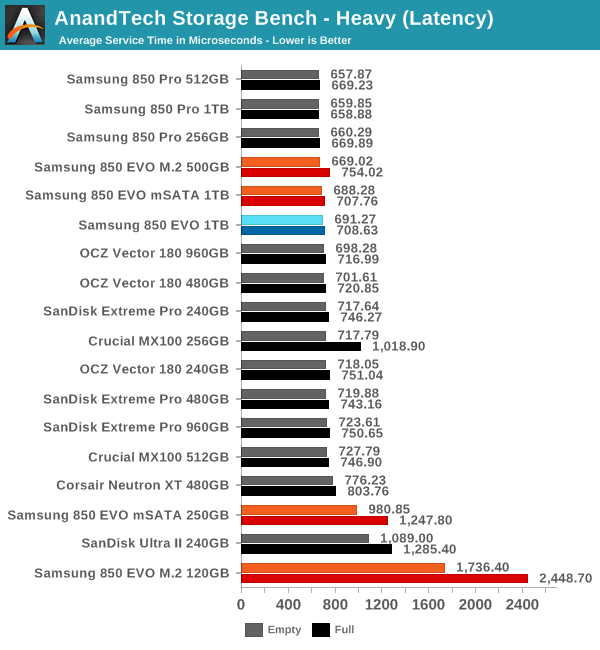
Moving on to latency and the 850 EVO still keeps its lead compared to other manufacturers' drives. The difference is nowhere near as significant as in the throughput metric above, but the 850 EVO is still without a doubt one of the highest performing drives on the market. The smaller capacities are a bit of a disappointement, though, because the 250GB mSATA loses to MX100 by a quite hefty margin, but it still beats the Ultra II for what it's worth.
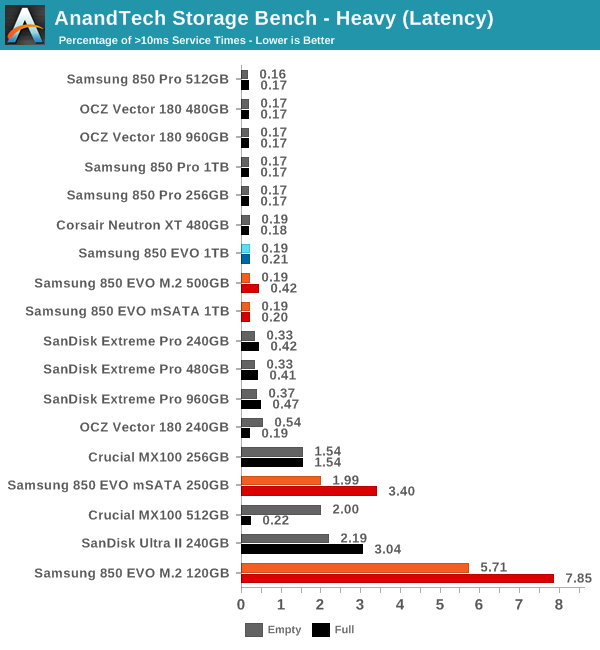
The smaller capacities, especially the 120GB one, seem to have quite a few high latency IOs. I wouldn't say the situation for the 250GB model is critical, but I do think that individuals with heavier workloads should focus on the 500GB and higher capacities in order to avoid any storage performance issues.
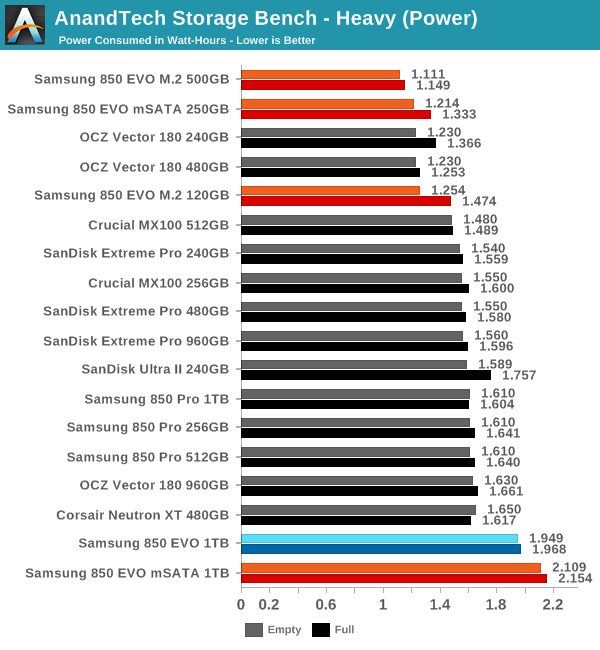
But in terms of power the 850 EVO is very efficient at smaller capacities. Given that mSATA and M.2 standards are mostly used in mobile applications, this is very good news.










58 Comments
View All Comments
Peichen - Tuesday, March 31, 2015 - link
Shouldn't mSATA/M.2 intereface drives be a lot faster than SATAIII drives due to the much faster interface? I was kinda expecting 1GB/sec. speed consider there are already drive tested at 1.4 and 2.7GB/sec.MrCommunistGen - Tuesday, March 31, 2015 - link
mSATA is SATA in a different formfactor. M.2 can be either SATA or PCI-E. As stated in the article, this drive comes (only) in the SATA form.foxtrot1_1 - Tuesday, March 31, 2015 - link
The interface is still SATA, even if the connector is M.2. I assume PCIe M.2 drives will be coming later.Murloc - Tuesday, March 31, 2015 - link
in a very short time they introduced a bunch of connectors and interfaces and it's all gotten quite confusing.foxtrot1_1 - Tuesday, March 31, 2015 - link
Don't worry, it's not like there's also three different mainstream USB standards with two different plugs. Oh wait.Well, at least we have one agreed-upon display connection, that makes shopping for monitors and graphics cards easier. Oh wait.
lazarpandar - Tuesday, March 31, 2015 - link
That's the great thing about standards, you've got so many to choose from!yslee - Tuesday, March 31, 2015 - link
xkcd #927 puts it very nicely. :PArtuk - Wednesday, April 1, 2015 - link
Niceblanarahul - Tuesday, March 31, 2015 - link
You need yo put /sarcasm tag so people don't get confused.Callitrax - Tuesday, March 31, 2015 - link
One thing you should probably do in M.2 SSD reviews is include how the drives are keyed, preferably in one of the tables. This is important since the M.2 interface is actually 4 semi compatible "standards" (see http://arstechnica.com/gadgets/2015/02/understandi... As a result not all M.2 SSDs will fit in all M.2 slots. This one appears to be both B and M keyed so I think it should be pretty universal, but as an example the Samsung XP941 is only M keyed and thus will not work in the HP Stream Mini's B keyed SSD slot. (Did whoever came up with M.2 make a crappy standard that will cause lots of customer support calls and RMA's when consumers M.2 drives don't work with their M.2 equipped computers? Yes they did.)