ECS LIVA X Review: A Fanless Bay Trail-M mini-PC
by Ganesh T S on January 16, 2015 11:30 AM ESTPower Consumption and Thermal Performance
The power consumption at the wall was measured with a 1080p display being driven through the HDMI port. In the graphs below, we compare the idle and load power of the ECS LIVA X with other passively cooled PCs evaluated before. For load power consumption, we ran Furmark 1.12.0 and Prime95 v27.9 together. The numbers are not beyond the realm of reason for the combination of hardware components in the machine.
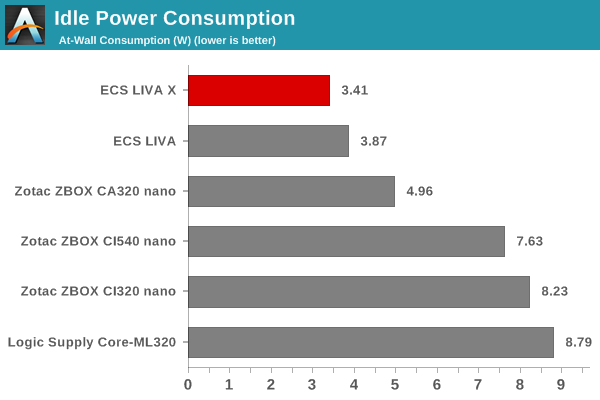
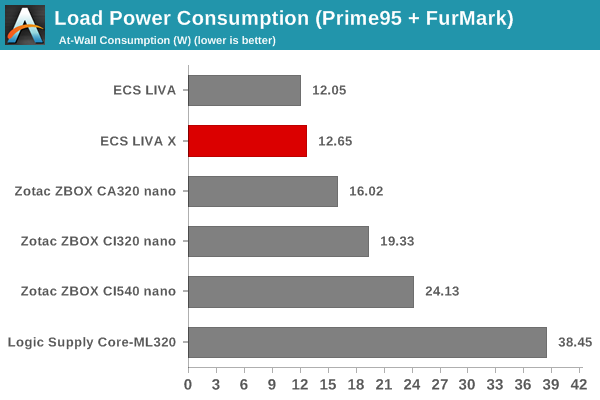
Load power consumptionis slightly higher in the LIVA X, but that is to be expected with the bump in the clock speeds compared to the original LIVA. The LIVA and the LIVA X turn out to be amongst the most power efficient passively cooled PCs that we have evaluated
In order to evaluate thermal performance, we first ran our test for load power consumption and made sure that the unit wasn't getting throttled. In order to determine the efficiency of the cooling system, we first loaded up the CPU alone using just Prime 95 for around 30 minutes. This was followed by addition of the GPU load (FurMark) for another 30 minutes, and then removal of the CPU load for 10 minutes. The system was then left idle. The various clocks in the system as well as the temperatures within the unit are presented below.
One thing to note is that the cores are configured to run at the turbo speed (2.25 GHz) when the system is stressed. Unfortunately, half-way through our CPU + GPU load test, the system started throttling, with the CPU clocks going as low as 1.1 GHz (from 2.25 GHz) and the GPU clocks going as low as 200 MHz (from the 760 MHz loaded state). The drops in the frequency can be directly correlated with the core temperature graphed below at the same time. Even though the CPU doesn't reach the maximum junction temperature of 100 C, ECS has opted for precautionary throttling at 96 C itself.
The throttling was very surprising because ECS has opted for a very thick thermal heat sink (evident in the increased weight of the system) which should potentially perform much better compared to what was in the ECS LIVA. It turned out that the media samples we received had the thermal pads in the wrong place. Customer shipments will shift them a bit to resolve the overheating issue.
Another important aspect to keep note of while evaluating fanless PCs is the chassis temperature. Using Seek Thermal's thermal imager, we observed the chassis temperature after the CPU package temperature reached the steady state value (and immediately after thermal throttling started) in the above graph.
Even though the internal core temperature was close to 100 C, the chassis itself never got too hot to touch. As our thermal imager showed, the maximum external temperature was only 59 C.


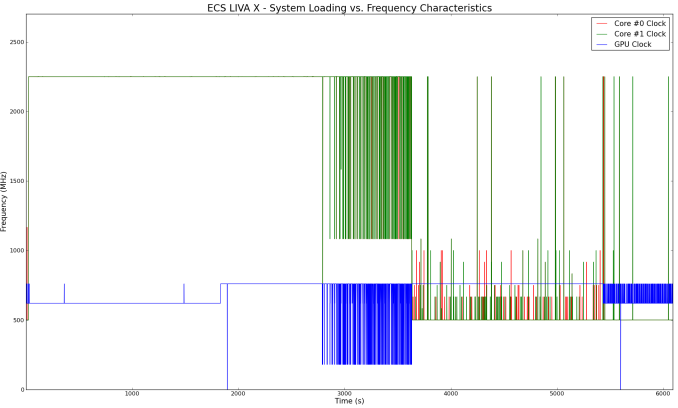
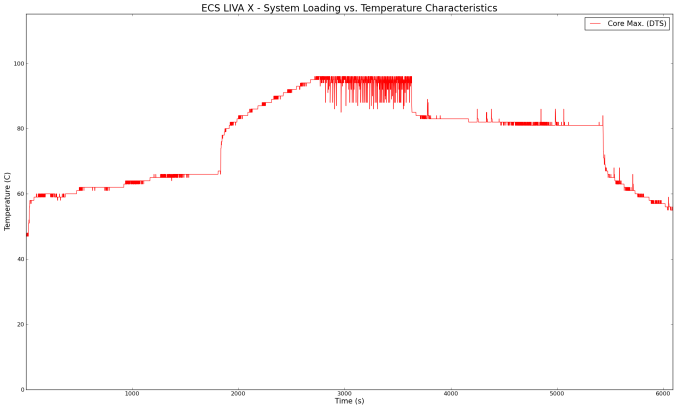
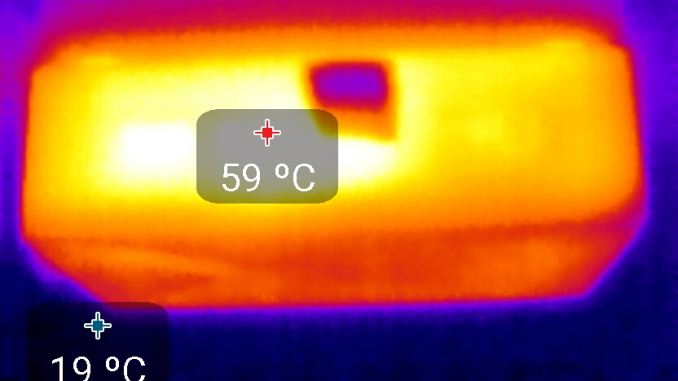








35 Comments
View All Comments
zepi - Friday, January 16, 2015 - link
HEVC / H.265 decoding capabilities would also be of interest for all HTPC tests.Otherwise these are solid articles about htpc's.
YoloPascual - Friday, January 16, 2015 - link
Well, this might be the best looking NUC out there.yannigr2 - Friday, January 16, 2015 - link
Could you please try to do a review for this one?http://linuxgizmos.com/tiny-fanless-mini-pc-runs-l...
It looks much more interesting than the LIVA.
kaidenshi - Friday, January 16, 2015 - link
Ooo, the multi-LAN version of that would work great as a custom router/firewall!speculatrix - Wednesday, January 28, 2015 - link
Phoronix.com looked at the fitlettakeshi7 - Friday, January 16, 2015 - link
I think the Zotac PI320 is a much better value. It's $50 cheaper, has 2 more cores and comes with an OS. The only real advantage I see in this is more RAM.Oxford Guy - Monday, January 19, 2015 - link
What does anyone need those extra cores for?eanazag - Friday, January 16, 2015 - link
I'd like to see VGA ports die already, but I understand they may have customers looking for that. I'd rather see the HDMI and a DP port for the video out.kaidenshi - Friday, January 16, 2015 - link
At first I had the same reaction as you, then I remembered that a lot of digital signage (a target market for these devices) still uses VGA. Hell, I still have a 15" VGA only LCD around here somewhere, and I would be able to slap this on the back and make a great "kitchen PC" for when I'm cooking and need to research ingredients or methods.But yes, a DisplayPort or mini DisplayPort connector would make more sense, given how cheap DP to VGA adapters are.
jabber - Saturday, January 17, 2015 - link
I think what you are looking for there is a laptop.