AMD FX-8320E CPU Review: The Other 95W Vishera
by Ian Cutress on January 13, 2015 10:00 AM ESTProfessional Performance: Windows
Agisoft Photoscan – 2D to 3D Image Manipulation: link
Agisoft Photoscan creates 3D models from 2D images, a process which is very computationally expensive. The algorithm is split into four distinct phases, and different phases of the model reconstruction require either fast memory, fast IPC, more cores, or even OpenCL compute devices to hand. Agisoft supplied us with a special version of the software to script the process, where we take 50 images of a stately home and convert it into a medium quality model. This benchmark typically takes around 15-20 minutes on a high end PC on the CPU alone, with GPUs reducing the time.
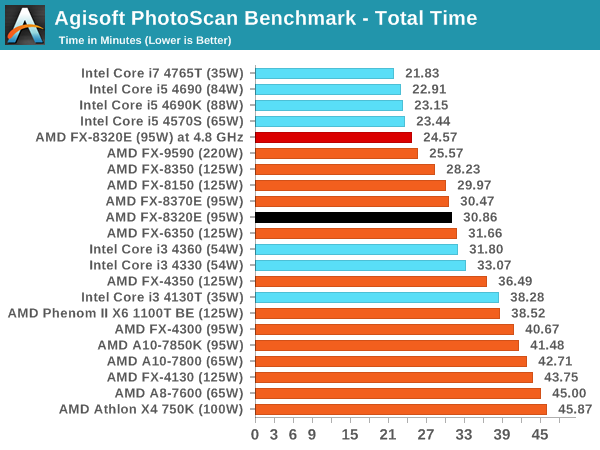
A highly parallel benchmark like Photoscan puts the FX CPUs ahead of our i3 results. When overclocked, it plays just behind the i5 results.
Cinebench R15
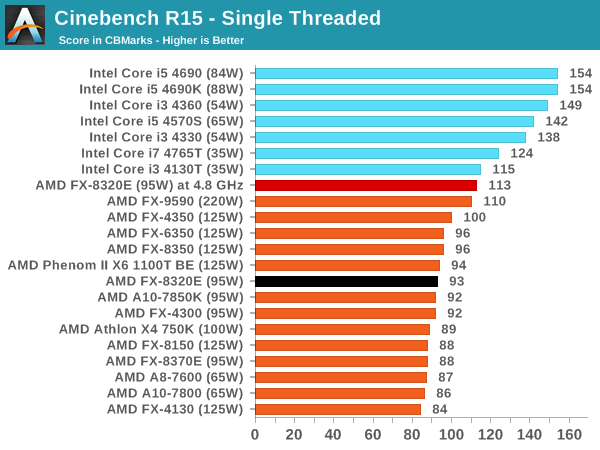
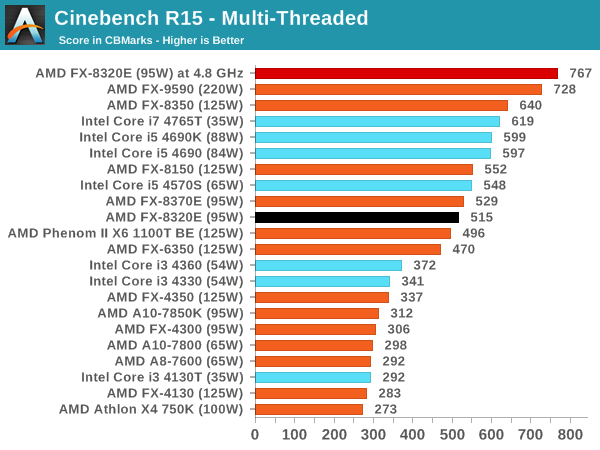
Professional Performance: Linux
Built around several freely available benchmarks for Linux, Linux-Bench is a project spearheaded by Patrick at ServeTheHome to streamline about a dozen of these tests in a single neat package run via a set of three commands using an Ubuntu 14.04 LiveCD. These tests include fluid dynamics used by NASA, ray-tracing, molecular modeling, and a scalable data structure server for web deployments. We run Linux-Bench and have chosen to report a select few of the tests that rely on CPU and DRAM speed.
C-Ray: link
C-Ray is a simple ray-tracing program that focuses almost exclusively on processor performance rather than DRAM access. The test in Linux-Bench renders a heavy complex scene offering a large scalable scenario.
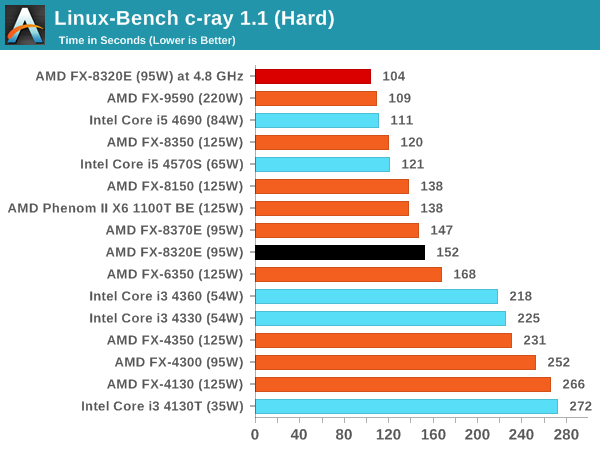
Ahead of the i3, behind the i5 until overclocked seems to be a good motto for this CPU.
NAMD, Scalable Molecular Dynamics: link
Developed by the Theoretical and Computational Biophysics Group at the University of Illinois at Urbana-Champaign, NAMD is a set of parallel molecular dynamics codes for extreme parallelization up to and beyond 200,000 cores. The reference paper detailing NAMD has over 4000 citations, and our testing runs a small simulation where the calculation steps per unit time is the output vector.
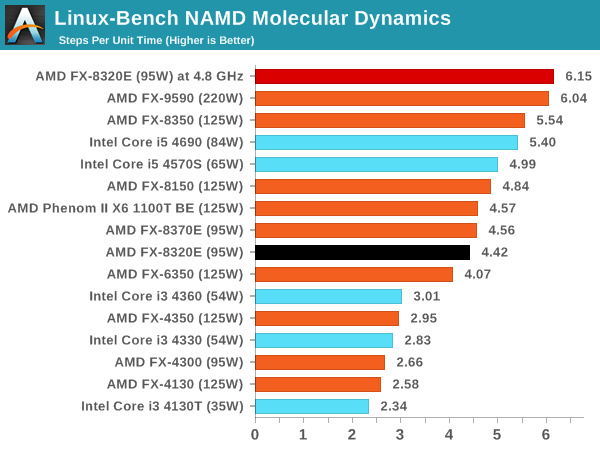
NPB, Fluid Dynamics: link
Aside from LINPACK, there are many other ways to benchmark supercomputers in terms of how effective they are for various types of mathematical processes. The NAS Parallel Benchmarks (NPB) are a set of small programs originally designed for NASA to test their supercomputers in terms of fluid dynamics simulations, useful for airflow reactions and design.
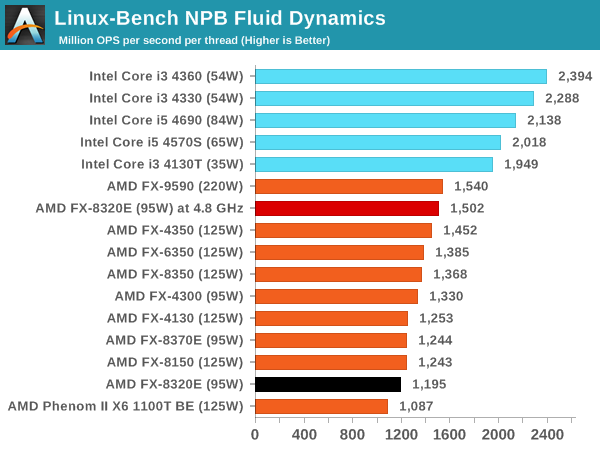
Redis: link
Many of the online applications rely on key-value caches and data structure servers to operate. Redis is an open-source, scalable web technology with a b developer base, but also relies heavily on memory bandwidth as well as CPU performance.
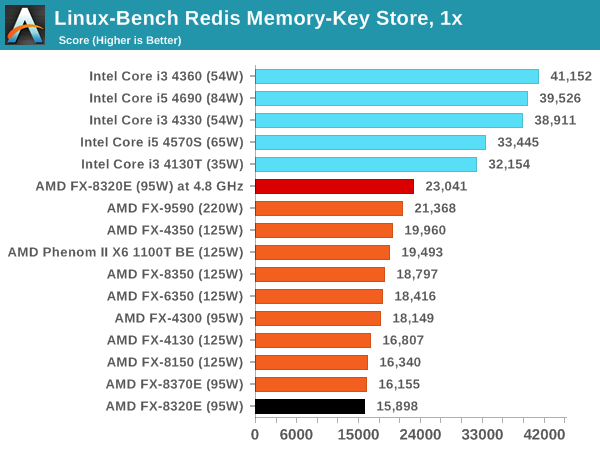
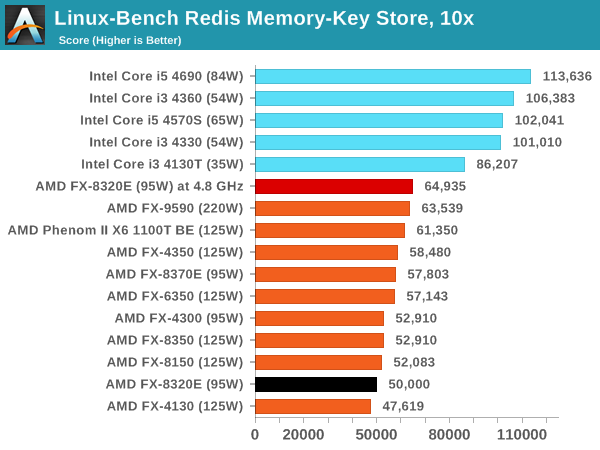
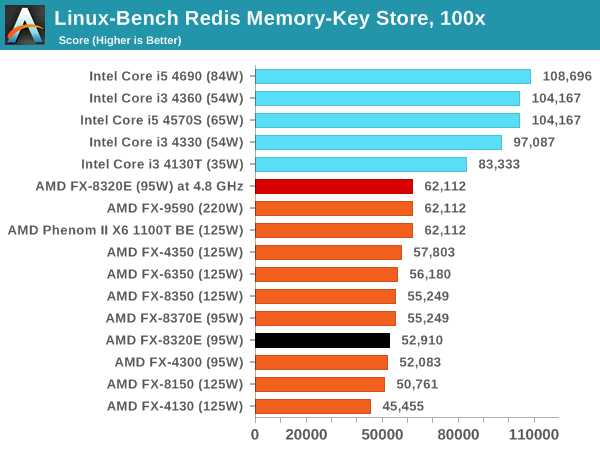
It would seem that one downside to the AMD FX line is the memory access limited scenarios, unless more cores can come into the equation. For redis, that is unfortunately not the case.










92 Comments
View All Comments
mostlyharmless - Tuesday, January 13, 2015 - link
"These processors are similar to their non-E counterparts, the FX-8370 and FX-8320, but with a lower base frequency but the same turbo frequency. This means, in theory, they should be as quick and responsive for most day-to-day tasks as their 125W brethren, but a bit behind when it comes to the hardcore processor mechanics. "Given what's said in the first sentence, isn't the second sentence just the opposite of the logical conclusion?
evilspoons - Tuesday, January 13, 2015 - link
No. It bursts to the same frequency when it is otherwise idle, because power over time (heat output) has been low, so 'day to day tasks' are the same. But when you push it hard and you hit the thermal overhead, the fact it's capped at 100 instead of 125 means it's going to throttle back faster and therefore be slower.mostlyharmless - Tuesday, January 13, 2015 - link
Thanks! A much clearer explanation.OrphanageExplosion - Tuesday, January 13, 2015 - link
You guys really need to find a series of gaming benchmarks that are actually CPU heavy - none of those titles are (BF4 yes - but not that area). How about AC Unity or Crysis 3 for starters. Total War? Some more games that people are actually playing, perhaps?postem - Tuesday, January 13, 2015 - link
This is actually much more easy for them, as they already have a load of tests of the games on the review. They just tested the same games with this cpu and put the graph.BTW if you put this cpu and expect any stellar performance in gaming, and any AMD cpu, even the 220W monster you will be suffering.
I was using a i7 950 @ 4.2. Until i updated to a 4790K i didnt realize how much bottleneck i had. Not only that but stutterfest was gone.
Meanwhile, paying for a budget machine for office i would go with i3 or new pentium. The price difference isnt that much and you get more performance per buck.
Getting the 220W processor is a complete insane bid; unless you are a fanatic AMD supporter, you can clearly get a better deal in terms of cooling and performance with an i5.
StevoLincolnite - Tuesday, January 13, 2015 - link
My Upgrade from the Phenom 2 x6 1090T to my Core i7 3930K says otherwise.Same with the jump between my 3930K and 5930K.
Granted... I also run in eyefinity, I am always GPU limited.
yannigr2 - Wednesday, January 14, 2015 - link
Unless you are a fanatic Intel supporter, for an office machine you will go with a quad core FM2/+ processor.OrphanageExplosion - Wednesday, January 14, 2015 - link
Unless you want some kind of viable CPU upgrade path.jabber - Wednesday, January 14, 2015 - link
Office machines getting upgrades? HahahahahaaaaaaaaMeanwhile back in the real world!
phoenix_rizzen - Thursday, January 15, 2015 - link
We've successfully upgraded our AMD-based systems from Sempron to Athlon-II X2 to Athlon-II X3 to Athlon-II X4 without changing motherboards.Over the years we've switched motherboards in our systems for newly purchased systems, but even those have had CPUs upgraded.
In our server systems, we've gone from AMD Opteron 6100 to 6200 to 6300 (8-core to 16-core) without changing motherboards.
It's one of the main reasons we've standardised on AMD for just about everything: you can upgrade CPUs without changing motherboards. (Up to a point, of course; when we need more features from the chipset or faster versions of RAM, then we'll change motherboards.)
The other nice thing about AMD CPUs is that every CPU supports all the same features (mainly the virtualisation-related features) across all models (even Sempron CPUs support SVM). Trying to decipher the Intel CPU feature matrix and model numbers is a nightmare! And they change CPU sockets on an almost yearly basis.