Zotac ZBOX CI320 nano Review: A Fanless Bay Trail-M mini-PC
by Ganesh T S on January 6, 2015 10:00 AM ESTNetworking and Storage Performance
We have recently started devoting a separate section to analyze the storage and networking credentials of the units under review. On the storage side, one option would be repetition of our strenuous SSD review tests on the drive(s) in the PC. Fortunately, to avoid that overkill, PCMark 8 has a storage bench where certain common workloads such as loading games and document processing are replayed on the target drive. Results are presented in two forms, one being a benchmark number and the other, a bandwidth figure. We ran the PCMark 8 storage bench on selected PCs and the results are presented below.
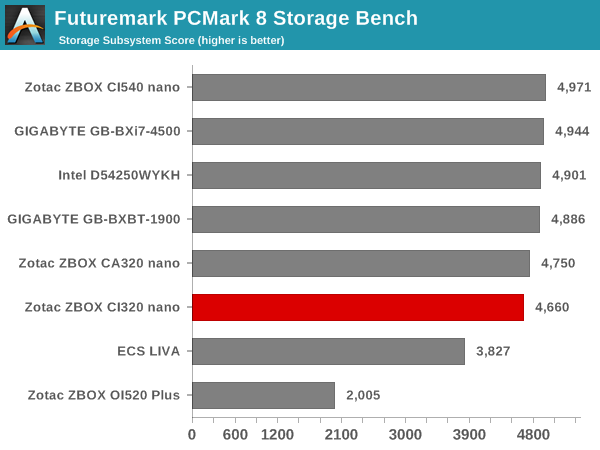
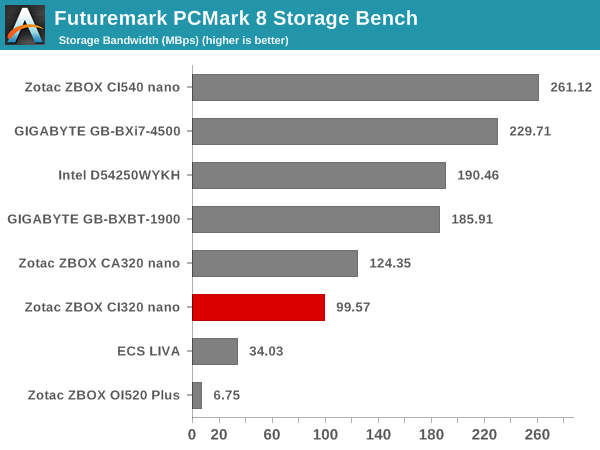
Given that we were using the same SSD in the both the CA320 nano and CI320 nano, the storage benchmark numbers are not surprising. The CI320 nano does show a decrease in the storage bandwidth - this leads us to believe that the FORESEE SSD is not that great at maintaining performance consistency in the long run. That said, a 64 GB SSD is really cutting things close when it comes to a full-blown Windows installation and a large number of installed benchmarking programs and test videos.
On the networking side, we restricted ourselves to the evaluation of the WLAN component. Our standard test router is the Netgear R7000 Nighthawk configured with both 2.4 GHz and 5 GHz networks. The router is placed approximately 20 ft. away, separated by a drywall (as in a typical US building). A wired client (Zotac ID89-Plus) is connected to the R7000 and serves as one endpoint for iPerf evaluation. The PC under test is made to connect to either the 5 GHz (preferred) or 2.4 GHz SSID and iPerf tests are conducted for both TCP and UDP transfers. It is ensured that the PC under test is the only wireless client for the Netgear R7000. We evaluate total throughput for up to 32 simultaneous TCP connections using iPerf and present the highest number in the graph below.
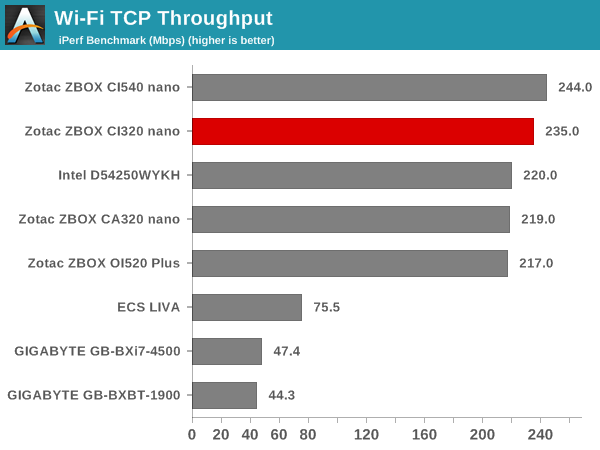
In the UDP case, we try to transfer data at the highest rate possible for which we get less than 1% packet loss.
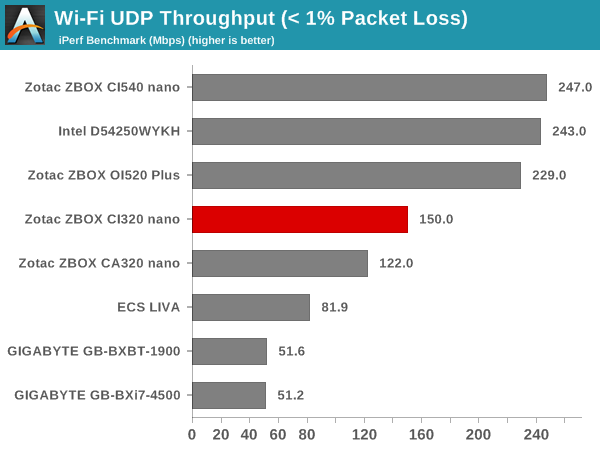
Again, the results are similar to the CA320 nano - all the C-series units use the same WLAN chips from Intel. The performance is a bit better, possibly due to the faster and more efficient CPU in the CI320 nano.










44 Comments
View All Comments
Pissedoffyouth - Tuesday, January 6, 2015 - link
I built me a mini itx the size of a bible recently, with a 65w AMD APU (A10-7800). With the L9a cooler unless under a heavy gaming load its inaudible. I recommend if your looking for a tiny PC for office work but also gaming go down that route as the performance is much better than these bay trail NUC's and similar cost.BackInAction - Tuesday, January 6, 2015 - link
What case/MB did you use?Pissedoffyouth - Wednesday, January 7, 2015 - link
Minibox m350 - the smallest case you can get. Motherboard was Asrock A88 itx - has msata which was a plus as I had no space for SSDThe_Assimilator - Tuesday, January 6, 2015 - link
Maybe the performance is much better *because it consumes 8 times more power*. And there is no way that you're not experiencing throttling, if indeed you have been foolish enough to cram an AMD APU into a bible-sized enclosure.Samus - Tuesday, January 6, 2015 - link
BRIX and NUC are still amazing. We're talking 4"x4" and power on-par with a mainstream desktop, here.That being said, ITX is the largest format I consider anymore. My Xeon E3-1231 workstation has an Asus H87 ITX board, 16GB RAM, 480GB SSD, 6TB HDD, 2TB 2.5" HDD, NVidia GTX970, 450-watt PSU and liquid cooling built in the Silverstone FT03-mini. Although it's aluminum it weighs quite a bit just because it's literally packed...not enough room inside to fit a balled-up fist.
But it's ultra-fast, 24/7 reliable and the size of a loaf of bread.
NUC/BRIX is mainstream fast, 24/7 reliable and the size of a sandwich.
Antronman - Saturday, January 10, 2015 - link
"Workstation build""H87"
"GTX970"
Just because you use a computer for work does not make it a workstation.
ITX isn't something everybody is interested in, because either they don't care about how much space their computer takes up or they need expansion room. Really, small form-factor PCs are a small niche. Otherwise you'd see a much larger variety in ITX boards, and a drive to make components much, much smaller.
As for the GTX 970, unless it has the MSI ITX variant, the card itself is the size of a sandwich.
StevoLincolnite - Monday, January 12, 2015 - link
Move over to Socket 2011, 64Gb+ Ram then you have a workstation.I laugh at your quad-core xeon and only 16Gb of Ram.
However, you can't get that much performance in ITX.
Pissedoffyouth - Wednesday, January 7, 2015 - link
It is throttling, but only under heavy gaming and I only game at 1280x1024 so it still works great. Day to day tasks never get the temps high at alljohnny_boy - Tuesday, January 6, 2015 - link
That must be an enormous bible you have in mind. Even at 45W, there is no way god damned hell you're getting an A8/10 series APU into a bible-sized enclosure.Samus - Tuesday, January 6, 2015 - link
He must be talking about those bibles that sit on a pedestal that weigh 30 lbs :)