The iPod
Apple's iPod looks more like a prop from Star Trek than an MP3 player. The player is a display of Apple styling at its best, with the polished stainless steel back seeming mirror-like and the white acrylic face giving it the trademark Apple touch. Over all, the iPod measures 2.43 by 4.02 by 0.78 inches, weighs in at 6.5 ounces and feels very similar to a slightly heavy deck of playing cards.
The front of the unit is dominated by the iPod's large, 2-inch, 160x128, 0.24mm dot pitch, backlight screen and very intuitive scroll wheel interface device. Flipping the iPod over reveals only product information which is stylishly etched in the steel.
The top of the iPod is where the firewire connection, headphone jack, and hold button all lie.
Once powered up, the iPod's screen comes to life brilliantly. We were more than impressed with the quality of the LCD, as text and graphics appeared dark and crisp. The display seemed to hold a dpi advantage over even more advanced LCD displays, such as the one found in the grayscale Palm devices. The iPod display does not appear to be completely black and white, as the charging screen shows 2 levels of grayscale (being white, light gray, dark gray, and black). The gray color is not used frequently in the interface, only appearing during song playback to fill in a time elapsed bar.
The backlighting of the iPod's display was equally as impressive. Turning on the backlight on the display causes the display to glow white, matching the iPod's color motif quite nicely. Unfortunately, taking a picture of the backlight display did not work as planned, but it does look brilliant.
The other item dominating the face of the iPod are the controls. Centered around a circle that encompasses the majority of the width of the iPod, all of the iPod's features are controlled with 6 buttons. The bottom button acts as a play/pause button as well as the off switch on the unit if held down for three seconds. The buttons located on the left and right side of the iPod serve as track skip buttons if pressed and released and act as seek buttons if held down. The top button on the unit, titled the menu button, acts like a back button. Hitting the button once will take you back one level in the iPod's interface until the root menu is displayed on screen. Holding down the menu button for two seconds turns on or off the display's backlight for a user definable amount of time.



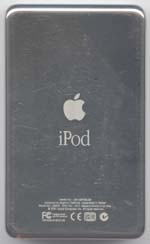

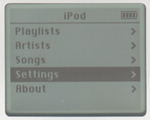








2 Comments
View All Comments
tipoo - Wednesday, January 12, 2011 - link
First. On an article from 2002. Muahaha.Saeed A. - Wednesday, October 17, 2012 - link
خسته نشی !!!