Intel Xeon E5-2687W v3 and E5-2650 v3 Review: Haswell-EP with 10 Cores
by Ian Cutress on October 13, 2014 10:00 AM EST- Posted in
- CPUs
- IT Computing
- Intel
- Xeon
- Enterprise
- Enterprise CPUs
Intel Xeon E5-26xx v3 10 Cores Conclusion
Intel’s product stack for 2P capable CPUs is somewhat frustrating. The lower cost models always offer the best value for money, but getting a more expensive and faster CPU means that you end up with a faster unit. So if a user is buying purely on bang-for-buck, they might end up with a quad core.
The essence of the workstation is always centered on compute-limited throughput. I have mentioned this in a previous review – almost all computer usage can be split into idea-limited throughput or compute-limited. For the former, the user needs a faster brain, but for the latter a super-fast CPU is needed. Being able to get through a compute task even faster means the user is able to complete contracts quicker enabling more work and more money. Ultimately this means that if it can be justified in getting a higher core count processor, even at the expense of 100-200 MHz per thread, it might be worth investing in another $500.
In my previous existence requiring workstation CPUs, I was naïve and assumed that a 2P rig was the way to go – I even convinced my boss to invest in three for our simulation team. Our basic C++ simulations used threads, but no-one in the team understood about thread and cache management, let alone NUMA programming, because we were more chemists than computer scientists. I always encourage users to test their software on 1P and 2P workstations before convincing the people with the money to buy a machine – depending on the software, a big 1P system might have fewer cores but the cache management might increase throughput even more.
With this in mind, the Xeon E5 v3 workstation focused CPUs like the W range now sit in a more generalized form. Other CPUs, with more cores for 25% more in cost on paper might offer a 40% potential increase in throughput for less power. The E5-2687W v3 is a similar price to its last generation brethren, but the landscape around it has changed in favor of other processors – 160W is still a lot to take in, especially when 145W processors seem to offer more. As a 10-core processor, the E5-2687W v3 still represents the best 10-core you can buy. But we have preliminary numbers in house for 12 core and 14 core CPUs, showing that a small increase in cost results in a better-than-cost increase in performance with lower power consumption.
The Xeon E5-2650 v3 represents part of the E5-2687W v3 problem. For just over half the price ($2057 vs. $1166), this CPU has two thirds of the TDP while only losing 500-600 MHz frequency across the power range. When paired up in a 2P system, two E5-2650 v3 CPUs against one E5-2687W v3 CPU will offer almost double the threads for only 13% extra CPU cost. For users that have software to take advantage of this, it makes a lot more sense while offering double the DRAM capabilities.
Over the coming weeks we hope to also supply reviews of 12 core and 14 core Xeon E5 v3 CPUs. Stay tuned for those! All our results will also be included in our CPU comparison section, Bench.


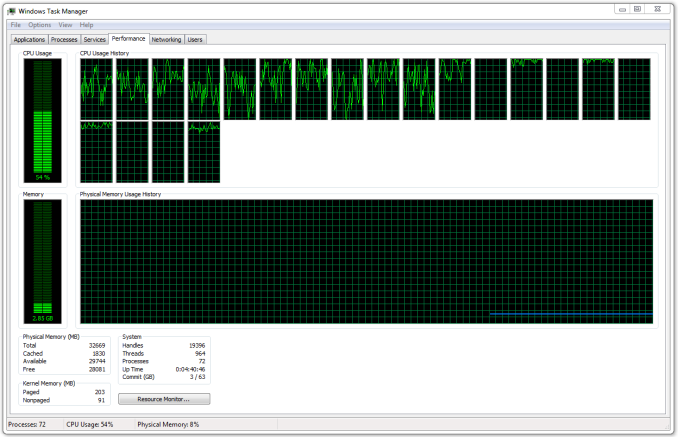








27 Comments
View All Comments
personne - Monday, October 13, 2014 - link
This review should be called Intel Xeon E5-2687W v3 and E5-2650 v3 on Windows Review. I'd think a large number of these servers would be used for other operating systems.Ian Cutress - Monday, October 13, 2014 - link
I have some Linux benchmarks in the pipeline that I'm testing but aren't ready for prime time yet.I'll need to get some CPUs back in my office to test with that though, these Xeons are usually only loaner samples and it gets difficult to retest them.
personne - Monday, October 13, 2014 - link
Thanks. I admit it really aggravates me, in 2014, to see screenshots of applications as some sort of qualifier. So I hope you can generate some really useful discrete data for a critical audience.Marthisdil - Monday, October 13, 2014 - link
I think a large number of these servers will be used in ESX (or other hypervisor) hosts, so these benchmarks don't really mean a ton.Flunk - Tuesday, October 14, 2014 - link
This review is all workstation loads, so it's not that helpful even if you are using Windows. I think most of the Windows Systems these very pricey Xeons end up in will be servers. IIS, database and active directory performance testing would be more appropriate.elerick - Monday, October 13, 2014 - link
I do find some value in the benchmarks proved by this review. For a review to include a high end workstation with DDR4 to have gaming benchmarks it proves that game engines do not take advantage of the extra bandwidth. The only factor is CPU architecture @ frequency + graphics cards.I would have liked to see how this CPU handles server applications and storage such as ZFS. More and more converged infrastructure is becoming hardware vendor agnostic ESXi 6 has some pretty cool features that make sense with Super Micro hardware taking advantage of the latest CPU
iwod - Monday, October 13, 2014 - link
I think next year Xeon will be much more interesting with 14nm. I am hoping to see an increase from 12 to 16, and 18 to 24/32 Core. Along with much cheaper DDR4.Jon Tseng - Monday, October 13, 2014 - link
Hey Ian any more thoughts on power consumption vs. Ivy Bridge in day-to-day use, not just load.To me the obvious advantage of Grantley on paper is bringing all that Haswell power-gating/idle goodness to the server environment. The technology which lets Haswell spin out battery life in a laptop should also deliver energy and cost savings in a DC - which matters given power consumption (this is assuming your DC has decent periods of under-utilization - i.e. not an HPC plant!).
Curious if any thoughts/data on this... J
isa - Monday, October 13, 2014 - link
I feel personally threatened by the "idea-limited" constraint. I resemble that remark. But I compensate with kool LEDs on my PC.Carl Bicknell - Monday, October 13, 2014 - link
One thing that really needs spelling out is the clock speed under full load on all cores. That's much more informative than giving the default or the range.For the 2687W it's 3.2GHz default, and 3.4Ghz with turbo on all cores. That's pretty disappointing Intel.