GIGABYTE BRIX Gaming BXi5G-760 mini-PC Review
by Ganesh T S on September 15, 2014 2:30 PM ESTNetworking & Storage Performance
We have recently started devoting a separate section to analyze the storage and networking credentials of the units under review. On the storage side, one option would be repetition of our strenuous SSD review tests on the drive(s) in the PC. Fortunately, to avoid that overkill, PCMark 8 has a storage bench where certain common workloads such as loading games and document processing are replayed on the target drive. Results are presented in two forms, one being a benchmark number and the other, a bandwidth figure. We ran the PCMark 8 storage bench on selected PCs and the results are presented below.
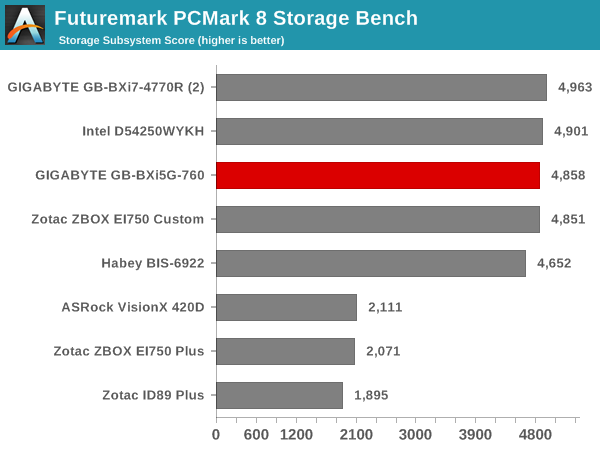
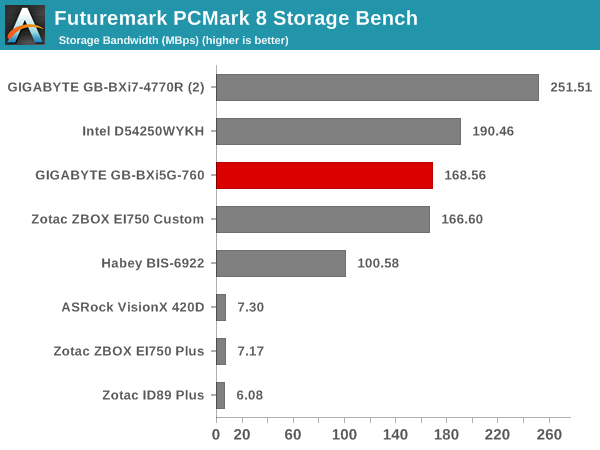
The presence of a mSATA SSD greatly increases the usability of the unit if the workloads have major dependence on storage performance. Obviously, these scores depend on the drives used by the end user to complete the system configuration.
On the networking side, we restricted ourselves to the evaluation of the WLAN component. Our standard test router is the Netgear R7000 Nighthawk configured with both 2.4 GHz and 5 GHz networks. The router is placed approximately 20 ft. away, separated by a drywall (as in a typical US building). A wired client (Zotac ID89-Plus) is connected to the R7000 and serves as one endpoint for iPerf evaluation. The PC under test is made to connect to either the 5 GHz (preferred) or 2.4 GHz SSID and iPerf tests are conducted for both TCP and UDP transfers. It is ensured that the PC under test is the only wireless client for the Netgear R7000. We evaluate total throughput for up to 32 simultaneous TCP connections using iPerf and present the highest number in the graph below.
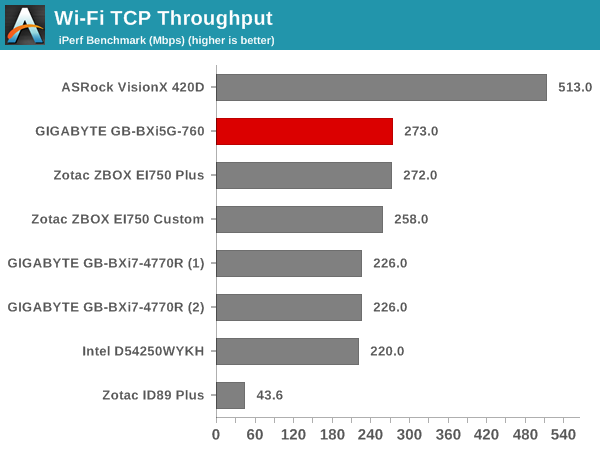
In the UDP case, we try to transfer data at the highest rate possible for which we get less than 1% packet loss.
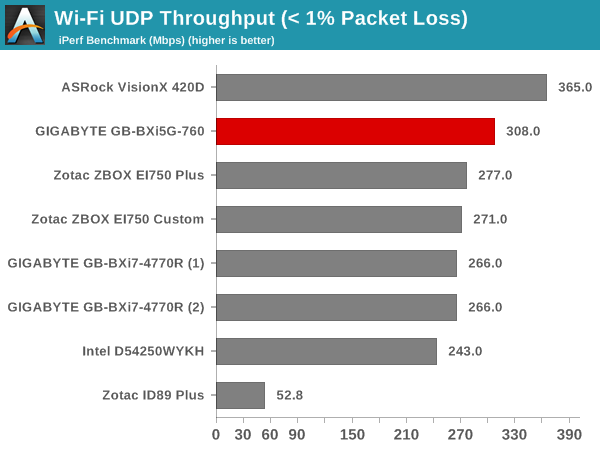
The Wi-Fi module in both the BRIX Pro and the BXi5G-760 are the same, but the latter shows better benchmark numbers. This is possibly due to the difference in the arrangement of the antenna, as well as difference in the drivers that were used for evaluation. The major drawback for the BXi5G-760 is the presence of a 1x1 802.11ac card instead of a 2x2 that some of the other mini-PCs employ. This means that the WLAN rates are not as good as those of the 2x2-equipped VisionX 420D.










35 Comments
View All Comments
Madpacket - Monday, September 15, 2014 - link
So an entire review on a gaming PC without mentioning how loud this thing gets while gaming? Really?Sm0kes - Monday, September 15, 2014 - link
Yeah, kind of odd that the most obvious question is performance vs. thermal limitations was completely missed.Check out Linus Tech Tip's video review of the unit. He goes into some detail on the noise (read: not good) and thermal throttling.
imaheadcase - Monday, September 15, 2014 - link
It should be pretty obvious to come to a conclusion on that without them telling you. Look at power numbers. They even say to look elsewhere if you are looking for better acoustics.wintermute000 - Monday, September 15, 2014 - link
Mystified why they don't make these gaming NUCs a little bit bigger. Then they could put bigger, slower fans in there + more airflow. Its not like making this thing an inch wider/longer would bother anyone looking for serious gaming grunt, still would be a relatively small unit.drainplugofideas - Monday, September 15, 2014 - link
I totally agree.flyingpants1 - Tuesday, September 16, 2014 - link
Actually, there's no point. All you need is a mini-ITX motherboard and a GTX760 Mini installed normally, and a Silverstone SFX 450W PSU. Fits PERFECTLY in a 6.7"x6.7"x4.8" box. And it costs wayyy less than this thing, even with an i5-4690 and M.2 SSD 256GB.There's no point whatsoever to this whole NUC thing. We already have an SFF standard, it's called mini-ITX. NUC is just more BS to pad Intel's bottom line. If you don't need dedicated graphics, buy mini-ITX with 120W power brick, whole system for under $190.
johnny_boy - Wednesday, September 17, 2014 - link
That is the whole point--you need dedicated graphics for gaming on ITX unless you're happy wih something like an AMD A8-7600 at 45W TDP, which is the best iGPU you can get with those thermals. But this brix box smokes a 7600. With dedicated graphics you're looking at a significantly larger case and higher wattage draw even if you go with Maxwell.figus77 - Friday, September 19, 2014 - link
If you really want play you should no look at any low powered small form factor PC... they simply can't let you play in a decent way... no one in 2014 wants to play at something less than 1920 and they can't do it in 90% of games and you sure had a full hd tv to use with them. With that 900$ you can do a normal gamig machine and an AM1 mini-itx system for TV... both better in their work.Popskalius - Monday, September 22, 2014 - link
Actually, I have no desire to game at anything higher than 720p... but I've also never gamed at 1080p or higher so take that could mean something.fteoath64 - Friday, October 3, 2014 - link
Even do water cooling with integrated radiator fins on one side protected by some course stainless steel mess. Sure make it a couple inches wider. It would by more stackable above a HT unit or something ....